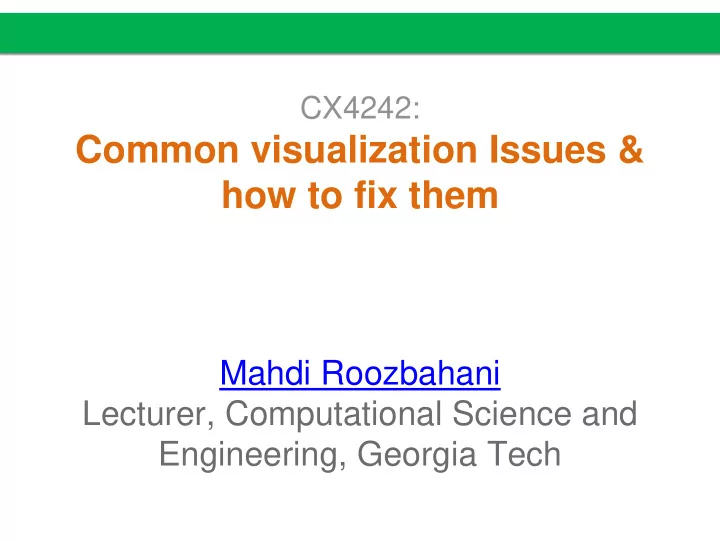
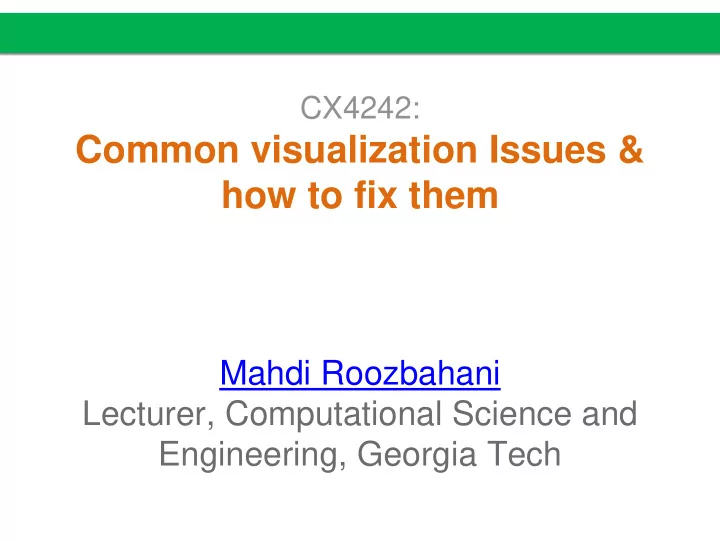
CX4242: Common visualization Issues & how to fix them Mahdi Roozbahani Lecturer, Computational Science and Engineering, Georgia Tech
Student of Edward Tufte 5 http://a.co/6BhlPfZ
Also Highly Recommended:
Bar Charts The color scheme reminds you of what? 9
Better than Christmas (Use color brewer to find good color schemes) 10
Company Profits Don’t show profits in red!! Think carefully about your color choices. 11
12
Misleading Bar Charts 13
Vertical axis of bar charts should start at 0, almost always 14
Disorienting color bars 15
Use gradation 16
Avoid Tilted or Rotated Labels 17
Bars Can be Horizontal When labels are hard to read, try horizontal layout. Don’t settle for the default. 18
http://www.apple.com/imac/performance/ 19
Line Charts (a.k.a. fever lines) Can you improve the tick labels? 20
Use ticks at common intervals (e.g., 2, 5, 10, etc.) 21
Too flat or too steep? Note y-axis does not need to start at 0. Why not as bad as in the case of bar chart? 22
Rule of Thumb 23
Multiple Patterned Lines in one chart 24
Better? Note the “double encoding” of line width and brightness . What if you have many lines you want to show? 25
“ Small Multiple ” - Edward Tufte Better than overlapping (sometimes) “a series or grid of small similar graphics or charts, allowing them to be easily compared” 26
Tables What can you improve? 27
What’s the problem with making everything bold or italic ?
“Everyone is special” ➞ “No one is” https://youtu.be/1E9pKU_N15A
When everyone is special, no one is! 30
A lot of “chart junk”. Low “data to ink” ratio (Edward Tufte) 31
Higher “data to ink” ratio 32
Problems? Name Data Name Data Company A 10.82 Company A 1000 Company B 9.49 Company B 900 Company C 8 Company C 80 Company D 7.4 Company D 7 33
Name Data Name Data Company A 10.82 Company A 10.8 Company B 9.49 Company B 9.5 Company C 8 Company C 8.0 Company D 7.4 Company D 7.4 34
Beautiful Publication-quality LaTeX Tables https://tex.stackexchange.com/questions/112343/beautiful-table-samples Short guide: https://www.inf.ethz.ch/personal/markusp/teaching/guides/guide-tables.pdf Long guide: http://cpansearch.perl.org/src/LIMAONE/LaTeX-Table-v1.0.6/examples/examples.pdf 35
The Dreaded Pie Charts Why people like to use pie charts? 36
http://www.wired.com/2008/02/macworlds-iphon/ 37
http://flowingdata.com/2012/06/15/what-3-d-pie-charts-are-good-for/ 38
39 http://wonkette.com/412361/all-193-of-republicans-support-palin-romney-and-huckabee
40
41 http://infosthetics.com/archives/2008/09/funniest_pie_chart_ever.html
Log scale instead of linear scale Include numbers from different orders of magnitude 45
Example log-log 46
“log” also works well for time Example 47
In-class Exercise. Applying what you have just learned. 49
Can you improve its visual design? 50
Which is better? 51
How to fix the defaults http://www.darkhorseanalytics.com/blog/clear-off-the-table 52
How to fix the defaults http://www.darkhorseanalytics.com/blog/clear-off-the-table 53
Practitioners’ Guide Colors : start with black & white, then add colors, carefully Forces you to focus on content and layout Fonts : sans-serif generally easier to read (On Mac: Helvetica is great start) Animation : start with no animation, then add meaningful ones 54
Practitioners’ Guide: Use Pictures and Videos “Pictures” include tables, diagrams, charts, etc. • Pictures often more succinct & memorable • People like pictures and love movies And show them ASAP! Once people fall asleep, it’s hard to wake them up! If you have good stuff, show them now. 55
Example 56
Example 57
Example 58
Practitioners’ Guide: Additional Tips for Researchers Crown-jewel pictures are important • Overview of what readers is going to get — cut to the chase (don’t tease!) • People skim and look at “interesting” things first • Reviewers are busy and sleepy 😵 (read 5-10 papers per conference) — it’s refreshing to read an interesting paper How to do it? • Use your most impressive figure • Can be similar to another shown later 59
Figures should be self-contained Why? • Don’t make people go back and forth between text & figure • Bad figures means bad first impression (reject!) How to fix? • Succinctly describe your main (take-away) messages 61
Example 62 http://www.cs.cmu.edu/~dchau/polonium_sdm2011.pdf
More generally, how to write “good” papers? http://approximatelycorrect.com/2018/01/29/heuristics- http://faculty.washington.edu/wobbrock/pubs/Wobbr 63 technical-scientific-writing-machine-learning-perspective/ ock-2015.pdf
Use legible fonts. 66
If people can’t see it, they won’t appreciate it. For printed materials, print them out and check! Rule of thumb: about 7 lines of text on a slide. 67
Redesign figures for presentation Designing for print is different from designing for the screen • Resolution (which is higher?) • Levels of details (people mostly want a few “take - away” messages from your talk) 68
Example 69
Example Judges’ Scores Apolo Scholar 24 16 Score 8 Higher is better. Apolo wins. 0 Model- *Average based * Statistically significant, by two-tailed t test, p <0.05
Great Work destroyed by Poor Presentation Bad color schemes can you read this? Bad, tiny fonts Too much animation 100 times faster! Too much data Don McMillan: Life After Death by PowerPoint http://www.youtube.com/watch?v=lpvgfmEU2Ck&feature=player_embedded 71
Recommend
More recommend