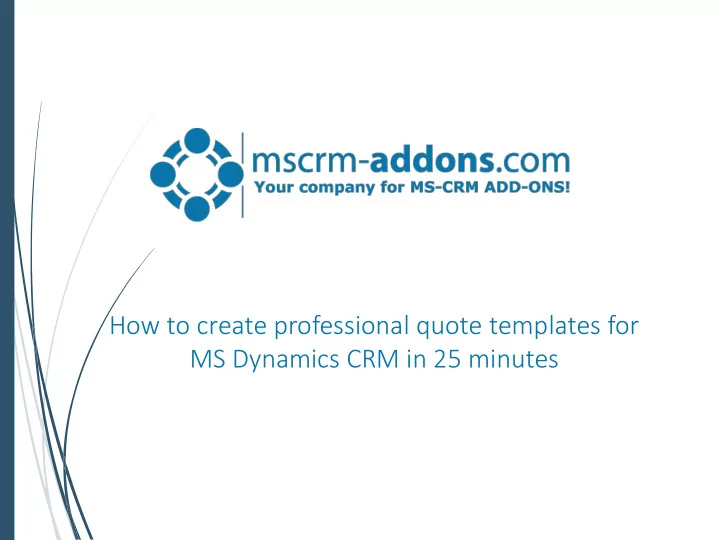
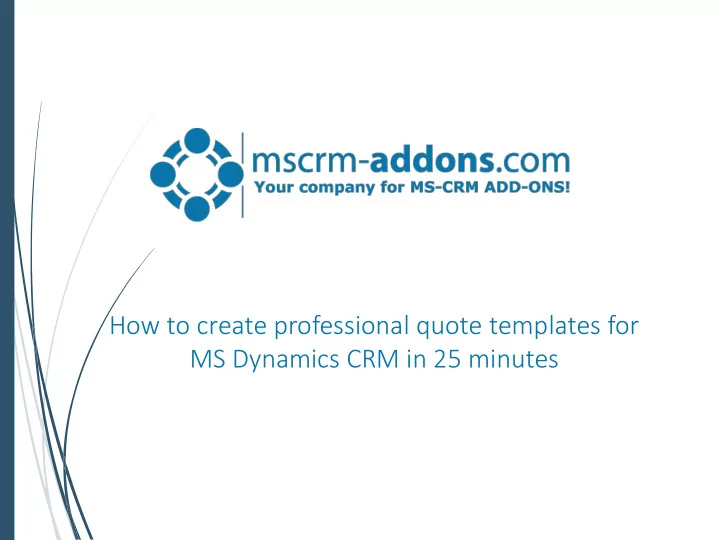
How to create professional quote templates for MS Dynamics CRM in 25 minutes
DocumentsCorePack Unified document solution: Creation – Processing - Automation Goal: simplify and streamline document-related business operations in Microsoft Dynamics CRM • Professional document generation • MS Word Based Templates, no SSRS needed • All common file-types supported • Powerful CRM connector: Custom entities & attributes, multi-relation-support, calculations, QR-codes, dynamic pictures… • Processing Capabilities • Mailing (generate attachments and email content) • eSignature-integration (DocuSign, AssureSign) • Sharepoint integratoin • Printing • Attach as note • Attach to email or letter • …
Template Design MS Word based Template Designer Tem empla late Fea eatures • All entities (standard and custom) • All data-types supported • Unlimited support for relationships • Multi-level Specia Sp ial-features: • Embedding documents The DCP Client integrates into MS Word • Embedding pictures (web or static) allowing users to design templates using any • Computed fields CRM data (attributes, entities). • QR-Codes • Embedding HTML • Multipart-documents • …
Demo Using the DocumentsCorepack Template Designer Disclamer I have been supporting and creating templates for DocumentsCorePack for 3 years. Your results may vary but with practice you too can create templates as quick. Creating a standard Quote Template • Create a Quote Template • Save it back to CRM • Test it with Server Side Document Generation
Thank You Support & Contact Resources: • You can find us on the web at http://www.mscrm-addons.com • Help-Center (Live-Chat, Support): http://www.mscrm-addons.com/Support.aspx • Do not forget we have an awesome blog at http://blogs.mscrm-addons.com/ , you’ll find it to be a helpful resource! Contact: US: +1 404 720 6066 support@mscrm-addons.com Europe: +43 (316) 680 880 office@mscrm-addons.com
Recommend
More recommend