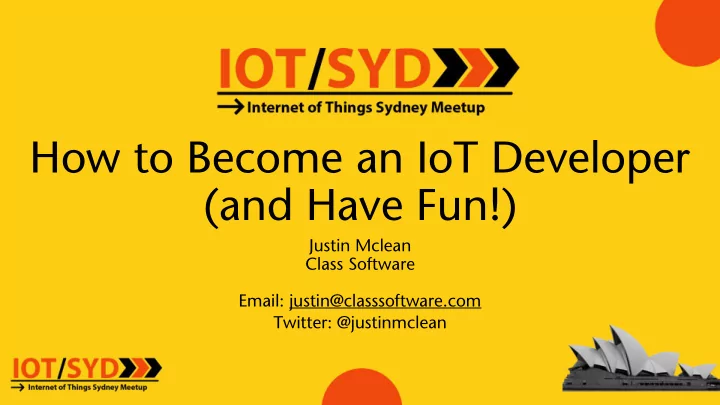
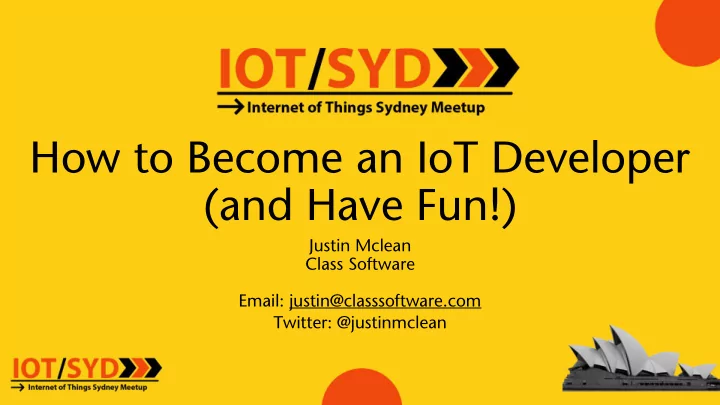
How to Become an IoT Developer (and Have Fun!) Justin Mclean Class Software Email: justin@classsoftware.com Twitter: @justinmclean
Who am I? • Freelance Developer - programming for 25 years • Incubator PMC and Apache Flex PMC plus a few others, VP / chair of Apache Mynewt and a mentor for several Apache incubating projects • Written a book on Android development • Run IoT and Android workshops • Founded the IoT meetup in Sydney Australia
How I got here • Been coding since the 80s started on low level machine code and C programming • Worked on a few early “IoT” projects • Internet come along • Open Source Hardware come along • Started IoT Sydney Meetup • Back to coding in C and working on hardware
Things have changed • Access to low cost easy to program hardware • Constrained hardware has more memory and speed • “Modern” development tools and IDEs • Some standardisation • Open Source hardware community • Open Source libraries
Hardware is hard • Can’t revert changes easily or make changes once deployed • People underestimate time taken of developing firmware • It harder to debug and find errors • Hard to update firmware • Security issues • Power issues
So you want to become an IoT developer?
One name different jobs • You can be an IoT developer without touching the hardware • You can be an IoT developer by developing on phones that communicate with IoT devices • I’m focussing on the embedded / hardware side but from a software point of view
Play with toys • Get yourself an Arduino or Raspberry Pi or similar • Create a project than interests you - simple as blinking leds - or monitoring your garden climate - or displaying sport scores - or logging your beer brewing
Arduino
Arduino
Play with your phone • Lots of IoT devices and boards use Bluetooth LE • NFC can be used for many things is cheap and easy to play with • Can get cheap NFC stickers, business cards, keychain fobs, plastic cards etc etc
Ruuvi
Create a simple circuit • Get a bead board and wires and make a simple circuit • Try and create your prototype • A multimeter may help here • Depending on your style it may not look pretty
Breadboard
Use breakout boards • Can get a lot of pre-assembled boards • Easy to wire up to a breadboard • Often use standard interfaces like I2C or SPI • Think of them as lego blocks
Breakout Board
Breakout boards
Learn how to solder • It’s easier than you think • Use the right tip and solder • Use a flux pen • Learn how to correct mistakes - solder braid • Start with large through hole items • Use sockets for ICs
Prototype
Learn a new language • If you don’t know it learn C • Other languages exist on embedded platforms but C is most common • May need forget some of what you know • C is not as complex as you may think • Modern C style is a little different
Forget what you know
Read the classics
Or a more modern book
C has improved • K&R C, C89, C99, C11 • Well perhaps only a little :-) • Some useful C99 features: - bool and int types - auto sizing of arrays - floating point numbers - inline functions
Optimise your code later • Compiler is good at optimising code • Only optimise if you need to • Better to keep code simple and readable • Refresh yourself on operator order
Code carefully • May be best to avoid dynamic allocation of memory • Use pointers sensibly • Break it up - can always inline later • Encapsulate the hard bits • Used appropriate sized ints • Take care with strings
Size matters • You can do a lot in a small amount of code • An arduino web server is about 20 lines of code and compiles down to 2K
Generative Formula
Know some electronic basics • Focus on digital logic 5V or 3.3V = 1 and 0V = 0 • Current limiting leds • Transistors for switching • Filtering caps • Pull up / pull down resistors • Voltage divider
Make a board • Why? Making physical stuff is fun! • Start off with basic PCB layout program like Fritzing • It has bread board / circuit and PCB layout • Don’t cross the tracks • Use vias where needed • Copper and ground fill
Read the data sheets • Learn to look for important values • Don’t worry if you don’t understand all of it • Often contain sample circuits - bonus! • Can contain import timing information • Can vary a lot in quality
Learn to read a circuit diagram • Know the basic symbols • Know how to match up pins on ICs
Schematic
Fritzing • http://fritzing.org/home/ • Very easy to use • Easy export of files • Handles surface mount and through hole components • Comes with a decent library of footprints • Breadboard view not compact
Breadboard View
PCB View
Boards
It works!
Multimeter
Not just basic boards
Don't go small too quickly • Temptation to use small cheap surface mount components • Keeps the cost down but means the device may be hard to debug • Increases time (or makes it impossible) to make modifications to the board • Boards may have higher defect rates • Physical copy and paste errors
Test the hardware • Have some way of testing the hardware - usually custom program or part of the startup sequence • Have physical test points on the board • Make a testing rig if you need to test a number of boards
Don’t use the hardware • Compile and test your code locally • Standard C will work just about everywhere • Some platforms (like Apache Mynewt) have simulators • Stub out things that are hardware dependant • Can be a much faster workflow to work this • Can run unit tests easily
Test on the hardware • You need to test on real hardware • Most modern platforms you can debug, set breakpoints, step line by line etc etc • Make sure you test release builds as well as debug ones
Watch your memory • While 32K or 128K sounds like a lot you may run out off memory • Avoid dynamically allocating memory if possible • Tools / RTOS generally have a way of showing memory usage • Perform a burn in test • Make sure memory doesn’t climb over time
Software is always at fault • If something doesn’t work it’s likely to be the software not the hardware • If you can’t find the bug it still likely to be the software • It likely to be in your code not in the 3rd party library used by 1000’s of people • No changing libraries will not fix it • Yes the bug is in your code
Except when it’s the hardware • Hardware works except when it doesn't • If you lucky it will be DOA and do nothing or have a short and consume all the power • If you are unlucky it will mostly work • Examples I’ve recently seen: - unmarked GPS antenna passive not active - crystals rotated 90 deg - incorrect accelerometer circuit
Log all the things • Often hard to know what hardware is doing at any point of time • Log what going on when debugging • Have some way of viewing the logs (especially when the debugger is connected) • Remove most of the logging (but not all) in production
Blinkly lights • Use indicator leds to indicate status • But don’t be annoying
Code on bare metal • All the memory and speed is yours! • Nothing else gets in the way • All the bugs are yours! • Some things can be more complex • May have to write more code
Use an RTOS • Usually have some form of simple threading or tasks • Breaking program up into tasks can simplify code • Take care with shared resources • May provide other benefits re power consumption • Be careful of vendor lock-in • Can be more abstract / complex in some cases
The not so fun bits :-(
OTA Updates • How do you update your device? • May be a lot harder than you think • Bootloader • Check and download new images • Where do you store them? How do you verify them? • Use an RTOS that supports all of this
Security • Can be hard on constrained devices • May not be able to do TLS due to memory or speed constraints • Select platforms that have built in crypto or can off load crypto to another chip
Power • Power may be a limiting factor • Need to sleep / deep sleep / turn off all devices • Time to wake up • RTOS may help here
Not so fun bit! • Over the air (OTA) updates • Security • Power
My journey • I’ve learn lots of new skills • Met a lot of nice people • Been involved in a number of communities • Had a lot of fun along the way • I hope your journey will be the same
Questions? Ask now, see me after the session, follow me on twitter @justinmclean or email me at justin@classsoftware.com Slides can be found at conference site
Recommend
More recommend