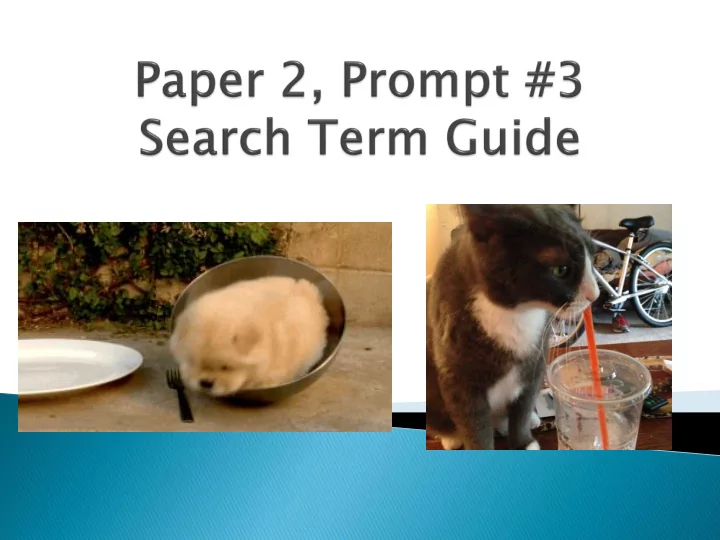
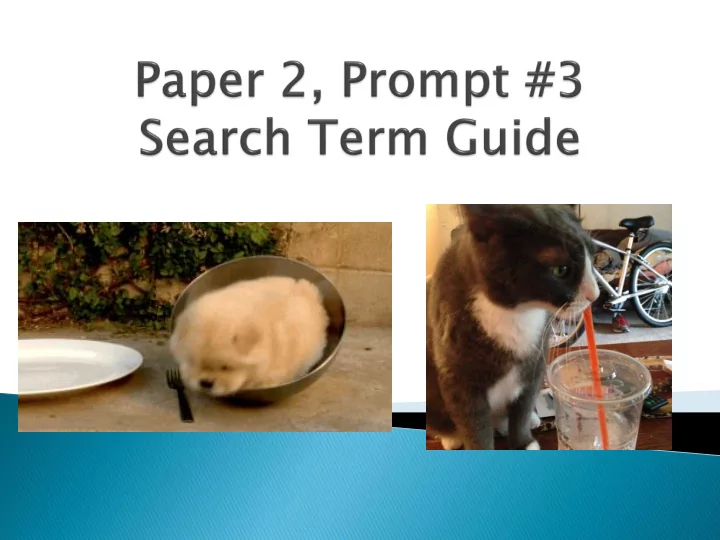
How do I put together a keyword search? #1 – The use of parentheses, the asterisk, and the exclamation point. #2 – Using Boolean terms #3 – Searching!
Let’s say we are researching the rise of attention to European football in the United States, and in particular specific teams.
Section – You will want to set the section of the article you are searching. For the most part, you will use BODY. Parentheses – Help keep together one term. BODY(Chelsea AND Arsenal OR Liverpool) Quotations – Let you search words together. BODY(“Manchester City” AND “Real Madrid”) Asterisk * - Can be used to search similar words that differ by one letter BODY(PS*) allows us to search for PSG and PSV Exclamation point ! – Similar to asterisk, but looks for any words with the same opening group of letters. We’ll use a Congress example here. BODY(Sen!) allows me to search for Senate, Senator, Senatorial, Sen.
AND – search for similar terms in the same article. BODY(Barcelona AND “Real Madrid”) OR – search for either term in articles. BODY(Barcelona OR “Real Madrid”) NOT – eliminates terms that you want to keep out of your searches. BODY(Liverpool NOT Beatles) will ensure that articles about a certain British band of note do not appear in your searches. W/5 – searches for articles with terms within 5 words of one another. BODY(Benfica w/5 Braga) returns articles that say “ Benfica plays Braga” w/1, w/2, w/10, w/p, etc.
Let’s search for the two Manchester teams: Manchester United and Manchester City in 2012. Our search term: BODY(“Manchester City” OR “Manchester United”) We will only use one paper at the moment ( New York Times ).
Some papers include their blogs in the Lexis-Nexis Search Result. Therefore, I highly recommend clicking on the “Newspaper” link to the left of your results to get only newspaper results (for comparability reasons over time).
Spreadsheet is already set up to graph: just fill in your numbers and watch the series change! If you want to add more series, just click on graph, and then go to columns and drag column over.
• Talk to your TA in Office Hours • Email • Ask questions in section. Scholar Dog is a big fan of making sure your searches are working well. Also scarves.
Recommend
More recommend