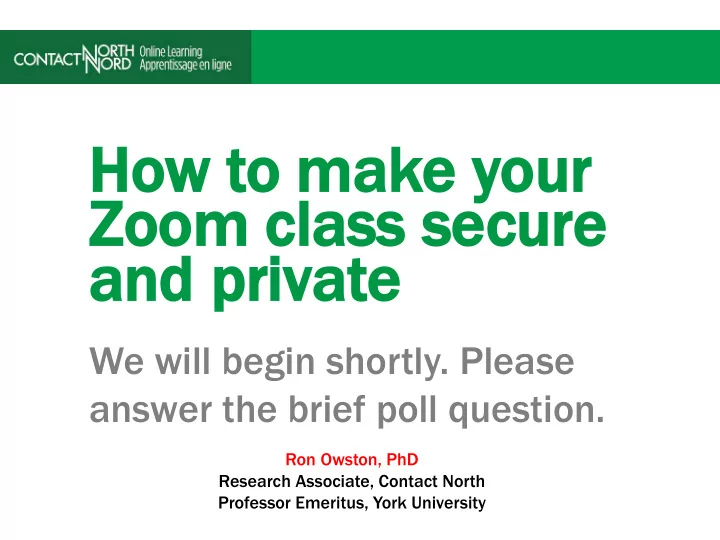
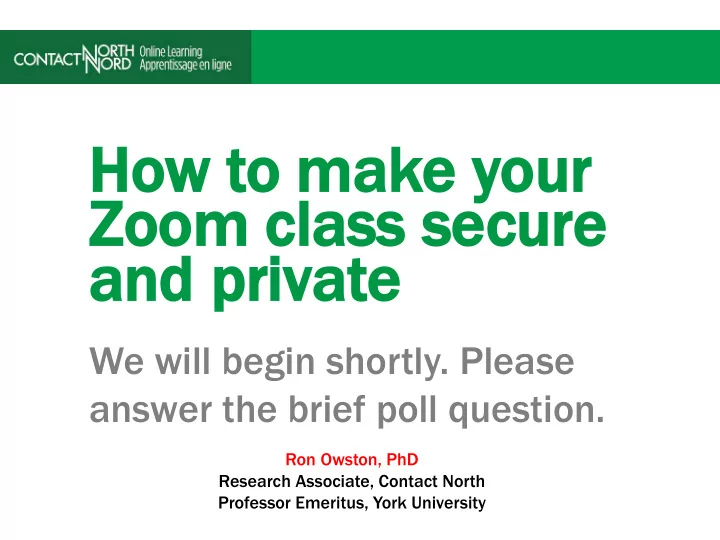
Ho How t to m mak ake your ur Zoo oom m cl class s secur cure and p d pri rivate We will begin shortly. Please answer the brief poll question. Ron Owston, PhD Research Associate, Contact North Professor Emeritus, York University www.contactnord.ca
Agen genda Setting up your Beginning your During your class class class
Zoom has as two components NAME .ZOOM.US DESKTOP APP
Alw lways che heck for r upda pdates!
1. Setting up p your cla class
Sche hedu duling w g with thin LM LMS e.g. g. Moodle
So f far we h have lear arned Check for updates Enable waiting room Authenticate students Don’t use personal meeting room Use passcodes Student video/audio off
Quest stions and poll
2. Be Begin inning y your cla r class Should I allow Do I want to use Should I allow Chat? Allow screen share? student audio and waiting room? video?
Sh Should ld I I en enab able le waiti aiting r room, , scree een s shar are, e, chat? t?
Me Messa ssaging st students i s in waiting r room
Return t to o Schedu eduling men enu if y you ou w want t to o cha hang nge Should I I allow w aud udio a o and video o initially?
3. Dur During your our mee meeti ting 2. Require 1. Should I 4. Record 5. Virtual 3. Allow students to meeting ? Iock background? private turn on meeting? chat? cameras?
1. . Loc Lock mee k meeti ting?
2. . Requir ire ca e camera ras (v (vid ideo/aud udio io) ) on?
3. Private e chat?
4. Rec ecord mee meeti ting? Public version Licensed
5. Virtual b backgr ground?
Waiting room? Screen share? Rec ecap of of iss ssues a at Audio/video on initially? st start a and d du during meeting Chat/private chat? Require camera on? Record meeting? Virtual background?
Quest stions and poll
Challenge – try out at least one new idea you gained from today! Tha Thank y you ou! http: p://r //ronowst ston on.ca .ca
Recommend
More recommend