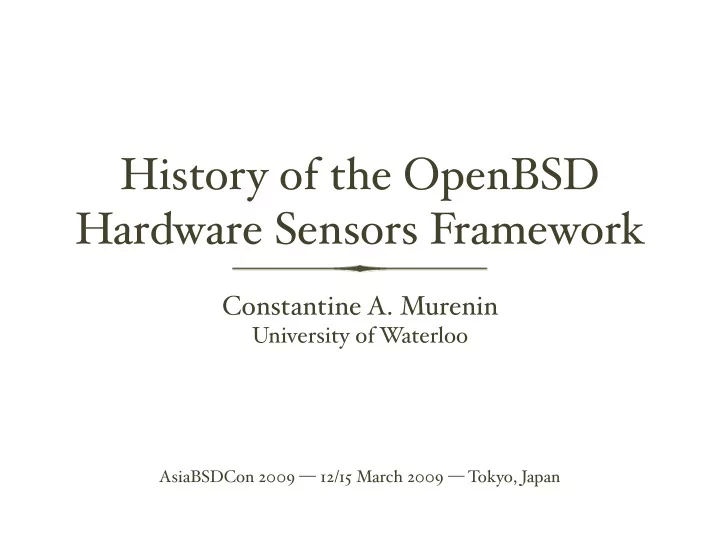
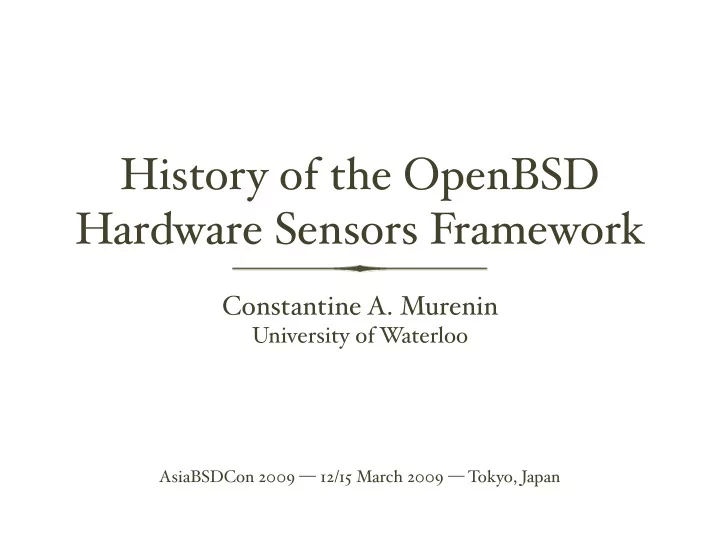
History of the OpenBSD Hardware Sensors Framework Constantine A. Murenin University of W aterloo AsiaBSDCon 2009 — 12/15 March 2009 — Tokyo, Japan
Outline • Introduction • Framework API and utilities • Drivers • I ² C Bus Scan • Conclusion
What is a sensor? • Any device with a sensor - like data: • temperature • voltage • fan speed • … • logical drive status • time o ff set
Are these common at all? • many Super I/O chips have integrated hardware monitors • Intel Core and AMD K8 / K10 have integrated thermal sensors • IPMI in servers / ACPI in laptops • SCSI enclosures • 10GbE and 802.11
Why sensors framework? • Monitoring environmental values can predict, detect, troubleshoot system failure. ( V oltage, temperature, fan, logical drive status. ) • Unified interface, no configuration required, works out - of - the - box. • Sensors are fun!
Uber cool drivers • sdtemp ( 4 ) — SO - DIMM temperature sensors • km ( 4 ) — AMD Family 10h processors ( Phenom, Opteron Barcelona ) and Family 11h ( Turion X2 Ultra et al ) neither of these two are in Linux yet!
http://theos.com/deraadt/jc - 42.4 - pic1.jpg
http://theos.com/deraadt/jc - 42.4 - pic2.jpg
Design decisions • Keep it simple, secure and usable • Make it work by default • Overengineering is useless — many devices have incomplete specifications • No buttons™
How voltage sensors work? • Most chips have sensors from 0 to 4 V • Excess voltage removed by resistors • Resistor “recommendations”
How voltage sensors read? functio n maths resul t original readin’ 0xcb 203 sensor voltage 203 * 16 mV 3.24 V scale for +5 V 3.24 V * 1.68 5.44 V scale for +12 V 3.24 V * 3.80 12.31 V
Resistor recommendations • Ignored by some motherboard designers • Not given in documentation for some chips • Results: • voltage “doesn’t scale” • do the best with what you have
Framework API /sys/sys/sensors.h • struct sensor / struct sensordev, transport over sysctl ( 3 ) • sensor description, e.g. “CPU” ( optional ) • sensor type / unit: ‘temp’, ‘fan’, ‘volt’, ‘indicator’, ‘drive’, ‘timedelta’ etc • sensor state: unspec, ok, warn, crit, unknown
Adding sensors in attach () void drv_attach(struct device *parent, struct device *self, void *aux) { ... strlcpy(sc->sc_sensordev.xname, sc->sc_dev.dv_xname, sizeof(sc->sc_sensordev.xname)); for (i = 0; i < n; i++) { sc->sc_sensors[i].type = SENSOR_TEMP; sensor_attach(&sc->sc_sensordev, &sc->sc_sensors[i]); } if (sensor_task_register(sc, drv_refresh, 5) == NULL) { printf(": unable to register the update task\n"); return; } sensordev_install(&sc->sc_sensordev); printf("\n"); }
Sensor task refresh procedure void drv_refresh(void *arg) { struct drv_softc *sc = arg; struct ksensor *s = sc->sc_sensors; ... for (i = 0; i < n; i++) s[i].value = ...; }
Sensor tools in OpenBSD • sysctl ( 3 ) HW_SENSORS / sysctl ( 8 ) hw.sensors • systat ( 1 ) — semi - realtime sensor monitoring • sensorsd ( 8 ) — sensor monitor • ntpd ( 8 ) — timedelta minimiser • snmpd ( 8 ) — SNMP daemon • ports/sysutils/symon — remote monitoring • ports/sysutils/gkrellm — GUI monitoring
% sysctl hw.sensors hw.sensors.km0.temp0=50.50 degC hw.sensors.it0.temp0=32.00 degC hw.sensors.it0.temp1=45.00 degC hw.sensors.it0.temp2=92.00 degC hw.sensors.it0.fan0=2528 RPM hw.sensors.it0.volt0=1.34 VDC (VCORE_A) hw.sensors.it0.volt1=1.92 VDC (VCORE_B) hw.sensors.it0.volt2=3.42 VDC (+3.3V) hw.sensors.it0.volt3=5.21 VDC (+5V) hw.sensors.it0.volt4=12.54 VDC (+12V) hw.sensors.it0.volt5=1.62 VDC (-5V) hw.sensors.it0.volt6=4.01 VDC (-12V) hw.sensors.it0.volt7=5.75 VDC (+5VSB) hw.sensors.it0.volt8=3.23 VDC (VBAT)
sensorsd • fills in your logs • no manual configuration required for ‘smart’ sensors ( those that keep state ) • most other sensors require very minimal configuration ( “temp:low=15C:high=65C” )
Drivers • Super I/O hardware monitors ( lm, it, viaenv, viasio, nsclpcsio, fins, schsio etc ) • SMBus hardware monitors ( too many to mention ) • Embedded temperature sensors ( Ethernet, CPU etc ) • SCSI enclosures and IPMI ( safte, ses, ipmi, esm ) • V arious ACPI sensors ( temperature, voltage, power ) • RAID logical drive status sensors ( esm, ami, ciss, mfi, arc, softraid, cac, mpi ) • time o ff set sensors ( “timedelta” sensors )
Drivers by category i ² c 29 Super I/O 7 timedelta 7 misc driv e 17 acpi 8 4
Drivers by type temp 49 fa n 25 v ol t 25 acvol t resistanc e power curren t 2 w atthour 1 amphour 1 indicator 8 raw 8 percen t 6 illuminanc e 1 driv e 8 timedelta 7
Drivers by release 72 68 61 51 46 42 33 9 5 5 4 3 3.4 3.5 3.6 3.7 3.8 3.9 4.0 4.1 4.2 4.3 4.4 4.5
I ² C • Many chips lack meaningful signatures • Open Firmware provides a list of devices ( string, i ² c - address pairs ) • Drivers match by string, e.g. “adt7467” or “ds1775”
I ² C Bus Scan /sys/dev/i2c/i2c_scan.c • when there’s no Open Firmware ( e.g. i386/amd64/etc ) • goes through a list of i ² c - addresses where sensors live • for each address, the value of each register is cached on the first read, unless it is ignored entirely via blacklisting • the result of successful scan iteration is a string describing the chip ( e.g. “w83793g” )
I ² C Bus Scan ( cont. ) • All signatures are located in i2c_scan.c, ensuring that there are no conflicts • OpenBSD - way: all of this is enabled by default • Result: code is tested on all machines that have i ² c and don’t have Open Firmware • All supported i ² c drivers are enabled in GENERICs and “just work”
I ² C Sandbox • i2c_scan.c prints a register dump for unidentified sensors into dmesg • we kindly ask all users to voluntarily send dmesg’s to dmesg@openbsd.org archive • a sandbox driver wrapper can be easily written to parse the dumps, and test drivers • streamlines i ² c driver development and initial testing
NetBSD envsys / sysmon • 32 drivers in NetBSD ( vs. 72 in OpenBSD ) • more complicated API • non - standard tools • ‘drive’ sensors ported from OpenBSD • 2007 - 11 envsys2 API introduced suspicious resemblance of OpenBSD’s sensor_attach API
Framework Timeline, Simplified 1999/2000: envsys / sysmon introduced into NetBSD, with lm ( 4 ) and viaenv ( 4 ) 2003 - 04 - 25: lm ( 4 ) and viaenv ( 4 ) are committed into OpenBSD by grange@ ( Alexander Y urchenko ) , but with a much simpler sysctl - based interfacing, first appeared in OpenBSD 3.4 2004/2005: evolution by grange, dlg, kettenis and deraadt 2006 - 12 - 23: deraadt commits my patches, converting 44 device drivers and userland applications from one - level addressing to two - level addressing ( e.g. hw.sensors.11 to hw.sensors.lm0.temp2 ) 2007 - 09 - 13: final GSoC2007/cnst - sensors patch released for FreeBSD 7.0 - CURRENT
Conclusion • 72 drivers in OpenBSD 4.5 • Framework is popular and in high demand • Driver code is shared between NetBSD, OpenBSD, DragonFly BSD and FreeBSD • Userland interface is compatible between OpenBSD and DragonFly BSD, and patched FreeBSD
Future Projects • Write even more sensor drivers for OpenBSD ( 76 drivers by OpenBSD 4.6? ) • Port sensors - detect.pl from lm_sensors • Port i2c_scan.c to FreeBSD / DragonFly APIs • Further improve sensorsd • Fan - speed controlling
Questions? Comments? Constantine A. Murenin <cnst@openbsd.org>
Recommend
More recommend