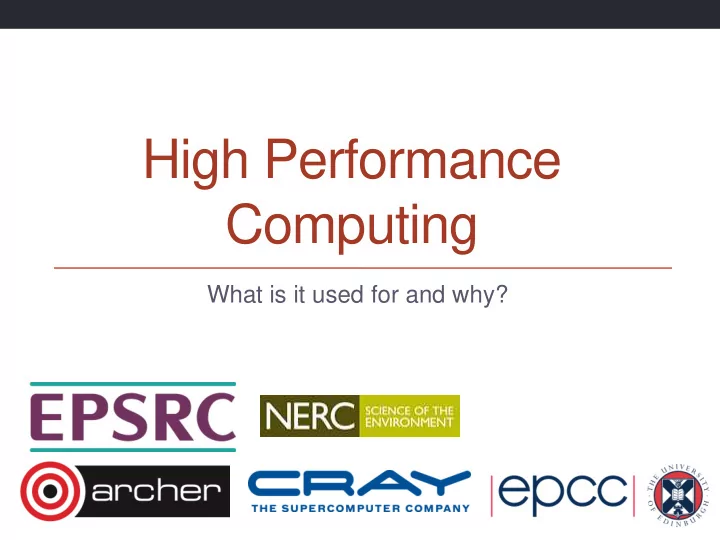
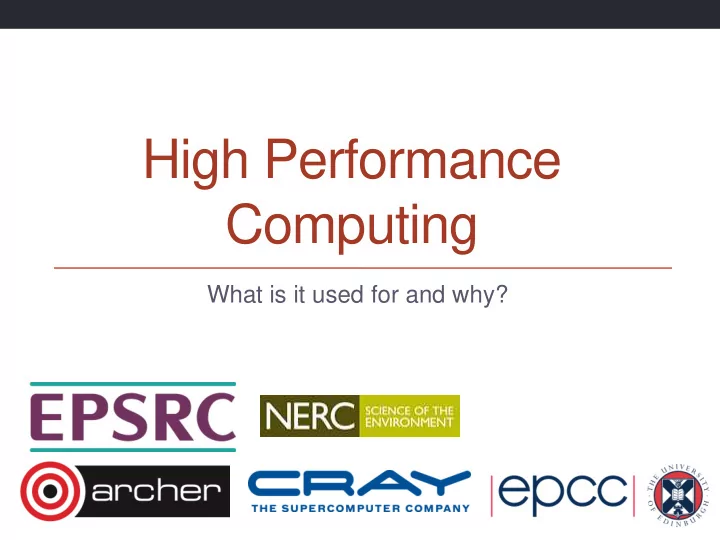
High Performance Computing What is it used for and why?
Overview • What is it used for? • Drivers for HPC • Examples of usage • Why do you need to learn the basics? • Hardware layout and structure matters • Serial computing is required for parallel computing • Appreciation of fundamentals will help you get more from HPC and scientific computing
What is HPC used for? Drivers and examples
Why HPC? • Scientific simulation and modelling drive the need for greater computing power. • Single-core processors can not be made that have enough resource for the simulations needed. • Making processors with faster clock speeds is difficult due to cost and power/heat limitations • Expensive to put huge memory on a single processor • Solution: parallel computing – divide up the work among numerous linked systems.
Generic Parallel Machine • Good conceptual model is collection of multicore laptops • come back to what “multicore” actually means later on … • Connected together by a network • Each laptop is called a compute node laptop1 laptop2 • each has its own operating system and network connection laptop3 • Suppose each node laptop4 is a quadcore laptop • total system has 20 laptop5 processor-cores
Dye-sensitised solar cells F. Schiffmann and J. VandeVondele University of Zurich Modelling dinosaur gaits Dr Bill Sellers, University of Manchester Fractal-based models of turbulent flows Christos Vassilicos & Sylvain Laizet, Imperial College
The Fundamentals Why do I need to know this?
Parallel Computing • Parallel computing and HPC are intimately related • higher performance requires more processor-cores • Understanding the different parallel programming models allows you to understand how to use HPC resources effectively
Hardware Layout • Understanding the different types of HPC hardware allows you to understand why some things are better on one resource than another • Allows you to choose the appropriate resource for your application • Allows you to understand the ways to parallelise your serial application • Gives you an appreciation of the parts that are important for performance
Serial Computing • Without an understanding of how serial computing operates it is difficult to understand parallel computing • What are the factors that matter for serial computation • How does the compiler produce executable code? • Which bits are automatic and which parts do I have to worry about • What can or can’t the operating system do for me?
11 Differences from Desktop Computing • Do not log on to compute nodes directly • submit jobs via a batch scheduling system • Not a GUI-based environment • Share the system with many users • Resources more tightly monitored and controlled • disk quotas • CPU usage
What do we mean by “performance”? • For scientific and technical programming use FLOPS • Floating Point OPerations per Second • 1.324398404 + 3.6287414 = ? • 2.365873534 * 2443.3147 = ? • Modern supercomputers measured in PFLOPS (PetaFLOPS) • Kilo, Mega, Giga, Tera, Peta, Exa = 10 3 , 10 6 , 10 9 , 10 12 , 10 15 • Other disciplines have their own performance measures • frames per second, database accesses per second, …
HPC Layout and Use Starting concepts
Typical HPC system layout SSH Batch Terminal System Login Nodes Compute Nodes Upload / Download Data Disk
Typical Software Usage Flow On Login On Login On Compute On Login/Compute Nodes or Nodes Nodes Nodes or Elsewhere Elsewhere Batch System Write Compile Execute Analyse Code Code App. Results Bugs/New Features
ARCHER
ARCHER • UK National Supercomputing Service • funded by EPSRC and NERC • operated by EPCC
ARCHER in a nutshell • Peak performance of 2.55 PFLOPS • Cray XC30 Hardware • Intel Ivy Bridge processors: 64 (or 128) GB memory; 24 cores per node • 4920 nodes (118,080 cores) each running CNL (Compute Node Linux) • Linked by Cray Aries interconnect (dragonfly topology) • Cray Application Development Environment • PBS batch system • Cray, Intel, GNU Compilers • Cray Parallel Libraries • DDT Debugger, Cray Performance Analysis Tools
Summary • High Performance Computing = parallel computing • Run on multiple processor-cores at the same time • Typically use fairly standard processors • but many thousands of them • Fast network for inter-processor communications
Recommend
More recommend