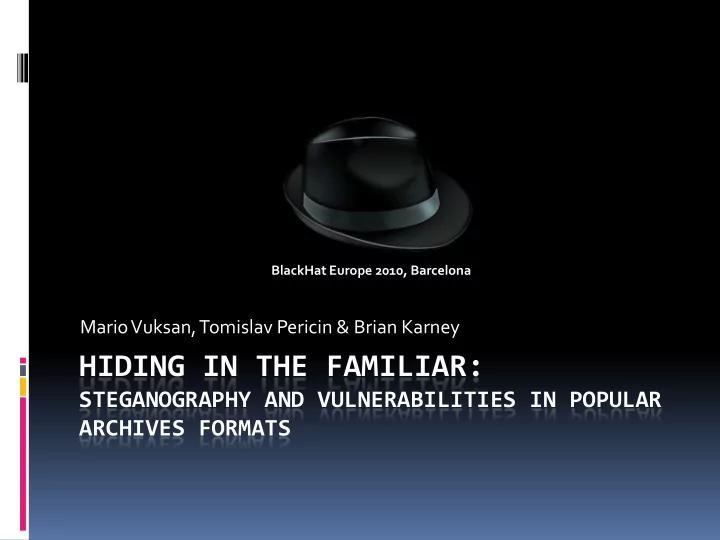
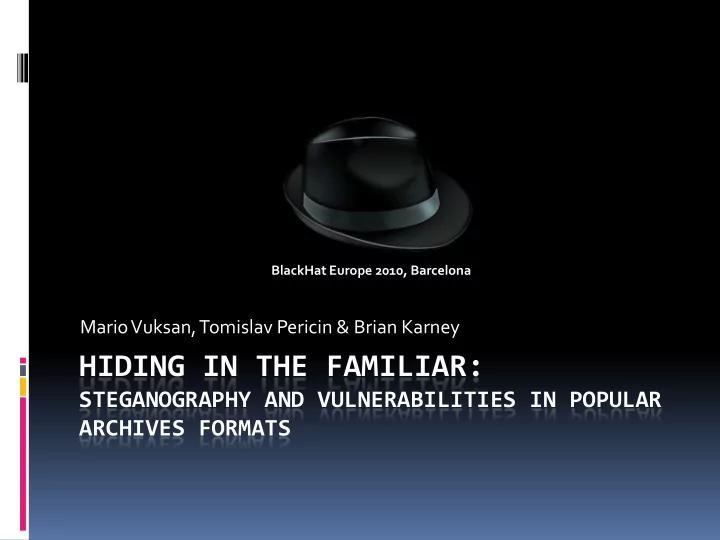
BlackHat Europe 2010, Barcelona Mario Vuksan, Tomislav Pericin & Brian Karney HIDING IN THE FAMILIAR: STEGANOGRAPHY AND VULNERABILITIES IN POPULAR ARCHIVES FORMATS
Agenda Introduction to steganography in archives Introduction to file format “malformations” Steganography implications Vulnerability implications Demonstrations Quick and dirty hex editing Hide text and file data Invent our own file format Introduction to NyxEngine
Steganography “ Steganography is the art and science of writing hidden messages in such a way that no one, apart from the sender and intended recipient, suspects the existence of the message, a form of security through obscurity. The word steganography is of Greek origin and means concealed writing. ” Steganography
Steganography History Ancient Fascination Rumours & Conspiracies From Pearl Harbor to Al-Qaida & eBay 2008 arrest British Muslim, Rangzieb Ahmed used invisible ink to write down Al-Qaida telephone directory Difference is in the purpose Malicious Uses Private communication for illicit purposes, so-called Stego Legitimate Uses Watermarking, DRM, Movies (CAP – Coded Anti-Piracy), Medical Images Tracking
Malicious Angle on Stego Types Messages Images Media Files Open source projects 600+ different tools Private/commissioned tools Obscurity is power Detection StegoTool discovery Brute Force
Reality Why can’t we find any good stories about stego in the wild? It could be due to the fact it really is not that prevalent in the wild It could be that analysts are not really looking so they never find it That most media based approaches have many weakness and make it hard to hide large amounts of data. That the best method to identify stego is to find the tools based off of Hashes
New Paradigms for Forensics Traditional Steganography Typical stego is thought of embedding data into media files (audio files, JPG, BMP, GIF, PNG ) New paradigm for Stego: Shift away from media to archive files (zip,cab..) other approaches such as SFS (Stego File System) Other novel approaches
Investigating Stego in Archives Why it is relevant from an investigative perspective? Easier way to hide larger payloads in plain sight Not easy to identify using existing methods blind anomaly-based approach image analysis using image filters audio analyzer Signature analysis (substitution) Using hashes to identify tools is pointless Makes you always question what is inside the archive
Archive formats Most common file formats found in every Microsoft Windows, Unix and Mac OS system Windows Unix File formats are not binded to operating system
ZIP file format Most common archive file format in use today The format was originally created in 1986 by Phil Katz for PKZIP Format is fully documented by PKWARE (32k line text file) The PKZIP format is now supported by many software utilities : Microsoft Windows has included built-in ZIP support WinZIP (most popular ZIP archiver program) – www.winzip.com PowerArchiver - www.powerarchiver.com WinRAR – www.rarlab.com 7ZIP - www.7-zip.org Format supports: Error recovery, multi-disk spanning, encryption and SFX Multiple compression algorithms in use (DEFLATE)
RAR file format Very popular archive file format The format was as developed by Eugene Roshal Format is partially documented by developer (TechNote) The RAR format is now supported by many software utilities : RAR format ships with a free decompressor library (SDK) WinRAR – www.rarlab.com WinZIP – www.winzip.com PowerArchiver - www.powerarchiver.com 7ZIP - www.7-zip.org Format supports: Error recovery, multi-disk spanning, encryption and SFX Compression algorithms based on LZ and PPMd
CAB file format Common installer file format (rarely used by users) CAB is the Microsoft Windows native compressed archive format Format is fully documented by Microsoft (20 page PDF) The cabinet format is now supported by many software utilities : Microsoft Windows has included built-in CAB support PowerArchiver (can compress) - www.powerarchiver.com WinZIP – www.winzip.com WinRAR – www.rarlab.com 7ZIP - www.7-zip.org Format supports: Multi-disk spanning, digital signing and SFX Uses LZX, DEFLATE, Quantum and MsZIP compression
7Zip file format Very common archive file format used today The format was created in 2000 and is developed by Igor Pavlov Format processor is free and open source (LGPL license) Format is fully documented by developer (series of text files) The 7Zip format is now supported by many software utilities : 7ZIP - www.7-zip.org WinZIP – www.winzip.com PowerArchiver - www.powerarchiver.com WinRAR – www.rarlab.com Format supports: Multi-disk spanning, encryption and SFX
GZip file format Most common archive file format in use today (on Unix) Gzip was created by Jean-Loup Gailly and Mark Adler in 1992 Format is fully documented in RFC 1952 (few pages from 1996) The Gzip format is now supported by many software utilities : WinZIP (most popular ZIP archiver program) – www.winzip.com PowerArchiver - www.powerarchiver.com WinRAR – www.rarlab.com 7ZIP - www.7-zip.org Format supports: Single file compression (commonly used with TAR) Uses DEFLATE compression algorithm
File format malformations All files present on any system are binary files Hex Editor Malformation goals: Steganography Hide file(s) or any other message from view Steganography process must be reversible Vulnerability exploiting Don’t hide anything but break archive processors Fuzzing doesn’t apply to this scenario
File format malformations Malformation is achieved by: In-depth knowledge of file format specification Loose use of file format specification Usage of rarely used file fields “Weird” file hybrid method Try-and-error method Steganography is achieved by: All of the above Injecting data
Previous work… Archive malformation tests Last set of tests performed in 2004 by iDefense Implications: “The vulnerability was caused by the fact that some archive compression/decompression software (including WinZip) incorrectly handles compressed files with deliberately damaged header fields, thus, in-fact, allowing creation of the damaged archive files, that could be automatically repaired on the victims computer without notifying the user.” - ESET
ReversingLabs|Testing ReversingLabs archive inspection tests: File format identification 1. Optimization: Fastest and most accurate methods File format validation 2. Package validation: Archive data corruption Vulnerabilities Steganography 3. Interesting data detection Data s elf-destruction?
ReversingLabs|Results ReversingLabs archive inspection test results: Steganography standpoint: Multiple ways to hide file(s) and data in all formats Vulnerability standpoint: High probability of malware detection evasion Anti-Malware scanners 15 reported vulnerabilities (more pending) Gateway scanners IPS appliances Low impact on protected endpoints
Archive steganography|ZIP Steganography is achieved by: Compressed file name modification (NULL byte) Changes to internal ZIP structures Number of packed files decrementing Data camouflage by extra fields utilization Moving the central directory Injecting data
Archive steganography|ZIP Steganography implications: Data can be hidden in ZIP archives Data can also be hidden in OOXML file format Data self-destruction: Steganography data can be removed by user actions
Archive steganography|ZIP Steganography implementations: Zipped Steganography by Corinna John (CPOL) Can hide multiple files which are stored before central dir Can encrypt the hidden files with a password ZJMask by Vincent Chu (freeware) Can hide only one file and it is pre-pended to the archive Can encrypt the hidden file with a password
Archive vulnerabilities|ZIP Discovered vulnerabilities: RLC_VSA_001 – Extensive header modification Vulnerability: Reversible steganography implementation Central ZIP directory fields used to store information Intentionally damaged local ZIP directory Replaced file name first letter with zero Implication: Some scanners stopped scanning on hidden file
Archive vulnerabilities|ZIP Discovered vulnerabilities: RLC_VSA_002 – Password only for the first file Implication: Some scanners stopped scanning at that point assuming that the whole archive was password protected
Archive vulnerabilities|ZIP Discovered vulnerabilities: RLC_VSA_006 – ZIP appended to ZIP SFX Vulnerability: File is compressed and converted to ZIP SFX Another ZIP file is appended and aligned to it Implication: Some scanners inspected only appended file
Recommend
More recommend