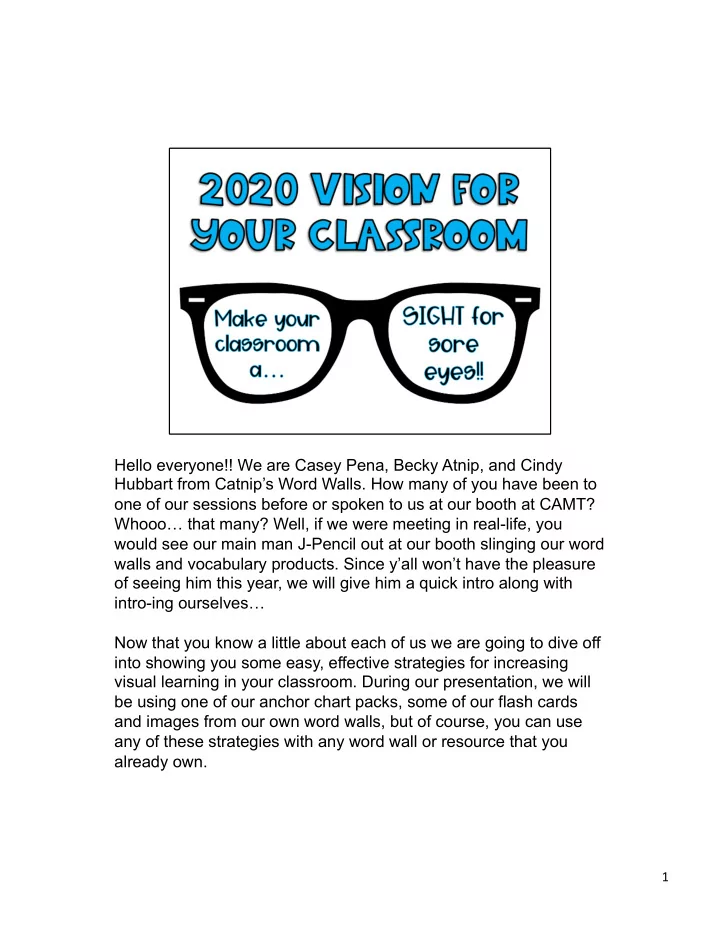
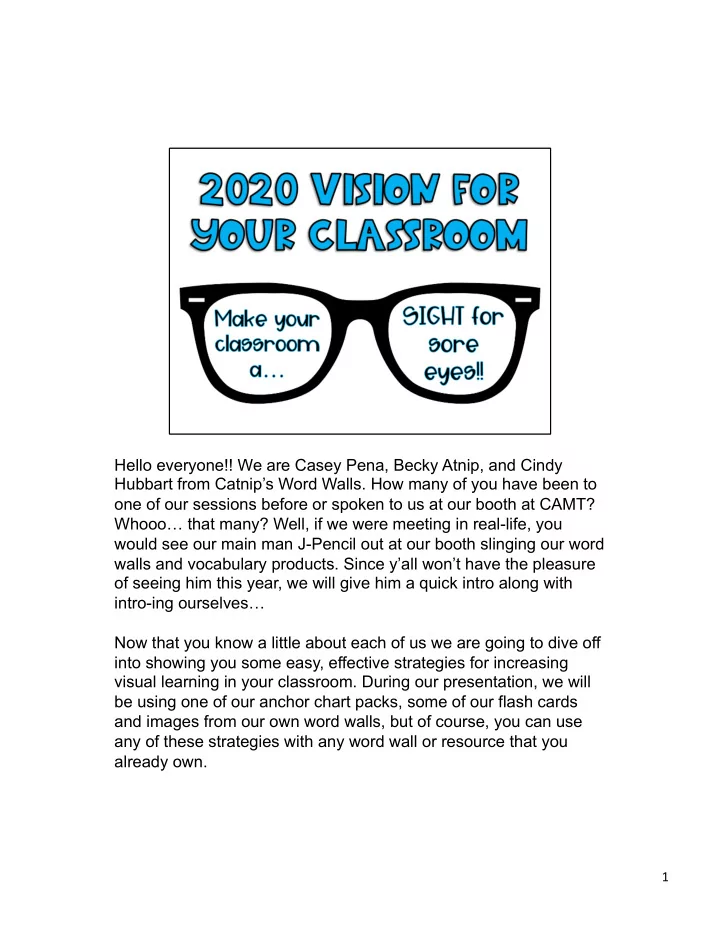
Hello everyone!! We are Casey Pena, Becky Atnip, and Cindy Hubbart from Catnip’s Word Walls. How many of you have been to one of our sessions before or spoken to us at our booth at CAMT? Whooo… that many? Well, if we were meeting in real-life, you would see our main man J-Pencil out at our booth slinging our word walls and vocabulary products. Since y’all won’t have the pleasure of seeing him this year, we will give him a quick intro along with intro-ing ourselves… Now that you know a little about each of us we are going to dive off into showing you some easy, effective strategies for increasing visual learning in your classroom. During our presentation, we will be using one of our anchor chart packs, some of our flash cards and images from our own word walls, but of course, you can use any of these strategies with any word wall or resource that you already own. 1
Want to let that quote sink in just a little bit… We feel like this quote really sets the stage or our presentation. We are not just talking about visuals in the classroom because we sell visuals for the classroom. Visuals help students retain knowledge at a higher rate, recall knowledge easier, helps improve vocabulary, aids conceptual thinking, motivates and interests students, etc. All that being said, not all visuals are created equal and we have to be mindful about how we use visuals, and what visuals we present to our students. Be intentional. Don’t overcrowd your walls, your papers, your bulletin boards, but do give your students visual tools, opportunities to express their learning visually and opportunities to analyze visuals. 2
Anchor Charts are the number one way to support visual learning in the classroom. Anchor Charts keep current learning accessible to all students. This allows students to remind themselves of what they’ve learned AND make connections to new concepts. I know most of you probably use Anchor Charts in your classroom already, so what we want to suggest/challenge you to do is start making your Anchor Charts as interactive as possible. Let’s dive in! 3
In class, we’ve been studying linear relationships. On your handout, write down the term, Slope-Intercept Form. We want you to take one minute, pause the video and write down all the words you can think of that are connected to “Slope Intercept Form”. 4
If we had been presenting in real life or even in real time, this would be the time where we interact and shout out what words you came up with. How many of you out there have small children, have been around small children, or have found yourself watching a show designed for small children? Ok, almost everybody so you will understand when I say that we are going to do our best to Dora Explorer/Mickey Mouse it. Pause for laughter. Ok class, what are some of the words you came up with on your paper? Yes, exactly! (Write words down onto chart paper as pretend attendees call words out) 5
When we asked you to come up with your list of words, some of you may have intuitively been mind mapping when you created your list, but that’s not something students instinctively do. Now the more you model and work through it with them students will get better at it. This is a skill you will have to practice and front load beforehand. To save time and redundancy in case you mind mapped on your own, we are going to gather our word wall words that you shouted out and contributed to see if we can create an anchor chart together. 6
We’ve got our words gathered to create an anchor chart now on slope intercept. The words we are using are half sheets from the anchor chart pack. In the classroom, you would definitely want students coming up to the board and placing the words themselves, conducting a discussion about where the words should go, confirming or rejecting word placement. We have just demonstrated ONE way to show the relationship. There’s always more than one way to show these relationships. We want to create it from scratch with each class that comes in. We are doing this on chart paper so that way we can do it over and over. We want it to be authentic for that group of students, and then you can come to your own consensus on how and where to put it up so it can be used as a unit resource for the students. 7
We hope that you can find a way to get more and more anchor charts in front of your students because we think it will really impact their learning and success. 7
Pic2Words is all about getting students to connect their learning to the visuals they see. Given this picture, what words can you associate with it? What concepts? Work with your elbow partner if you’d like to come up with your words. There are a million different ways you can try this strategy in your own classroom. You can google images, use images from posters or word walls that you own. We are going to use one of our “flash cards” to demonstrate. Let’s walk through this one time. Volume Picture. 8
Were you able to come up with more words that second time? Same amount of words? Trying it with the definition and picture makes it a little more accessible. Remember, this activity does not have to look the same for all students. I might differentiate by giving one group of students just the picture and ask that group to brainstorm, I might give one group just the picture. Letting them work with a partner or a group also offers some assistance/collaboration. Now that you’ve seen it in action, let’s pause and think, jot down some ideas. 9
Our 3 rd strategy is taken from the book Teaching Science to English Learners. We love the way this strategy hooks the students at the beginning of a lesson and preps them for the learning taking place. The teacher shows the students a partially covered picture, asks them a question, and uncovers some more and then asks another question, and then repeats the process a 3 rd time with the entire picture uncovered. Let’s try it together! 10
Here is your first picture. Take a moment and write down what you notice about the picture… Feel free to pause the video if needed. 11
This is the second part of the picture. Go ahead and take a minute to write down what else you see… What do you think you’ll see in the final picture? 12
What surprised you? What questions do you have now that you’ve seen the whole thing or what questions do you think I’m going to ask based on the picture? We love this strategy because of the interest and suspense it builds, gives you a great hook to start the lesson. You can also end the lesson with something like this as an exit ticket, you could give them a different ratio or proportion to complete based on the “Uncover the Picture” that you used to start class. 13
Our 4 th strategy is ALSO taken from the book Teaching Science to English Learners. This strategy is an example of great visual learning. Students get a chance to not only use their creative, drawing skills, but they also engage in some higher-order thinking. Students are given a half- completed picture, graph, or diagram related to the current teaching and are then asked to complete the picture. After the student completes the drawing, they collaborate with a partner or a group about what they drew and why. Just a quick note, this strategy is not to be used to introduce a new topic, it is to show mastery/understanding of a current unit of study, preferably used towards the end of a unit. 14
Let’s try it! On the handout included with our session attachments, you’ll see the first half of the picture completed. We want you to pause the video, give yourself one minute (or however long you pause the video for) to complete the other half of the picture! 15
Now that you’ve completed the other half, take a minute to complete one of the sentence stems shown above on your notes handout. 16
So before we talk about what you drew in your own picture, we will reveal what the picture really looked like in its entirety. Now that you can see the whole picture, show your fingers on how you would rate yourself on your completion. 10 fingers – I nailed it! No fingers or the bad finger – I was waaaaay off! Looks like most of you guys are rating yourself pretty high. We are on the honor system here. Ok, let’s talk whole class now about what you included in your drawing? Did you remember to label all of the vertices? What letters did you use? What symbols did you include in the second figure? I could extend the activity by asking, Can you tell me a true statement about these figures? How can you relate Angle Y and Angle C? What about side length CD and YZ? Are they congruent? Proportional? Etc, etc, etc . 17
The real genius behind this strategy is that they don’t have to necessarily be used with pictures. We would normally brainstorm some other concepts and ways to use this together in session, but since that’s not possible, we wanted to show a few more examples where this strategy naturally lends itself… What are some other ways you could incorporate something like this? Ooooh. That’s a good one! 18
Our 5 th and final strategy is less showy, but it may have the biggest bang for your buck in the long run if you do it consistently. The strategy is exactly how it sounds. Students pre-read a quiz, test, assignment, textbook and only look at the visuals. Students analyze the visuals, take notes on what they know and what they see. The 2019 8 th Grade STAAR test had diagrams, tables, or graphs in 24 out of the 42 questions. 5 th Grade had 16 out of 36 questions with some type of visual. 19
Recommend
More recommend