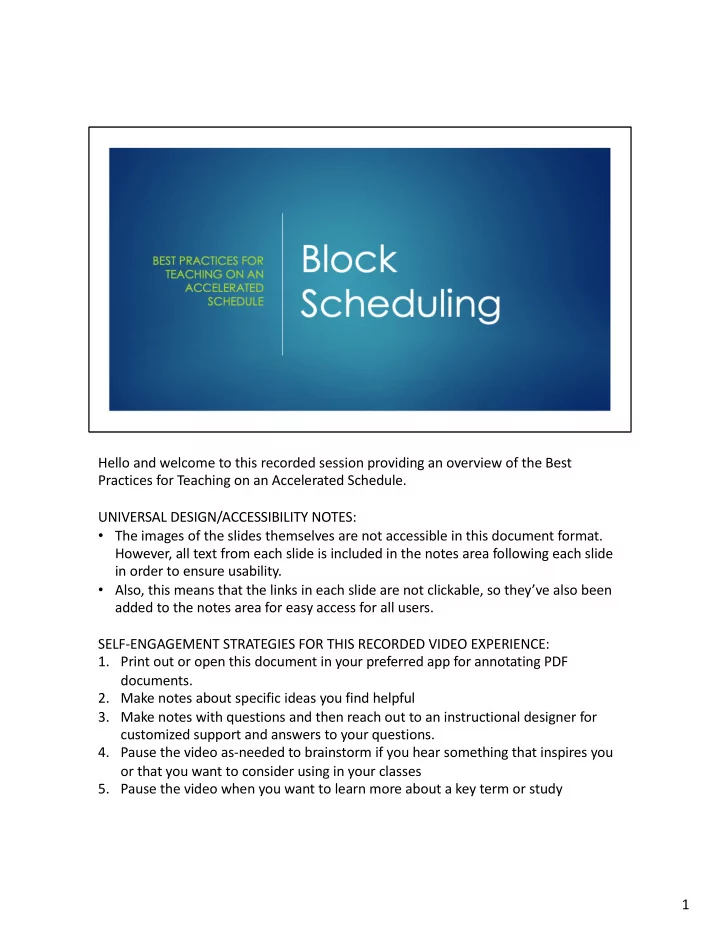
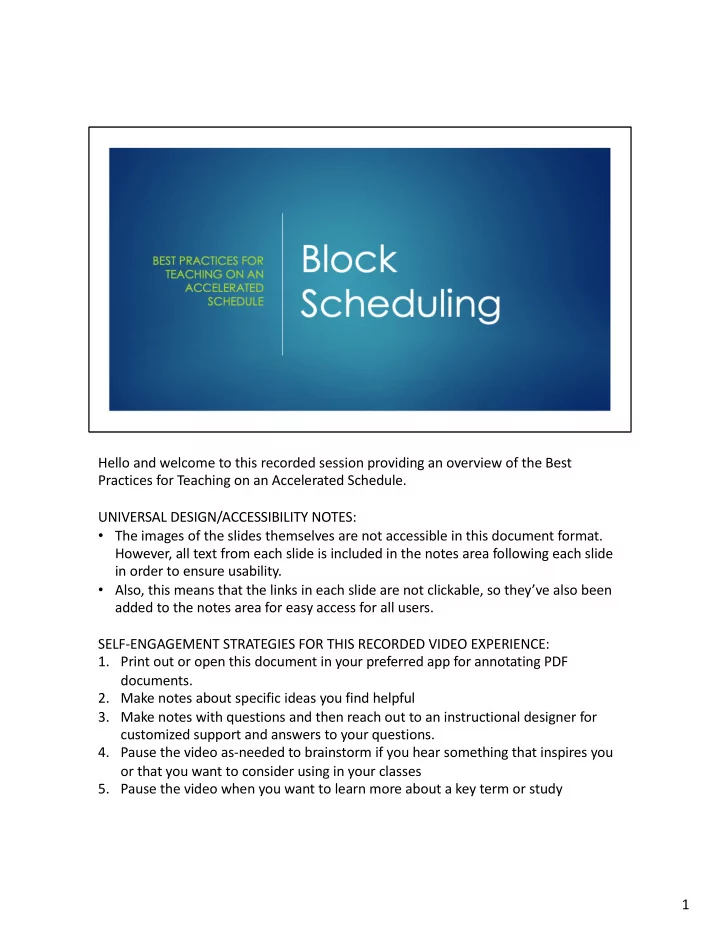
Hello and welcome to this recorded session providing an overview of the Best Practices for Teaching on an Accelerated Schedule. UNIVERSAL DESIGN/ACCESSIBILITY NOTES: • The images of the slides themselves are not accessible in this document format. However, all text from each slide is included in the notes area following each slide in order to ensure usability. • Also, this means that the links in each slide are not clickable, so they’ve also been added to the notes area for easy access for all users. SELF-ENGAGEMENT STRATEGIES FOR THIS RECORDED VIDEO EXPERIENCE: 1. Print out or open this document in your preferred app for annotating PDF documents. 2. Make notes about specific ideas you find helpful 3. Make notes with questions and then reach out to an instructional designer for customized support and answers to your questions. 4. Pause the video as-needed to brainstorm if you hear something that inspires you or that you want to consider using in your classes 5. Pause the video when you want to learn more about a key term or study 1
referenced in the video. It’s OK to dig deeper into a specific topic before listening to the next video segment. Just set yourself a reminder to come back and continue when you’ve completed your query. 6. Keep your notes somewhere you’ll be able to find them later, and where you might see them and remind yourself of the strategies you spent the time reviewing these materials. 1
My name is Betsy Buford, and I’m an Instructional Designer with NAU Online. If you would like to schedule an appointment with myself or one of the other instructional designers on our team, please contact LMS-Faculty-Help@nau.edu LMS- Faculty-Help@nau.edu or contact me directly at Betsy.Buford@nau.edu 2
We’ll also be hearing today from three members of the NAU Faculty representing several colleges and campuses, and formats. Sara Abercrombie, PhD Associate Professor Educational Psychology Allie Stender, MpH Lecturer Health Sciences Jim Latham Assistant Clinical Professor Department of Business and Administration 3
Sara, Allie, and Jim all have experience teaching shorter courses in multiple formats and lengths – both online and in-person, and they represent both Tenure-Track and Non-Tenure Track roles. Allie also has extensive experience teaching part-time before she joined us full-time as a Lecturer on the Mountain Campus. And Jim is based out of NAU-Yuma, which, like many of our statewide campuses, offers a high number of programs operating on a block schedule. I’m so grateful for the expertise they were all willing to share with me 3
Here are a few quick pieces of information to provide a little context about Block Scheduling at NAU. • 15% of NAU courses are already offered in 7.5-week blocks in Fall/Spring/Summer • The transition is a department/program-level choice • Could be used to prepare for a smoother transition/pivot to fully online if we must revert to ERT Keeping all of these things in mind, let’s take a look at the topics we’ll be covering in this recorded session. 4
We’ll really be focused on some of the best practices for teaching shorter-format courses including… Course design Assessment design Facilitation Feedback Course Policies ENGAGEMENT SUGGESTION: 1. This isn’t a class! This recorded video and associated materials are here for you to use in any way that’s most effective and impactful for you. We invite you to scrub/fast-forward through the video to identify the topics you most want to learn more about, and focus on those. You could review the slides to find out if there’s a particular topic of • interest and skip ahead to that part of the video Make a list of headings in your notes before we get started in order to • remind yourself that you wanted to learn more about that particular topic. Kind of like making goals for yourself. 2. Pause the video after each section and write down whatever’s on your mind. 5
Questions, ideas, etc. 3. Provide a similar ”notes” document to students with prompts for note-taking in each slide or sub-section of slides. 5
Course Design: Considerations, process, Components, And tools In 7.5 week courses Let’s jump right into Course Design with a two-minute clip from my conversation with Allie Stender from health sciences. After we hear from Allie, we’ll also hear from Sara from Ed Psych in COE. ENGAGEMENT PROMPT SUGGESTION: 1. How can I build student engagement into my course design? 2. What am I already doing to design engaging experiences in my classes? 3. What do I need to learn so I can keep the engagement using new tools that work with NAUFlex and block-scheduled classes? 4. Write down questions you’d like to find answers for in this session and then fill in responses as you identify solutions. 6
VIDEO 1: Allie Stender 02:11 – 04:08 ENGAGEMENT PROMPT SUGGESTION: • What is one new insight I gained from this video? • What about her/his teaching context is similar to/completely different from MY teaching context? • What is she/he doing that interests me? 7
VIDEO 2: Sara Abercrombie 08:51 – 10:22 Multiple Touchpoints ENGAGEMENT PROMPT SUGGESTION: • What is one new insight I gained from this video? • What about her/his teaching context is similar to/completely different from MY teaching context? • What is she/he doing that interests me? 8
I do want to mention that Sara, Allie, and Jim all talked about the workload and the deep critical thinking that’s required to balance the shortened course length with the rigorous requirements of college classes. With that in mind, I think we can start looking at some strategies for critically analyzing your materials for the conversion process. • Start with the bookends – Course Intro & Finals • Decide how much time you need to get students launched successfully before jumping into content AND how much time students will need toward the end of the course to be focused solely on the final assessment • Chunk your content – one week per chunk (minimum) • Consider how you might organize the course to fit into a new rhythm. • Sara will have more to say about this in a moment • Review assessments and cut the fat – Sara will have some insights into this on the next slide • Create and maintain clear rhythms and routines – doesn’t have to be weekly, can be more cyclical • Include your expectations for time-on-task each week/each assessment. This 9
supports students in their time management. Also, if you end up getting feedback that the time it took for students to complete assignments was longer/shorter than you had anticipated, that can help with future course updates, as Allie mentioned in that first clip. ENGAGEMENT SUGGESTION: 1. Would this approach work for me in re-designing my class? Here are a few more process documents that can help guide a re-design • for multiple purposes, including Block Scheduling, NAUFlex, and more: • https://doi.org/10.1080/87567555.2016.1222575 • New NAUFlex planning document links coming soon! • Are these documents useful? How could you adapt them for your own purposes? 9
VIDEO: Sara Abercrombie 05:39 – 08:15 Pacing and Chunking Assignments ENGAGEMENT PROMPT SUGGESTION: • What is one new insight I gained from this video? • What about her/his teaching context is similar to/completely different from MY teaching context? • What is she/he doing that interests me? 10
Most of the strategies listed here are strategies you might have heard about already via Faculty Professional Development, the instructional design team on campus, and various teaching-related trainings and articles. However, these strategies can have a particularly positive impact in instructional settings with limited time. • Create convenient one-stop-shops at every level • The goal here is for students to spend the most possible time on task and engaged with course materials, Rather than navigating to find materials. • Embed “coaching” content in activity instructions/expectations • With a shorter semester, it can help to pre-emptively answer questions before they come up, so that students can self-serve their support up to a point. • Use consistent formatting and style for modules, assignments, etc. • This is helpful when students know to expect that they’ll get informative and regular communications. • Surprisingly, most faculty who have used this strategy find that they end up fielding fewer emails asking for additional information • Capitalize on sequenced, recurring, and cumulative experiences • Similar to the point about consistent formatting, when students are able to develop transferable skills for completing coursework, they can focus more 11
on the critical thinking and less on the logistics, instructions, etc. • Student Preview is your best design tool • Whenever you build something in BbLearn, take a peek at it in Student Preview in order to ensure that it’s working the way you’d hoped. Some of the tools in BbLearn look a bit different in the student and edit mode views. UP next, we’ll be talking about individual assessment and assignment design. To set us up, we’ll first hear another clip from my conversation with Sara Abercrombie. ENGAGEMENT SUGGESTION: 1. Which of these strategies do you already use? 2. Which of them would you like to explore in more detail or for a new purpose in your course? 3. Which areas of your course might be worth reviewing in Student Preview mode? 11
Recommend
More recommend