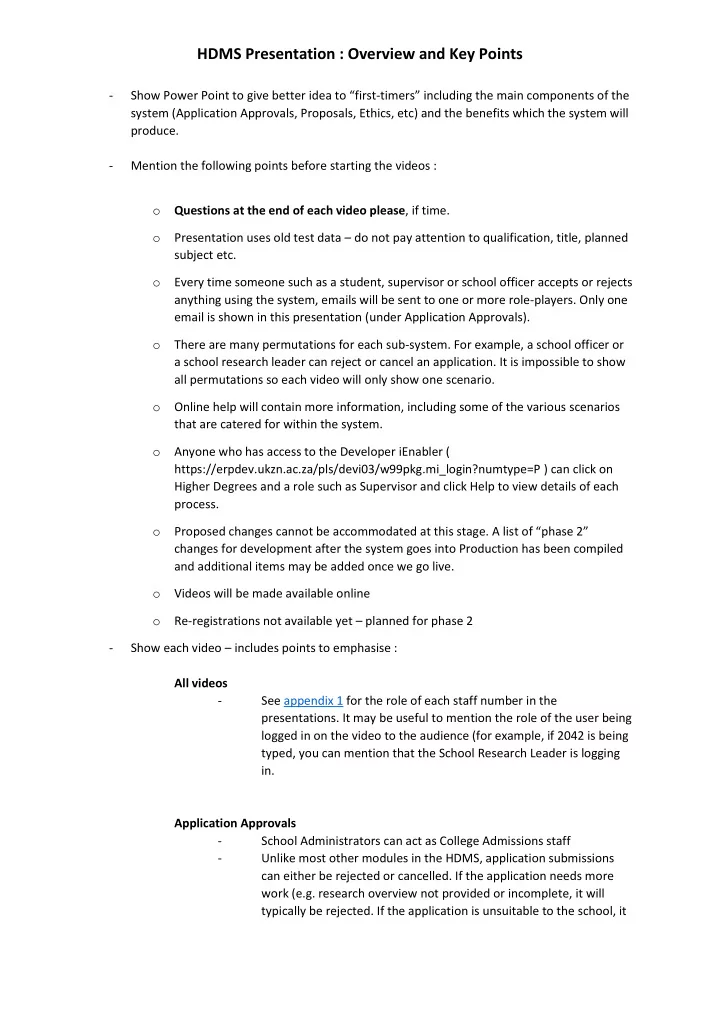
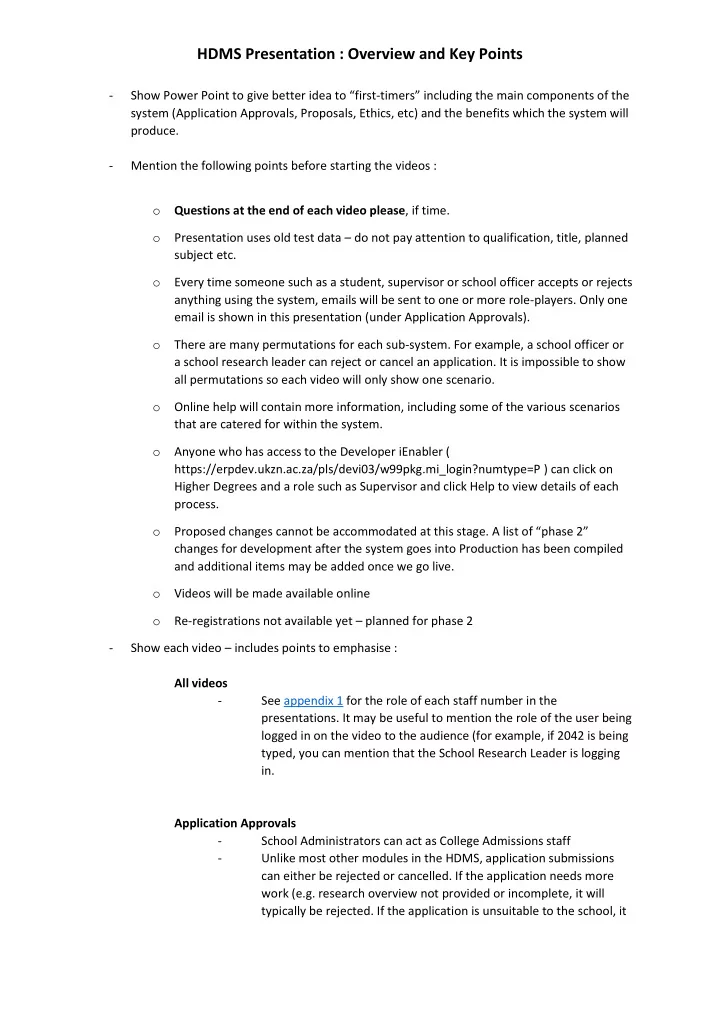
HDMS Presentation : Overview and Key Points - Show Power Point to give better idea to “first - timers” including the main components of the system (Application Approvals, Proposals, Ethics, etc) and the benefits which the system will produce. - Mention the following points before starting the videos : o Questions at the end of each video please , if time. o Presentation uses old test data – do not pay attention to qualification, title, planned subject etc. o Every time someone such as a student, supervisor or school officer accepts or rejects anything using the system, emails will be sent to one or more role-players. Only one email is shown in this presentation (under Application Approvals). o There are many permutations for each sub-system. For example, a school officer or a school research leader can reject or cancel an application. It is impossible to show all permutations so each video will only show one scenario. o Online help will contain more information, including some of the various scenarios that are catered for within the system. o Anyone who has access to the Developer iEnabler ( https://erpdev.ukzn.ac.za/pls/devi03/w99pkg.mi_login?numtype=P ) can click on Higher Degrees and a role such as Supervisor and click Help to view details of each process. o Proposed changes cannot be accommodated at this stage. A lis t of “phase 2” changes for development after the system goes into Production has been compiled and additional items may be added once we go live. o Videos will be made available online o Re-registrations not available yet – planned for phase 2 - Show each video – includes points to emphasise : All videos - See appendix 1 for the role of each staff number in the presentations. It may be useful to mention the role of the user being logged in on the video to the audience (for example, if 2042 is being typed, you can mention that the School Research Leader is logging in. Application Approvals - School Administrators can act as College Admissions staff - Unlike most other modules in the HDMS, application submissions can either be rejected or cancelled. If the application needs more work (e.g. research overview not provided or incomplete, it will typically be rejected. If the application is unsuitable to the school, it
HDMS Presentation : Overview and Key Points will be cancelled. In both cases, appropriate comments will be provided by school staff for the applicant. - School Research Leaders can opt to use research overview as Proposal, in which case proposal and the ethics approval will be automated. The research office will receive an email and be able to examine the research overview in such cases. - Planned subjects represent those subjects for which the student needs to register if he or she is to be accepted. Reports within the system can be run later to highlight students who have not complied. Proposals - A title attachment may be used where, for example, scientific notation cannot be used in the title itself. - Either a description of the abstract or a document for the abstract, or both, must be provided. - If a research overview was provided during the application process, it can be retrieved and reviewed here. In addition, the supervisor can decide to submit the research overview as the proposal, or alternatively attach a separate proposal document. Ethics - When pressing Show Proposal Information, ? shows under Masters or Doctorate – will be sorted out before we go live. - If the school research leader does not send the submission onto an ethics sub-committee, an email will be sent to the Research Office so they can verify the decision made by the SRL. - Phase 2 contains proposed enhancements for the ethics process. In the meantime, details such as clearance numbers can be entered as comments. Users will still be able to update Remarks, Examination Details and Panel in SREGB-3 (but the title, supervisor, etc will be protected). Intention To Submit - Supervisors do not have do attach a Supervisors Report here but, if they do not, they will need to submit it as a separate process before the student can submit his or her dissertation or thesis. - School Research Leader may provide possible examiners via the comments field - School officers can act on behalf of examiners (but still using their own staff number and pin to login). - Once examiners have accepted and the school office approves to send the submission on, it will he sent to either the College Dean of Research (Masters) or the College Academic Affairs Board representative (Doctorates).
HDMS Presentation : Overview and Key Points Submission of Thesis/Dissertation - Students can either attach or despatch the dissertation or thesis, or do both. They will not be able to submit to the supervisor until doc either attached or despatched. - If the student attached a dissertation or thesis, it will automatically be passed on when the supervisor submits (just like all the other attachments such as the proposal). If not, the Supervisor must receive and despatch the hard copy. - When despatching to examiners, schools must indicate which documents were included. Also, they may send e.g. the dissertation today and the claim form tomorrow, so two separate despatches would then be created. - In the video, test pdf1 and pdf2 are used repetitively. Obviously, in reality, different files will be attached for different document types. - For examiners 752 and 1182, the dissertation was attached by the School Office even though it had already been attached earlier by the student – this is why these examiners see two entries for “Show HDMS – Submission of Dissertation – Dissertation”. Possible phase 2 item to assign different names such as “Dissertation from Student” and “Dissertation from School”, although cases such as this sh ould be infrequent (why would a School Office need to attach another copy of the student’s dissertation? Maybe the option to attach here by the School Office should be removed from the screen in phase 2??) - No documents were despatched to examiner 752, and no documents were despatched by 752. Therefore, 752 had to attach all these documents. For the other examiners, certain attachments were optional (all in the case of 19708) because some of the documents were despatched back to the School Office by the examiners. - Examiners can Acknowledge Notification To Proceed first and then Receive Despatched Documents, or vice-versa. - The error message wording “Examiner Report not attached or Examiner Report has not been receipted to Examiner” has changed to “Examin er Report not attached and has not been received from Examiner” (after the video was produced) - When School requests co-ordinating report from SRL, should not have option of adding Adjudication Report – program will be changed. Processing of Examination Results (Pass) - Currently, the system is designed so that School Research Leaders and College Deans of Research must pass on co-ordinating reports for Masters and Doctoral students. This may be an issue if LMS expects School and College Officers to pass them on. - The system will be changed to that students only need to send one copy of their dissertation to the College Office.
HDMS Presentation : Overview and Key Points - The final process of the library accepting the despatched dissertation was not working when the video was produced but will be sorted out before we go live. New Employees - Each school must liaise with HR to get a “dummy” post assigned for unpaid employees. Maintain Supervisors Supervisors for Pipeline Students - Error reported because the developer who tried to assign a supervisor to student 206526626 because not set up as a School Officer or School Research Leader for 2484 (in GCS-10). - This option is temporary. A change has been planned for phase 2 whereby the HDMS system (iEnabler) will have an option for a School Officer to submit a request to a School Research Leader for a supervisor to be added. This will be important for Masters Coursework students so that, if they are only ready with a title several months after first registering, a supervisor can be assigned without the need for the application approval process. Maintain Examiners - The demo shown in the video was done after the Intention To Submit approval was completed. - The developer will check why the College Academic Affairs Board was required to approve the new examiner instead of the College Dean Of Research – should only be necessary for doctoral students. Progress Reports Supervisor Reports - Only possible from here when student has had Intention to Submit approved AND the supervisor did not already attach a supervisor report during the Intention to Submit process. Suspensions - If students change or remove suspensions, the same approval process involving the supervisor, SRL and SHDC will be followed. HDMS Reports - Only the first two reports are actually run during the video because of limited data. The parameter forms for all the other reports are shown but not run. - Student number not displayed in Overdue report – will be investigated later.
Recommend
More recommend