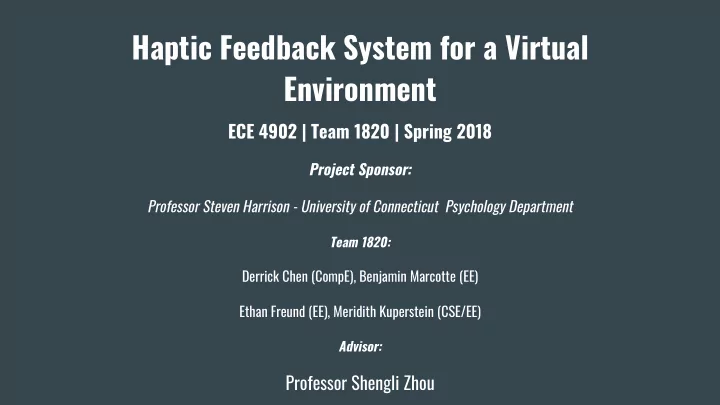
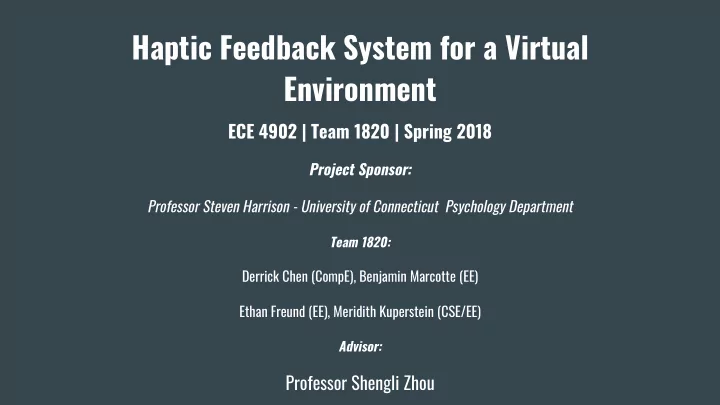
Haptic Feedback System for a Virtual Environment ECE 4902 | Team 1820 | Spring 2018 Project Sponsor: Professor Steven Harrison - University of Connecticut Psychology Department Team 1820: Derrick Chen (CompE), Benjamin Marcotte (EE) Ethan Freund (EE), Meridith Kuperstein (CSE/EE) Advisor: Professor Shengli Zhou
Outline ● Overview of Project ● Requirements ● Hardware Design ● Programming Design ● Cost Breakdown
Haptic Feedback Systems “... Of or relating to tactile sensations and the sense of touch as a method of interacting with computers and electronic devices: smartphones that incorporate haptic feedback [1].” [1] http://www.dictionary.com/browse/haptic
Overview of Project Professor Steven Harrison studies human-object interaction, and wants a 1D ● linear motion haptic feedback system The linear motion system will allow users to simulate frictional forces, and other ● forces, while pushing real physical blocks in one dimension and will interact with virtual environments, which they can see projected on a screen This system will be used to study how people interact and adapt their motion in ● novel, simulated environments with touch feedback
Linear Motion Haptic Feedback System Will be able to simulate interactions with springs, different surface coefficients of friction, and virtual walls. Force Feedback Virtual Environment Projection
Requirements ● Must handle loads up to 150N ● Feedback delay must be <10ms, or small enough that delay is unnoticeable ● Must have minimal audible noise ● Must have built in safety features ● Must have two blocks that can move either independently of each other or concurrently
Design Overview Belt-Driven Motor Braking System F_applied (motor) Force Sensor F_applied (hand) DAQ Sliding Block Applied motor torque CPU Motor Controller Circuit Motor Encoder
Design: Rail 2 meters: PBC AAE Linear Rail ● Precision Rail Extrusion ● Channels for timing belts ●
Design: Motors AC Servo Motors: Kollmorgen AKM42H-EKDNCA00 ● Provides Position and Velocity Feedback Max Torque: 3.5 Nm ● ●
Design: Wheels To Ensure Minimal Audible Noise, using UMHW ●
Carriage Design Foam Block for User Covered Interaction Guards Insulating Layers Force Sensor Wheels
a Aluminum Block Shaft Bearings Pulley Base
System Design
System Design
Carriage and Motor Design
Programming: Requirements ● Multithreading ○ Parallel processes ○ Enough processing power ○ E.g. visual & calculation processes ● Instantaneous data storage to RAM between processes ○ Smaller delay ● On termination of system, save all data to text file.
Programming: Features ● Multithreading for sampling and calculations ○ Maximum of 20 full powered threads ● Wall and spring implementation ● Safety features ● Variable friction negation
Programming: Wall ● Position ○ Cart location w/r to both physical and virtual walls ● Change in time ○ Velocity ● Block movement, with relevant subcases ○ Safety slowdown at 2.5 cm from the wall ○ Wall maintenance
Programming: Visualization C++ using OpenGL
Programming: Visualization Approach OpenGL runs on a separate thread ● Calls public function that reads DAQ ○ Reads DAQ and updates vertices of block based on the display frequency ● Readings are absolute position ○ 200 cm from 0V - 10V ○ 20 cm/V ○
Cost Projection Item Cost ($) Test budget 200 Rail Mount System 350 Motor System 4000 Computing System, DAQ, F/T Sensors 0 (Readily Available) System Machining & Misc. Part Ordering 700 Total 5250
Current Status Completed Tasks Tasks To Do ● Hardware Designed in CAD ● Create ‘Wall’ haptic ● Hardware Assembled feedback simulation ● Completed Real Time ● Create User Manual Animation/Projection ● Integrate Safety Features ● Programming for reading and controlling Motor, DAQ, and Force/Torque Sensor
Questions?
Recommend
More recommend