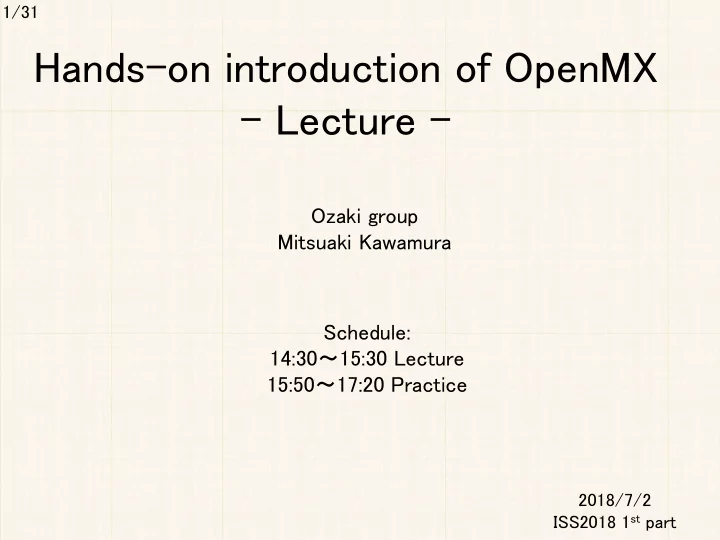
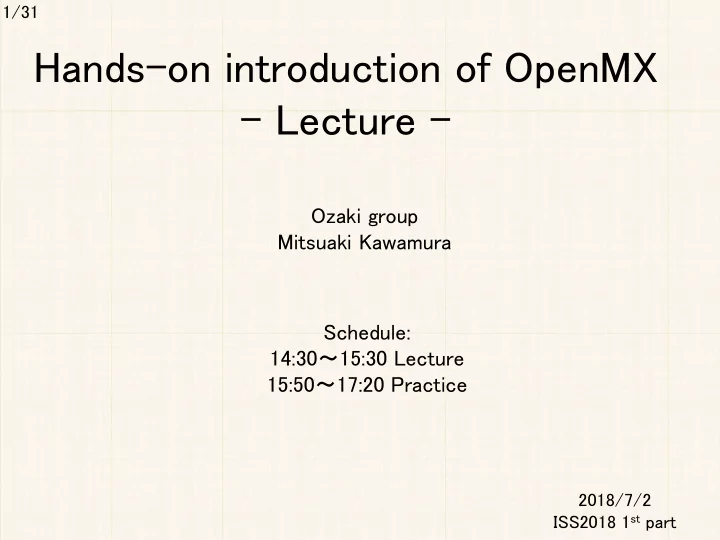
1/31 Hands-on introduction of OpenMX - Lecture - Ozaki group Mitsuaki Kawamura Schedule: 14:30 ~ 15:30 Lecture 15:50 ~ 17:20 Practice 2018/7/2 ISS2018 1 st part
2/31 Outline • Introduction : Basic OpenMX • What is OpenMX ? • What can OpenMX do ? • Install OpenMX • Input file • Keywords • OpenMX viewer • Run, Parallelization • Output • Standard output and *.out file • Visualization • Post process • Remarks and Tips for OpenMX • Post query into OpenMX forum
3/31 What is OpenMX Intro First-principles program package based on density functional theory with pseudopotentials and numerical local orbitals basis set Describe efficiently Kohn-Sham orbitals in Reduce numerical cost by atomic, molecular, solid systems. using carefully constructed potential for the valence electrons Open source package for Material eXplorer Main developer : T. Ozaki More than 20 contributors http://www.openmx-square.org/
4/31 What can OpenMX do ? Intro • Total energy, charge/spin density, force, stress • Band, DOS, PDOS, Fermi surface, Wannier function • Variable-cell MD, structural optimization, reaction path (NEB) • LDA, GGA, vdW functional, DFT+U • Non-collinear magnetism, spin-orbit coupling • Order-N • Electronic transport with NEGF method • Spin-Spin coupling constant • Unfolding of band structure of surface, interface, etc. • OpenMP + MPI hybrid parallelism • Visualization and GUI input generation • Etc.
5/31 Install OpenMX : Download Install $ tar xzvf openmx3.8.tar.gz $ cd openmx3.8/source $ tar xzvf ../../patch3.8.5.tar.gz • source/ : source code for OpenMX (C & fortran) • work/ : sample inputs • DFT_DATA13/ : pseudo potential & basis set
6/31 Build OpenMX Install Edit makefile in source/directory to apply your system Macro for make command • CC : C compiler and compile option. E.g./ mpicc – fopenmp – O3 – I /usr/local/include/ -Dscalapack • FC : fortran compiler and compile option E.g./ mpif90 – fopenmp – O3 – I /usr/local • LIB : linker option E.g./ -mkl=parallel -lmpi_f90 -lmpi_f77 $ make all • openmx : Main program • bandgnu13 : Utility for plotting band structure • DosMain : Utility for DOS and PDOS • jx : Utility for exchange (spin-spin) coupling • bin2txt, cube2xsf, md2axsf : File-format converter
7/31 Input file : General rule of Keywords Input # # File Name # Key.Word Value System.CurrrentDirectory ./ # default=./ System.Name GaAs level.of.stdout 1 # default=1 (1-3) level.of.fileout 1 # default=1 (0-2) # # comment # # Definition of Atomic Species # Species.Number 3 <Key.Word.List <Definition.of.Atomic.Species Value1a Value1b Value1c Ga Ga7.0-s2p2d1 Ga_CA13 Value2a Value2b Value2c As As7.0-s2p2d1 As_CA13 Value3a Value3b Value3c proj As7.0-s1p1d1 As_CA13 Key.word.List> Definition.of.Atomic.Species> Uppercase and Lowercase are not distinguished.
8/31 Keyword for path, title, IO Input Full path or relative path to DFT_DATA13 (pseudopotentials) The label of output files: GaAs.out, GaAs.md, GaAs.Band , … DATA.PATH /home/public/program/openmx3.8/DFT_DATA13/ System.CurrrentDirectory ./ # default=./ System.Name mgb2 level.of.stdout 1 # default=1 (1-3) level.of.fileout 1 # default=1 (0-2) Amount of output data: It should be ≧ 1 if we want to produce some volumetric files (charge-density, potential, etc.).
9/31 Keyword for atomic species and structure Input Pseudopotential file Basis file DFT_DATA13/PAO/B7.0.pao DFT_DATA13/VPS/B_PBE13.vps (omitting .pao) (omitting “. vps ”) “7.0” is the radius of basis Functional ( GGA-PBE ) Species.Number 4 Basis <Definition.of.Atomic.Species configu gura ratio tion B B7.0-s2p2d1 B_PBE13 Mg Mg7.0-s3p3d2 Mg_PBE13 Definition.of.Atomic.Species> Atoms.Number 3 Atomic position Atoms.SpeciesAndCoordinates.Unit Ang <Atoms.SpeciesAndCoordinates 1 Mg 0.000000 0.000000 0.000000 4.000000 4.000000 2 B 1.542500 0.890563 1.761500 1.500000 1.500000 3 B 0.000000 1.781126 1.761500 1.500000 1.500000 Atoms.SpeciesAndCoordinates> Occupation for Atoms.UnitVectors.Unit Ang initial guess <Atoms.UnitVectors 𝑏 1 Ԧ 3.085000 0.000000 0.000000 -1.542500 2.671688 0.000000 𝑏 2 Ԧ 0.000000 0.000000 3.523000 𝑏 3 Ԧ Atoms.UnitVectors>
10/31 How we choose basis configuration ? Input (1) Follow the configuration in literature if we reproduce it. (2) Suggestion in the OpenMX Web page (3) Input file generator in OpenMX Viewer, etc. → It will be shown in this lecture and practice.
11/31 Condition of DFT calculation Input Cutoff energy for FFT grid. Small “ scf.energycutoff ” causes bad SCF convergence (See manual). scf.XcType GGA-PBE # LDA|LSDA-CA|LSDA-PW|GGA-PBE scf.SpinPolarization off # On|Off|NC scf.SpinOrbit.Coupling off # On|Off, default=off scf.energycutoff 300.0 # default=150 (Ry) scf.EigenvalueSolver band # DC|GDC|Cluster|Band scf.ElectronicTemperature 5000.0 # default=300 (K) scf.Kgrid 14 14 10 # means n1 x n2 x n3 Denser k-grid is required for metallic system. For the Brillouin-zone integration. It is not the same as the real temperature.
12/31 Keyword for convergence Input SCF convergence scf.maxIter 50 # default=40 scf.criterion 1.0e-7 # default=1.0e-6 (Hartree) scf.Init.Mixing.Weight 0.20 # default=0.30 scf.Min.Mixing.Weight 0.001 # default=0.001 scf.Max.Mixing.Weight 0.500 # default=0.40 scf.Mixing.History 7 # default=5 scf.Mixing.StartPulay 7 # default=6 scf.Mixing.EveryPulay 1 # default=6 For good convergence: • Small mixing Se See sectio ion n • Large mixing history “SCF convergence” • Large startpulay In OpenMX X manual al • Large electronic temperature Structural optimization • Large enegycutoff MD.Type OPT MD.Opt.DIIS.History 3 MD.Opt.StartDIIS 30 MD.Opt.EveryDIIS 200 MD.maxIter 100 MD.Opt.criterion 0.0005 MD.Opt.Init.Hessian Schlegel # Schlegel|iden
13/31 Keyword for post process (1) Input The post-process should be separated from scf.restart on the SCF calculation orbitalOpt.Force.Skip on Band.dispersion off Band.Nkpath 9 <Band.kpath 11 0.000000 0.000000 0.000000 0.500000 0.000000 0.000000 GAMMA M 6 0.500000 0.000000 0.000000 0.333333 0.333333 0.000000 M K 13 0.333333 0.333333 0.000000 0.000000 0.000000 0.000000 K GAMMA 8 0.000000 0.000000 0.000000 0.000000 0.000000 0.500000 GAMMA A 11 0.000000 0.000000 0.500000 0.500000 0.000000 0.500000 A L 6 0.500000 0.000000 0.500000 0.333333 0.333333 0.500000 L H 13 0.333333 0.333333 0.500000 0.000000 0.000000 0.500000 H A 8 0.500000 0.000000 0.500000 0.500000 0.000000 0.000000 L M 8 0.333333 0.333333 0.500000 0.333333 0.333333 0.000000 H K Band.kpath> A L H Γ K M
14/31 Keyword for post process (2) Input DOS, PDOS Dos.fileout on Energy range is measured from E F Dos.Erange -3.0 3.0 Dos.Kgrid 28 28 20 k-grid for DOS should be denser than that for SCF (e.g. twice as large as) Display Kohn-Sham orbitals MO.fileout on num.LUMOs 2 num.HOMOs 1 MO.Nkpoint 1 <MO.kpoint 0.0 0.0 0.0 MO.kpoint>
15/31 How can we generate input file ? Input (1) Write input-file by our own hand. (2) Generate input file from CIF (Crystalographic information format) file (a) Get CIF file from any database. • ICSD (Commercial) • Crystallography Open Database (http://www.crystallography.net/cod/) • AtomWork (http://crystdb.nims.go.jp/) : requires sign-up • Etc. • OpenMX Viewer (http://www.openmx-square.org/) • C-Tools (https://sourceforge.net/projects/c-tools/) • Python script by kawamura
16/31 Input generator in OpenMX Viewer Input Drag & Drop
17/31 Run Run $ mpirun – np 7 openmx input-file – nt 4 Parallelization: • MPI parallelization for atoms • MPI for k-parallelization • Eigenvalue solver (ELPA) • Real-space grid (FFT etc.) • Frequency in NEGF • More parallelization in O(N) • Etc.
18/31 Outputs Output • Standard output, *.out file • Structural data • *.md, *.md2 • Volumetric data • Charge/Spin density, potential, Orbital • Post-processing • Band • Dos, Partial DOS
19/31 Standard output Output Check the progress of the SCF calculation from the standard output. ******************* MD= 1 SCF= 4 ******************* <Poisson> Poisson's equation using FFT... <Set_Hamiltonian> Hamiltonian matrix for VNA+dVH+Vxc... <Band> Solving the eigenvalue problem... KGrids1: -0.46428 -0.39286 -0.32143 -0.25000 -0.17857 -0.10714 ... KGrids2: -0.46429 -0.39286 -0.32143 -0.25000 -0.17857 -0.10714 ... KGrids3: -0.45000 -0.35000 -0.25000 -0.15000 -0.05000 0.05000 ... <Band_DFT> Eigen, time=2.525886 <Band_DFT> DM, time=7.088623 1 Mg MulP 4.0500 4.0500 sum 8.1000 2 B MulP 1.4750 1.4750 sum 2.9500 3 B MulP 1.4750 1.4750 sum 2.9500 Sum of MulP: up = 7.00000 down = 7.00000 total= 14.00000 ideal(neutral)= 14.00000 <DFT> Total Spin Moment (muB) = 0.000000000000 <DFT> Mixing_weight= 0.400000000000 <DFT> Uele = -14.134678018779 dUele = 0.012438791157 <DFT> NormRD = 0.127025852654 Criterion = 0.000001000000
Recommend
More recommend