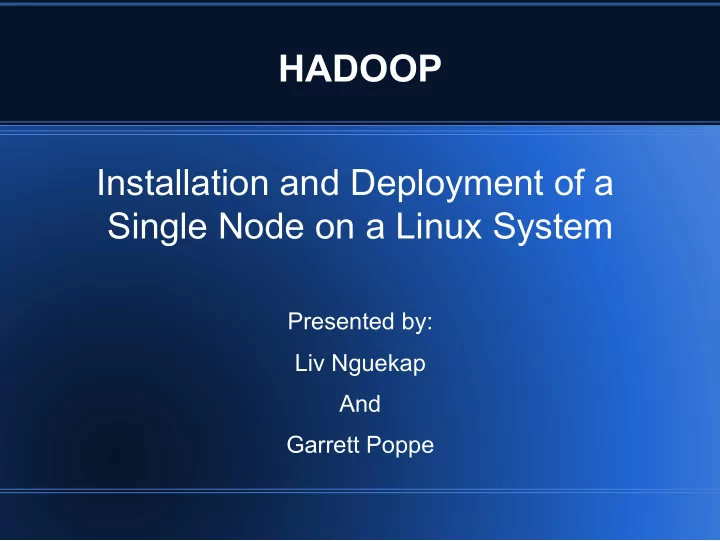
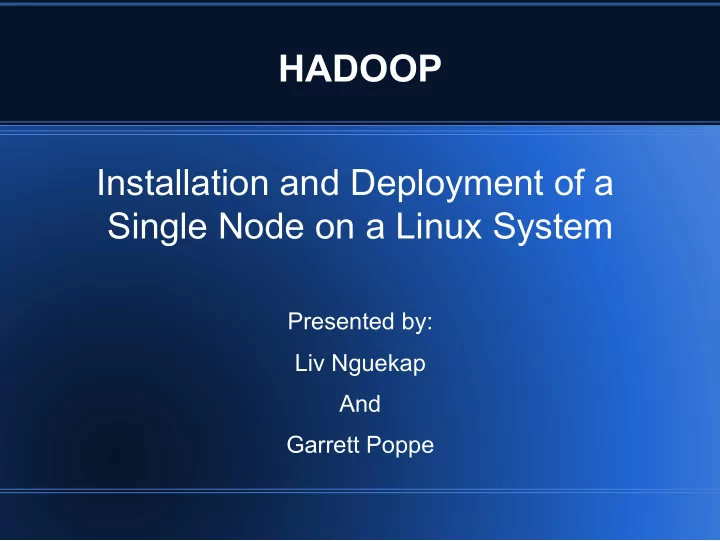
HADOOP Installation and Deployment of a Single Node on a Linux System Presented by: Liv Nguekap And Garrett Poppe
Topics ● Create hadoopuser and group ● Edit sudoers ● Set up SSH ● Install JDK ● Install Hadoop ● Editting Hadoop settings ● Running Hadoop ● Resources
Add Hadoopuser
Edit sudoers
Set up SSH sudo chown hadoopuser ~/.ssh ● sudo chmod 700 ~/.ssh ● sudo chmod 600 ~/.ssh/id_rsa ● sudo cat ~/.ssh/id_rsa.pub >> ● ~/.ssh/authorized_keys sudo chmod 600 ~/.ssh/ ● authorized_keys Edit /etc/ssh/sshd_config ●
Install JDK ● Login as hadoopuser ● Uninstall previous versions of JDK ● Download current version of JDK ● Install JDK ● Edit JAVA_HOME and PATH variables in “~/.bashrc” file
Install Hadoop Download current stable release ● Untar the download ● tar xzvf hadoop-2.4.1.tar.gz ● Move the untarred folder ● sudo mv hadoop-2.4.1 /usr/local/ ● hadoop Change ownership and create ● nodes sudo chown -R ● hadoopuser:hadoopgroup /usr/ local/hadoop mkdir -p ~/hadoopspace/hdfs/ ● namenode mkdir -p ~/hadoopspace/hdfs/ ● datanode
Install Hadoop ● Edit Hadoop variables in “~/.bashrc” file ● After editing file, use command to apply. ● “source ~/.bashrc”
Editing Hadoop settings ● Go to directory located at /usr/local/ hadoop/etc/hadoop ● Create a copy of mapred- site.xml.template as mapred-site.xml
Editing Hadoop settings <property> <name>mapreduce.fra ● Edit mapred-site.xml mework.name ● Add code between </name> <configuration> tabs <value>yarn</value> </property>
Editing Hadoop settings <property> <name>yarn.nodemana ● Edit yarn-site.xml ger.aux-services ● Add code between </name> <configuration> tabs <value> mapreduce_shuffle </ value> </property>
Editing Hadoop settings <property> <name> ● Edit core-site.xml fs.default.name ● Add code between <configuration> tabs </name> <value> hdfs://localhost:9000 </value> </property>
Editing Hadoop settings <property> <property> <property> Edit hdfs-site.xml ● <name> <name> <name> Add code ● dfs.replication dfs.name.dir dfs.data.dir between <configuration> </name> </name> </name> tabs <value> <value> <value> 1 file:///home/hadoopuser/ file:///home/hadoopuser/ hadoopspace/hdfs/ hadoopspace/hdfs/ </value> namenode datanode </property> </value> </value> </property> </property>
Editing Hadoop settings ● Edit “hadoop-env.sh” ● Create the JAVA_HOME variable using current JDK path.
Editting Hadoop settings ● Format the namenode using the command “hdfs namenode - format”
Running Hadoop ● Start services ● “start-dfs.sh” ● “start-yarn.sh”
Running Hadoop ● Use jps command to make sure all services are running.
Running Hadoop ● Open web browser. ● Type “localhost: 50070” into address bar to access web interface.
Part 2 ● WRITING MAPREDUCE PROGRAMS FOR HADOOP
Languages/scripts used ● We will talk about two languages used to write mapreduce programs in Hadoop: ● 1) Pig Script (also called Pig Latin) ● 2) Java
Pig ● What is Pig? ● Pig is a high-level platform for creating MapReduce programs used with Hadoop. ● It is somewhat similar to SQL
How Pig Works ● Pig has two modes of execution: ● 1) Local Mode - To run Pig in local mode, you need access to a single machine. ● 2) Mapreduce Mode - To run Pig in mapreduce mode, you need access to a Hadoop cluster and HDFS installation.
Syntax to run Pig ● To run Pig in Local Mode, use: ● pig -x local id.pig ● To run Pig in Mapreduce Mode, use: ● pig id.pig or pig -x mapreduce id.pig
Ways to run Pig ● Whether in local or mapreduce mode, there are 3 ways of running Pig: ● 1) Grunt shell ● 2) Batch or script file ● 3) Embedded Program
Sample Grunt Shell Code
Grunt Shell Commands
Grunt Shell Commands
Batch ● To run Pig with batch files, the pig script is written entirely into a Pig file and the file run with Pig. ● A sample syntax for the file totalmiles.pig is: ● Pig totalmiles.pig
Content of file totalmiles.pig
Content of 1987 flight data file
JAVA ● We tested the mapreduce function of Hadoop on a java program called WordCount.java ● The wordcount.class is provided in the examples that come with hadoop installation
Where to find the Hadoop Examples
JAVA
Launching WordCount job
WordCount Processing
WordCount Processing
Results
Results
WordCount.Java - Map
WordCount.java - Reduce
● Fin ● Thank YOU!!
Resources ● http://alanxelsys.com/hadoop-v2-single-node- installation-on-centos-6-5/ ● http://tecadmin.net/setup-hadoop-2-4-single-node- cluster-on-linux/ ● http://hadoop.apache.org/ ● http://cs.smith.edu/dftwiki/index.php/ Hadoop_Tutorial_1_--_Running_WordCount ● https://pig.apache.org/docs/r0.10.0/basic.html
Recommend
More recommend