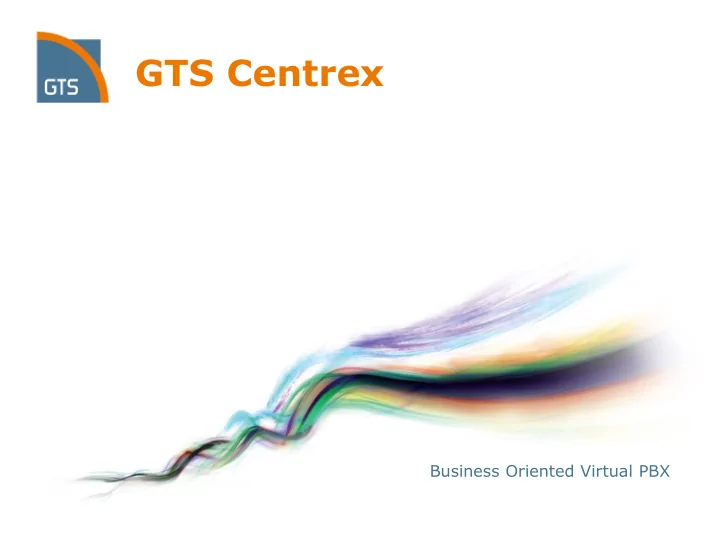
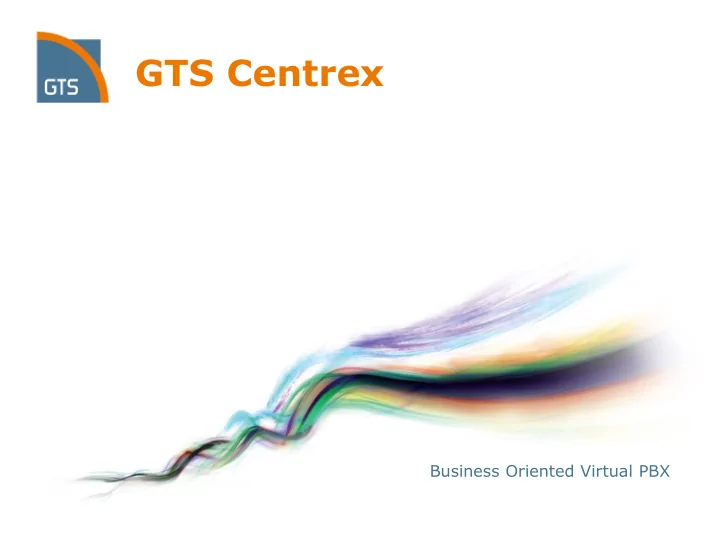
GTS Centrex Business Oriented Virtual PBX
What is GTS Centrex? GTS Centrex offers hosted unified communication services to enterprises of all sizes and call-centers, allowing for increased compatibility with different network operators and terminals. It offers fixed-mobile convergence, increased compatibility for hardware, software and network components • and a telecom-grade platform, all designed to replace and improve features of classic PBX. As a customer oriented product, GTS Centrex easily adapts to your business dynamic due to it’s scalable • features which facilitates our customers ’ optimal cost control. GTS Centrex also provides solid business insights through various reporting/statistics options. GTS Centrex main advantages: Fixed-mobile Application Cost Efficiency Quality Convergence Management & Control Guarantee
GTS Centrex: Fixed-Mobile Convergence Call forking to fixed and mobile terminals & Unique voicemail Primary Business Centrex Number Converged Voicemail Voice call continuity 1. The Salesman is on a call with the Customer on his fixed phone but he has to leave the office. 2. Salesman presses a key on his mobile phone to pull the call. GTS Centrex allows Saleman’s mobile to join the conversation transparently for the remote party. 3. The Salesman leaves the office and continues his call with the Customer from his mobile. 1 Salesman Centrex 3 Customer 2
Why do you need GTS Centrex? Application Management Control and knowledge with the help of Centrex generated reports and statistics • Multi-site coverage to unify all of the customer’s offices • Intuitive Interface & Desktop Companion allowing Customer management of the service • Systematic recording feature allowing customer care functionalities • Cost Efficiency 3 User Packages to suit all needs with extra functionalities available on demand • Easily scalable service up to any size, depending on the customer’s needs • Increased compatibility for hardware, software and network components removing the need to invest in expensive • PBX hardware and maintenance Voice provider compatibility allowing for usage of GTS Centrex with other voice providers • Updates and maintenance work handled by GTS • On the fly recording functionalities , cutting any related additional costs • Quality Guarantee Years of GTS experience with PBX solutions, continuously improving our services • High availability of a telecom-grade platform, unlike classic PBXs • Guaranteed 24 x 7 support • Single Point of Contact for all voice-related issues meaning faster support in any situation • Professional services on demand •
GTS Centrex: rich set of features PBX Advanced features Call Center Extension / virtual number dialing Auto-attendant with dial by Agent login / logout / pause Speed dial name/extension Overflow Call return / Park / Pick-up Boss/secretary filtering Barge In / Monitor Last number redial CRM integration Call queueing Call Hold / Retrieve / Transfer Ad-hoc call recording Statistics Blind / announced transfer Systematic call recording Reporting Call forwarding (on always, busy, no Instant Messaging (chat) Calendar answer, selective, time dependent) Multiple web and desktop ETA notification Anonymous call rejection applications Callback White / Black Listing / Screening Welcome attendant with IVR editor CRM integration Call waiting Scheduled conferences with Do not disturb PIN/password CLIR Call queueing N-way conferencing Presence management Multi-terminal Call forking Free Seating Voice Mail Paging Groups User authentication Rich Desktop Client Password management User Group Click2call Message waiting indicator Ring pattern (cyclic / sequential Listen / delete message / all at once) Message notification by e-mail Call queueing Mobility Forward message to extension PSTN number assignment Mobile Selfcare with Directory Call back sender Distinctive ringing DISA Group mailbox Remote Call Control (CTI) Audio name recording Call continuity Personal greeting recording One number and one voice mail Date & time stamp
GTS Centrex: rich set of features Call Center (inbound) Groups Ring / Hunt / Cyclic / Sequential Groups (Busy policy …) ACD Client (agent) Diversion / Path Display on Phone ACD Console (supervisor) Calendar Group Mailbox & Forwardings Queuing Shared Agents Paging Priority Queues, Skills Recording Overflow Login / Logout / Pause Barge-in, Monitor-in, Recording ETA notification Statistics / Reports AutoAttendant/Switchboard Conference Bridge To Single / Group of Attendants AutoAttendant Meet-me conference Welcome Attendant Monitoring Boss / Secretary Barge-in, Monitor-in Skill tags Recording Scheduled conferences with PIN/password
GTS Centrex User Packages: meeting enterprise needs Basic User 2 Terminals and extension dialing with end user application to manage the extension Company Attendant IVR, FMC (parallel ringing, VCC), N-way Conference, Forwarding Rules, PSTN number assignment GTS MyIstra web selfcare Advanced PBX: Voicemail, transfer, forwarding, CRM integration, hot desking etc Enhanced User Additional terminal (eg Mobile logical terminal) End user application to manage his extension, accessible from both desktop and mobile. On-the-Fly call recording, Extended IVR pack (Queuing Service, Screening IVR Service, Away IVR service, live voicemail screening), User calendar Call Center user (agent, supervisor) Fixed work position with desk telephone or softphone on PC Console ACD: Windows or web application to monitor ACD group End user application to manage extension Advanced PBX: queuing in ACD group, ACD agent, ACD supervisor, transfer, CRM integration etc
Call center: Supervisor & Agents ACD CALL SUPERVISION REPORTING
Application Management
Desktop Companion Communication management tool Remote control of your IP phone UC interface Softphone Available in both Windows and Web versions (Linux/Mac), with the same set of features Major features: Click to Dial / Call Control Voice Messages Directories Presence Chat Unified history CRM integration Same application for ACD agent: ACD tab visible only for ACD agents ACD queues (calendars, agents, calling parties) Agent statistics Start/end session
HTML5 end user self-care, from any web browser Presence and IM Histories Contacts (calls, voicemail, (Corporate, IM) personnal) Advanced Integration services (Outlook, Click to (ACD, Call) Conference, CRM) Settings control Voicemail (FWD, CLI, (Consult, email) Language)
Receptionist Features & Switchboard Receptionist Services: Company Administration allows the switchboard user to administrate and maintain aspects of the company directory. Switchboard: Web-based Switchboard or Windows Client App Companion to physical phone or embedded softphone Touch-screen compatible Call Control / VIP-Favorites / Directory Areas Skill tags Forward Rules control
Welcome Attendant – IVR Editor Easy-to-use interface to create your welcome service Time-based filtering (hour/day) Multi-levels menus (DTMF recognition) Audio files upload and live recording Management of redirections Time Check Management of skills NO Open YES Play Closed Message Play Welcome Menu (DTMF) 2 1 3 ADMIN SALES MKT Voice Mail
Certified CPEs (with auto provisioning)
GTS Telecom www.gts.ro sales@gts.ro +40312 200 200 +40312 200 222
Recommend
More recommend