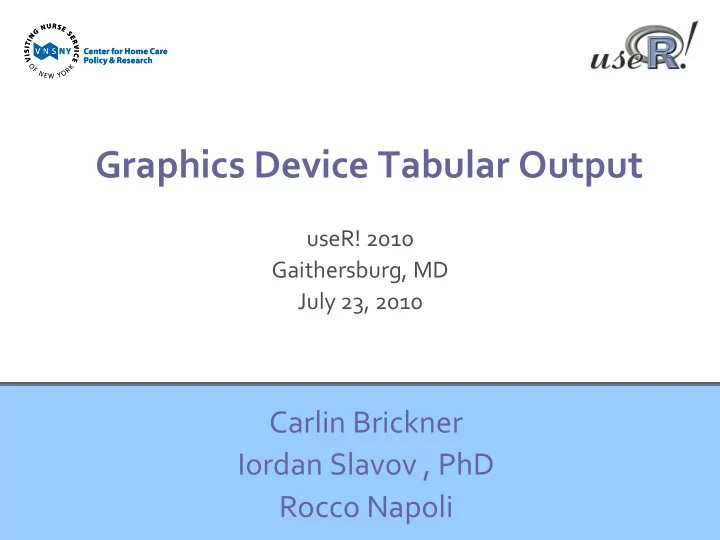
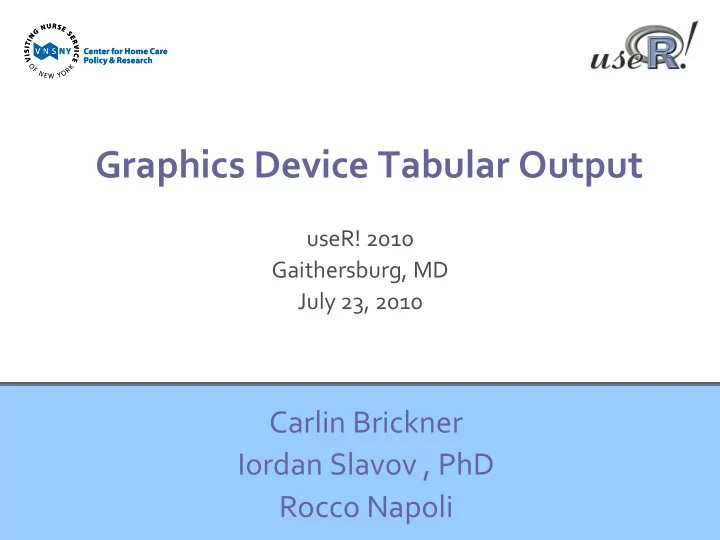
Graphics Device Tabular Output useR! 2010 Gaithersburg, MD July 23, 2010 Carlin Brickner Iordan Slavov , PhD Rocco Napoli
Introduction In corporate and educational settings, what is the optimal approach to performing statistical analysis and presenting tabular data? SAS + ODS / Text editor / Excel R + LaTeX / Text editor …
Our Company as an Example Visiting Nurse Service of New York (VNSNY) is nation’s largest not ‐ for ‐ profit home care agency with an average daily census of 28,444 patients and serving a total of 107,923 in 2009 Employs 14,080 people, mostly consisting of registered nurses, rehabilitation therapists, social workers, and home health aides
The Center for Home Care Policy & Research The Center fulfills the main research and reporting functions for the company Reports on a great variety of medical, financial, and outcomes data Performs analysis and statistical modeling which often borders data mining (complex and dynamic output)
Motivation/Existing Alternatives Existing method at VNSNY was exporting tables from SAS to Excel (via Dynamic Data Exchange) for subsequent report formatting Unstructured and messy SAS code Labels were not table driven Very susceptible to human error Experimented with SAS ODS Formatting language A lot of syntax for moderate quality LaTeX Might be overkill when only a couple of tables are needed Learning curve
Desired Features Agency staff demands features that are performed in excel, including: Formatting of text (font, font face, color) Additional formatting for column and row hierarchies Row highlighting Footer/Footnotes Justification of columns in table Statistical programmers demand a hands off approach, need to be smart enough to: Control page layout (margins, starting position) Manage page overflow Have many applications
Why R? Remain in the same environment where the statistical summaries are preformed High quality of graphics device provides the useR with the painters approach to presenting data If tabular output is displayed in R ‐ graphics device, it provides the useR with a variety of file formats Object oriented programming and the data structures within R, along with the grid package make a lot of the features described earlier moderately easy to implement
Idea Statistical summary data has an inherent structure Exploit structures by having them drive the layout and formatting of a table Additional formatting and more complicated presentation can be defined through parameter declaration and escape characters Resulting tables should result in final printable output
General Overview of printdevice.report When given a data frame, the function identifies characteristics that drive the presentation (number of rows and columns, column names, etc.) Under default or specified gpar settings, calculates the width and height of a character using grobWidth and grobHeight For each column, identifies the maximum number of characters and calculates the maximum width (inches) to ensure that columns do not overlap Loops through the data frame and prints the data and column names utilizing grid.text
Basic Function Call Primary Goal is to print a data frame to device require(survival) kidney id time status age sex disease frail 1 1 8 1 28 1 Other 2.3 2 1 16 1 28 1 Other 2.3 3 2 23 1 48 2 GN 1.9 4 2 13 0 48 2 GN 1.9 5 3 22 1 32 1 Other 1.2 . . . 74 37 78 1 52 2 PKD 2.1 75 38 63 1 60 1 PKD 1.2 76 38 8 0 60 1 PKD 1.2 printdevice.report(kidney)
Basic Function Call (cont’d)
Table Row & Column Hierarchies The presentation of high dimensional summary data requires one to define how to simplify the dimensions in rows and columns while staying within a page layout This function allows two dimensions of formatting for rows and columns Row dimensions are defined by declaring which column names label both dimensions (the “group” and “label” parameter) o Label alone just moves that column all the way to the left o Group is the higher dimensional description that encompasses the label Columns of the table can be grouped together by repeating the group name followed by the escape character (“!!!”) in the column names
Example: Row Dimensions Copied from R Graphics Device as a metafile Censored Death Demographics Age 60.25 (9.74) 63.28 (8.69) Female 58.73% (37) 32.12% (53) Performance Score ECOG (0=good 5=dead) 0.68 (0.64) 1.05 (0.72) Karnofsky Physician (bad=0-good=100) 85.56 (10.89) 80.55 (12.59) Karnofsky Patient (bad=0-good=100) 83.97 (14.54) 78.4 (14.4) Weight Factors Calories Consumption 912.77 (453.41) 934.4 (384.29) 6 Month Weight Loss 9.11 (12.95) 10.12 (13.25)
Example: Row Dimensions (cont’d) require(survival) require(reshape) head(lung) inst time status age sex ph.ecog ph.karno pat.karno meal.cal wt.loss 1 3 306 2 74 1 1 90 100 1175 NA 2 3 455 2 68 1 0 90 90 1225 15 3 3 1010 1 56 1 0 90 90 NA 15 4 5 210 2 57 1 1 90 60 1150 11 5 1 883 2 60 1 0 100 90 NA 0 6 12 1022 1 74 1 1 50 80 513 0 lung$female <- lung$sex - 1 meas.vars <- c("age", "female", "ph.ecog", "ph.karno", "pat.karno", "meal.cal", "wt.loss") lung.m <- melt(lung, id = "status", measure.vars = meas.vars, na.rm = TRUE ) smry.stats <- function(x) {avg <- mean(x); std <- sd(x); n <- sum(x); if (min(x) == 0 & max(x) == 1) # Binary Coded variables { smry <- paste(round(100*avg, 2), "% (", n, ")", sep = "") } else # Continuous { smry <- paste(round(avg, 2), " (", round(std, 2), ")", sep = "") } return(smry)} (lung.smry <- cast(lung.m, variable ~status, function(x) smry.stats(x)))
Example: Row Dimensions (cont’d) # Rename Columns for presentation colnames(lung.smry)[2:3] <- c("Censored", "Death") # Apply row dimension labels lung.smry$variable <- c("Age", "Female", "ECOG (0=good 5=dead)", "Karnofsky Physician (bad=0-good=100)", "Karnofsky Patient (bad=0-good=100)", "Calories Consumption", "6 Month Weight Loss") lung.smry$group <- c(rep("Demographics",2), rep("Performance Score", 3), rep("Weight Factors",2)) lung.smry variable Censored Death group 1 Age 60.25 (9.74) 63.28 (8.69) Demographics 2 Female 58.73% (37) 32.12% (53) Demographics 3 ECOG (0=good 5=dead) 0.68 (0.64) 1.05 (0.72) Performance Score 4 Karnofsky Physician (bad=0-good=100) 85.56 (10.89) 80.55 (12.59) Performance Score 5 Karnofsky Patient (bad=0-good=100) 83.97 (14.54) 78.4 (14.4) Performance Score 6 Calories Consumption 912.77 (453.41) 934.4 (384.29) Weight Factors 7 6 Month Weight Loss 9.11 (12.95) 10.12 (13.25) Weight Factors printdevice.report(lung.smry, label="variable", group="group")
Example: Column Dimensions Censored Death variable Std Avg Pcntl02.5 Median Pcntl97.5 freq n Std Avg Pcntl02.5 Median Pcntl97.5 freq n age 9.74 60.25 55 62 75.9 0 63 8.69 63.28 57 64 76 0 165 female 0.5 0.59 0 1 1 37 63 0.47 0.32 0 0 1 53 165 meal.cal 453.41 912.77 588 975 2222.5 0 47 384.29 934.4 684.5 1025 1500 0 134 pat.karno 14.54 83.97 80 90 100 0 63 14.4 78.4 70 80 100 0 162 ph.ecog 0.64 0.68 0 1 2 0 63 0.72 1.05 1 1 2 0 164 ph.karno 10.89 85.56 80 90 100 0 63 12.59 80.55 70 80 100 0 164 w t.loss 12.95 9.11 0 4 38.475 0 62 13.25 10.12 0 8 37 0 152
Example: Column Dimensions (cont’d) many.stats <- function(x) {avg <- round(mean(x), 2); std <- round(sd(x), 2); qtn <- quantile(x,c(0.25,0.5, .975)); pcntl.025 <- qtn[1]; mdn <- qtn[2]; pcntl.975 <- qtn[3]; n.bin <- 0; n <- length(x); if (min(x) == 0 & max(x) == 1) {n.bin <- sum(x)} return(list(Std=std, Avg = avg, Pcntl02.5 = pcntl.025, Median=mdn, Pcntl97.5 = pcntl.975, freq = n.bin, n = n)) } (lung.many <- cast(lung.m, variable ~ . | status, function(x) many.stats(x))) # Add dimension to columns colnames(lung.many[[1]])[-1]<-paste("Censored!!!", colnames(lung.many[[1]])[-1],sep="") colnames(lung.many[[2]])[-1]<-paste("Death!!!", colnames(lung.many[[2]])[-1], sep="") [1]"Death!!!Std" "Death!!!Avg" "Death!!!Pcntl02.5" "Death!!!Median" [5]"Death!!!Pcntl97.5" "Death!!!freq" "Death!!!n" lung.many.desc <- merge(lung.many[[1]], lung.many[[2]], "variable") lung.many.desc x11(height=7, width =8) printdevice.report(lung.many.desc)
Recommend
More recommend