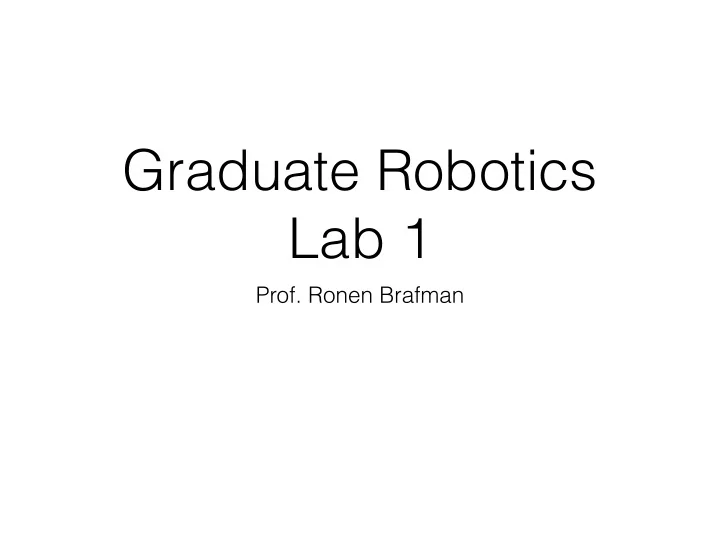
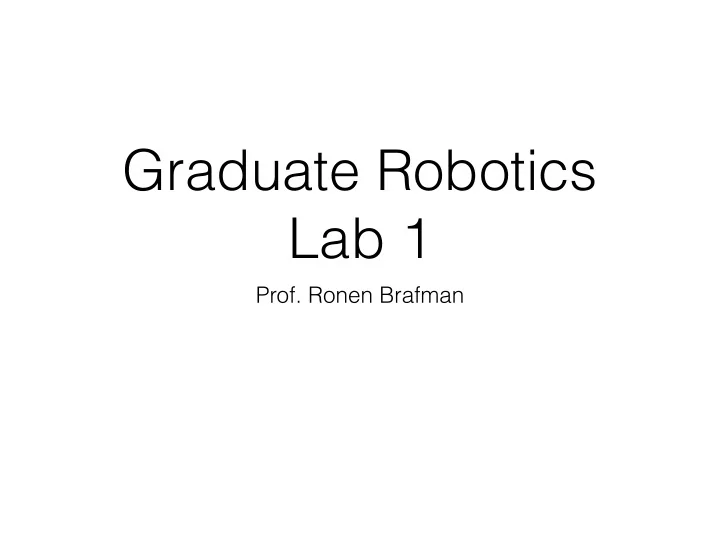
Graduate Robotics Lab 1 Prof. Ronen Brafman
Goal • Learn to use ROS: the Robot Operating System • Apply this knowledge to do some simple programming on a real robot • Alternatively, apply this to a larger project using 3D simulator
What to Expect • This is a lab. This means you will be mostly on your own • You will learn all the material from online tutorials, other resources, and from experiencing things on your own � • However, we provide help in the form of office hours by two experienced users • Shai Givati — Robotics lab engineer • Lior Lotan — an MSC student • Cooperation among groups in learning the material is encouraged • ROS requires working in UNIX using C++ and Python • More advanced work on the robot can be done with JAVA • Programming a robot is not easy, because unlike the virtual world, it is influenced by the real world in complicated ways, and does not always have the expected results
Work Plan ▪ [Week 1] • Read the ROS Introduction: http://wiki.ros.org/ROS/Introduction • (optional) Install ROS on your laptop. Requires Ubuntu (recommended) or another linux distribution. See the ROS installation instructions. You will find installation instructions at http://wiki.ros.org/ROS/Installation • Alternatively, you can use machines with ROS installed in the robotics lab (the office facing the student secretary offices) ▪ [Week 2-3] Run all (about 20) the beginner tutorials (you can choose either C+ + or Python, where relevant) ▪ [Week 4] Short tutorial on Gazebo ▪ [End of Week 4] Submit and get approval for your specific mini project. Project needs to involve both some sort of sensing package (openCV,pointcloud) and use of movement and arm ▪ [Week 4-9] Implement project on Gazebo ▪ [Week 10 or earlier] Project demo ▪ [Week 10] Install the ric package http://wiki.ros.org/ric (see tutorial 8) and run the basic komodo tutorials (1,4,5,6) ▪ [Week 10+] Port and adapt project to robot. ▪ [Semester break] Demo project, upload code description to robot wiki
Course Info • Instructor: Prof. Ronen Brafman • Office: 37/209 • Email: brafman@cs.bgu.ac.il • Office hours: Wed 12-14. Best to e-mail to set a time for a meeting • Lab engineer: Shai Givati — Monday 10-12 37/-103 (need to let him know you’re coming) • TA: Lior Lotan: TBA • Meetings: • Intro (this) + tutorial on Gazebo (possibly online) + tutorial on robot use • Personal meetings and demo by appointment with instructor • Before you can use the robot, you will need to sign a form in which you verify that you understand the risks and that you will follow safety procedures • Grade: • completing all the ROS tutorial (in pairs) 20 pts • gazebo project (in pairs) 40 pts • implementation on robot (groups of 4) 40 pts
Sources • Much material is available online. • ROS Wiki: http://wiki.ros.org/ROS/Introduction • Installation: http://wiki.ros.org/ROS/Installation • Tutorials: http://wiki.ros.org/ROS/Tutorials • ROS Tutorial Videos http://www.youtube.com/playlist?list=PLDC89965A56E6A8D6 • ROS Cheat Sheet http://www.tedusar.eu/files/summerschool2013/ROScheatsheet.pdf • Our robot’s wiki: http://vmricwiki.cs.bgu.ac.il/ • Very good course slides from Bar-Ilan by Roi Yehoshua including basic of installation, code examples, etc. http://u.cs.biu.ac.il/~yehoshr1/89-685/ • Many other tutorials, videos, etc.
ROS • An open source, operating system for robots • Provides following services: • hardware abstraction • low-level device control • implementation of commonly used functionality • message passing between processes • package management • Tools and libraries for obtaining, building, writing, and running code across multiple computers • In addition, ROS provides many packages for diverse robotic tasks, starting with manipulation and navigation, to mapping environments and doing automated planning
ROS Distributed Architecture Courtesy of Roi Yehoshua 8 (C)2014 Roi Yehoshua
Run-time • A peer-to-peer network of processes (potentially distributed over multiple machines) that are loosely coupled and use the ROS communication infrastructure • Synchronous communication over services • Asynchronous communication over topics
ROS Core Concepts • Nodes • Messages and Topics • Services • ROS Master • Parameters • Stacks and packages Courtesy of Roi Yehoshua 10 (C)2014 Roi Yehoshua
ROS Nodes • Single-purpose executable programs – e.g. sensor driver(s), actuator driver(s), mapper, planner, UI, etc. • Modular design – Individually compiled, executed, and managed • Nodes are written using a ROS client library – roscpp – C++ client library – rospy – python client library • Nodes can publish or subscribe to a Topic • Nodes can also provide or use a Service Courtesy of Roi Yehoshua 11 (C)2014 Roi Yehoshua
ROS Topics • Nodes communicate with each other by publishing messages to topics • Publish/Subscribe model: 1-to-N broadcasting Courtesy of Roi Yehoshua 12 (C)2014 Roi Yehoshua
Topics • Topics: Messages are routed via publish/subscribe semantics • A node sends a message by publishing to a topic • The topic is a name that is used to identify the content of a message • A node interested in certain messages will subscribe to this topic • Multiple nodes can publish/subscribe to the same topic • Publishers/subscribers are unaware of each other • A form of asynchronous communication • Example: a sensor node publishes its reading to a topic. Other nodes can process it. They can publish the processed data to a different topic. Controller nodes can use that to decide how to control the motors
ROS Messages • Strictly-typed data structures for inter-node communication • For example, geometry_msgs/Twist is used to express velocity broken into linear and angular parts: Vector3 linear � Vector3 angular • Vector3 is another message type composed of: float64 x float64 y float64 z Courtesy of Roi Yehoshua 14 (C)2014 Roi Yehoshua
ROS Services • Synchronous inter-node transactions/RPC • Service/Client model: 1-to-1 request-response • Service roles: – carry out remote computation – trigger functionality / behavior • Example: – map_server/static_map – retrieves the current grid map used by the robot for navigation Courtesy of Roi Yehoshua 15 (C)2014 Roi Yehoshua
File System Support • Packages: the main unit for organizing software in ROS. Contains runtime processes (nodes), datasets, configuration, etc. • This is the most granular things you can build and release • Message types: message descriptions that define the data structures for messages sent in ROS • Service types: service description that define the request and response data structure for services
ROS Packages • Software in ROS is organized in packages . • A package contains one or more nodes and provides a ROS interface • Most of ROS packages are hosted in GitHub Courtesy of Roi Yehoshua 17 (C)2014 Roi Yehoshua
ROS Package System Taken from Sachin Chitta and Radu Rusu (Willow Garage) 18 (C)2014 Roi Yehoshua
ROS Master • Enable ROS nodes to locate one another • Think of it as a ROS directory service, sort of DNS – Provides naming & registration services for nodes, topics, services, etc Courtesy of Roi Yehoshua 19 (C)2014 Roi Yehoshua
Parameter Server • A shared, multi-variate dictionary that is accessible via network APIs. • Best used for static, non-binary data such as configuration parameters. • Runs inside the ROS master Courtesy of Roi Yehoshua 20 (C)2014 Roi Yehoshua
Various Supplied Capabilities • Coordinate transforms — useful for geometric reasoning • ActionLib — an interface for interacting with pre-emptable actions (such as move to a location, perform scan) • This is like a service, but one that may take a long time, and requires periodic feedback about progress and the ability to stop the service • One can specify goals, feedback, and result • Different classes of messages (actions, diagnostics, etc.) • Plugin support — enables loading/unloading plugins dynamically without the application being aware of these earlier. • Filters — various filters for data processing • Robot models
Easy(?) Integration with Popular Open Source Projects • Gazebo — a 3D robot simulator. A model of our Komodo robot is being developed in it right now • OpenCV — a large machine vision library • PointCloudLibrary — library for manipulation and processing 3d data and depth image. For example, the Kinect we have and the scanning laser return this type of data • MoveIt — a motion planning library
If you end up enjoying this lab, you will be able to take Robotics Lab 2 next semester
Recommend
More recommend