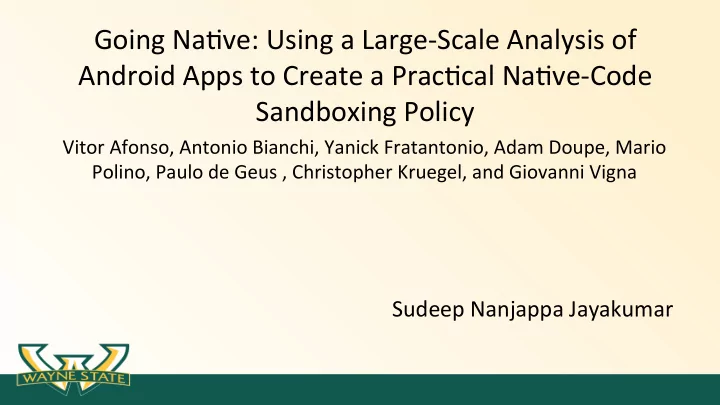
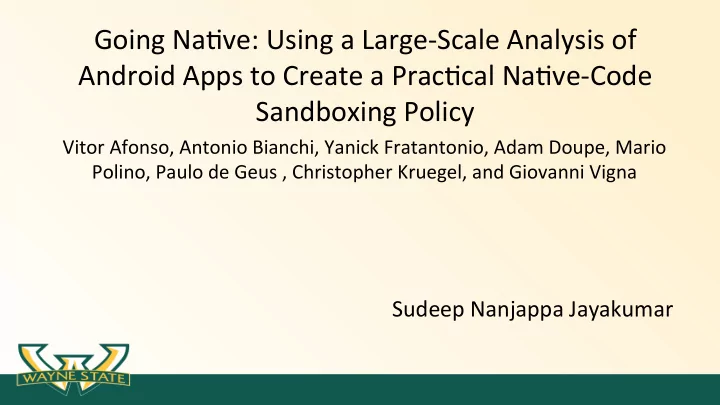
Going Na)ve: Using a Large-Scale Analysis of Android Apps to Create a Prac)cal Na)ve-Code Sandboxing Policy Vitor Afonso, Antonio Bianchi, Yanick Fratantonio, Adam Doupe, Mario Polino, Paulo de Geus , Christopher Kruegel, and Giovanni Vigna Sudeep Nanjappa Jayakumar
Agenda 1. What is Sandboxing? 2. Introduc)on 3. Sandbox Security Relevance 4. Contribu)ons 5. Background 6. Sandboxing Mechanisms 7. Analysis Infrastructure 8. Transi)ons 9. Evalua)on & Insights 10. Usage of External Libraries 11. Security Policy Genera)on 12. Limita)ons 13. Related Work 14. Conclusion
Introduc)on • Google’s Android opera)ng system currently enjoys the largest market share, currently at 84.7%, of all current smartphone opera)ng systems. • The official app market for Android, the Google Play Store, has around 1.4 million available apps. • The na)ve code has direct access to the memory of the running process, from this it can completely modify and change the behavior of the Java code. • An extensive analysis of the na)ve code usage in 1.2 million Android apps. First the sta)c analysis was done on 446k apps using na)ve code and then with the dynamic analysis.
What is Sandboxing? • Sandbox is a security mechanism for separa)ng running programs. It is ocen used to execute untested or untrusted programs or code, possibly from unverified or untrusted third par)es, suppliers, users or websites, without risking harm to the host machine or opera)ng system. • A sandbox is implemented by execu)ng the socware in a restricted opera)ng system environment, thus controlling the resources (for example, file descriptors, memory, file system space, etc.) that a process may use.
Sandbox Security Relevance • Least-Privilege: The na)ve code of the app should have access only to what is strictly required, thus reducing the chances the na)ve component could extensively damage the system. • Compartmentaliza5on: The na)ve code of the app should communicate with the Java part only using specific, limited channels, so that the na)ve component cannot modify, interact with, or otherwise alter the Java run)me and code in unexpected ways. • Usability: The restric)ons enforced by the sandbox must not prevent a significant por)on of benign apps from func)oning. • Performance: The sandbox implementa)on must not impose a substan)al performance overhead on apps
Contribu)ons 1. A tool is developed to monitor the execu)on of the na)ve components in android applica)ons and this is used to study the na)ve code usage in the android. 2. The collected data is analyzed and ac)onable insights are provided in to how the benign apps use the na)ve code . Here the raw data is made available for the community. 3. Finally the results are shown that elimina)ng permissions of na)ve code is not ideal as the policy would break the apps in the dataset.
Background To understand the analysis, it is necessary to review the android security mechanisms on how na)ve code is used in android systems, what damage it can cause and previously proposed sandboxing mechanisms. • Android Security Mechanisms • Na)ve Code • Malicious Code • Na)ve Code Sandboxing mechanisms
Sandboxing Mechanisms Android Security Mechanisms: When apps are installed on an Android phone, they are assigned a new user (UID) and groups (GIDs) • based on the permissions requested by the app in its manifest. Apps must declare the permissions needed in the manifest, and at installa)on )me the requested • permissions are presented to the user, who decides to con)nue or cancel the installa)on. Na5ve Code: There are four ways in which the Java code of an Android app can execute na)ve code. 1. Exec methods 2. Load methods 3. Na)ve methods 4. Na)ve ac)vity
Sandboxing Mechanisms contd… Malicious Na5ve code: Malicious apps can use na)ve code to hide malicious ac)ons from sta)c analysis of the Java por)on • of the app. Akackers can directly call system calls to execute root exploits is by exploi)ng vulnerabili)es in • na)ve code used by benign apps. Na5ve Code Sandboxing Mechanisms: Several approaches have been proposed to sandbox na)ve code execu)on. For instance Na)veGuard • and Robusta. These approaches move the execu)on of na)ve code to a separate process. • Two complementary goals are obtained: (1) the na)ve code cannot tamper with the execu)on of the • Java code and (2) different security constraints can be applied to the execu)on of the na)ve code.
Analysis Infrastructure • Design and implementa)on of a system that dynamically analyzes android applica)ons is used to study the na)ve code. • Also the na)ve code sandboxing policy is generated automa)cally. • Analysis consists an instrumented emulator which records all the events and opera)ons executed within the na)ve code such as invoked syscalls and na)ve to java communica)on. • Android system 4.3 is used for the analysis.
Analysis Infrastructure contd… Sta5c Prefiltering: Performing dynamic analysis on all the apps would take more )me, so the sta)c analysis was used to • filter the apps which had na)ve method, na)ve ac)vity, having a call to exec method, having a call to load method or having an ELF file inside the APK. Androguard tool is used for the sta)c analysis, and iden)fy the na)ve methods, it was searched in • the dalvik bytecode with the modifier named “na)ve”. Na)ve ac)vi)es were iden)fied by two methods: • 1. Looking for a Na)veAc)vity in the manifest. 2. Looking for classes declared in the Dalvik bytecode that extend Na)veAc)vity.
Analysis Infrastructure contd… Dynamic Analysis System: • Acer iden)fying the which apps use the na)ve code, now we need to understand how apps use the na)ve code and for this we use dynamic analysis to monitor several types of ac)ons performed by the apps. • This includes system calls, JNI calls, Binder transac)ons, calls to Exec methods, loading of third-party libraries, calls to na)ve ac)vi)es’ na)ve callbacks, and calls to na)ve methods. The system calls were captured using the strace tool. • To monitor JNI calls, calls to na)ve methods, and library loading, the modifica)on to “libdvm” is done. • Also monitor the amount of data exchanged between na)ve and Java code is done where measuring the amount of data passed in parameters of calls from na)ve code to Java methods and vice versa, as well as the size of the returned value. • Also the size of the data is captured to set fields in java objects.
Transi)ons
Transi)ons
Evalua)on & Insights Analysis is limited to 2 minutes to keep it feasible and Google Monkey to s)mulate the app with • random events, and we then automa)cally generated a series of targeted events to s)mulate all ac)vi)es, services, and broadcast receivers defined in the applica)on. During dynamic analysis, 33.6% (149,949) of the apps iden)fied by sta)c analysis as poten)ally • having na)ve code actually executed the na)ve code. Also they have manually analyzed sta)cally & dynamically, • 20 random apps that were having na)ve code. 8 apps were unreachable from the java code and the remaining apps too complex to manually inspect.
Na)ve code Behavior The ac)ons were split into those performed by shared • libraries (including those performed during library loading, na)ve methods, and na)ve ac)vi)es) and those that are the result of invoking custom, executable, and binaries through Exec methods. They have also presented the ac)ons performed using • standard binaries (i.e., not created by the app), but in this case based on their names and parameters, instead of looking at the system calls.
Na)ve code Behavior
Na)ve code Behavior Around 3,669 apps that perform an ac)on requiring Android permissions from na)ve code. • • The below table presents the top five most popular permissions used, how many apps use them, and how we detected its use. • we can draw two important conclusions: 1. If the na)ve code is separated in a different process, it is necessary to give some permissions to the na)ve code. 2. The permissions of the na)ve code can be more strict (less permissive) than the permissions of the Java code.
Java-Na)ve Code Interac)ons • For beker understanding na)ve code from the Java code of the apps, they have measured the number of interac)ons per millisecond between Java and na)ve code, i.e., the number of calls to JNI func)ons, calls to na)ve methods, and Binder transac)ons. • The mean of interac)ons per millisecond is 0.00142, whereas the variance is 0.00003 and the maximum value is 0.22. Na)veGuard’s performance evalua)on with the Zlib benchmark shows a 34.36% run)me overhead for 9.81 interac)ons per millisecond and 26.64% for 3.96 interac)ons per millisecond. • Addi)onally, they have measured the number of bytes exchanged between the Java code and na)ve code per second. The mean of bytes exchanged per second is 1,956.55 (1.91 KB/ s) and the maximum value is 6,561,053.27 (6.26 MB/s). • Only 11 apps exchanged more than 1 MB/s. • The amount of data exchanged between java and na)ve code would not incur a significant overhead.
Usage of the su Binary To have great control over the system, the • users need to perform roo)ng in order to perform few ac)ons such as uninstalling the pre-installed apps. Some of these apps use the “-c” argument of • su to specify a command to be executed as root. These ac)ons did not work properly during • dynamic analysis, so we cannot obtain more informa)on on their behavior.
Recommend
More recommend