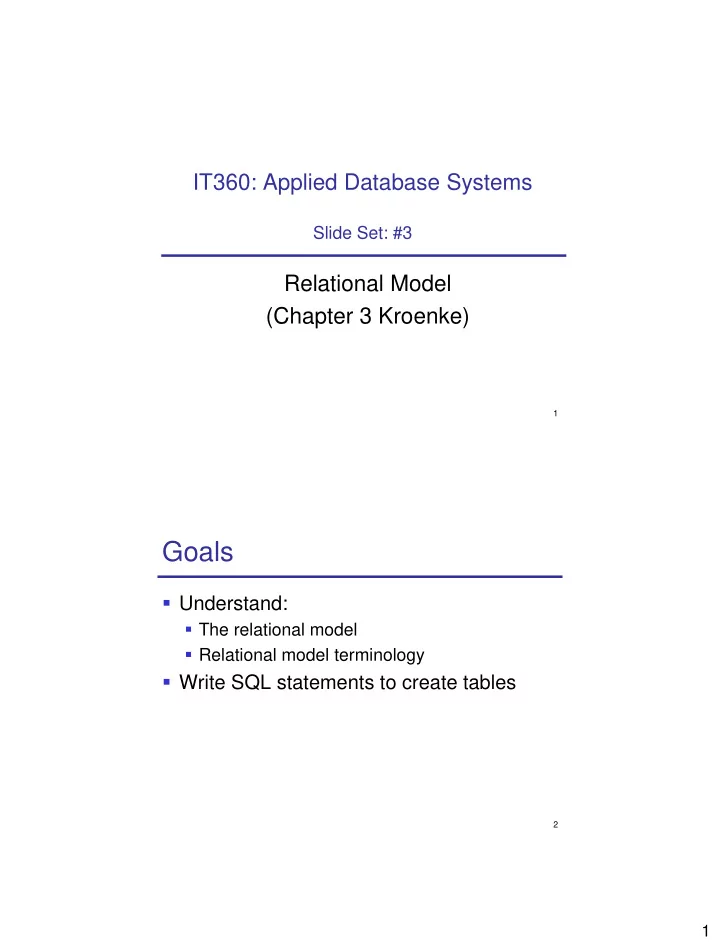
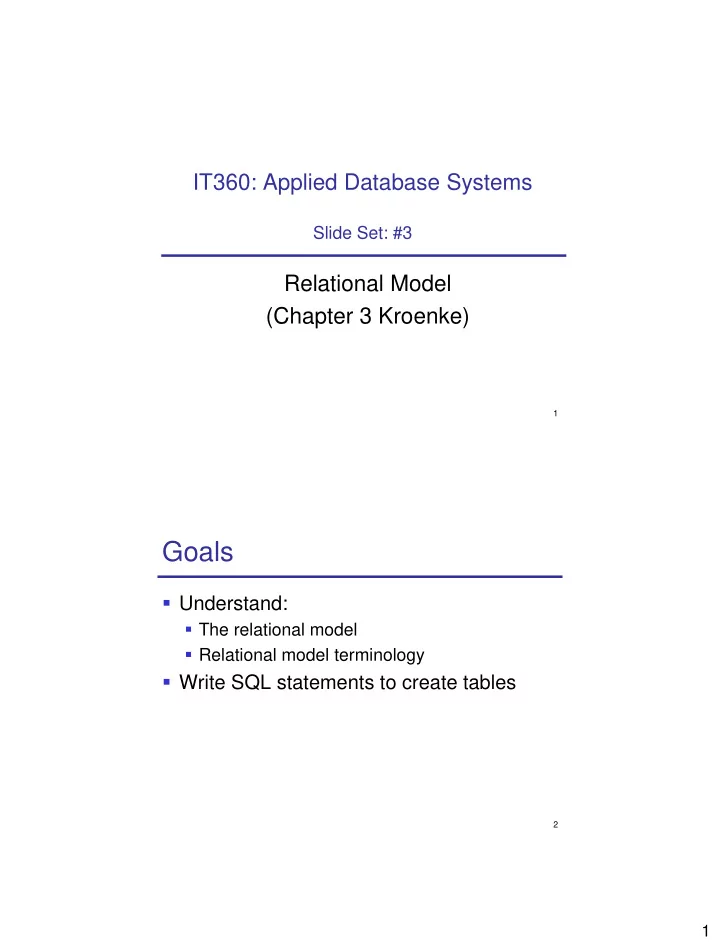
IT360: Applied Database Systems Slide Set: #3 Relational Model (Chapter 3 Kroenke) 1 Goals Understand: The relational model Relational model terminology Write SQL statements to create tables 2 1
Why Study the Relational Model? Most widely used model. Vendors: IBM, Microsoft, Oracle, Sybase, etc. Competitors: Object-Oriented model ObjectStore, Versant, Ontos A synthesis: object-relational model Informix Universal Server, Oracle, DB2 XML Key-value stores 3 Relational Database A relation is a two-dimensional table Relation schema describes the structure for the table Relation name Column names Column types A relational database is a set of relations 4 2
Relation Example EMPLOYEE(EmployeeNumber:integer, FirstName:string, LastName:string, Department:string, Email:string, Phone:integer) 5 Relation All entries in a column are of the same kind Each column has a unique name Cells of the table hold a single value The order of the columns is not important The order of the rows is not important No two rows may be identical 6 3
Tables That Are Not Relations 7 Alternative Terminology Although not all tables are relations, the terms table and relation are normally used interchangeably The following sets of terms are used interchangeably: 8 4
Create a Table CREATE TABLE statement is used for creating relations/tables Each column is described with three parts: column name data type optional constraints 9 Specify Data Types Choose the most specific data type possible!!! Generic Data Types: CHAR(n) CREATE TABLE EMPLOYEE ( VARCHAR(n) EmployeeNumber integer, DATE EmployeeName char(50), TIME Phone char(15), MONEY Email char(50), INTEGER HireDate date, DECIMAL ReviewDate date ) 10 5
Specify Null Status CREATE TABLE EMPLOYEE ( Null status: EmployeeNumber integer NOT whether or not NULL, the value of the EmployeeName char (50) NOT column can be NULL, NULL Phone char (15) NULL, Email char(50) NULL, HireDate date NOT NULL, ReviewDate date NULL ) 11 Specify Default Values Default value - value supplied by the DBMS, if no value is specified when a row is inserted Syntax/support CREATE TABLE EMPLOYEE ( depends on DBMS EmployeeNumber integer NOT NULL, EmployeeName char (50) NOT NULL, Phone char (15) NULL, Email char(50) NULL, HireDate date NOT NULL DEFAULT (getdate()), ReviewDate date NULL ) 12 6
Specify Other Data Constraints Data constraints are limitations on data values CREATE TABLE EMPLOYEE ( Name for EmployeeNumber integer NOT NULL, constraint EmployeeName char (50) NOT NULL, Phone char (15) NULL, Email char(50) NULL, HireDate date NOT NULL DEFAULT (getdate()), ReviewDate date NULL, CONSTRAINT Check_Email CHECK (Email LIKE ‘%@gmail.com’) ) 13 Integrity Constraints (IC) IC: condition that must be true for any instance of the database Domain constraints Key constraints Foreign Key constraints ICs are specified when schema is defined ICs are checked when relations are modified A legal instance of a relation is one that satisfies all specified ICs DBMS should not allow illegal instances 14 7
Keys A key is a combination of one or more columns that is used to identify rows in a relation A composite key is a key that consists of two or more columns A set of columns is a key for a relation if : 1. No two distinct rows can have same values in all key columns, and 2. This is not true for any subset of the key Part 2 false? A superkey 15 Candidate and Primary Keys A candidate key is a key A primary key is a candidate key selected as the primary means of identifying rows in a relation: There is one and only one primary key per relation The primary key may be a composite key The ideal primary key is short, numeric and never changes 16 8
Surrogate Keys A surrogate key is an artificial column added to a relation to serve as a primary key: DBMS supplied Short, numeric and never changes – an ideal primary key! Has artificial values that are meaningless to users Remember Access (ID – auto number) 17 Specify Primary Key CREATE TABLE EMPLOYEE ( EmployeeNumber integer NOT NULL, EmployeeName char (50) NOT NULL, Phone char (15) NULL, Email char(50) NULL, HireDate date NOT NULL DEFAULT (getdate()), ReviewDate date NULL, CONSTRAINT Check_Email CHECK (Email LIKE ‘%@gmail.com’), CONSTRAINT PK_Employee PRIMARY KEY (EmployeeNumber) ) 18 9
Specify Alternate Keys Alternate keys: alternate identifiers of unique rows in a table CREATE TABLE EMPLOYEE ( EmployeeNumber integer NOT NULL, EmployeeName char (50) NOT NULL, Phone char (15) NULL, Email char(50) NULL, HireDate date NOT NULL DEFAULT (getdate()), ReviewDate date NULL, CONSTRAINT Check_Email CHECK (Email LIKE ‘%@gmail.com’), CONSTRAINT PK_Employee PRIMARY KEY (EmployeeNumber), CONSTRAINT AK_Email UNIQUE (Email), CONSTRAINT AK_ENamePhone UNIQUE (EmployeeName, Phone) ) 19 ICE: Is This a Relation? Why? A X C A John Ryan MD jr@gmail.com Bob Smith MD, bsm@gmail.com VA, NY Alice Brown CA Jane Doe WA jd@yahoo.com John Ryan MD jr@gmail.com 5 4 5 4 20 10
ICE: Find possible PK, AK X Y Z W John Ryan MD jr@gmail.com Bob Smith MD bsm@gmail.com Alice Brown CA John Doe WA jd@yahoo.com 21 Foreign Keys and Referential Integrity Constraints A foreign key is the primary key of one relation that is placed in another relation to form a link between the relations A referential integrity constraint: the values of the foreign key must exist as primary key values in the corresponding relation No ‘dangling references’ 22 11
Foreign Keys CREATE TABLE LOCKER( LockerNumber integer PRIMARY KEY, LockerRoom integer, LockerSize integer) CREATE TABLE CLUB_MEMBER( MemberNumber integer PRIMARY KEY MemberName char(50), Phone char(15), Email char(50), LockerNumber integer NULL, CONSTRAINT FK_Locker FOREIGN KEY (LockerNumber) REFERENCES LOCKER(LockerNumber), CONSTRAINT Unique_Locker UNIQUE(LockerNumber)) 23 Enforcing Referential Integrity What if a new “Member” row is added/updated that references a non- existent locker? Reject it! What if a Locker row is deleted? Options: Also delete all Member rows that refer to it. Disallow deletion of Locker row that is referred. Set LockerNumber in Member to default value Set LockerNumber in Member to null Similar if primary key of Locker row is 24 updated 12
Referential Integrity in SQL/92 SQL/92 supports all 4 options on deletes and updates. Default is NO ACTION ( delete/update is rejected ) CASCADE (delete/update all rows that refer to deleted/updated row) SET NULL / SET DEFAULT CREATE TABLE CLUB_MEMBER( MemberNumber integer PRIMARY KEY MemberName char(50), Phone char(15), Email char(50), LockerNumber integer NULL, CONSTRAINT FK_Locker FOREIGN KEY (LockerNumber) REFERENCES LOCKER(LockerNumber) ON DELETE SET NULL ON UPDATE CASCADE, CONSTRAINT Unique_Locker UNIQUE(LockerNumber)) 25 FOREIGN KEY Constraints DepartmentName Phone Building Room DEPARTMENTS Mathematics 410-293-4573 Michelson Hall 308 DepartmentName: char(18) History 410-293-2255 Sampson Hall 120 Phone: char(18) Building: char(18) Computer Science 410-293-6800 Michelson Hall 340 Room: integer D:SN Student Student Student Email PhoneNumber MajorDepartmentName U:C Number LastName FirstName 190 Smith John jsmith@usna.edu 410-431-3456 Majors 673 Doe Jane jdoe@usna.edu Computer Science 312 Doe Bob bred@usna.edu 443-451-7865 Mathematics I:SN U:SN CREATE TABLE Departments STUDENTS StudentNumber: integer (DepartmentName char(18), Phone char(18) NOT NULL, StudentLastName: char(18) StudentFirstName: char(18) Building char(18), Email: varchar(50) PhoneNumber: char(18) Room integer, DepartmentName: char(18) (FK) PRIMARY KEY (DepartmentName) ) 26 13
Summary – Relational Model 2-D tables Relational schema: structure of table Constraints Domain Key Candidate, Primary, Alternate, Surrogate Foreign key – Referential integrity constraint 27 SQL: Creating Tables CREATE TABLE table_name( column_name1 column_type1 [constraints1], …, [[CONSTRAINT constraint_name] table_constraint] ) Table constraints: NULL/NOT NULL PRIMARY KEY (columns) UNIQUE (columns) CHECK (conditions) FOREIGN KEY (local_columns ) REFERENCES foreign_table ( foreign_columns ) [ON DELETE action_d ON UPDATE action_u ] Specify surrogate key in SQL Server: column_name int_type IDENTITY (seed, increment) Specify surrogate key in MySQL: column_name int_type AUTO_INCREMENT 28 14
Recommend
More recommend