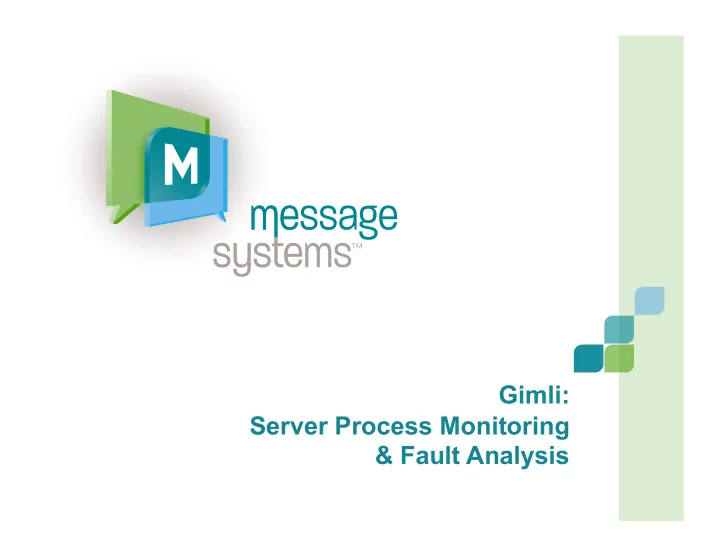
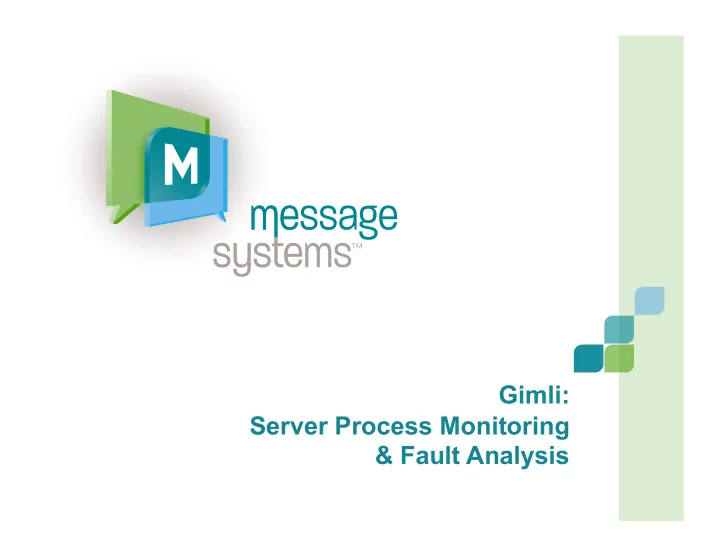
Gimli: Server Process Monitoring & Fault Analysis
Agenda • What problem does Gimli solve? • How does it work? • How can I leverage Gimli? • Where can I get Gimli? • How can I contribute to Gimli? 2
The Setting • You have software deployed in Production • Production: – has stability and/or downtime requirements – May prohibit gdb and interactive debugging tools for security purposes – May be at the other end of a VPN and/or be subject to draconian access policies 3
The Problem • Your software is manifesting a crash/hang problem in Production • Can’t use gdb: – Takes too long to poke around – May not be able to run gdb • Getting a usable core file is hard: – Big server processes leave big cores – Can’t debug the core on the box – Can’t get the core back to your box • How can you effectively get a bead on the issue? 4
Gimli – a solution in 2 parts • Monitor: supervises your target process – Optional watchdog support via heartbeat – If a fault is detected (crash, hang) invokes the analysis component, then re-spawns the target process • Glider (the analyzer): – Pstack on steroids – DWARF-3 assisted stack unwinding – Full backtrace and deep structure printing – Optional extension modules to augment trace • Runs on: Linux, Solaris, Darwin OS/X. – i386, x86_64/amd64. – Incomplete support for Solaris Sparc (mostly there!) 5
The Gimli Monitor • A bit like “init”, but focused on a single process • Detaches from the terminal and establishes a new session • Spawns the child process and monitors: – Did the child exit abnormally (signalled)? – Did the child get STOP’d? – If the child opted in to hearbeat, did its heart stop beating? • If one of these conditions triggers, and the process is still running, the Glider is invoked • The process is then respawned (and throttled if respawning too fast) 6
Monitor options • All options can be command line, environmental or in a config file • Watchdog interval – heart must beat at least once in this many seconds • Detach, setstid: alter daemonizing behavior • Trace-dir – where to record trace files • Pidfile – where to store pidfile • Uid, gid – setuid/setgid to the specified user before spawning the child • Respawn-frequency – brake on respawning to avoid hammering the system 7
Heart beat • Monitor assumes that the child does not support heartbeat until it beats at least once • Two mechanisms for heart beat: – Simple: kill(getppid(), SIGUSR1) • Easy for scripts to implement – Shared Memory via libgimli: • hb = gimli_heartbeat_attach() • gimli_heartbeat_set(hb, GIMLI_HB_RUNNING); 8
Effective Heart beat • Intended to issue one heart beat per iteration of the main loop in your app • If it stops ticking over at least once every watchdog interval (60 seconds by default), it is deemed to have hanged • Generally not good to heart beat inside utility functions; better to keep it at the higher level in the app to avoid false negatives • Exception to this rule might be an infrequent but long running function 9
Trapping Faults • If you don’t install a signal handler, the Monitor won’t be able to trap a fault and generate a trace • libgimli provides a gimli_establish_signal_handlers() to set up suitable fault trapping • Handler: – Clears signal handler so a double fault will kill us – SIGSTOP’s self; monitor is notified via SIGCHLD – When it resumes, calls an application supplied shutdown hook – Sends the faulting signal to itself so that it terminates abnormally 10
Tracing • When the Monitor decides that the child is dead, it initiates tracing • Creates a file named appname.pid.trc in the specified trace dir (default: /tmp) • Emits a header describing the reason for the fault and when it happened • Spawns Glider and has its output append to the trace file 11
Trace Header This is a trace file generated by Gimli. Process: pid=6704 /path/to/faulty‐app Traced because: fault detected Time of trace: (1278702746) Fri Jul 9 15:12:26 2010 Invoking trace program: /opt/msys/gimli/bin/glider 12
The Gimli Glider • Name comes from a combination of well known Dwarf and Elf fantasy literature and an incident in Manitoba where an aircraft ran out of fuel • Fundamental purpose is to get a stack trace of all threads in the target process in a human readable form • Uses DWARF-3 debugging information – gcc -gdwarf-2 -g3 • Extracts siginfo from signal trampolines to show more detail about the fault 13
Example partial trace Thread 0 (LWP 6704) #0 0x00000035ad69a1a1 /lib64/libc‐2.5.so`nanosleep+41 #1 0x00000035ad699fc3 /lib64/libc‐2.5.so`sleep+93 #2 0x00002b029434bde6 /opt/msys/3rdParty/lib/perl5/5.10.0/x86_64‐linux‐thread‐ multi/CORE/libperl.so`Perl_pp_sleep+56 (pp_sys.c:4525) PerlInterpreter *my_perl = 0x6ff2010 (/opt/msys/3rdParty/bin/perl`0x6ff2010) [deref'ing my_perl] PerlInterpreter @ 0x6ff2010 = { SV **Istack_sp = 0x71938c8 (/opt/msys/3rdParty/bin/perl`0x71938c8) OP *Iop = 0x7cd8f30 (/opt/msys/3rdParty/bin/perl`0x7cd8f30) SV **Icurpad = 0x7019fc0 (/opt/msys/3rdParty/bin/perl`0x7019fc0) SV **Istack_base = 0x71938c0 (/opt/msys/3rdParty/bin/perl`0x71938c0) SV **Istack_max = 0x71958a8 (/opt/msys/3rdParty/bin/perl`0x71958a8) I32 *Iscopestack = 0x76331c0 (/opt/msys/3rdParty/bin/perl`0x76331c0) I32 Iscopestack_ix = 5 (0x5) I32 Iscopestack_max = 108 (0x6c) 14
Glider vs pstack • Pstack is terse, does not include file:line info • Glider is verbose (full backtrace) • Glider is extensible 15
Extending Glider • It is often necessary to get more than just a stack trace out of a faulting application • Want a readable snapshot of important datastructures like: – Circular log buffer – Stats – State machine dumps – Memory utilization • Glider provides an API for extracting this type of data from your process 16
Gimli Modules • Gimli modules are shared objects that are loaded and executed by the glider process, not the target, faulting process • Glider examines the mapped objects in the target process and locates corresponding gimli modules. • Example: if I link against libfoo.so, gimli looks for a gimli_libfoo.so • If a module in the target has a “gimli_tracer_module_name” symbol, it is interpreted as the name of a module to load in the glider instead 17
Glider Modules • Gimli modules export a function named “gimli_ana_init” which is invoked when the module is loaded into the Glider • It is expected to return a Gimli module structure that allows the module to hook into aspects of the tracing • When all the modules have been loaded, the trace begins • Can intercept each threads trace and each frame of the trace – Can either emit additional info or suppress the item • After the stack trace, modules have their generic tracing hook invoked to allow arbitrary other data to be emitted 18
Glider API: libgimli_ana.h • Provides functions that: – resolve symbols – Reverse map an address to a symbol – Copy memory from the target process – Copy a string from the target process – Get source (file:line) information for an address – Examine DWARF parameter information for a named parameter in a given stack frame 19
Extracting data from globals • Given the following global data in the target, how can I print it out in my Gimli module? char *my_str_ptr = “hello”; int my_int; char my_str[1024]; struct foo { int value; } my_foo; struct foo *my_foo_ptr = &my_foo; 20
static void perform_trace(const struct gimli_ana_api *api, const char *object) { // First the string pointer char *s = api‐>get_string_symbol(object, “my_str_ptr”); printf(“%s\n”, s ? s : “null”); 21
// Now the int. The 0 below means don’t deref int ival; if (api‐>copy_from_symbol(object, “my_int”, 0, &ival, sizeof(ival)) { printf(“my_int: %d\n”, ival); } 22
// Now the string buffer char buf[1024]; if (api‐>copy_from_symbol(object, “my_str”, 0, &buf, sizeof(buf)) { printf(“my_str: %s\n”, buf); } 23
// Now the foo struct; you need to #include its // definition, or re‐declare it here struct foo f; if (api‐>copy_from_symbol(object, “my_foo”, 0, &f, sizeof(f)) { printf(“foo.value: %d\n”, f.value); } if (api‐>copy_from_symbol(object, “my_foo_ptr”, 1, &f, sizeof(f)) { // 1 = deref once printf(“foo_ptr‐>value: %d\n”, f.value); } 24
Making an address human readable // Some address I plucked from the target void *addr = ???; // What is the closest symbol? char buf[1024]; printf(“%p = %s\n”, addr, api‐>sym_name(addr, buf, sizeof(buf)); // Gives: 0x00000035ad699fc3 = /lib64/libc‐2.5.so`sleep+93 25
File:line info // if it is code, what’s the file and line? int line; if (api‐>get_source_info(addr, buf, sizeof(buf), &line)) { printf(“%p => %s:%d\n”, addr, buf, line); } 26
Recommend
More recommend