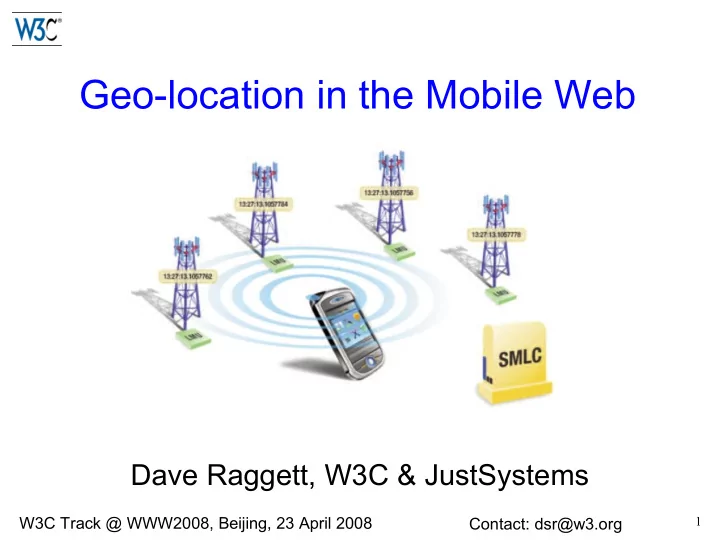
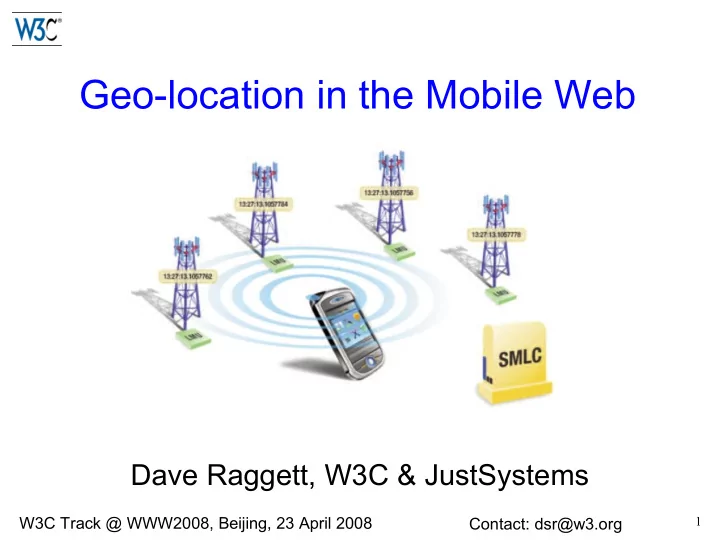
Geo-location in the Mobile Web Dave Raggett, W3C & JustSystems W3C Track @ WWW2008, Beijing, 23 April 2008 1 Contact: dsr@w3.org
Overview ● Privacy, trust and legal considerations ● Location sensing technologies ● Deployment choices ● What is it being used for? ● What standards are there? ● Considerations ● Where next? 2
Mobile location privacy, law and policy ● USA has a laissez faire approach – 1996 Telecommunications Act, seen by FCC as requiring opt-in consent, complicated by E911 Act – but overturned by courts in U.S.West vs FCC ● carrier's First Amendment rights in commercial speech – Subsequent to introduce laws to require opt-in have failed – 2003 CTIA proposes “consumer code” for self- regulation – E911 requiring location of emergency callers ● prompting carrier's to install location technology 3 Taken from http://www.isoc.org/briefings/015/
Mobile location privacy, law and policy ● Much clearer situation in Europe – Article 9 of Directive on Privacy and Electronic Communications (2002) requires opt-in – Subscribers must be able, without charge, to withdraw their consent for the collection or processing of their location information at any time – But it is up to each EU member country to determine what is meant by “consent” – EU E-112 regulations mandating location of emergency callers (2003) ● ≤ 100m 67% of time, ≤ 300m 95% for network based sensing ● ≤ 50m 67% of time, ≤150m 95% for device based sensing 4
Mobile location privacy, law and policy ● Most advanced in Japan – 1989 Ministry of Posts and Telecommunications issues guidelines on protection of personal data – Requires opt-in and defines clear standard for “consent” – 2003 the Diet passes Personal Data Protection Law – Clear legal and regulatory standards has boosted consumer confidence and encouraged strong growth in location-based services 5
Opt-in Consent loki.com is requesting your exact No indication of what the website ● location: wants the location for Would you like to allow or deny this – No means to offer location only at ● request? reduced accuracy Would you like to remember this – No way to ask for a second opinion decision for future requests? ● on whether this website is Would you like to manage sites? – trustworthy 6
Trust Management ● How do users know when it is reasonable to give their consent? – The click through dialogue offers poor usability – Users may have little knowledge of the track record of the website they are giving consent to – Some sites may have been vetted by operator ● Requirement for a means to delegate trust management – Ask a friend or trusted authority – Wisdom of crowds 7
Trust Management Trust Management Service (TMS) website website website Policies & other data Server Security Policy Engine Internet Client invokes local security ● policies when application Client requests access to restricted Policies & capabilities other data Local policies may invoke ● Browser remote TMS Security Policy Engine Client sends security context ● to TMS TMS responds with policies ● matching user's preferences User 8
Location Sensing Technologies ● GPS with accuracy of 5-30m – A-GPS reduces power consumption and boosts reliability, but requires network support ● Reduces search time from minutes to seconds – Doesn't work well indoors or high rise urban areas ● Triangulation between base stations – U-TDOA which measures time of arrival at each base station, 30m-50m accuracy in urban areas ● Other approaches – Bluetooth, Infrared, WiFi neighborhood, Barcodes, RFID, Cell ID (few hundred metres to kilometres) 9
Application Platforms ● Native apps, e.g. S60 or BREW – Typically pre-installed ● Java, J2ME and JSR 179 – User installable, digitally signed by device vendor ● HTTP based – Browser detects markup extension – Location passed via HTTP to web server – No need for client-side scripting ● Exposed to client-side web page scripts – Not yet available, but great for mashups 10
What is location used for? ● Navigation on foot, car or bicyle – maps with turn by turn directions ● Finding nearby bars, restaurants, shops – location based advertising ● Meeting up with friends (location-based dating) ● Tracking children or employees ● Location tagging of photos and mo-blogs ● Location-based post-its for you and others ● Location-based games and tours 11
Navigation ● NTT DoCoMo i-appli ● KDDI/AU EzNaviWalk ● Nokia Maps ● Diageo Guiness navi for Tokyo area on St. Patrick's day 2007 – Use QRCode to add browser bookmark – Location-based search 12
Location-based Advertising ● Points of interest – based on location and bearing – select to get coupons ● Get discounts by presenting your phone at point of sales 13
Location-based Games A small sample ● Geocaching ● Pacmahattan ● Citygames ● Ghosttown ● Navball ● Locamatrix ● Swordfish ● Parallel Kingdom ● HPLabs mscapers a whole new world of fun on every street corner ... 14
Sharing your location DoCoMo's imadoco ● – find loved ones MobileLocate ● – track employees Twittervision mashup of ● twitter and google maps Fire eagle, Yahoo! ● service for sharing your location with websites, whilst controlling your privacy 15 Turn off your phone to stop being tracked
What “standards” are there? ● Points of Interest – GPX (XML-based) and several proprietary formats ● JSR 179 Java API for exposing location – Widely used for J2ME applications ● Passing location along with HTTP requests ● Google's recent location API proposal ● Location as part of the UWA Delivery Context Ontology and bindings through DCCI ● IETF GeoPriv working group 16
Deployment Issues ● Some location sensing technologies rely on hardware and software additions to devices – GPS, E-TDOA, WiFi neighbourhood, ... – Only a limited fraction of deployed devices – This limits the customer base at any time ● Others are network based and will work on existing devices, and only require upgrades to the network infrastructure – TDOA, U-TDOA, Cell ID, ... – This makes such techniques easier to deploy ● U-TDOA is widely deployed in USA for E911 17
Considerations ● Location sensing may require network access – Server is needed in some way to compute location ● e.g. A-GPS, U-TDOA, WiFi neighbourhood ● How does that server pass location to others? – via client device – direct to websites, but controlled how? ● Location APIs shouldn't be tied to GPS – not all devices will include GPS support – doesn't work well in shadow of tall buildings – doesn't work in enclosed urban environments 18
Considerations ● Decimal latitude/longitude in WGS-84 – obvious choice and widely supported for GPS ● Altitude and bearing – Lower accuracy for altitude in most cases – Bearing determined from location tracking ● Useful for games and points of interest ● What format and what accuracy does the application need? ● Allowing for variations in location naming – postal addresses in USA, UK, France, ... 19
Where next? ● Need to address trust management issue – simple opt-in consent dialogues are insufficient! ● W3C workshop on security and access control planned for late 2008 – details to be announced ● W3C work on ontology and APIs ● Potential work on standardizing markup extensions based upon Japanese experience – used by browser to determine when to send location to website as part of HTTP request 20
Geo-location Questions? This talk is available at http://www.w3.org/2008/Talks/0423-dsr-lbs/slides.pdf 21
Browser extensions for LBS Multiple approaches and lack of concensus on details ● User clicks on link with special URL scheme <a href=“device: location?url=http://server/location.cgi”>navi- service</a> Also: device:location location:gps location:cell – Browser asks user for consent to send location – Browser sends HTTP GET with params http://server/location.cgi?datum=AAA&unit=BBB&lat=XXX&lon=YYY May use additional HTTP headers, e.g. x-jphone-geocode ● Use of forms with special action+hidden fields <form action="location:gps" method="post"> <input type="submit" value="data" /> <input type="hidden" name="url" value="http://www.example.com/example/example" /> <input type="hidden" name="param1" value="1234" /> <input type="hidden" name="param2" value="data" /> 22 </form>
Recommend
More recommend