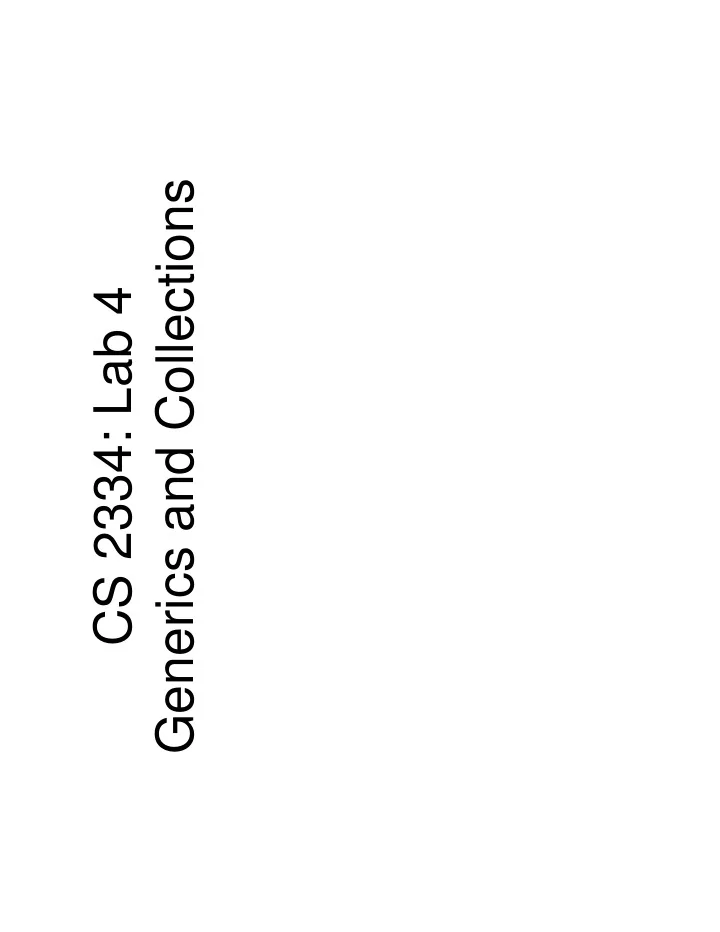
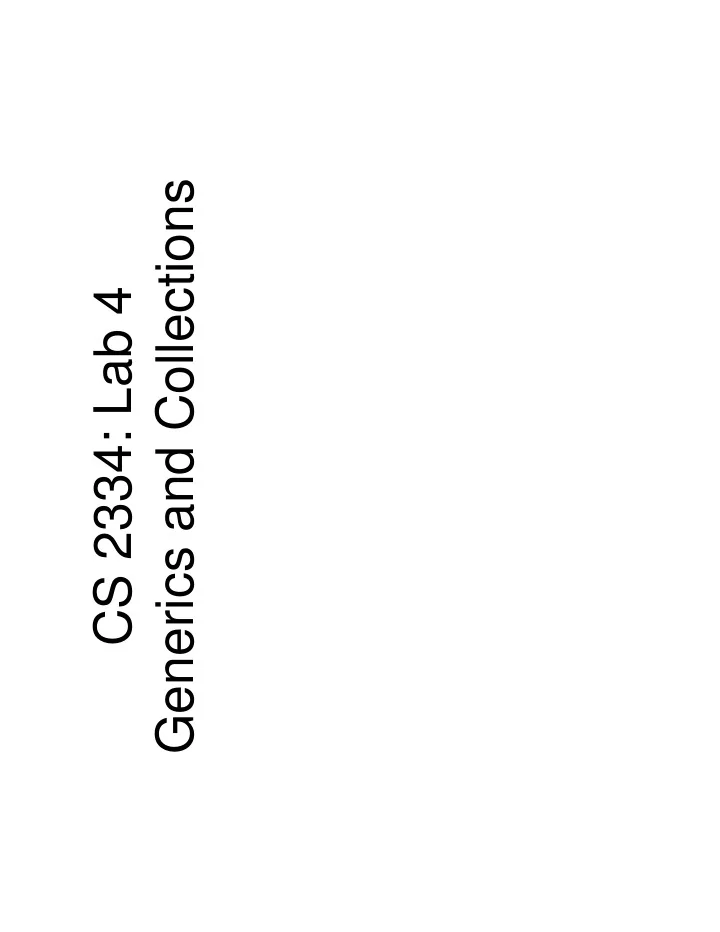
Generics and Collections CS 2334: Lab 4
Lab 4 Objectives By the end of this lab, you should be able to: 1. use Java Lists (specifically, the ArrayList class) to store and manipulate a list of objects of a specified type, 2. create Comparator object classes that enable a sorting of the ArrayList in different ways 3. use the ArrayList to compute statistics over the objects stored in the list
Collections, Lists, and Sets • Collection is an interface that captures the notion of a group of objects, and specifies some operations upon them • List and Set are both subinterfaces of Collection – A List is an ordered collection of objects • Can have duplicate elements – A Set is a collection of objects with no duplicate elements • No meaningful notion of object order
List Operations • Using a List, one can (among many things): – Append an object – Add an object at a specific location – Return an object at a specific location – Remove an object at a specific location • For full details, consult the Java API
Concrete Implementations of Lists • ArrayList<E> • LinkedList<E> • Stack<E> • Vector<E>
ArrayList Example ArrayList<String> lst = new ArrayList<String>; lst.add(“a”); lst.add(“b”); lst.add(“c”); // At this point lst = [“a”,“b”,“c”] lst.add(“d”); // lst = [ a, b, c, d] lst.add(2,“e”); // lst = [a, b, e, c, d] lst.set(4,“g”); // lst = [a, b, e, c, g] lst.get(4) // Returns “g” lst.indexOf(“e”) // Returns 2 lst.remove(4); // lst = [a, b, e, c] lst.remove(“e”); // lst = [a, b, c]
Iterators • Iterators provide the means to enumerate the elements of a collection • Iterators encapsulate the details of a particular data structure, and present the user with a uniform interface • Example: a List can be enumerated by starting at the front of the List, then moving from one element to the next, until the end of the List is reached. • How does one enumerate the elements of a tree?
The Iterator Interface Iterator defines the following methods: • next() – returns the next item in the collection • hasNext() – the iterator has a next element to return – I.e., there are still more elements to iterate through • remove() – removes the last element returned by the iterator – This is optional; don’t worry about it for now
Using Iterators ArrayList<String> lst = new ArrayList<String>; ListIterator li; lst.add(“a”); lst.add(“b”); lst.add(“c”); li = lst.iterator(); li.hasNext() // Returns True li.next() // Returns “a” li.hasNext() // Returns True li.next() // Returns “b” li.hasNext() // Returns True li.next() // Returns “c” li.hasNext() // Returns False li.next() // Run-time Exception!!
Implicit Iterators • Iterators can be used implicitly with the For-Each syntax • Formal example: for (T x: lst){ foo(x); } – There is a collection lst – For each element x in lst of type T , call foo(x) • The For-Each syntax implicitly refers to the iterator of lst , so the user doesn’t have to
Implicit Iterators (cont.) • Consider the ArrayList<String> lst again, where lst contains [“a”, “b”, “c”] • When the following code is executed, for (String s: lst){ System.out.println(s); } The following output is printed: a b c
Comparable Interface • The Comparable interface defines an ordering by which a List of objects can be sorted using: ArrayList<String> lst = new ArrayList<String>; // Add some elements to lst Collections.sort(lst); // lst is now sorted • The compareTo() method defined by String determines a natural ordering of the String objects
Comparators • However: we may wish to sort objects differently in different contexts • Example: a list containing student information objects may be sorted by either height, age or shoe size
Comparators (cont.) • We want to be able to define different orderings without having to change our the class implementation • Comparators allow the ordering of objects to be decoupled from the implementation of those objects • A comparator induces a new order upon a collection of objects
Comparators (cont.) • A comparator extends the Comparator interface – public int compare(Object o1, Object o2) • If o1 is to be ordered before o2, then – c.compare(o1,o2) < 0 • If o1 is to be ordered after o2, then – c.compare(o1,o2) > 0 • Otherwise (they are equal) – c.compare(o1,o2) == 0
Comparators (cont.) • There is also a generic form of Comparator • Syntax: Comparator<T> • For example, from Lab4: SensorComparator implements Comparator<FinchSensor> • This will allow for generic code and compile time checking
General “To Do” • Download Lab4.zip • Analyze the code (and draw the UML diagram) • Answer questions for Milestone 2 • Provide implementations for: TemperatureComparator, ZaccelComparator, AccelComparator, and LightComparator – Implement compare, doubleValue, and toString • Implement median() and mean() in sensorDriver • Perform experiments • Demonstrate
Recommend
More recommend