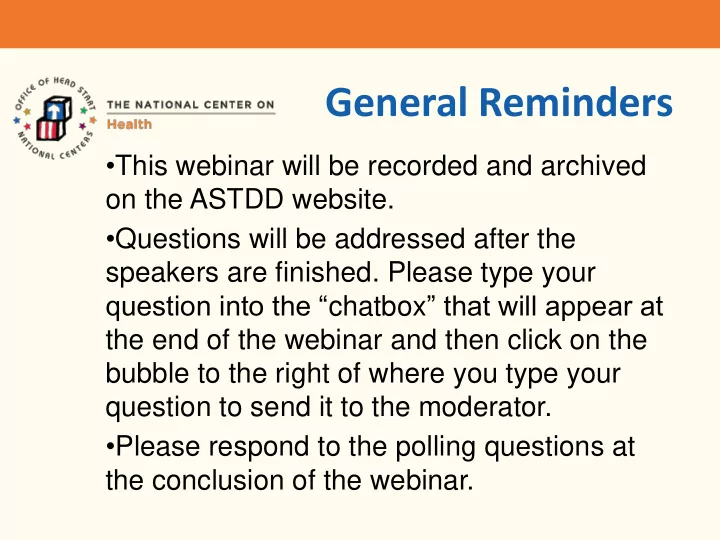
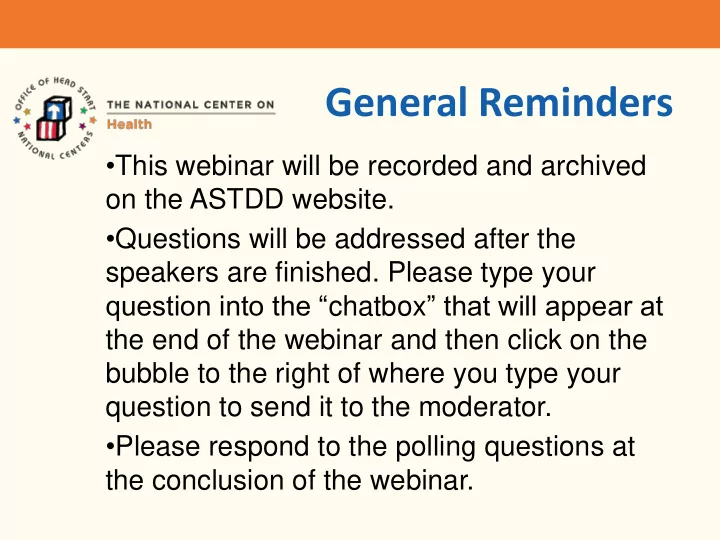
General Reminders • This webinar will be recorded and archived on the ASTDD website. • Questions will be addressed after the speakers are finished. Please type your question into the “ chatbox ” that will appear at the end of the webinar and then click on the bubble to the right of where you type your question to send it to the moderator. • Please respond to the polling questions at the conclusion of the webinar.
Collection of Data in Head Start Head Start Dental Hygienist Liaisons Webinar The National Center on Health February 28, 2014
The New Head Start Dental Form Not the Same Old BSS (Basic Screening Survey) The National Center on Health Kathy Phipps, RDH, MPH, DrPH Data & Surveillance Coordinator, ASTDD DHL Webinar February 28, 2014
Patient vs. Population Health
Monitoring Oral Health Status Patient Population • Complete clinical exam by • Limited screening by – Provider with legal authority – Trained screener – Tooth surface level diagnosis – Person level diagnosis • Occlusal caries “tooth A” • Child has untreated decay – Treatment plan – Referral for care
Monitoring Population Oral Health • Oral health surveillance • Purpose of oral health surveillance… • Provide actionable health information to guide public health policy and programs • Use data to protect and promote population wide health
Example of Health Surveillance Adult Obesity
Obesity Among US Adults, 1990 No Data <10% 10% – 14% 15% – 19% 20% – 24% 25% –29% ≥30%
Obesity Among US Adults, 1991 No Data <10% 10% – 14% 15% – 19% 20% – 24% 25% –29% ≥30%
Obesity Among US Adults, 1992 No Data <10% 10% – 14% 15% – 19% 20% – 24% 25% –29% ≥30%
Obesity Among US Adults, 1993 No Data <10% 10% – 14% 15% – 19% 20% – 24% 25% –29% ≥30%
Obesity Among US Adults, 1994 No Data <10% 10% – 14% 15% – 19% 20% – 24% 25% –29% ≥30%
Obesity Among US Adults, 1995 No Data <10% 10% – 14% 15% – 19% 20% – 24% 25% –29% ≥30%
Obesity Among US Adults, 1996 No Data <10% 10% – 14% 15% – 19% 20% – 24% 25% –29% ≥30%
Obesity Among US Adults, 1997 No Data <10% 10% – 14% 15% – 19% 20% – 24% 25% –29% ≥30%
Obesity Among US Adults, 1998 No Data <10% 10% – 14% 15% – 19% 20% – 24% 25% –29% ≥30%
Obesity Among US Adults, 1999 No Data <10% 10% – 14% 15% – 19% 20% – 24% 25% –29% ≥30%
Obesity Among US Adults, 2000 No Data <10% 10% – 14% 15% – 19% 20% – 24% 25% –29% ≥30%
Obesity Among US Adults, 2001 No Data <10% 10% – 14% 15% – 19% 20% – 24% 25% –29% ≥30%
Obesity Among US Adults, 2002 No Data <10% 10% – 14% 15% – 19% 20% – 24% 25% –29% ≥30%
Obesity Among US Adults, 2003 No Data <10% 10% – 14% 15% – 19% 20% – 24% 25% –29% ≥30%
Obesity Among US Adults, 2004 No Data <10% 10% – 14% 15% – 19% 20% – 24% 25% –29% ≥30%
Obesity Among US Adults, 2005 No Data <10% 10% – 14% 15% – 19% 20% – 24% 25% –29% ≥30%
Obesity Among US Adults, 2006 No Data <10% 10% – 14% 15% – 19% 20% – 24% 25% –29% ≥30%
Obesity Among US Adults, 2007 No Data <10% 10% – 14% 15% – 19% 20% – 24% 25% –29% ≥30%
Obesity Among US Adults, 2008 No Data <10% 10% – 14% 15% – 19% 20% – 24% 25% –29% ≥30%
How is Obesity Data Collected?
Take Home Message Surveillance data does not need to be perfect but it does need to be consistent and easily obtainable.
Oral Health Surveillance • Basic Screening Survey (BSS) – A tool for collecting oral health surveillance data for population groups including • Head Start (3-5 year olds) • Elementary school children • Vulnerable older adults – Developed by • ASTDD • CDC • Ohio Department of Health
Basic Screening Survey • Oral health indicators for preschool children – Treated decay • no/yes – Untreated decay • no/yes – Urgency of need for dental care • none, early, urgent
How is BSS Data Collected? • Statewide oral health survey – Probability sample of Head Start centers – Hire staff to drive to centers and screen children – Enter & analyze data – Report data – Advocate for programs to improve health
Example Washington State
Percent of Head Start Children with Untreated Decay Prevention & Access to Care 27% Initiatives 25% 13% 2000 2005 2010 Data Source: Washington State Smile Survey 2000, 2005, 2010
Basic Screening Survey PROS CONS • Provides valuable data for • Requires a screening in program evaluation and addition to the examination advocacy required by Head Start • Simple • Can be somewhat costly to state health agency
The “Aha” Moment • Can the Head Start dental exam form be used to collect BSS data?
Too Many Forms PROBLEM SOLUTION • Each HS program was using • Develop standard form that a different form collects both – Diagnostic/treatment info • No consistency on what info – BSS information was collected
BSS indicators for surveillance Treatment planning http://eclkc.ohs.acf.hhs.gov/hslc/tta-system/health/docs/oral-health-form-children.pdf
Important Note • The oral health form is optional – Programs may opt to use their own form instead of the standard form – If program uses their own form we encourage you to add the BSS indicators to the form
Contact Information Kathy Phipps, RDH, MPH, DrPH Morro Bay, CA kathyphipps1234@gmail.com 805-776-3393
Oregon’s Battle for a Universal Assessment Form The National Center on Health Linda Mann, EPDH DHL, State of Oregon DHL Webinar 2/28/2014
• Description of Oregon Head Start Dental Home Initiative team • Collaboration of large group of invested parties such as: • Head Start Staff • Community Dental Professionals • First Tooth Program (ECC Prevention program administered by the Oregon Oral Health Coalition • OHSU School of Dentistry • State Medicaid representatives Goal: To create partnerships between the dental community and Head Start to ensure dental homes for Head Start and Early Head Start children across Oregon.
• Background: Frustrations and problems with multiple assessment forms being used within one county by multiple Head Start programs. • Recognition of need for a consistent way to collect data. • Introduction of one standardized form for use across the state: paper form and iPad app. One form that can be used by dental offices and also by EPDH’s out in the field.
• Benefits and Limitations of iPad app: • Benefits: • Reduces or eliminates the use of paper forms • Highly customizable • Data entry happens only once (vs. writing down on paper forms, then entering into a spreadsheet or database for use in the field) • Cost’s less than hiring a data entry person • Workflow is optimized for use in the field • Can work offline in areas with no internet access, storing local copies of entered data until Internet becomes available • Data easily exported to Excel for reporting and analysis
• Limitations: • Current iPad app works best as a simple form replacement(data upload only), rather than a patient data manager • Due to third party software limitations, the end user cannot pre-load records to the iPad: an administrator must do this through the back-end. • This works for situations where repeat patients are not expected, e.g. WIC; less ideal when the user needs to see previously recorded patient data • iPad app slows down if too many records are pre- loaded.
Examples of data collected:
Examples of data collected:
Examples of data collected:
Next Steps: • Expansion of use across all Head Start programs in the state of Oregon • Development of new app- the “Dental Data Manager”, (DDM) is currently in development and will offer a richer set of tools more suited to managing a community-based oral health program, including data filters, report generation, billing and more.
Recommend
More recommend