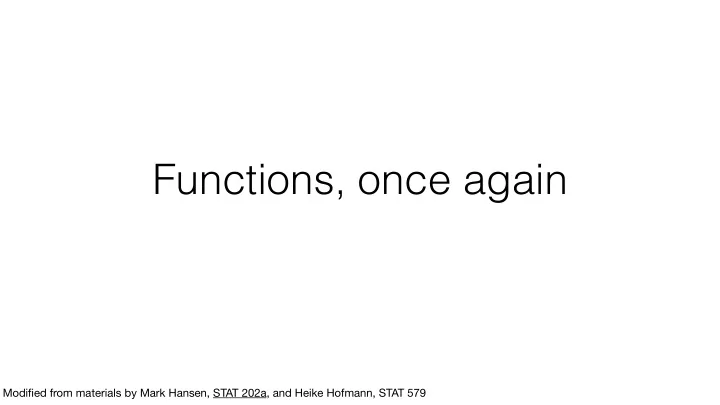
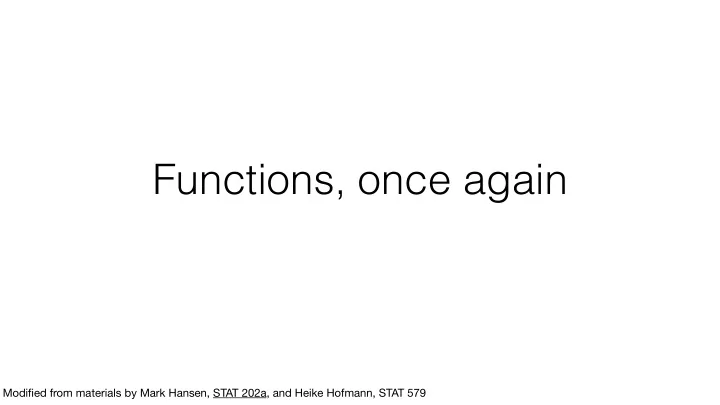
Functions, once again Modified from materials by Mark Hansen, STAT 202a, and Heike Hofmann, STAT 579
Environments and function calls • Typically, once a value is returned, the environment created to evaluate a function is “garbage collected” -- That is, when there are no more references pointing to it, R will delete it from memory We can use the process R follows to evaluate functions in interesting ways... •
> power <- function(lambda) { g <- function(x) x^lambda return(g) } # the environment associated with square() refers to where it was defined; in # this case it was defined in a call to power() > square <- power(2) > cube <- power(3) > square(1:5) [1] 1 4 9 16 25 > cube(1:5) [1] 1 8 27 64 125 > environment(square) <environment: 0x16ecb34> > environment(cube) <environment: 0x16ec8b0>
Environments and function calls • Here we used a function to create another function ; in this case, the environment of the new function ( square ) is the evaluation environment of the function we invoked ( power ) • We can see that the two functions square and cube have different environments by printing them out • The value of lambda used by each is stored in its environment -- Just like objects are stored in your own workspace
> square function(x) x^lambda <environment: 0x16ecb34> > cube function(x) x^lambda <environment: 0x16ec8b0> > parent.env(environment(square)) <environment: R_GlobalEnv> > parent.env(environment(cube)) <environment: R_GlobalEnv> > objects(environment(square)) [1] "g" "lambda" > objects(environment(cube)) [1] "g" "lambda" > > get("lambda",env=environment(square)) [1] 2 > get("lambda",env=environment(cube)) [1] 3
> make.cdf <- function(x) { n <- length(x) out <- function(q) return(mean(x<=q)) return(out) } > x <- rnorm(100) > mycdf <- make.cdf(x) > mycdf function(q) return(mean(x<=q)) <environment: 0x1739e0c> > mycdf(-1) [1] 0.16 > mycdf(0.5) [1] 0.66 > get("n",env=environment(mycdf)) [1] 100
Final word on environments • As an object, we’ve said that an environment is a collection of symbol-value pairs , with an additional piece of information describing its parent • Aside from these function gymnastics, you can create environments directly and use them a bit like lists -- They are unlike lists in R in two important ways • First, you can only access the values by name and not by “number” as there is no sense of linear order here -- Second environments and their contents are not copied if they are passed as arguments to functions This last point is crucial because it breaks all the rules we have learned so far • about side effects and function evaluation -- The mechanism provides for the pass-by-reference semantics we met Python and should be used with great caution
Data-directed programming I will use the term “data-directed programming” for the programming structures • we will talk about today; in most books on R, this material is found under the heading of “Object-oriented programming” • In “classical” object-oriented programming, we see a division between how data are represented and the operations that can sensibly be performed on them -- This often leads to code that is easier to write and maintain • As its name suggests, object-oriented programming deals in objects, typically physical things that are represented in data by classes and methods or functions are written to manipulate them in various ways
Data-directed v. object-oriented programming • Many object-oriented languages like Python and Java are (as Gentleman describes them) “class-centric” , meaning they classes define objects and are “repositories for the methods that act on” them • In R, on the other hand, separates the class information from the creation of so- called generic functions and (again, quoting Gentleman) can be thought of as a “function-centric” system
Data-directed v. object-oriented programming There are two built-in class and method systems in R (S3 and S4) and a • number of others that are available via packages These constructions were relatively late additions to the language and • hence the two versions; S3 evolved out of a significant effort to introduce modeling functions ( lm , glm , gam , loess ) into the language in the early 1990s, while S4 was, well, a more reliable second attempt in the late 1990s • S3 lacks formal specification of classes, and is really about function dispatch , about generic functions and polymorphism (we will call this data- directed programming ); S4 introduces formal class definitions and a complete system for inheritance (we’ll return to this after we have seen a bit of Python)
Data-directed programming in R To clarify things a bit, a class specifies how objects are to be represented in • computer code , or, in short, the properties an object must have if it is of a given class -- An object is the instance of one and only one class and we say that objects differ depending on their “state” • New classes can extend old ones in a process known as inheritance ; the extension might involve new data, for example, or maybe combining two existing classes -- If class A extends class B, we say that A is a superclass of B and that B is a subclass of A A method is a function that is invoked depending on the class of one or • more of its arguments , a process we have been referring to as dispatch ; think back to the way in which plot() functioned differently
S3 classes and methods • We’ll start with the relatively simple S3 class construction; primarily because there’s not much to it and because it is a big part of the modeling tools you have been using in other classes There is no formal mechanism for representing instances of a class; they are, • however, typically lists, where named elements of the list represent “slots” • You can access the class of an S3 object with the function class() ; this can be used to both determine as well as set the class of an object (except for special cases involving implicit classes, this is the same as creating an attribute called class with value the string with the class name); finally is.object() tests to see if an R object has a class attribute
Code style • https://style.tidyverse.org/
Your turn— style some code?
Random numbers
Famous Quotes • “The generation of random numbers is too important to be left to chance.” – Robert R. Coveyou • “Anyone who attempts to generate random numbers by deterministic means is, of course, living in a state of sin.” – John von Neumann
Random Number Generators (RNGs) • RNGs produce a stream of random numbers U1, U2, U3, ... ! • Usually, U1, U2, U3, ... ~ U[0,1] ! • U1, U2, U3, ... are independent ! ! • truly random vs pseudo random
Truly Random Number Generators • e.g. monitoring of physical processes ! • example: www.random.org ! • speed? ! • reproducibility?
Your Turn ! • Go to www.random.org ! • Find out, how random numbers are “generated” there. ! • Draw 5 random integer numbers between 1 and 100. ! • What is the speed of the service? cost? reproducibility?
Pseudo-Random Number Generators • Pre-determined function that produce “random looking” numbers ! • Speed? ! • Reproducibility?
Generating random numbers in R • runif (uniform), rpois (poisson), rnorm (normal), rbinom (binomial), rgamma (gamma), rbeta (beta) ! • First argument for all is n , number of samples to generate ! • Then parameters of the distribution (always check that the distribution is parameterized the way you expect)
Simulation— randomization and the bootstrap
difference of 3/4” flickr: bareego flickr: duncan
difference of 3/4” flickr: illinoisspringfield flickr: illinoisspringfield
67” 66” 68” 65” 68.4 68.0 68.6 67.8 68.4 68.0 66.2 70.2 68.2 68.2 67.8 68.6 73” -0.8 -0.4 -0.4 0.8 0 4 68” 63” 69” 71” 72” bl.ocks: bycoffee
difference of 3/4” flickr: illinoisspringfield (-4,4) flickr: illinoisspringfield
difference of 3/4” (-0.5,0.5) flickr: bareego flickr: duncan
67” 66” 66” 66” 68” 68” 65” 73” 73” 73” 68” 68” 68” 63” 69” 71” 71” 71” 72” 72”
66” 66” 73” 73” 69.2 70 68” 0.8 71” 68” 68” 72” 71”
(-3.3750, 4.3375)
(-0.9667, -0.4807)
Recommend
More recommend