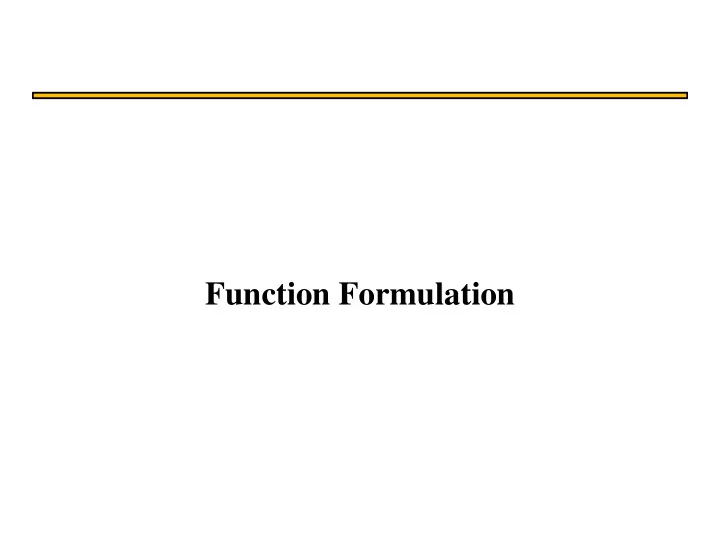
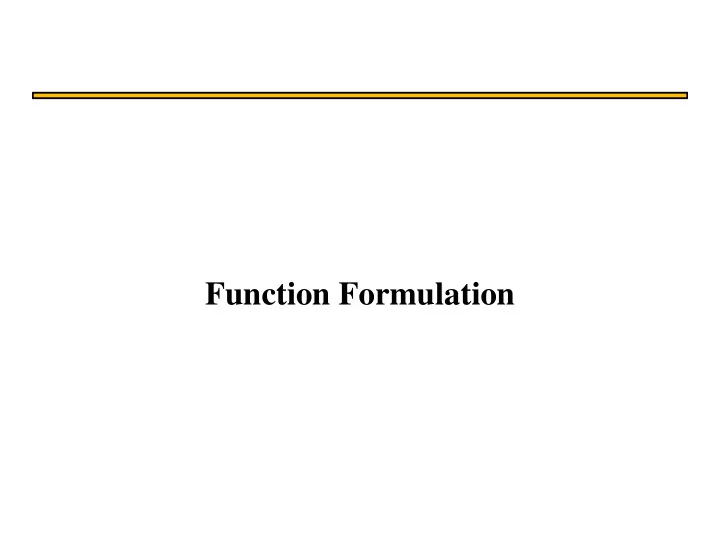
Function Formulation
Mathematical View • Consider our inductor example • Let i x 1 L = = x v x 2 C − v t x 2 1 ( ( ) ) = L in t f( , ) x − x x R 1 2 1 ( / ) C 26
Coding View • Consider the orbit of a satellite p x 1 x p x 2 y = = x v x 3 x v x 4 y 27
Coding View • The physics dp = v x θ = + p jp x dt angle( ) x y dp = + r p p 2 2 y = v x y y dt Gm m dv = F e s 1 = F x r r 2 x dt M s = − θ F F cos x r dv 1 y = = − θ F F F sin y y y dt M s 28
Coding View function [px]=satellite_model(t,x,P) % This routine contains the dynamics of a satellite whos % mass is negligible compared to the earth % % [px] = satellite_model(t,x,P); % % Inputs: % t = time {not actually used} (s) % x = state vector % x(1) = x-component of earth position (m) % x(2) = y-component of earth position (m) % x(3) = x-component of earth velocity (m/s) % x(4) = y-component of earth velocity (m/s) % P = structure with parameters % P.me = mass of earth (kg) % P.ms = mass of satellite (kg) % P.G = gravitational constant (N*(m/kg)^2) % P.px0 = x-component of initial satellite position(m) % P.py0 = y-component of initial satellite position(m) % P.vx0 = x-component of initial satellite velocity(m/s) % P.vy0 = y-component of initial satellite velocity(m/s) % % Outputs: % px = time derivative of state vector (see definition of x) % 29
Coding View % Internal: % px = x-component of satellite position (m) % py = y-component of satellite position (m) % vx = x-component of satellite velocity (m/s) % vy = y-component of satellite velocity (m/s) % theta = angular position of satellite (rad) % r2 = square of earth-satellite distance {center to center} (m) % f = magnitude of earth-satellite gravitational force (N) % fx = gravitation force on satellite in x-direction (N) % fy = gravitation force on satellite in y-direction (N) % ppx = time derivative of x-component of satellite position (m/s) % ppy = time derivative of y-component of satellite position (m/s) % pvx = time derivative of x-component of satellite velocity (m/s^2) % pvy = time derivative of y-component of satellite velocity (m/s^2) % % Written by S.D. Sudhoff % School of Electrical and Computer Engineering % 1285 Electrical Engineering Building % West Lafayette, IN 47907-1285 % Phone: 765-494-3246 % Fax: 765-494-0676 % E-mail: sudhoff@ecn.purdue.edu 30
Coding View % decompose state vector px = x(1); py = x(2); vx = x(3); vy = x(4); % compute the gravitational force of satellite theta=angle(px+1j*py); r2=px^2+py^2; fr=P.G*P.me*P.ms/r2; fx=-fr*cos(theta); fy=-fr*sin(theta); % compute the derivative of states associated with asteroid ppx=vx; ppy=vy; pvx=fx/P.ms; pvy=fy/P.ms; % pack the state derivatives px=[ppx ppy pvx pvy]'; end 31
Sample Call % This script sets parameter calls the satellite model % % Written by S.D. Sudhoff % School of Electrical and Computer Engineering % 1285 Electrical Engineering Building % West Lafayette, IN 47907-1285 % Phone: 765-494-3246 % Fax: 765-494-0676 % E-mail: sudhoff@ecn.purdue.edu % model parameters P.me = 5.972e24; % mass of earth (kg) P.ms = 1000; % mass of satellite (kg) P.G = 6.674e-11; % gravitational constant (N*(m/kg)^2) vx = 5e2; % x-component of satellite velocity(m/s) vy = 30e2; % y-component of satellite velocity(m/s) px = 4e7; % x-component of satellite position(m) py = 0; % y-component of satellite position(m) x=[px py vx vy]; dxdt=satellite_model(0,x,P); dxdt 32
Introduction to Simulation Engines: Forward Euler
State Model Solution Methods • Analytical Approximation Methods vs Discrete- Variable Methods • One-Step Methods vs Multistep Methods • Explicit Methods vs Implicit Methods (A-Stable) • Discrete-Variable, One Step, Explicit Methods – Forward Euler – Runga-Kutta – Many Others • Discrete-Variable, One Step, Implicit Methods – Backward Euler – Trapezoidal – Many Others 34
Forward Euler • Consider d x dt = t f( , ) x 35
Quick Example • Suppose we have ( ) 2 = − + px x x 1 1 2 0.1 = − + px x x 2 2 1 0.1 • And that = x t 1 ( ) 5 1 = x t 2 ( ) 1 1 • Find x (t 2 ) where t 2 = t 1 + h ; h =0.1 s 36
Quick Example (Continued) 37
Observations from Euler’s Method • To predict a future value of state, we needed to find the present value of the time derivative of the state variables, based on what we know – that is the present value of state variables and present value of input variables. • This is true of all other one-step integration algorithms as well 38
The Runga-Kutta Algorithm
The Runge-Kutta Algorithm • The fourth-order implementation (RK4) = t k f( , x ) n n 1 1 1 = + + t h h k x k f , n n 2 1 2 2 1 1 = + + t h h k x k f , n n 3 2 2 2 ( ) = + + t h h k f , x k n n 4 3 h = + + + + x x ( k 2 k 2 k k ) + n n 1 1 2 3 4 6 = + t t h n + n 1 40
odefsrk.m function [t,y]=odefsrk(fhandle,tspan,yic,par,maxt) % This routine solves a ordinary differential equation % using a 4th order Runga-Kutta method. % % [t,y] = odefsrk(fhandle,tspan,yic,par,maxt); % % Inputs: % % fhandle = a handle to the function whose output is the time derivative % of the system model. The inputs to this function are time, % state, and parameter vales. % tspan = a vector whose elements describe at which point in time the % solution is sought % yic = a vector which describes the initial condition of the system % being simulated % par = a structure which contains data or parameters needed to % evaluate the time derivative of the state variables % maxt = the maximum allowed time step 41
odefsrk.m % % Outputs: % % t = a vector of times at which the state vector has been found % y = a matrix wherein each row contains the state vector at a % given time. Each column is the time history of a particular % state % % Internal: % % Nt = Number of points at which to calculate the state vector % Ns = Number of state variables % i = index variable for time % deltat = time span between current interval being simulated (s) % nsteps = number of integration steps required on interval % h = integration time step (s) 42
odefsrk.m % ho2 = half of integration time step (s) % y1 = state vector at beginning of integration step % t1 = time at the beginning of the integration step (s) % k1 = time derivative of state vector at beginning of integration % step (s) % y2 = 1st est. of state vector in center of integration step % k2 = time derivative of y2 at center of integration step % y3 = 2nd est. of state vector in center of integration step % k3 = time derivative of y3 at center of integration step % y4 = estimate of state vector at end of integration step % k4 = time derivative of state vector at end of integration step % k = weighted average value of time derivative of integration % step % % Written by S.D. Sudhoff % School of Electrical and Computer Engineering % 1285 Electrical Engineering Building % West Lafayette, IN 47907-1285 % Phone: 765-494-3246 % Fax: 765-494-0676 % E-mail: sudhoff@ecn.purdue.edu 43
odefsrk.m % determine number of times at which state vector is recorded Nt=length(tspan); % determine the number of states Ns=length(yic); % assign the time vector, and initialize y matrix t=tspan; y=zeros(Nt,Ns); % first value row of y matrix is determined in accordance with % initial condition y(1,:)=yic; % iterate one communication interval at a time. A given communication % interval may require several time steps for i=2:Nt; 44
odefsrk.m % find integration information for this communication interval deltat=tspan(i)-tspan(i-1); nsteps=ceil(deltat/maxt); h=deltat/nsteps; ho2=0.5*h; y1=y(i-1,:)'; t1=tspan(i-1); % now perform enough integration steps to get through communication % interval for j=1:nsteps % perform Runga-Kutta update t2=t1+ho2; t3=t1+h; k1=fhandle(t1,y1,par); y2=y1+ho2*k1; k2=fhandle(t2,y2,par); 45
odefsrk.m y3=y1+ho2*k2; k3=fhandle(t2,y3,par); y4=y1+h*k3; k4=fhandle(t3,y4,par); k=(k1+2.0*k2+2.0*k3+k4)/6.0; y1=y1+k*h; t1=t1+h; end % fill in the y-matrix y(i,:)=y1'; end 46
An Example: A Boost Converter
Boost Converter Topology • Circuit Diagram 48
Steady-State Operation with Resistive Load • Output voltage v ˆ = v in ˆ r out + d L Rd • Inductor current v ˆ = i ˆ out L dR 49
Average-Value Model = v dv ˆ ˆ ls out = i di ˆ ˆ us L v ˆ = i ˆ 0 out R − − v v r i ˆ ˆ ˆ = pi in ls L L ˆ L L − i i ˆ ˆ = pv us out ˆ out C 50
Recommend
More recommend