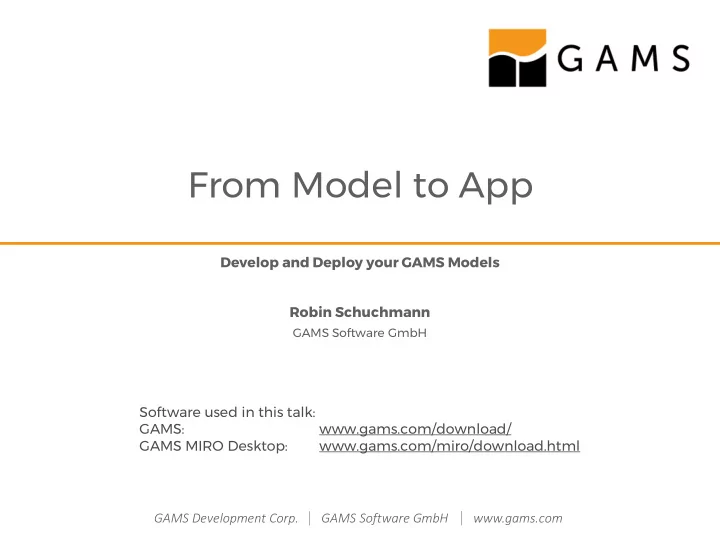
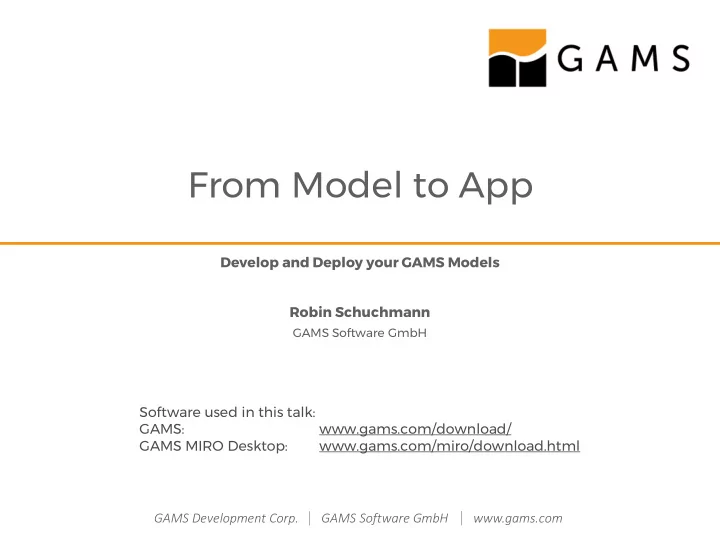
From Model to App Develop and Deploy your GAMS Models Robin Schuchmann GAMS Software GmbH Software used in this talk: GAMS: www.gams.com/download/ GAMS MIRO Desktop: www.gams.com/miro/download.html GAMS Development Corp. GAMS Software GmbH www.gams.com
GAMS at a Glance
Company • Roots: World Bank, 1976 • Went commercial in 1987 • Locations • GAMS Development Corporation (USA) • GAMS Software GmbH (Germany) • Product • The G eneral A lgebraic M odeling S ystem 3
Modeling Basics Developing a GAMS Model
A Simple Transportation Problem shipments Canning Plants (supply) Markets (demand) (Number of cases) Minimize Transportation cost subject to Demand satisfaction at markets Supply constraints Freight: $90 case / thousand miles 5
Modeling Basics 6
Modeling Basics 7
Modeling Basics www.gams.com/products/solvers/ Independence of Model and Operating System ✓ Model and Solver ✓ 8
Independence of Model and Data csv GDX GAMS SOLVER Independence of Model and Operating System ✓ Model and Solver ✓ Model and Data ✓ 9
Independence of Model and User Interface APIs • Expert level APIs: high performance and flexibility • Object Oriented APIs (Python, Java, C++, …) to develop applications ➞ Programming required to build applications GAMS MIRO • Deployment environment for GAMS models ➞ Configuration instead of programming Independence of Model and Operating System ✓ Model and Solver ✓ Model and Data ✓ Model and User Interface ✓ 10
What is GAMS MIRO?
GAMS MIRO M odel I nterface with R apid O rchestration Interactive interface for GAMS models ✓ Usage via web browser ✓ GAMS as a black box ✓ Automatic deployment ✓ 12
GAMS MIRO M odel I nterface with R apid O rchestration Interact with the underlying GAMS model ✓ Create charts, time series, maps, widgets, etc. ✓ Generate scenarios ✓ Compare results ✓ 13
From model to app Hands-on Software used in this talk: GAMS: www.gams.com/download/ GAMS MIRO Desktop: www.gams.com/miro/download.html
Deploying a MIRO app Access all your apps in one place ✓ Simply distribute your MIRO apps to ✓ others Add other people' s apps to your library ✓ 15
GAMS MIRO Engine: Optimizing in the Cloud Access via local apps or directly on a server ✓ High scalability ✓ Load balancing ✓ Rolling updates ✓ ... ✓ www.gams.com/miro/engine/ 16
For more information visit : www.gams.com www.gams.com/miro GAMS Development Corp. GAMS Software GmbH www.gams.com
Additional material
What the Solve Statement is doing At each Solve statement, the following happens: 1. The model (= list of (indexed) equations) is compiled into a model instance, that is, a scalar (= no indices) list of constraints and those variables, that appear in at least one constraint. (The Equation Listing and Column Listing shows in the listing file shows parts of this model.) 2. Instance statistics are written to the log: --- Generating NLP model m --- alkyl.gms(85) 5 Mb --- 8 rows 15 columns 32 non-zeroes --- 54 nl-code 19 nl-non-zeroes 3. Some error check is performed. The instance is passed on to a solver and processed there. --- Executing IPOPT: elapsed 0:00:00.093 [solver log] --- Restarting execution 4. Passed to a solver and processed there. 5. The result (model and solution status, solution, statistical information) is passed back to GAMS and reported in the listing file. 19
GAMS Log The GAMS log can be written to the console, to standard output and/or to a file. This is controlled by the command line parameter logOption (or lo). The following items (and more) are part of the log: • GAMS version *** ************* BETA release *** GAMS Base Module 24.5.0 r53642 BETA Released 25Aug15 WEI x86 64bit/MS Windows *** ************* BETA release • License Licensee: Max Mustermann G141124/0001AW-GEN GAMS Software GmbH DC8674 • Problem statistics – - 2 rows 3 columns 5 non-zeroes – - 2 discrete-columns • Solver log Cplex 12.8.0.0 Reading data... Starting Cplex... • Results MIP Solution: 8.000000 (0 iterations, 0 nodes) Final Solve: 8.000000 (0 iterations) Best possible: 8.000000 Absolute gap: 0.000000 Relative gap: 0.000000 20
Listing File Running a GAMS model generates a listing file (.lst file). Compilation Errors: • are indicated by **** • contain a ’$’ directly below the point at which the compiler thinks the error occurred • are explained near the end of the line-numbered listing part • in the IDE, they are also indicated by red lines in the process (log) window (can be double-clicked) • check carefully for the cause of the first error, fix it, and try again • usual causes: undefined / undeclared symbols (parameters, variables, equations), unmatched brackets, missing semi-colons 21
Listing File: Equation and Column Listing Equation Listing: • listing of generated equations with sets unrolled, parameters removed, ... • useful for model debugging: is the intended model generated? • for nonlinear equations, a linearization in the starting point is shown AcidDef.. AcidDilut*AcidErr =e= 35.82-22.2*F4Perf; -> AcidDef.. (1)*AcidDilut + 22.2*F4Perf + (3.6)*aciderr =E= 35.82 ; (LHS = 35.79, INFES = 0.03 ****) • activity and violation of constraint in starting point also shown • Column Listing: • shows coefficients, bounds, starting values for generated variables –– F4Perf F4 Performance Number F4Perf (.LO, .L, .UP, .M = 1.45, 1.45, 1.62, 0) 22.2 AcidDef (1) F4Def 22
Listing File: Solve Summary • generated for each solve command • reporting status and result of solve S O L V E S U M M A R Y MODEL m OBJECTIVE F TYPE NLP DIRECTION MINIMIZE SOLVER CONOPT FROM LINE 85 **** SOLVER STATUS 1 Normal Completion **** MODEL STATUS 2 Locally Optimal **** OBJECTIVE VALUE -1.7650 RESOURCE USAGE, LIMIT 0.006 1000.000 ITERATION COUNT, LIMIT 16 2000000000 EVALUATION ERRORS 0 0 23
Listing File: Solution Listing • equation and variable primal and dual values and bounds • marking of infeasibilities, “non -optimalities ”, and unboundedness • ‘.’ = zero LOWER LEVEL UPPER MARGINAL –– EQU Objective . . . 1.0000 –– EQU AlkylShrnk . . . -4.6116 –– EQU AcidBal . -0.0020 . 11.8406 INFES –– EQU IsobutBal . 0.0952 . 0.0563 INFES –– EQU AlkylDef . 0.0127 . -1.0763 INFES –– EQU OctDef 0.5743 0.5747 0.5743 -25.9326 INFES –– EQU AcidDef 35.8200 35.8533 35.8200 0.2131 INFES –– EQU F4Def -1.3300 -1.3300 -1.3300 -4.1992 LOWER LEVEL UPPER MARGINAL –– VAR F -INF -1.4143 +INF . –– VAR OlefinFeed . 1.6198 2.0000 -0.1269 NOPT –– VAR IsobutRec . 1.3617 1.6000 -0.2133 NOPT –– VAR AcidFeed . 0.7185 1.2000 -0.0411 NOPT –– VAR AlkylYld . 2.8790 5.0000 -0.0076 NOPT –– VAR IsobutMak . 1.8926 2.0000 -0.4764 NOPT –– VAR AcidStren 0.8500 0.8998 0.9300 0.5273 NOPT 24
MIRO – Model Annotations 25
Recommend
More recommend