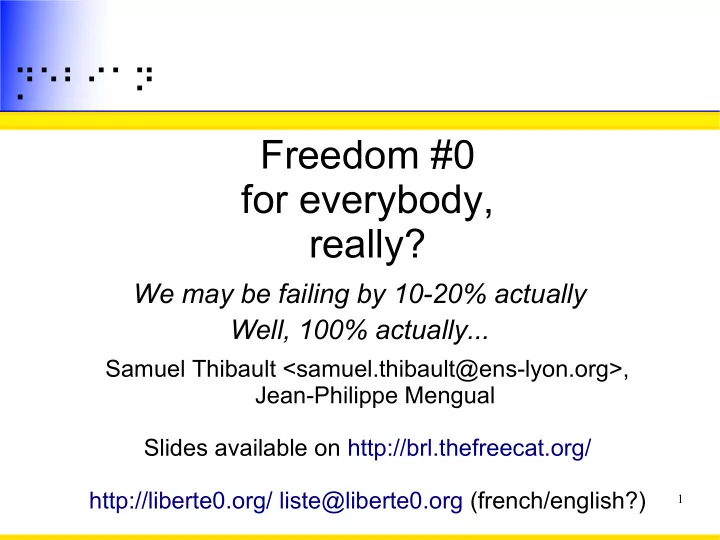
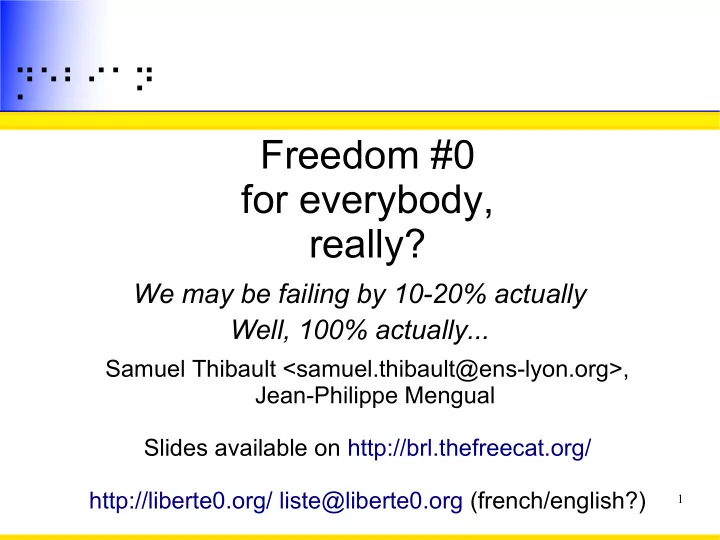
⡙⠑⠃⠊⠁⠝ Freedom #0 for everybody, really? We may be failing by 10-20% actually Well, 100% actually... Samuel Thibault <samuel.thibault@ens-lyon.org>, Jean-Philippe Mengual Slides available on http://brl.thefreecat.org/ http://liberte0.org/ liste@liberte0.org (french/english?) 1
Gnuplot ⡙⠑⠃⠊⠁⠝ 1 0.8 0.6 0.4 0.2 0 -0.2 -0.4 -0.6 -0.8 sin(x) cos(x) -1 -10 -5 0 5 10 Color blindness: 8% male, 0.5% female 2
Outline ⡙⠑⠃⠊⠁⠝ ● Introduction to accessibility ● Technological overview ● The problem is not really technical actually ● Discussion ● More details available in LSM videos ● Links on http://brl.thefreecat.org/ ● Notably LSM 2010, “How to make applications accessible?” 3
What is accessibility? ⡙⠑⠃⠊⠁⠝ AKA a11y Usable by people with specific needs ● Blind ● Cognition (dyslexia, attention disorder, memory, ...) ● Low vision ● Motor disability (Parkinson, ...) ● Deaf ● Colorblind ● Elderly ● One-handed See Accessibility HOWTOs ● You “Handicap” depends on the situation and is not necessarily permanent 4
Hardware ⡙⠑⠃⠊⠁⠝ ● Braille input/output ● Speech synthesis ● Joysticks – Basically replace mouse ● Press button – On-screen virtual keyboard ● Eye-tracking ● ... 5
⡙⠑⠃⠊⠁⠝ Don't focus on one technology Even for a given disability ● Braille is not perfect – A lot of blind people can't read braille – Braille devices are very expensive (several k€) ● Speech synthesis is not perfect – Noisy environments – Tedious for spelling issues 6
Dedicated software? ⡙⠑⠃⠊⠁⠝ ● e.g. edbrowse, a blind-oriented editor/browser ● Generally a bad idea! – Oriented to just one disability – Lack of manpower ● e.g. Web browser – javascript/flash/table/CSS support? ● e.g. An office suite – MSOffice/OpenOffice compatibility? – Disabled & non-disabled working together ● Better use the same software ➔ Better make existing applications accessible 7
Status in a few words ⡙⠑⠃⠊⠁⠝ ● Text mode is generally quite well accessible – But not so well suited to beginners ● Gnome quite accessible – Gnome 3 was however almost a restart-from-scratch ● We're late compared to the Windows world – We started less than a dozen years ago – They started a couple of decades ago ● We're Stone Age compared to the Apple world 8 – Really good and integrated support
Overview ⡙⠑⠃⠊⠁⠝ Accessibility device Screen reader Application Accessibility Abstract representation Registry bus Visual Rendering 9
X accessibility, AT-SPI ⡙⠑⠃⠊⠁⠝ X server braille, speech, ... pixmap Orca pango text AT-SPI atk gtk (bonobo/dbus) gedit 10
Technically speaking ⡙⠑⠃⠊⠁⠝ ● A lot of applications are already technically accessible – Console – GTK – KDE4 (“Real Soon Now”) – Acrobat Reader ● A lot are not – KDE3 – Xt – Self-drawn (e.g. xpdf) 11
In practice ⡙⠑⠃⠊⠁⠝ ● A lot of technically-accessible applications actually aren't really usable – A visually-organized mess of widgets... First name: Foo Last name: Bar Password: baz ➔ Screen reader “Script” for each application 12
⡙⠑⠃⠊⠁⠝ Don't try to make applications accessible, just make accessible applications Quite often just a matter of common sense from the start Not a reason for not fixing your existing apps of course, it will just be a bit harder :) 13
⡙⠑⠃⠊⠁⠝ Opening the discussion with a few items 14
This is all about freedom #0 ⡙⠑⠃⠊⠁⠝ “The freedom to run the program, for any purpose” What about being able to use the program? ● RMS said a11y was just a “desirable feature”. – “Desirable” only, really? ● RMS said “this is free software, you can modify it” (freedom #1) – Can. Not. Happen. 15
A question of freedom ⡙⠑⠃⠊⠁⠝ “The freedom to run the program, for any purpose” What about being able to use the program? ● #0 only a legal freedom? ● #0 only a technical freedom? ● #0 rather about people freedom? 30 years of GNU has pretty much given us legal and technical freedom, what about focusing on people for the next decade? 16
⡙⠑⠃⠊⠁⠝ Why is accessibility so hard? ● Vint Cerf asked in Communications of the ACM November 2012: “Why is accessibility so hard?” Issues are mostly not technical, actually 17
A question of priority ⡙⠑⠃⠊⠁⠝ ● Should be prioritized – Just like internationalization – A “should” or “must” in the GNU Coding Standards? – Evaluated on integration into the GNU project? – … 18
A question of who doing it ⡙⠑⠃⠊⠁⠝ ● Concerns only a small fraction of population – Already a hard time using computers... – Almost nobody with both disabilities and programming skills – Almost nobody with awareness and programming skills either → “This is free software, you can modify it” can not work. ● Support has to be integrated – Distributed among maintainers themselves – Not borne by the tiny a11y community 19
Making applications ⡙⠑⠃⠊⠁⠝ accessible? ● Extremely diverse needs ● Generic screen reading interface – Already supported by toolkits like gtk – Requires logically built applications ● Do not make applications accessible, make accessible applications – From the start! ● Usually benefits everybody in the end – Better overall design 20 – Nicer for all users: colors, contrast, tab, ...
“Accessibility of ⡙⠑⠃⠊⠁⠝ accessibility”... “How to make accessible applications?” ● Very-few to many communication ● Just documentation? – A HOWTO already exists, but mostly unknown ● Talks at conferences? ● Integrate in standard procedures? ● Testing? – Doesn't actually really require hardware – Can only be partial, but still a very good start 21
Developer/User ⡙⠑⠃⠊⠁⠝ communication issues ● You all know that ● Even more difficult when disabilities come into play... ● Don't even know/understand what they are supposed to “see” ● Patience, discussion, finding intermediary, ...? 22
Graal: accessibility ⡙⠑⠃⠊⠁⠝ everywhere ● Using a computer at the library, the airport, the university practice room, etc. – First ask admin to install & configure software?! → Installed by default, ready for use – Requires very close integration – E.g. support in Debian Installer 23
What to do? ⡙⠑⠃⠊⠁⠝ ● accessibility@gnu.org mailing list ● Petered out quickly ● Revive? ● Raise awareness? ● Document? ● Integrate? 24
Discussion ⡙⠑⠃⠊⠁⠝ ● Accessibility everywhere, goal of next decade? ● A question of priority ● Usually benefits everybody in the end ● A question of who doing it ● Making accessible applications? ● Accessibility of accessibility... ● Developer/user communication issues ● A question of freedom #0 ● What to do? 25
⡙⠑⠃⠊⠁⠝ Backup slides 26
Linux Console accessibility ⡙⠑⠃⠊⠁⠝ 27
Text applications ⡙⠑⠃⠊⠁⠝ ● Usually work really great for braille output ● Always provide such equivalent of graphical applications, e.g. based on same shared lib – Useful for servers via ssh too! ● The default output of screen readers is what the cursor is on – Works great with shell, editor, etc. – Doesn't work so great with semi-graphical apps ➔ Put the cursor appropriately! 28 – Even when invisible, e.g. mutt, aumix
Graphical applications ⡙⠑⠃⠊⠁⠝ ● Design your application without gui in mind first – Logical order, just like CSS ☺ ● Use standard widgets – e.g. labeled text fields – Avoid homemade widgets, or else implement atk yourself for them – Always provide alternative textual content for visual content ● Keep it simple! – Not only to make screen reading easier, but to 29 make life easier for all users too!
Some pitfalls and advices ⡙⠑⠃⠊⠁⠝ (from the accessibility howtos) ● Shouldn't have to use the mouse for anything ● Care of contrasts, configurable colors ● Avoid timing-based actions, or make them configurable ● No 2D organization, logical organization ● Keep it simple and obvious ● ... 30
About bugs ⡙⠑⠃⠊⠁⠝ ● Take users suggestions into consideration – E.g. bracketed links in text web browsers ● Be patient with disabled people – It's not easy for them to use your software – It's even more difficult for them to explain their problems in an understandable way ● e.g. “braille doesn't follow” ➔ Discuss! 31
About bugs (2) ⡙⠑⠃⠊⠁⠝ ● Try to keep in mind their disability and their consequences – Yes, blind users don't care that the framebuffer doesn't show up properly! ● You could even contact your local institutes for disabled people, to discuss directly with users 32
Test it yourself! (textmode) ⡙⠑⠃⠊⠁⠝ Brltty + gnome-terminal ● see doc on http://brl.thefreecat.org 33
Test it yourself! (guis) ⡙⠑⠃⠊⠁⠝ Accerciser ● Check that the tree of widgets looks sane and is complete 34
Recommend
More recommend