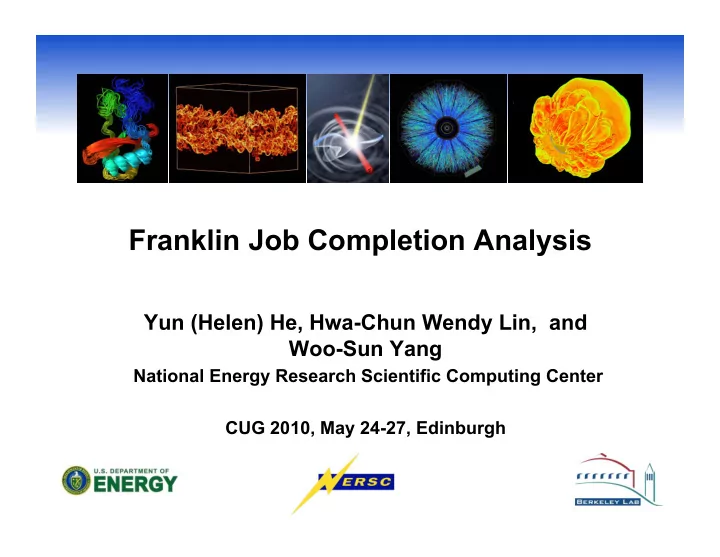
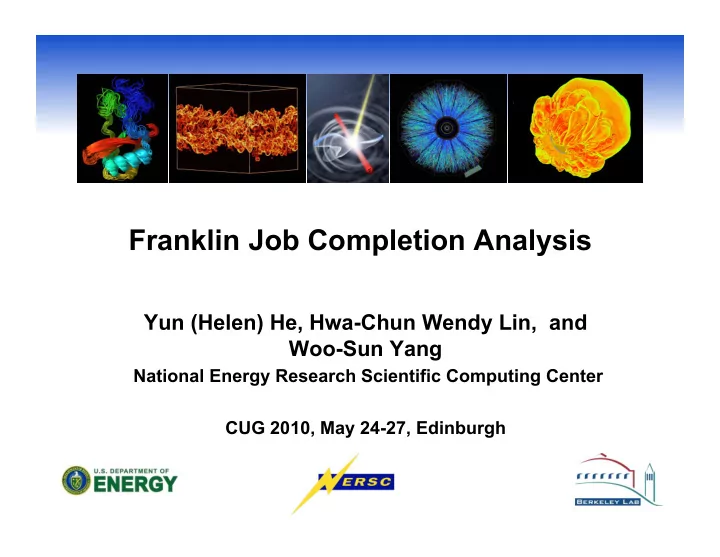
Franklin Job Completion Analysis Yun (Helen) He, Hwa-Chun Wendy Lin, and Woo-Sun Yang National Energy Research Scientific Computing Center CUG 2010, May 24-27, Edinburgh
Our Goal • Identify and track system issues that cause user jobs to fail. Work with Cray to get them fixed. • Job completion report, i.e. how many jobs ran successfully and how many jobs failed for what reasons. 2
Our Data Job Completion rate = Success + User related failures 3
User Related Job Failures • Application Errors: APEXIT, APNOENT, APRESOURCE, APWRAP • Runtime Errors: CCERUNTIME, PATHRUNTIME • MPI Errors: MPIABORT, MPIENV, MPIFATAL, MPIIO • IO Errors: PGFIO • PTL Errors: PTLUSER • Signal: SIGSEGV, SIGTERM, • Misc: XBIGOUT, DISKQUOTA, OOM, NIDTERM 4
System Related Job Failures • LUSTREIO: input/output error • NODEFAIL • PTLSYS: PTL_NAL_FAILED, PTL_PT_NO_ENTRY • SHMEMATOMIC • IDENTERM: identifier removed • JOBSTART: MOM could not start job • JOBPROLOG: prolog script error • JOBREQUEUE: usually after SWO • User or System related Job Failures: – JOBCOPY, JOBWALLTIME, NOBARRIER 5
System Issues • System wide outages – Lustre node crashes – Link failures, HSN failures – Power issues … • MOM node crashes – Warmbooting a MOM node prevents a system crash, and saves jobs running on other MOM nodes. – Login/MOM node separation helps a lot too. A login node crash is not causing batch job failures any more. • LDAP lookup failures • Hardware failures 6
System Issues (cont’d) • “sick” nodes left by previous job • Hang applications • aprun awaiting barriers • /tmp or /var filled • Programming environment related issues • Portals bug related issues • Portals related system issues • Lustre IO related issues • DVS Server failures 7
LDAP Lookup Failures • LDAP: Lightweight Directory Access Protocol • nscd : Name Service Cache Daemon • Failure mode 1: – NSCD dies, users could not login • Failure mode 2: – JOBSTART • Failure mode 3: – JOBCOPY • Failure mode 4: – JOBPROLOG 8
LDAP Lookup Failures • Failure mode 5: – “identifier removed” error while accessing files – Happens interactively or in batch job – Traced to LDAP time out with l_getgroups failures. – Bug filed for l_getgroups to use nscd group caching – Initial upgrade of nscd daemon did not help – nscd configuration change in the setting of the shared attributes for user and group lookups improved the situation substantially – Plan to test with new nss_ldap and nscd . 9
Hung Applications • Most hung jobs hung before aprun starts. • Waste valuable allocation time. Impact user productivity. • NOBARRIER error: – job killed: walltime xxxx exceeded limit xxxx aprun: Caught signal Terminated awaiting barrier, sending to apid xxxxxx – MPI or SHMEM applications send barrier message to aprun. Working with Cray to set timeout for aprun (via aprun wrapper with an env variable) waiting for the barrier. 10
Hung Applications (cont’d) • Possible cause: Portals issues? – Console log message: “[c5-4c1s0n2]Lustre Error 31373:0: mdc_locks.c:586:mdc_enqueue())ldlm_cli_enqueue: -4”. – Traced to a portals issue related to “transmit credit accounting”. Applied patch. • Possible cause: Lustre issues? – Console log message: “The mds_connect operation failed with -16” – Changed the Lustre “group_acquire_expire” setting for MDS from 15 to 60, then to 240 seconds. 11
Hung Applications (cont’d) • Possible cause: “bad” nodes left by previous jobs? – OOM – /tmp memory usage – slab memory usage – orphan process – node segfault • Node Health Checking – Improvement in OS 2.1 and 2.2 helped to better identify “sick” nodes and set them to “admindown”. – Detecting “bad” nodes with insufficient useable memory is on our wish list for NHC. 12
Case Study • User “aaaa” ran a total of 109 jobs on 1/11-2/11/2009. • 15 succeeded, 94 failed. • 59 jobs failed due to the a user environment issue caused by inconsistency between xtpe-quadcore and xt-asyncpe module installation. The system problem has been fixed. System error. • 6 job failures were due to system crashes. System error. • 2 job failures were due to transient ALPS error. System error. • 1 job failure was due to TCP socket connection time out. System error. • 3 job failure was due to “identifer removed” error. System error. • 2 job failures were due to “PGFIO” issue. System error. • 2 job failure was due to node failures. System error. 13
Case Study (cont’d) • 5 job failures were due to user executable files not exist. User error. • 4 job failures were due to user running from a wrong repo number. User error. • 9 job failures were due to various errors in codes: seg fault, floating point exception. User error. • 1 job failure was run out of wall clock time. Possible user error. • Total of 75 jobs failed due to system error, 19 jobs failed due to user error. 14
Job Completion Report Generation • Previous report generation – Analyze job stderr/stdout in batch epilogue at the end of a job – Generate daily summary from job data collected • New report generation – Approach: Save job files in epilogue; post-process all at once – Design goal: maximize accuracy in deciding whether a job completed successfully, and for jobs that failed, whether the cause was user or system originated. • Three phases in implementation – Based on error message patterns and batch job exit status – Supplement with aprun exit codes – Supplement with system log messages 15
Report Generation Implementation Phases Overview
Implementation Phase I: Components
Implementation Phase I: Players • Epilogue saves user job files: script, stderr, stdout • Batch accounting log provides job IDs and exit statuses • Jobcompinc.pl defines attributes for known patterns: text strings, labels, causes (user, system, or user_or_system) • Mkjobsum.pl finds all known patterns shown in stderr/stdout, write out their labels • Genjcrpt.pl generates daily report, summary 18
Error Message Patterns: Sources • USG tickets and archived job files – Combine and generalize messages • Documentation on message prefixes – CCE, PathScale runtime errors • Visual inspection of messages caught by “catch-all” patterns such as “aprun: Apid”, “[NID \d+]” – aprun: Apid 2277067 RCA ec_node_failed event received for nid 2943 – aprun: Apid 2219443 close of the compute node connection before app startup barrier (local fd 3, port 25763) – [NID 05738] Apid 2292125: cannot execute: exit(111) fork error: 19
Error Message Patterns and Labels • Appendix A • Label = a group of similar patterns • Hierarchy of labels – Labels weigh differently – Highest ranked: APDVS, APCONNECT, APWRAP, APRESOURCE, FILEIO, etc – Low ranked: NIDTERM, MPIABORT, etc 20
Derived Labels: Exit_status from Batch Accounting • -2: JOBSTART – Authentication error in MOM • -1: JOBPROLOG – Prologue error (repo check) • 143, 271: SIGTERM • 139, 267: SIGSEGV • (More to be identified) • Other non-zero: JOBEXIT • (See flow chart in paper) 21
Sample First Phase Report ------------ ----- ------- ----- Exit Status Count Percent Cause ------------ ----- ------- ----- APDVS 1 0.0 S APEXEC 2 0.1 U APNOENT 36 1.7 U APRESOURCE 12 0.6 U CCERUNTIME 1 0.0 U JOBEXIT 122 5.9 U JOBPROLOG 4 0.2 US JOBSTART 3 0.1 S JOBWALLTIME 240 11.5 US MPIABORT 3 0.1 U MPIENV 4 0.2 U MPIFATAL 7 0.3 U NIDTERM 128 6.1 U NOCMD 20 1.0 U NODEFAIL 1 0.0 S NOENT 48 2.3 U NOKNOWNERR 1287 61.8 N/A OOM 11 0.5 U PATHRUNTIME 1 0.0 U PERMISSION 1 0.0 U PGFIO 41 2.0 U SHAREDLIB 1 0.0 U SIGSEGV 25 1.2 U SIGTERM 57 2.7 U STALENFS 27 1.3 S XBIGOUT 1 0.0 U ------------ ----- ------- ----- Total 2084 22
Sample First Phase Report (cont.) ------------- Job Failure Statistics ------------- Type Count Percent ---- ----- ------- No known err 1287 61.8 System 32 1.5 User/system 244 11.7 User 521 25.0 ------------- High Counts for Category+User ------------- Category User Count -------- ---- ----- APNOENT userabc 10 APRESOURCE userb 9 JOBEXIT usercd 55 JOBWALLTIME userdef 31 JOBWALLTIME useref 19 NIDTERM userfg 18 NIDTERM userg 61 NOCMD userhi 9 NOCMD userjkl 8 NOENT userklm 11 OOM usermno 6 PGFIO usernop 14 SIGSEGV usero 8 SIGTERM userp 5 … 23
Recommend
More recommend