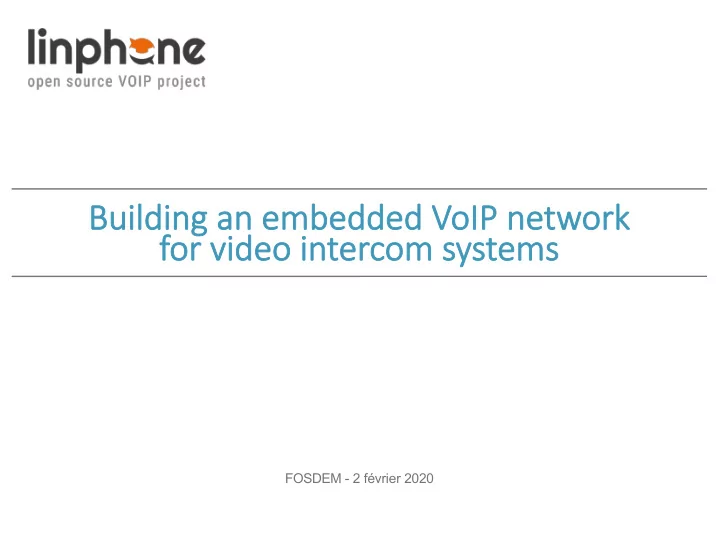
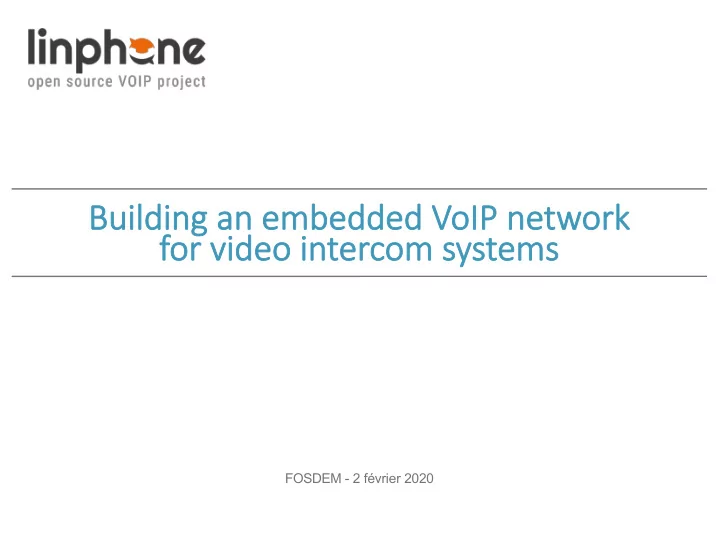
FOSDEM - 2 février 2020
Sp Speaker prese sentation Speaker name: Jehan Monnier Function: Software engineer since 1999 Involved in Linphone’s development since 2010.
Agen Ag enda Video intercom uses cases. • Introduction to SIP VoIP technologies. • Building a VoIP network on Raspberry pi using • Linphone’s softwares. What’s next. •
Door entry camera Home screen
Door entry camera Home screen ???
Home screen Door entry camera Internet
Home screen Door entry camera VOIP(SIP/RTP) VOIP(SIP/RTP) VOIP(SIP/RTP) VOIP(SIP/RTP) Internet
Vo VoIP technologies • Based on 2 main IETF standards • Session Initiation Protocol (RFC3261) • Real Time Transport (rfc3550)
SI SIP RFC3261 in sh short Transaction based text protocol standardized in • early 2000 inspired by HTTP. Main components are: • SIP user agents for client part initiating or • receiving calls. SIP proxies for message routing. •
RT RTP RFC3550 in short UDP based protocol to exchange media stream in • a packetized way .
Door entry camera Home screen SIP & RTP connection SIP/RTP user-agent SIP/RTP user-agent
Ha Hardware e Req equirem emen ents Door entry camera should be able to • capture video and capture/playback audio. Home screen should be able to • display video and capture/playback audio.
So Software requirements Door entry camera running Linphone • SIP/RTP User Agent on Gnu/Linux. Home screen running Linphone • SIP/RTP user agent on Gnu/Linux ,
Door entry camera Home screen SIP user-agent SIP/RTP connection SIP user-agent
Door entry camera Command line front end • controlled by a Unix pipe with Early Media Feature . Ea Command example: • c all all si sip:home mescre screen@m @myhouse se SIP user-agent
Early y Media ??? For a regular call, audio/video only start after caller • has accepted the call. Early media is way to start audio and video exchange • before caller call pick up. Early Media is used to send ha half way video preview • from door entry camera to an home screen.
Linpho Linphone ne-dae daemo mon: n: Source code: • https://gitlab.linphone.org/BC/public/linphone-sdk Yocto packaging • https://wiki.linphone.org/xwiki/wiki/public/view/Linp hone/Building%20Linphone%20with%20Yocto/
pi@door-entry>linphone-daemon --pipe doorbell –C & Linphone-daemon controlled by a Python script #!/usr/bin/python import socket import time from gpiozero import Button def call_out(): s = socket.socket(socket.AF_UNIX) s.connect("/tmp/doorbell") s.send("call sip:homescreen@myhouse") print(s.recv(8192)) s.close() button = Button(4) button.when_pressed = call_out while True: time.sleep(1)
pi@home-screen> linphone-daemon -D --auto-answer & Home screen Display on + auto-answer. • SIP user-agent
Home screen Door entry camera VOIP(SIP/RTP) VOIP(SIP/RTP) VOIP(SIP/RTP)
Door entry camera Home screen Flexisip embedded SIP Proxy SIP UA SIP/RTP connection SIP UA Linphone based app
Fl Flexi xisi sip SIP Proxy y with Early y Media Call Forki king . Source code: • https://gitlab.linphone.org/BC/public/flexisip Documentation: • http://www.linphone.org/technical-corner/flexisip Yocto packaging • https://wiki.linphone.org/xwiki/wiki/public/view/Linp hone/Building%20Linphone%20with%20Yocto/
Early y media call forki king ??? Early Media is used to send video preview from door • entry camera to the home screen. Video previous should be delivered to all ringing • devices (I.E home screen and smartphone app) Early media call forking is about sending video • previous packets from call initiator to all ringing devices.
[module::Authentication] enabled=true auth-domains=myhouse + db-implementation=file datasource=/etc/flexisip/passwd [module::Registrar] reg-domains=myhouse version:1 homescreen@myhouse clrtxt:secret ; alice@myhouse clrtxt:secret ; pi@home-screen> flexisip -c /etc/flexisip/flexisip.conf •
Home screen SIP Door entry camera Home screen Smartphone app proxy REGISTER 401 REGISTER 200 REGISTER 401 REGISTER 200 INVITE(homescreen) INVITE(homescreen) INVITE(homescreen) 183 183 video RTP (send only) video RTP (send only) 183 183 video RTP (send only)
Door entry camera Home screen Flexisip embedded SIP Proxy SIP UA SIP/RTP connection SIP user-agent Internet Linphone based app
Fl Flexi xisi sip SIP Proxy y with Early y Media Call Forki king and Static Route. Definition of a broadcast sip uri • sip:sip:everyone@myhouse targeting sip:homescreen@myhouse and sip:bob@sip.linphone.org Definition of static route in /etc/flexisip/flexisip.conf • [module::Registrar] reg-domains=myhouse static-records-file=/etc/flexisip/routes.conf • File =/etc/flexisip/routes.conf <sip:everyone@myhouse> <sip:homescreen@myhouse>, <sip:bob@sip.linphone,org>
Home screen SIP Public Internet Smartphone app Door entry camera Home screen proxy SIP proxy (bob) REGISTER 200 INVITE(everyone) INVITE(bob)) INVITE(bob) INVITE(homescreen) 183 183 183 183 183 video RTP (send only) video RTP (send only) video RTP (send only) video RTP (send only)
Security y Con Consideration ons Use SIP TLS/SRTP everywhere. • Store Flexisip users password in an hashed form. •
What Wha t els lse ? Calling the door entry camera from a smartphone. • Possible, but strong security requirements. • Opening the door from a smartphone • Can be done using SIP messages or just DTMF. • Using mdns to discover homescreen • https://www.linphone.org/news/sip-network- • deployment-made-easy-thanks-mdns Push notification to reach mobile apps • Flexisip SIP proxy does support both Apple and • Android push notification. Interworking with existing door entry camera. • Many entry door camera providers do support SIP. • For better control, develop your own application on • top of liblinphone instead of Linphone-daemon
Thank you !
Recommend
More recommend