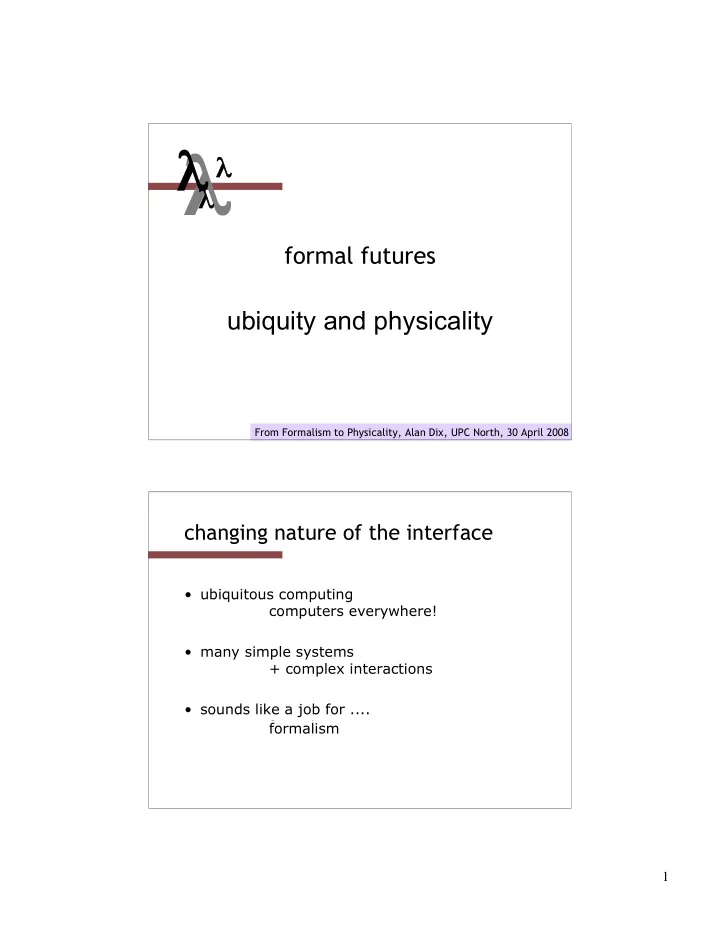
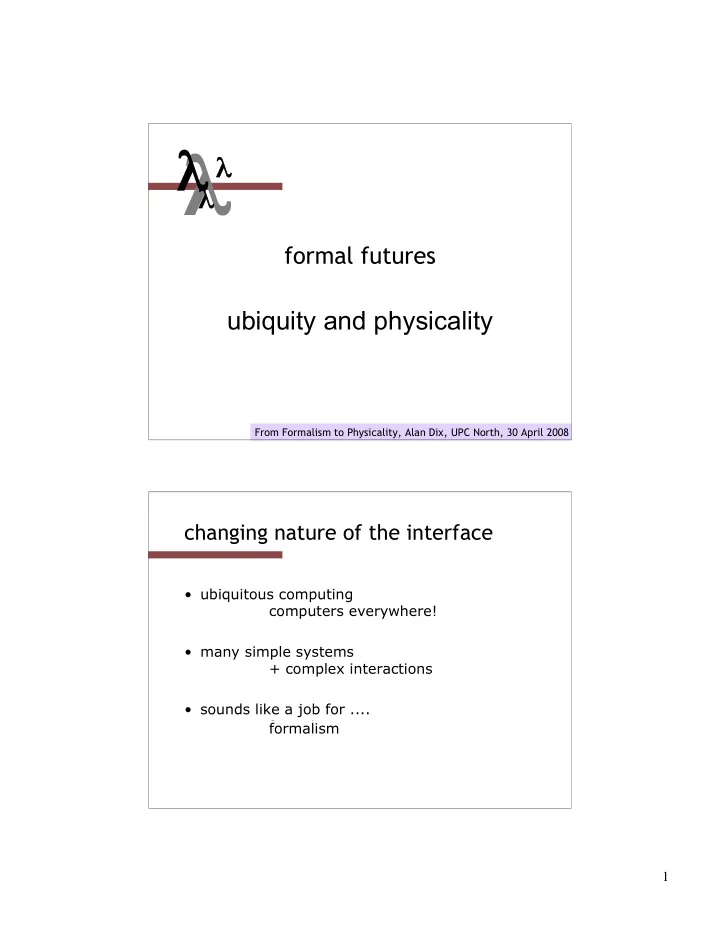
� � � � formal futures ubiquity and physicality From Formalism to Physicality, Alan Dix, UPC North, 30 April 2008 changing nature of the interface • ubiquitous computing computers everywhere! • many simple systems + complex interactions • sounds like a job for .... formalism formalism 1
an example ... • understanding the tangible • the physical world – we live in it – we are good at it! – we understand it • properties of physicality – directness of effect – push and it moves – locality of effect – here and now – visibility of state – small number of relevant parameters study the old to design the new work with Masitah Ghazali & DEPtH project • look at ordinary consumer devices – washing machine, light switch, personal stereo • why? – we are used to using them ourselves – they have been ‘tested’ by the marketplace – they embody the experience of designers 2
fluidity • ‘naturalness’ of device–logical mapping ? half empty? • not the first … – Norman – DOET/POET – Thimbleby – FSM for video, microwave • often used as HCI strawman – emphasise for design flaws • we are looking for the good lessons – how mundane devices exploit physicality 3
models of AR & tangiblity • Ullmer and Ishii – MCRpd – architectural interaction model • Benford et al. – sensible/sensable/desirable – exploring design space • Koleva et al. – TUI framework – 'coherence' between the physical and digital multiple feedback loops physical–logical mappings device logical system (a) physical manipulation physical aspects (i) sensed inputs turn knob, press button knobs, dials, buttons, location, A B orientation (b) perceived state (ii) physical effects C motors, effectors (c) felt feedback resistance, virtual aspects (iii) virtual effects ? physical sounds ? show message, screens, (d)‘electronic’ feedback turn light on lights, buzzers, speakers effects on see message on screen logical objects semantic feedback D physical (e) physical feedback (iv) physical effects environment notice light is on, controlling kettle boils external things the GUI fallacy … semantic feedback is NOT enough 4
model physical device states physigram switch UP two visible … and feelable … user pushes states switch up and down DOWN • the device ‘unplugged’ model logical system light OFF two states of the system ON 5
physical–logical mapping switch light UP OFF user pushes switch up and down DOWN ON exposed state mapping 1–1 switch light UP OFF user pushes switch up and down DOWN ON particularly easy to understand and use but not always 1–1 6
bounce-back button switch computer OUT OFF bounce back (a) (a) (a) (z) user pushes switch in IN ON • mapping is on events not states in detail: initial pressure on exposed state switch press up UP press down UP switch ‘gives’ press down PART DOWN PART press UP up DOWN switch ‘gives’ press up DOWN press down shorthand 7
time-dependent devices minidisk pull out RIGHT RIGHT IN OUT twist twist right right pull out CENTRE CENTRE IN OUT twist twist left left pull out LEFT LEFT N.B. continued pressure IN OUT during interaction minidisk knob track selected � (up) 17 RIGHT up down twist right (up) up down CENTRE 3 up down twist left (down) 2 up down LEFT 1 � (down) ‘virtual’ time event added 8
controlled state compliant interaction kettle switch system state system down BOILING UP Temp press < 100 system down down POWER press ON up DOWN POWER OFF (1) system state visible through control (2) system and user have similar effects 9
is it enough? • need to represent rich physical interaction • decorated STNs – go some way … but still simplistic • need to model pressure/force status–event analysis … naturally! physigrams in action … • three physical devices • the same logical system area for display but emulated on PC screen touch pad knob dial 10
obvious differences knob has end stop dial rotates freely less obvious 11
… and subtle bounce-back resistance on knob felt transitions but no resistance on dial continuous with no felt transitions on touch pad designers like it pretty! 12
now do it yourself … 13
Recommend
More recommend