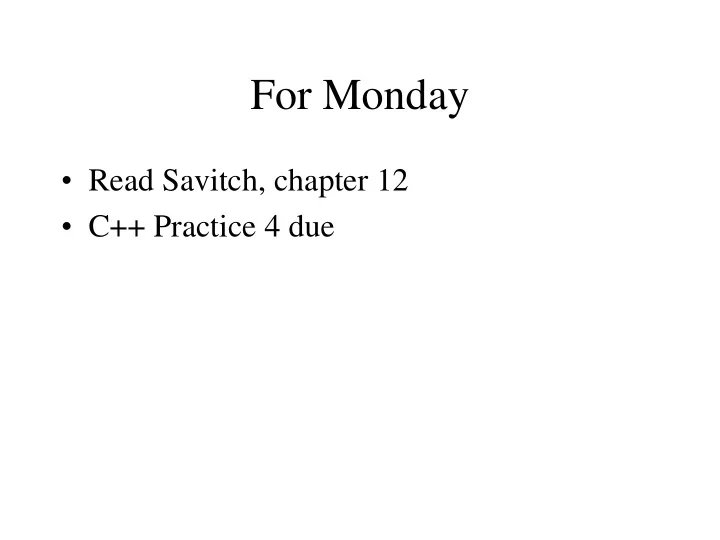
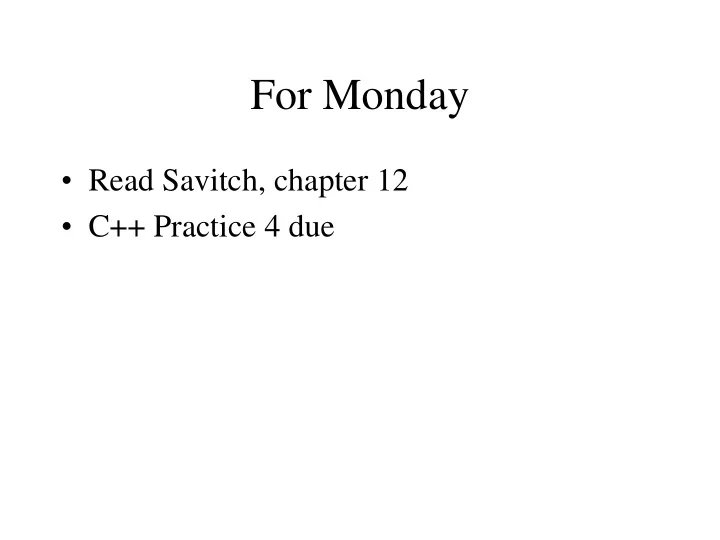
For Monday • Read Savitch, chapter 12 • C++ Practice 4 due
Pointers • Value is a memory address • Similar to references • Can manipulate the value of the address directly • Must explicitly dereference the pointer to access the thing being referred to (or pointed at)
Declaring Pointers int *p, *q; char *str; Student *stuPtr;
Notes on Pointers • In a multi-variable declaration, the * is required for each individual variable • The * is not part of the name of the variable; it is part of the type • Each pointer has an associated type, called the target type • The target type does not affect the actual value of the variable, but it does affect C++’s manipulation of the variable
Values of Pointers • Pointers are not automatically initialized to anything • You must place an address in them • Size of pointers varies based on the capabilities of the machine • Often pointers are the same size as longs
The Address Operator • Allows us to determine the address of an item in memory.
The Address Operator int v, *ptr; double x, *y; ptr = &v; y = &x;
Dereferencing Pointers • Use the asterisk before the pointer variable v = *ptr;
Comments • Do not dereference a pointer unless the address points to an appropriate value • NULL is usually used as the value to indicate a pointer that is pointing to nothing • NULL is actually the 0 value pointer
Practice with Pointers • Write a declaration-initialization to establish a pointer, charPtr, to a location that stores a character and place the letter ‘B’ in that location. Declare any other variable necessary.
Arrays and Pointers • What is an array name? • If we declare int numArray[10]; what is the value of numArray?
Arrays and Pointers • The name of an array is a constant pointer • That is, numArray is the address of numArray[0]
Using Pointers As Arrays int scoreArray[10]; int *scorePtr = scoreArray; *scorePtr = 10; scoreArray[1] = 12; scorePtr[2] = 11;
Addresses of Array Elements • Address of array elements are computed by adding the address of the first element to the product of the size of the elements and the element index • Thus in an integer array ar starting at address 100, the address of ar[2] would be 100 + 2 *sizeof(int) or 108 if we assume 4 byte integers
You Try It • We have the following declarations: char carr[10]; long larr[20]; • Assume chars are 1 byte and longs are 4 bytes. • The address of carr is 240 and the address of larr is 320 • What is the address of carr[6]? • What is the address of larr[4]?
Pointer Arithmetic • We can actually do arithmetic (addition and subtraction) with pointers • This works very much like the computation to find an element in an array • You take the current value of the pointer and add the number being added times the size of the target data type
Pointer Arithmetic Practice • Given: int *ptr1; char *ptr2; float *ptr3; • What is: ptr1 + 5 ptr2 + 11 ptr3 + 3
Final Note • For any array a: a[i] == *(a+i)
Pointers and Classes • Can declare pointers to a class type (just like to an int or double) • Have two choices for dereferencing. • Can use (*objPtr).Method() or objPtr->Method()
this • Special variable to refer to the calling object. • Most C++ programmers always call methods of the calling object using the this pointer.
Dynamic Allocation • Pointer values created using the address operator are of limited utility • Dynamic allocation creates variables in memory that only have a pointer (no direct variable name) • Note that this allows us to create an array of arbitrary size at run-time
How Do We Do It? • Memory allocation is done using new • Examples: int *intPtr = new int; int *arrPtr; arrPtr = new int[50]; Student *myStuPtr1, *myStuPtr2; myStuPtr1 = new Student; myStuPtr2 = new Student(“Mary Smith”, 3.45);
Freeing the Memory • When we finish using statically allocated variables, the memory used by them is freed up (actually when the function ends). • Dynamically declared variables must be freed by the programmer. • Done using delete: delete intPtr; delete [] arrPtr;
Memory Leaks int *intPtr = new int; *intPtr = 5; intPtr = new int; *intPtr = 10; // What happened to the first one?
Notes on Dynamic Arrays • Need three pieces of information associated with an array – Where’s the data? – What’s the capacity? – What’s the size (current number of elements)?
Dynamic Classes • Classes that use dynamic memory to store some/all of their data members • Constructor typically allocates/initializes the dynamic portions of the class
Destructors • Used to free the dynamically allocated portions of an object when the object is destroyed (either by delete or by going out of scope if statically allocated). • Called ~classname • Like constructor, has no return type • Also always has no parameters
Assignment and Initialization • What’s the difference?
Assignment • Default assignment operator – does a byte-by-byte copy of the object – Why is this an issue? • Solution: – Create your own assignment operator – Either copy the pointer or the data as appropriate for your class – Must be a member function – Always returns *this
Initialization • Copy Constructor
Recommend
More recommend