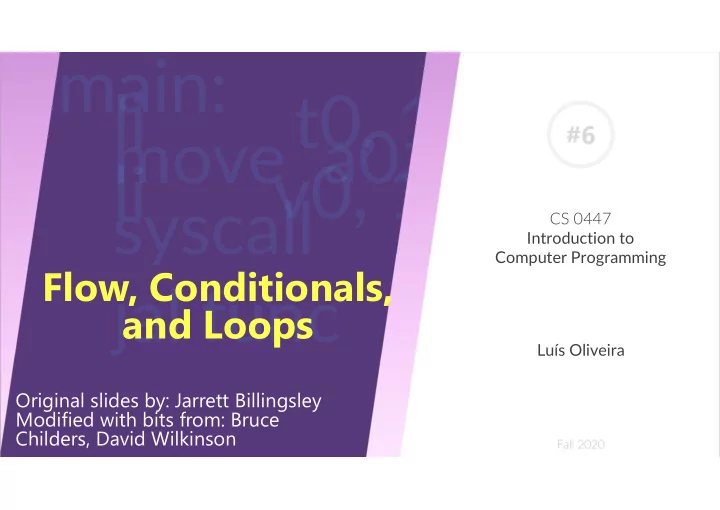
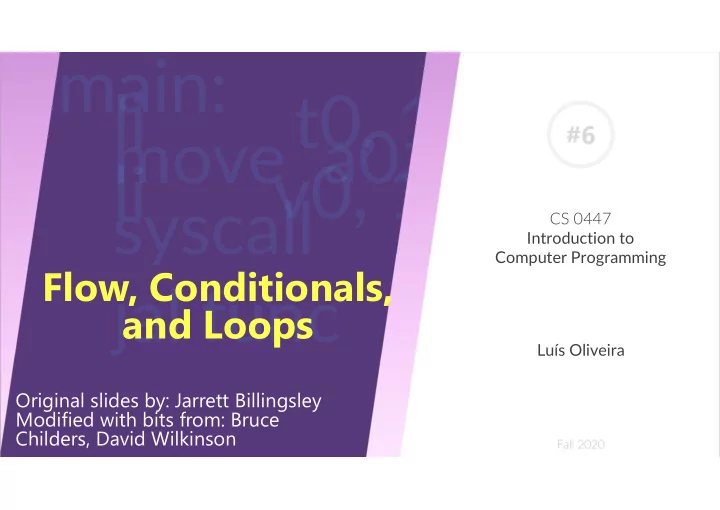
#6 CS 0447 Introduction to Computer Programming Flow, Conditionals, and Loops Luís Oliveira Original slides by: Jarrett Billingsley Modified with bits from: Bruce Childers, David Wilkinson Fall 2020
So far… ● Putting numbers into registers .data label li a0, 3 la a0, x x: .word 4 ● COPYing register contents These do zero move a0, t0 Unsigned! extension ● COPYing from/to memory lw/sw, lh/lhu/sh, lb/lbu/sb la t1, x la t1, x Do the lw t0, 0(t1) sw t0, 0(t1) same thing lw t0, x sw t0, x 2
In another perspective lw, lh, lhu, lb, lbu move CPU Memory Registers sw, sh, sb li, la Datatypes Other operations add word sub half mul byte syscall asciiz … … 3
Introduction to conditions ● What distinguishes a computer from a calculator? ● It can make decisions based on values that it calculates o If the value of this register is this, do something. o Otherwise, do something else. ● The possible decisions make up the potential control flow of the program. o When there is no possible route to a piece of code in your program, that is called dead code . It’s like procrastination! if(false) { do_some_work() } 4
Control flow 5
With great power… ● Control flow determines the order that your instructions run in o What kinds of control flow statements do you know of? o What about functions? ● In asm, the only thing you get for free is that instructions run in order ● You're responsible for coming up with everything else. o If you screw up your control flow, the CPU doesn't care o You'll just have a broken, malfunctioning program And it'll be half an hour before the lab is due – And you'll be sad » This is like 90% of the bugs 6
Getting a little further from familiarity ● all control flow is done with branches and jumps o these are instructions which say "go somewhere else" ● for example… this is an infinite loop, _main_loop: which is sometimes useful # clear screen but not too interesting # draw one thing # sleep # draw another thing j stands for ”jump" – go # etc somewhere else j _main_loop 7
Building blocks ● A basic block is a chunk of code that has no control flow in it ● Control flow statements separate basic blocks if(x == w - 1) { x == w - 1? do_thing() } else { other_thing do_thing other_thing() } third_thing third_thing() thinking about this is REAL HELPFUL 8
Essentially… ● The way control flow works in asm is you make basic blocks o You gotta name (label) them ● Then, you use special instructions to choose where to go o Ask yourself “Which basic block runs next?" o Select the instruction you need! Don’t worry, we look into these instructions in a moment ● And don’t forget! o Write pseudo-code (with comments) to keep track of control flow o Or make a drawing of a flow-chart! o Or … any other guide you think it’s helpful 9
Conditionals: if and if-else 10
MIPS ISA: conditional branch instructions ● conditional branch instructions do one of two things: o if the condition is met, we go to the label o otherwise, nothing happens, and we go to the next instruction Instruction Meaning beq a, b, label if(a == b) { goto label } bne a, b, label if(a != b) { goto label } above, a must be a register, but b can be a register or immediate (by the powers of the pseudo-instruction) 11
How do these work? Previous instruction True t0==t1 This is the branch beq t0, t1, label False # branch if equal Next instruction label: Other instruction 12
How do these work? label: Other instruction Previous instruction beq t0, t1, label # branch if equal True t0==t1 This is the branch False Next instruction 13
How to write asm (again!) WRITE PSEUDOCODE ALWAYS REALLY!!! ● Remember: if(x == w - 1) { do_thing() } else { other_thing() } 14
Like mad libs, but for code ● From now on, I’ll use these 'blocks' to represent the basic blocks o cause they don ’ t matter if(some condition) { block A } else { block B } block C 15
A simple conditional block (if) ● If there is no else , it's pretty simple. if(s0 == 30) { bne s0, 30, blockB block A } blockA: block B blockB: 16
A simple conditional block (if) ● If there is no else , it's pretty simple. if(s0 == 30) { bne s0, 30, blockB block A } block B In Java/C what happens in an if? You JUMP OVER when the condition is true or false? When its FALSE!! 17
A simple conditional block (if) ● In MIPS you jump when the condition is TRUE if(s0 == 30) { bne s0, 30, blockB block A } blockA: block A block B blockB: block B 18
An if-else with a simple condition ● more blocks now… if(s0 == 30) { bne s0, 30, blockB block A block A } else { j blockC block B blockB: } block B blockC: block C block C we NEED THIS – the CPU doesn't see/care about your labels!! 19
The other way around ● Because in HLL we “execute smth if” and In assembly we “jump over if” ● We usually negate the condition in the assembly to skip over code o It’s a preference. o You can still invert the process How? beq s0, 30, blockA j blockElse if(s0 == 30) { blockA: block A block A } j blockExit # skip the else else { blockElse: block B block B } blockExit: block C block C 20
MIPS ISA: conditional branch instructions ● MIPS also supports instructions that compare to zero Instruction Meaning bltz a, label if(a < 0) { goto label } blez a, label if(a <= 0) { goto label } bgtz a, label if(a > 0) { goto label } bgez a, label if(a >= 0) { goto label } 21
MIPS ISA: set if less than ● And… Instruction Meaning slt c, a, b if(a < b) { c = 1 } else { c = 0 } Set if Less Than : register c will be set to 1 if a<b. Otherwise, register c will be set to 0. Using slt together with bne and beq all conditionals can be implemented! a=b , a≠b , a>b , a≥b , a<b , a≤b Thanks, De Morgan 22
MIPS ISA: conditional branch instructions ● Or… we can just use the pseudo-instructions :D Instruction Meaning blt a, b, label if(a < b) { goto label } ble a, b, label if(a <= b) { goto label } bgt a, b, label if(a > b) { goto label } bge a, b, label if(a >= b) { goto label } above, a must be a register, but b can be a register or immediate 23
Examples Example 1: branch if a>b bgt a, b, label # Goto label if a>b Solution: branch if b<a # t=1 if b<a slt t, b, a bne t, zero, label # Goto label if t≠0 Example 2: branch if a≥b bge a, b, label # Goto label if a≥b Solution: branch if !(a<b) # t=1 if a<b slt t, a, b beq t, zero, label # Goto label if t=0 24
Complex conditionals 25
In this code… if(dog_size < 10 || dog_name() == "Fluffy") if dog_size is 3, is dog_name() called? NO! this is short circuit evaluation. for || (logical OR), if the first condition is true, the second one is skipped. (cause there's no way for the result of the OR to be false.) for && (logical AND), if the first condition is false , the second one is skipped. 26
In this code… if(dog_size < 10) small(); if dog_size is 3, is this else if(dog_size < 20) condition checked? medium(); NO! else if(dog_size < 30) large(); else once a true condition is found, no enormous(); more conditions are checked. after small(), it comes down here. 27
And-and! ● Block A is run if both conditions are true. o to think of it another way… it's skipped if? What’s the inverse? o either condition is false… if(s0 == 30 && bne s0, 30, skipA s1 > 1) { ble s1, 1, skipA block A block A } skipA: 28
Or-or! ● We go to block A if either condition is true. o to think of it another way… it's skipped if? What’s the inverse? o all conditions are false. if(s0 == 30 || beq s0, 30, blockA s1 > 1) ble s1, 1, skipA { blockA: block A } block A skipA: 29
Looooops o o o o o o o o o o 30
Dis-assembling a for-loop ● How does a for loop work? What is the first thing a for does? Initialize: i=0 And??? for(i=0; i<10; i++) Check condition: { execute while i<10 block A Then… } // carry on block A Finally? Increment: i++ Go back up to the top 31
Looping in MIPS assembly ● Let’s use s0 to hold i What’s the first li s0, 0 __________ thing a for loop_top: does? which conditional branch? for(i=0; i<10; i++) __________________ { block A block A } How do we // carry on increment? addi s0, s0, 1 _______________ j loop_top Let’s start with a ____________ How do recipe carry_on: we go up? # carry on 32
That’s bge , actually li s0, 0 __________ loop_top: We want to leave the loop… bge s0, 10, carry_on when the opposite of i<10 _____________________ happens! s0 move a0, ___ li v0, 1 ● In HLL we “execute smth if” syscall ● In assembly we “jump over if” ● Thus negate the condition in addi s0, s0, 1 _______________ the assembly to skip over code j loop_top ____________ carry_on: # carry on 33
The other way around li s0, 0 __________ loop_top: blt s0, 10, loop_code b carry_on loop_code: s0 move a0, ___ li v0, 1 syscall addi s0, s0, 1 _______________ j loop_top ____________ carry_on: # carry on 34
Recommend
More recommend