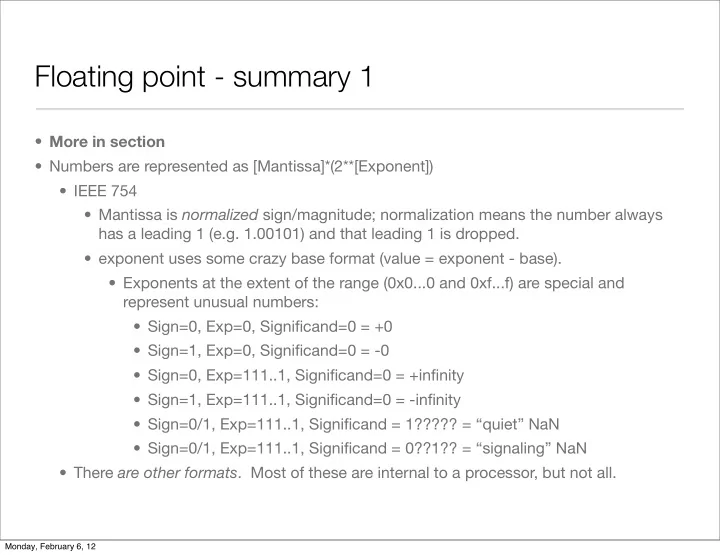
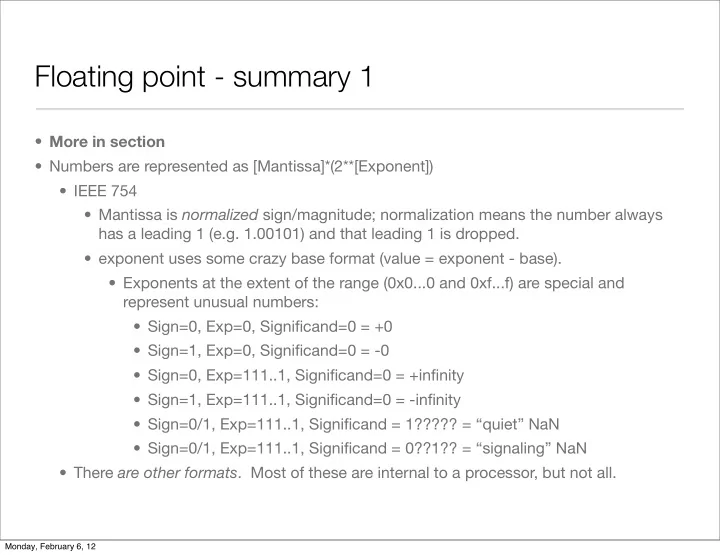
Floating point - summary 1 • More in section • Numbers are represented as [Mantissa]*(2**[Exponent]) • IEEE 754 • Mantissa is normalized sign/magnitude; normalization means the number always has a leading 1 (e.g. 1.00101) and that leading 1 is dropped. • exponent uses some crazy base format (value = exponent - base). • Exponents at the extent of the range (0x0...0 and 0xf...f) are special and represent unusual numbers: • Sign=0, Exp=0, Significand=0 = +0 • Sign=1, Exp=0, Significand=0 = -0 • Sign=0, Exp=111..1, Significand=0 = +infinity • Sign=1, Exp=111..1, Significand=0 = -infinity • Sign=0/1, Exp=111..1, Significand = 1????? = “quiet” NaN • Sign=0/1, Exp=111..1, Significand = 0??1?? = “signaling” NaN • There are other formats . Most of these are internal to a processor, but not all. Monday, February 6, 12
Floating point - summary 2 • Your view as a software developer is typically: • float = 32 bit FP value • double = 64 bit FP value • avoid: long double = non-standard FP value. Varies between 64, 80 and 128 bits • Unless you need IEEE 754 standard FP , then you get “whatever” FP • On Intel x86 machines this means that computations that never leave the processor are computed with greater precision than the values. e.g.: • float x = MAX_FLOAT, y = MAX_FLOAT, z; z = x * 2 - y; • IEEE 754: z = +infinity Intel: z = MAX_FLOAT or +infinity (depends). • Typically IEEE 754 is a tad slower because of all the corner case implementation details supported. • Where you care is at the edges, in particular how things round. Numerically stable algorithms are designed to work with the particular rounding modes IEEE FP provides. Monday, February 6, 12
Floating point - summary 3 • Advice #1: If you end up writing a lot of FP code, you probably should buy “Numerical Recipes in C”, which is an atrocious book where the implementations are badly reformatted FORTRAN code, but it is the defining text on this. • Advice #2: If you are writing code like: if (a == b) and a and b are FP values then you probably have an error in your thinking. e.g.: • double a = 1.0 / 3.0, b; b = a * 3.0; if (a == 1.0) { } // BROKEN • Consider instead: if (is_close(a, b, epsilon)) { } Monday, February 6, 12
Checkpoint • So far in class we have: • Provided a broad overview • Focused a lot on data representation • Dwelled extensively on integers (2’s complement) • Briefly mentioned how bits are mapped to characters (ASCII, Unicode) • Discussed how strings are stored in C and alternative approaches • Did a whirlwind tour of fixed and floating point • Labored over a few C eccentricities • pointers • bit manipulations • Things I hope you should be able to do by now: • Write the function int atoi(const char *s) • This was Corensic’s standard interview question and by and large only 1/5th of the people we interviewed, representing 1/500th of the resumes we received can do this correctly. Monday, February 6, 12
Up next: the HW/SW interface As the A “human Your view as processor readable” view the developer sees it of the ISA int atoi(char *s) { 55 48 89 e5 48 83 ec 20 _atoi: Leh_func_begin1: int v = 0, sign=1; 48 89 7d f8 c7 45 ec 00 pushq %rbp if (*s == ‘-’) { 00 00 00 c7 45 e8 01 00 Ltmp0: sign=-1; 00 00 48 8b 45 f8 8a 00 movq %rsp, %rbp gas, Ltmp1: 3c 2d 75 1c c7 45 e8 ff ff ++s; subq $32, %rsp ff ff 48 8b 45 f8 48 } Ltmp2: MASM/ b9 01 00 00 00 00 00 00 while (*s && movq %rdi, -8(%rbp) 00 48 01 c8 48 89 45 f8 movl $0, -20(%rbp) _is_number(*s)) { ml64 movl $1, -24(%rbp) eb 3c 8b 45 ec 6b c0 0a v = v * 10 + movq -8(%rbp), %rax 48 8b 4d f8 8a 09 0f be + _ascii_to_digit(*s); gcc, movb (%rax), %al c9 30 d2 89 cf 89 45 e4 cmpb $45, %al ++s; ld, 88 d0 e8 00 00 00 00 89 jne LBB1_2 } cl movl $-1, -24(%rbp) c1 8b 55 e4 01 ca 89 55 return sign * v; link movq -8(%rbp), %rax ec 48 8b 4d f8 48 ba 01 movabsq $1, %rcx } Monday, February 6, 12
x86 / x64 ISA • Why do we study x86 / x64 in this class? • Like it or not, it is the dominant desktop/server/laptop architecture • It is not simple. It is burdened by legacy: • x64 (64 bit) is based on x86 (32 bit) which is based on x86 (16 bit) which was designed to supplant the 8080 (8 bit). • 8080 is not 8086, but lives on! Many a microwave, thermostat and other tiny computer uses this ISA that dates from 1974! • To this day, 64 bit chips from Intel/AMD start out in an 8086 compatibility mode (euphemistically called “real mode”) • There is also an orphaned offshoot (the 80286) which is a 16 bit “protected mode” 8086 that is still supported . Monday, February 6, 12
x86 / x64 ISA in the market place • AMD and Intel have a curious history • In the 80’s and 90’s there were a few “clone” CPU vendors, AMD, Cyrix, Transmeta, Chips and Technologies, IBM (the only licensed clone) • AMD originally made parts that were ISA and pin-compatible replacements for Intel parts. • Massive lawsuits ensued. • Eventually AMD and Intel reached a cross-licensing de taunt through the 486 generation, at which point AMD and Intel started to go their separate ways • This means the “core” 32 bit x86 architecture is the same, and they vary along the edges: vector instruction set extensions, virtualization extensions, etc; and are no longer pin compatible. • In the late 90’s it was apparent to everyone x86 had to go 64 bits. • Intel developed their own ISA extension, IA-64 (otherwise known as Itanium) which didn’t look anything like x86/IA-32. Itanium chips could run IA-32 or IA-64 • AMD went to MSFT and said “what do you want?”. Thus was born AMD64 (or x86-64 or just x64). IA-64 never caught on; 2003/04 Intel licensed x64 from AMD. • AMD and Intel reached another de taunt recently (with a ~ $1B payout to AMD). But the companies continue to go their separate ways. Thus the “core ISA” x86 & x64 is almost but not entirely the same, the extensions are not. Monday, February 6, 12
Architecture v Microarchitecture • Architecture or Microarchitecture? • Main memory? • Virtual memory? • TLB? • Registers? • Register usage? • Caches? • Instructions? Monday, February 6, 12
Architecture v Microarchitecture • Architecture or Microarchitecture? • Main memory? Architecture • Virtual memory? Architecture • TLB? Microarchitecture • Registers? Architecture • Register usage? Convention (mostly), Architecture (some) • Caches? Microarchitecture (more or less) • Instructions? Architecture Monday, February 6, 12
x64 ISA • Two types of memory • Registers • Direct access for data: ADD %rax, %rdx // rdx = rdx + rax; rflags.... • Indirect access for flags: CMP %rax, %rbx // rflags.zf = (rax == rbx), ... • Main memory • Directly accessed: MOV *%rdx, %rax // rax = memory[rdx] • Stack accessed: POP %rax // rax = memory[rsp]; rsp = rsp + 8 • Generally speaking there are 3 regions of memory for your process: code, data and stack. But as previously discussed, there tends to be multiple disjoint code and data locations, and each thread has its own stack. Monday, February 6, 12
x64 ISA • Three broad classes of instructions: • Moving data (mov *%rdx, %rax) • Computing on data (add %rax, %rdx) • Branching (CMP %rax, %rdx; JE location) • On x86/x64 these classes are not disjoint, e.g.: • ADD *%rdx, %rax (rax = memory[rdx] + rax) • SUB %rdx, %rax; JLZ location (SUB sets the flags JLZ jumps on) • There are more instructions than these classes: • Instructions to access the OS (e.g. INT and SYSCALL) • Instructions the OS uses to manipulate processes (e.g. lgdt) • Instructions the OS uses to access “miscellaneous potentially non standard junk” (e.g. wrmsr) • Instructions to access the performance monitoring hardware (e.g. rdtsc) • etc, etc, etc Monday, February 6, 12
x64 ISA • Almost true : one only manipulates small pieces of data: • Integers, 1, 2, 4, 8 bytes • These data types are referred to as “b, s, l, and q” in gcc and “BYTE, WORD, DWORD, and QWORD” in MASM land. • E.g.: gcc: movq *%rdx, %rax • E.g.: MASM: MOV rax, QWORD PTR [rdx] • Floating point values, 32 and 64 bit values (and the non standard 80) • x64/x86 supports numerous accessors that break this • x64 can do memcpy in 1 hardware instruction • x86/x64 supports “vectors of” integers • Certain OS instructions directly manipulate hardware tables Monday, February 6, 12
x64 ISA 16 registers: rax, rcx, rbx, rdx, rsp, rbp, rsi, rdi, r8, r9, r10, r11, r12, r13, r14 These registers are 64 bits wide, but it is possible to access smaller fields within them: rax eax This is all the same ax register! al It is also possible to access other subfields (e.g. ah = top half of ax), but the need to do so is low and if you have to, you’ll have to look it up anyway :-) Why 16 registers? Monday, February 6, 12
Recommend
More recommend