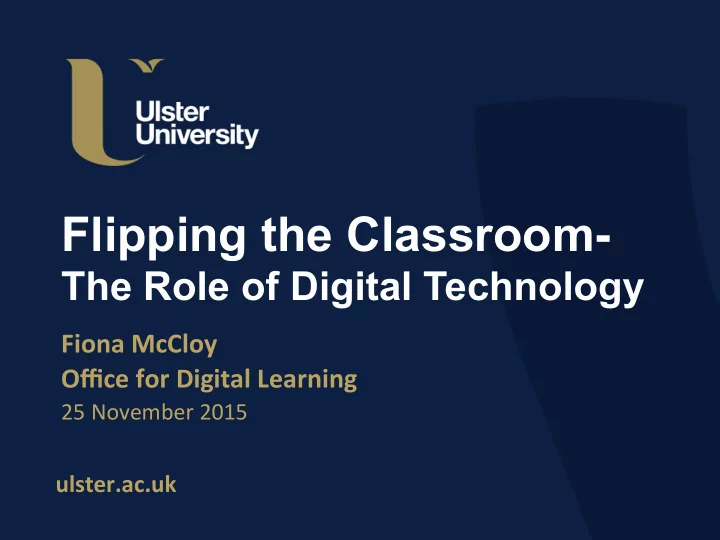
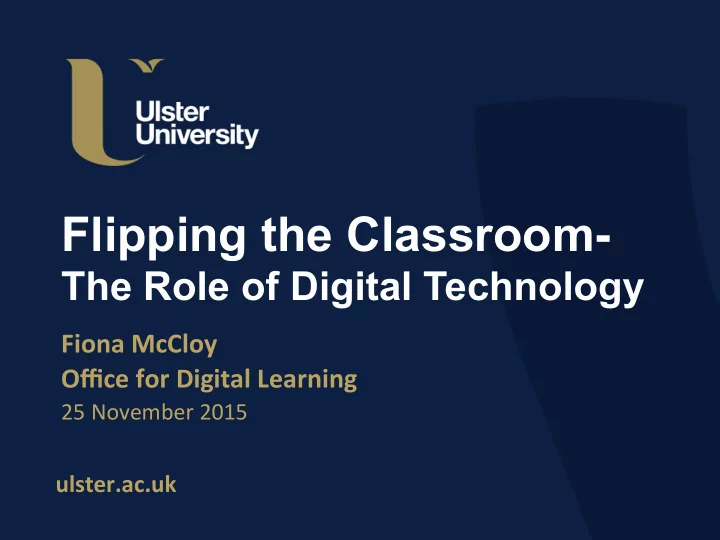
Flipping the Classroom- The Role of Digital Technology Fiona ¡McCloy ¡ Office ¡for ¡Digital ¡Learning ¡ 25 ¡November ¡2015 ¡ ulster.ac.uk ¡
Outline This webinar investigates how the Digital Learning Environment could be used to flip the classroom, in the context of the digital learning landscape. My Digital Story https://www.wevideo.com/hub#view/ 504262850
Definition Reversal of traditional teaching. Students receive learning materials outside class, allowing higher cognitive active learning to take place in the classroom, with support from the tutor and peers. Benefits Emerging research shows the potential educational benefits, in terms of improved student and tutor motivation and improved student attendance and grades. (Hamden et al., 2013) Hamdan, N., McKnight, P., McKnight, K., & Arfstrom, K. (2013). A review of flipped learning. Retrieved from http://www.flippedlearning.org/review
Ulster Context • Greater Belfast Development. • Ulster Learning Landscape Project. • Digital Futures Strategy 2015-2018. • Academic, Spaces and Technologies Advisory Group (ASTAG).
Poll Results (n=9) Do you currently flip the classroom in your teaching practice? YES - 2 NO - 6 No response - 1 Would you like to flip the classroom in your teaching practice? YES – 8 No response - 1
Digital Learning Environment (DLE) Flipping the Classroom Bb Demo Area DLE can: • Provide content • Evidence learning • Provide feedback • Foster learning community • Measure student engagement • Inform class activities • Involve active learning Engagement (18 students): • 11 accessed area (61%) • 7 submitted Test – average result of 96% • 2 posted to Discussion threads.
Retention Centre 8: Course Enhancements ShareStream Manage & embed video content Collaborate Web conferencing Turnitin tool for Originality synchronous Grading communication Peer Review Portfolios ShareStream Media Assignment Every module taught at Ulster has an area in Blackboard in which tools can be used to create an online blended learning environment.
ShareStream in Blackboard Media Platform for Streaming Video System supports academic workflow to upload, edit, store, manage and deliver media in a secure environment. • Upload video content using ShareStream Pick-n-Play. • Publish video content using ShareStream Mashup. • Create a video assignment activity for your students using ShareStream Media Assignment. • TechSmith Relay available to create screencast videos. Mashup ( Build Content top menu bar) Pick-n-Play ( Tools top menu bar) Further information: http://wiki.ulster.ac.uk/display/VLESUPPORT/ShareStream+Video+Tools
Blackboard Collaborate View Demo Password: video Synchronous Learning Tool (recorded April 15) Web conferencing tool tailored for education. Fosters collaboration to enhance student retention and success. • Interactive online session • Communicate using audio, video & chat • Whiteboard, present and annotate • Record and archive sessions • Share files and applications • Enable flipped classroom • App available Further information: http://www.blackboard.com/online-collaborative-learning/index.aspx
Possible In Class Activities Peer Gaming Mentoring Social Active Discussing Role play learning Justifying Problem based Debating Cooperative learning Problem Pair and solving share Group Active Learning Collaborative work Peer assisted Real world scenarios Peer Peer Tutoring Split class by Review Creating level of knowledge Presenting Experimental learning ‘The consistent message from multiple studies is that active learning – the engaging spaces and the pedagogical methods – provide a much more enjoyable and challenging learning experience for students’ (Peberdy 2013 )
Some Other Technologies … Possibly used in class or out of class Video Streaming Community Devices YouTube, vimeo, iTunes U, Facebook, Twitter, Blogger, Smartphone, tablet, laptop, Khan Academy … LinkedIn, Pinterest … microphone, webcam... Apps Presentation Explain everything, Evernote, Powerpoint, SlideShare, Nearpod, iMovie, Socrative … Camtasia, Prezi, Keynote …
Poll Results (n=9) What technologies would you like to use to flip the classroom? What do you think is the most challenging aspect of flipping the classroom in your teaching?
Poll results from the Flipping the Classroom Digital Learning Spring Series webinar (April 2015).
Designing a Flipped Classroom Using active learning cards and a timeline worksheet to inform and inspire learning design teams to discuss and plan a flipped classroom. Considering in class and out of class activities and how they link together. Ulster Jisc-funded Viewpoints project: http://jiscdesignstudio.pbworks.com/w/page/29227748/Viewpoints%20project
Discussion • Opportunity to share how you currently flip the classroom. • Or how you would like to flip the classroom. • Questions.
ulster.ac.uk ¡
Recommend
More recommend