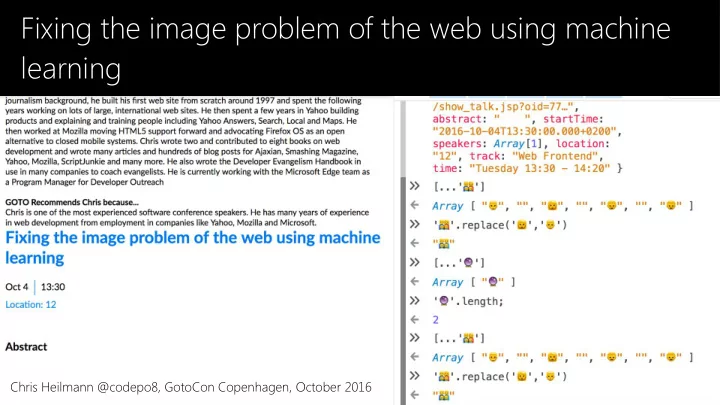
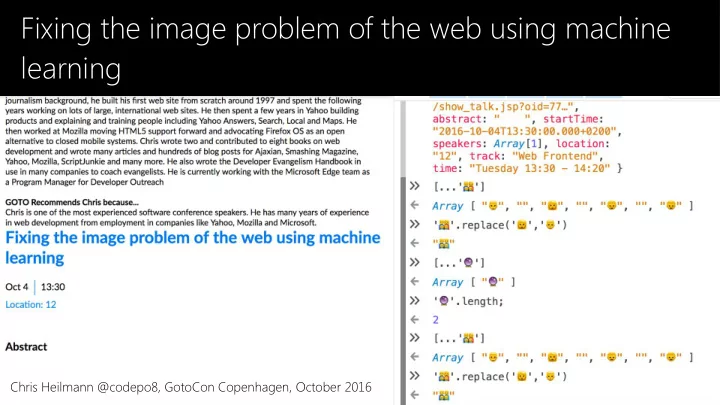
Fixing the image problem of the web using machine learning Chris Heilmann @codepo8, GotoCon Copenhagen, October 2016
Of innovation and impatience CHRIS HEILMANN @CODEPO8 Chris Heilmann @codepo8, Future Decoded, London, Nov 2015
We all know this character, right? https://en.wikipedia.org/wiki/Mario#Concept_and_creation
But do you know why it looks like it does? https://en.wikipedia.org/wiki/Mario#Concept_and_creation
Red and Blue offered the best contrast to the skin, boots and the game background. https://en.wikipedia.org/wiki/Mario#Concept_and_creation
The cap meant there was no need to worry about hair style, eyebrows and forehead. (There were also not enough pixels for waving hair when falling down a hole)
The large nose and moustache made it possible to avoid a mouth and facial expressions.
Design by limitations.
⚙ Everything has its reasons and meaning.
Evolution is happening around us… 🖦 → 💼 → 📲 …and user numbers are shifting.
📲 T echnology advanced
📹 Pixels are a side-product of our interactions on 📺 the web.
So much, that they become a nuisance… Type Size (kB) Images 1426 Scripts 357 Video 174 Fonts 123 Stylesheets 76 HTML 67 Other 4 Total 2232 kB http://www.httparchive.org/interesting.php#bytesperpage
🖍 Inspirational obesity 🐙
• Wrong file formats • Delivering scaled hi-res images to everybody 1.4 MB images… • No automatic conversion and optimisation steps • Hero image instead of text content
🚁 We need to change that to make the web fast again…
The web is much bigger than our little developer world and growth happens outside of it.
Surgical solutions: Proxy Browsers and Cloud Services https://www.flickr.com/photos/89306448@N00/334479803 {Guerrilla Futures | Jason Tester}
Here are a few things you can do.
• Huge images for everybody • Unoptimised images The problems: • No alternative content • No training or incentive to add content in CMS
• Better browsers with responsive image support • Automated, loss-less image optimisation tools • File level access to images to extract metadata Our arsenal: • Scripting solutions to offer alternative content • Cloud services with machine learning APIs for intelligent resizing • Machine learning for tagging
Browsers with responsive image support…
https://www.christianheilmann.com/ Media queries are greedy! 2012/12/19/conditional-loading-of- resources-with-mediaqueries/
🖽 <picture> element and srcset
Support is great!
More info… https://jakearchibald.com/2015/ anatomy-of-responsive-images/
Live demo… https://dev.windows.com/en-us/microsoft- edge/testdrive/demos/picture/
Automated tools for lossless image optimisation
ImageOptim https://imageoptim.com/ PNGOUT, Zopfli, Pngcrush, AdvPNG, extended OptiPNG, JpegOptim, MozJPEG ( jpegtran & jpegrescan), Gifsicle.
File-level access to embedded information in images
EXIF - hidden gems http://code.flickr.net/2012/06/01/parsing- exif-client-side-using-javascript-2/
EXIF - hidden gems http://code.flickr.net/2012/06/01/parsing- exif-client-side-using-javascript-2/
http://code.flickr.net/2012/06/01/parsing- EXIF - THE HIDDEN GEMS exif-client-side-using-javascript-2/
Removing EXIF data… http://removephotodata.com/
Remove locations… http://removephotodata.com/image-to-map.html
How about providing fallback content? http://www.datapointed.net/2010/01/crayola-crayon-color-chart/
Blur-up technique https://css-tricks.com/the-blur-up-technique- for-loading-background-images/
Counting pixels… https://codepo8.github.io/canvas-images-and-pixels/ http://colorify.rocks/index.html
Counting pixels… https://codepo8.github.io/canvas-images-and-pixels/
Colorify.js http://colorify.rocks
Color thief… http://lokeshdhakar.com/projects/color-thief/ https://github.com/jwagner/smartcrop.js/
SCRIPTING SOLUTIONS FOR Intelligent image resizing ALTERNATIVE CONTENT
Smartcrop.js https://github.com/jwagner/smartcrop.js/
Intelligent resizing http://cloudinary.com/blog/ automatically_art_directed_responsive_images
Intelligent resizing http://cloudinary.com/blog/ automatically_art_directed_responsive_images
High contrast tricks https://blog.imgix.com/2015/10/21/automatic- point-of-interest-cropping-with-imgix.html
🔯 What about information that isn’t in the image?
Machine learning and artificial intelligence to the rescue
Automated alternative text (Facebook) Image may contain: dog, outdoor and nature
How? Image may contain: dog, outdoor and nature https://code.facebook.com/posts/561187904071636
Making photos findable… https://photos.google.com
Learning from good data… http://image-net.org/
Learning from *lots* of data… http://image-net.org/
Learning from *lots* of data… https://github.com/ openimages/dataset
Learning from *lots* of data… https://github.com/ openimages/dataset
Refining the data with language https://research.googleblog.com/2016/09/show-and-tell-image-captioning-open.html
Compare and enhance…
Detect syntax and mix and match
Add visual information
Adding automated content in context… https://research.googleblog.com/2016/05/aw-so-cute-allo-helps-you-respond-to.html
APIs and demos to use yourself… http://captionbot.ai
Detecting humans…
Detect Faces… Detection Result: JSON: [ { "faceRectangle": { "width": 109, "height": 109, "left": 62, "top": 62 }, "attributes": { "age": 31, "gender": "male", "headPose": { "roll": "2.9", "yaw": "-1.3", "pitch": "0.0" } "faceLandmarks": { "pupilLeft": { "x": "93.6", "y": "88.2" }, "pupilRight": { "x": "138.4", "y": "91.7" }, ...
Verify Faces Verification Result: JSON: [ { "isIdentical":false, "confidence":0.01 } ]
Cluster automatically…
🦅 Empowering people…
https://www.youtube.com/watch?v=R2mC-NUAmMk
CHRIS HEILMANN THANKS! @CODEPO8 CHRISTIANHEILMANN.COM
Recommend
More recommend