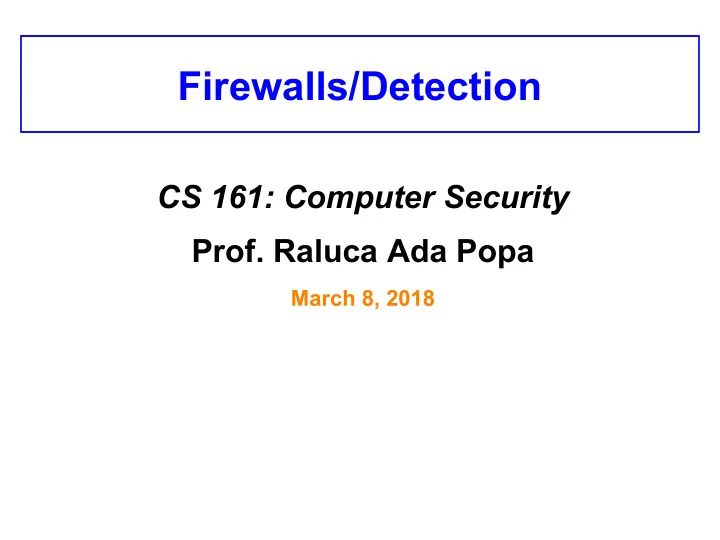
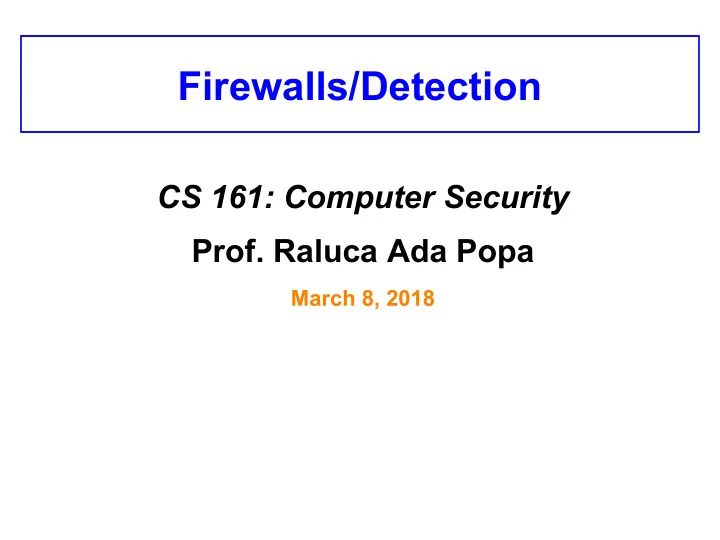
Firewalls/Detection CS 161: Computer Security Prof. Raluca Ada Popa March 8, 2018
Controlling Networks … On The Cheap • Motivation: How do you harden a set of systems against external attack? – Key Observation: • The more network services your machines run, the greater the risk – Due to larger attack surface • One approach: on each system, turn off unnecessary network services – But you have to know all the services that are running – And sometimes some trusted remote users still require access
Controlling Networks … On The Cheap • Motivation: How do you harden a set of systems against external attack? – Key Observation: • The more network services your machines run, the greater the risk – Due to larger attack surface • One approach: on each system, turn off unnecessary network services – But you have to know all the services that are running – And sometimes some trusted remote users still require access • Plus key question of scaling – What happens when you have to secure 100s/1000s of systems? – Which may have different OSs, hardware & users … – Which may in fact not all even be identified …
Taming Management Complexity • Possibly more scalable defense: Reduce risk by blocking in the network outsiders from having unwanted access your network services – Interpose a firewall into the traffic to/from the outside must traverse – Chokepoint can cover thousands of hosts • Where in everyday experience do we see such chokepoints? Internal Internet Network
Selecting a Security Policy • Firewall enforces an (access control) policy: – Who is allowed to talk to whom, accessing what service? • Distinguish between inbound & outbound connections – Inbound: attempts by external users to connect to services on internal machines – Outbound: internal users to external services – Why? Because fits with a common threat model . There are thousands of internal users (and we’ve vetted them). There are billions of outsiders. • Conceptually simple access control policy : – Permit inside users to connect to any service – External users restricted: • Permit connections to services meant to be externally visible • Deny connections to services not meant for external access
How To Treat Traffic Not Mentioned in Policy? • Default Allow : start off permitting external access to services – Shut them off as problems recognized
How To Treat Traffic Not Mentioned in Policy? • Default Allow : start off permitting external access to services – Shut them off as problems recognized • Default Deny : start off permitting just a few known, well-secured services – Add more when users as they complain (and mgt. approves) Pros and cons?
How To Treat Traffic Not Mentioned in Policy? • Default Allow : start off permitting external access to services – Shut them off as problems recognized • Default Deny : start off permitting just a few known, well-secured services – Add more when users complain (and mgt. approves) In general, use Default Deny • Pros & Cons? – Flexibility vs. conservative design – Flaws in Default Deny get noticed more quickly / less painfully
Types of firewalls 1. Packet filters (stateless) 2. Stateful packet filter 3. Application-level firewall
Packet filter • A packet filter is a firewall that inspects each packet for certain filtering rules to determine whether to pass or block it • Filtering rules are based on the network and transport layer: source IP address, destination IP address, Layer 4 (that is, TCP/UDP) source port, and Layer 4 destination port • Pro: very fast, can be implemented in routers • Con: – They have no logging facility that can be used to detect when a break-in has occurred – Ports can be spoofed
Stateful Packet Filter • Stateful packet filter keeps track of all connections (inbound/outbound) – Each rule specifies which connections are allowed/denied ( access control policy ) – A packet is forwarded if it is part of an allowed connection Internal Internet Network
Example Rule allow tcp connection 4.5.5.4:* -> 3.1.1.2:80 • Firewall should permit TCP connection that’s: – Initiated by host with Internet address 4.5.5.4 and – Connecting to port 80 of host with IP address 3.1.1.2 • Firewall should permit any packet associated with this connection • Thus, firewall keeps a table of (allowed) active connections. When firewall sees a packet, it checks whether it is part of one of those active connections. If yes, forward it; if no, drop it.
Example Rule allow tcp connection *:*/int -> 3.1.1.2:80/ext • Firewall should permit TCP connection that’s: – Initiated by host with any internal host and – Connecting to port 80 of host with IP address 3.1.1.2 on external Internet • Firewall should permit any packet associated with this connection • The /int indicates the network interface.
Example Ruleset allow tcp connection *:*/int -> *:*/ext allow tcp connection *:*/ext -> 1.2.2.3:80/int • Firewall should permit outbound TCP connections (i.e., those that are initiated by internal hosts) • Firewall should permit inbound TCP connection to our public webserver at IP address 1.2.2.3
Stateful Filtering Discussion question: Suppose you want to allow inbound connection to a FTP server (FTP= file transfer protocol), but block any attempts to login as “root”. How would you build a stateful packet filter to do that? In particular, what state would it keep, for each connection? - assume traffic is unencrypted Discuss with a partner.
State Kept • No state – just drop any packet with root in them • State ideas: – Is it a FTP connection? – Where in FTP state (e.g. command, what command) – Src ip addr, dst ip addr, src port, dst port – Inbound/outbound connection – Keep piece of login command until it’s completed – only first 5 bytes of username
Beware! • Sender might be malicious and trying to sneak through firewall • “root” might span packet boundaries 2 …….….ro ot………..………… 1 Packet #1 Packet #2
Beware! • Packets might be re-ordered 2 ot………..………… …….….ro 1
How to address this? • TCP reconstruction: the stateful packet filter will reconstruct the sequence of packets by putting them in order based on their sequence numbers and examining the payload as it spans packet boundaries Can an attacker sending the string “root” to the destination still evade being caught?
Beware! seq=1, TTL=22 r r Sender / Attacker seq=1, TTL=16 X n Packet discarded in transit due seq=2, TTL=16 X i to TTL hop count expiring Receiver seq=2, TTL=22 o o seq=3, TTL=16 X c seq=3, TTL=22 o o seq=4, TTL=22 t t seq=4, TTL=16 e X ~~~~ r~~~ ro~~ roo~ root rice? roce? rict? roct? riot? TTL field in IP header Assume the Receiver ri~~? ro~~? r~~~? ri~~? specifies maximum ric~? roc~? rio~? roo~? root? rioe? rooe? nice? ~~~~ r~~~ is 20 hops away forwarding hop count nic~? noc~? nio~? noo~? noce? nict? noct? niot? ni~~? no~~? n~~~? ni~~? noot? nioe? nooe? Firewall Assume firewall is 15 hops away
Application-level firewall • Firewall acts as a proxy server that provides access control at the application layer. • TCP connection from client to firewall, which then makes a second TCP connection from firewall to server. • Pro: can examine traffic in detail (including payload=content of packet), so a more secure type of firewall, and it can log. • Con: processing intensive and can become a bottleneck under heavy traffic conditions.
Why Have Firewalls Been Successful? • Central control – easy administration and update – Single point of control: update one config to change security policies – Potentially allows rapid response • Easy to deploy – transparent to end users – Easy incremental/total deployment to protect 1000’s • Addresses an important problem – Security vulnerabilities in network services are rampant – Easier to use firewall than to directly secure code …
Attacks to Firewalls Don’t Stop? Discussion question: Suppose you wanted to attack a company protected by a firewall. What attacks might you try? Discuss with a partner.
Firewall Disadvantages • Functionality loss – less connectivity, less risk – May reduce network’s usefulness – Some applications don’t work with firewalls • Two peer-to-peer users behind different firewalls • The malicious insider problem – Assume insiders are trusted • Malicious insider (or anyone gaining control of internal machine) can wreak havoc • Firewalls establish a security perimeter – Like Eskimo Pies : “hard crunchy exterior, soft creamy center” – Threat from travelers with laptops, …
Takeaways on Firewalls • Firewalls: Reference monitors and access control all over again, but at the network level • Attack surface reduction • Centralized control
Secure External Access to Inside Machines Company intranet Fileserver Internet Alice at home Alice at work • Often need to provide secure remote access to a network protected by a firewall – Remote access, telecommuting, branch offices, … • Alice wants to access work network from home, e.g., contact file server, over the public Internet. Firewall does not allow outside access. • How can we give Alice access since she works for the company?
Recommend
More recommend