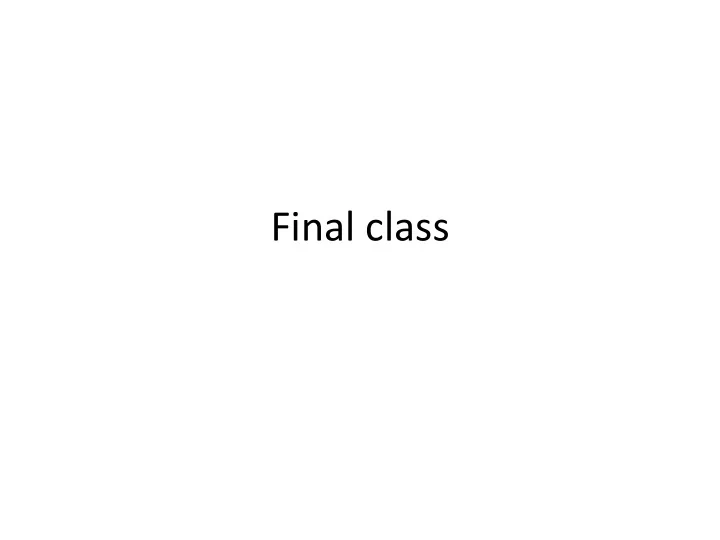
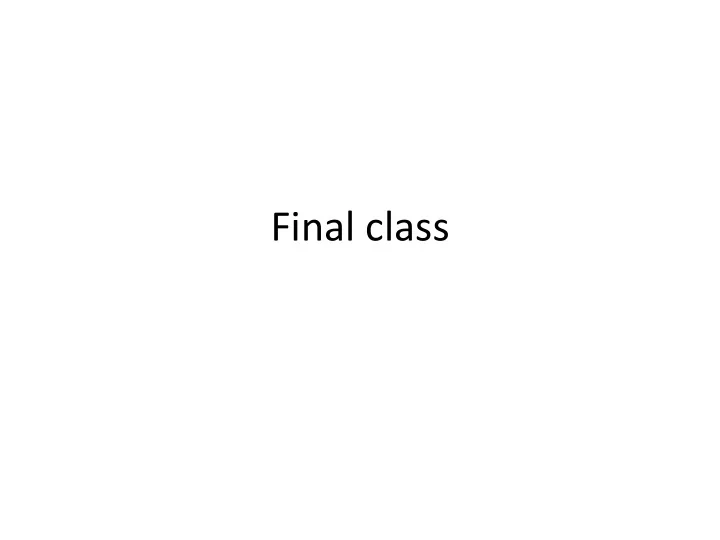
Final class
Today • Back to reliability briefly • Circle-back to two missed topics – Software protection Chap 8.4 – Fault tolerance 10.3 • Course wrap up • Evaluations • How are the VMs working?
Software Protection • Talked about hardware protection – Address translation, mode bits • What about doing this in software, reasons: – Simplify hardware – Application-level protection (e.g. browser needs to protect itself) – Protection inside the kernel itself (e.g. 3 rd party device drivers)
Methods • Trap for each instruction? • Way too expensive – Solution (browser as OS) • Interpreters, e.g. JavaScript • JavaScript attacks: cross-scripting – Isolate • Run browser within a controlled process: protect OS • Run tab in its own process: protect browser
More Methods – Use safe language, trusted compilers • Users don’t want to be constrained (e.g. Java everywhere) • Language-independent solution • Sandbox • Compile software memory checks into executable • E.g. native-client (does this for C code) • mov addr reg => if addr between low&high => mov addr reg • Downsides?
Fault Tolerance • Long-running program meets power-glitch • Checkpoint/restart – User-level – System-level – Issues? • Kernel state • Size of checkpoint – Block until done or not (copy-on-write)
Solutions • Checkpoints can be large – Memory- intensive, virtual machines, kernel state, … – Performance issue • #1 Periodic checkpoints – Take periodic snapshots and log of subsequent operations: replay log against most recent checkpoint at restart • Restart cost: re-executions • #2 Take checkpoint as a delta over previous one • Restart requires reading many checkpoints
Solutions • Incremental checkpoints
The END
Major Topics: 100K feet • Protection – Kernel/user mode, system calls • Concurrency – Threads, synchronization, deadlock, scheduling • Memory management – Address translation, demand paging, virtual memory • File systems – Disk, flash, file layout, reliability/transactions
OS as Referee • Protection – OS isolates apps from bugs or attacks in other apps • CPU scheduling – OS decides which application thread is next onto the processor • Memory allocation – OS decides how many memory frames given to each app • File system – OS enforces security policy in accessing file data
OS as Illusionist Physical Reality Abstraction Limited # of CPUs Can assume near infinite # of processes/threads CPU interrupts and time slicing Each thread appears to run sequentially (at variable speed) Limited physical memory Near-infinite virtual memory Apps share physical machine Isolation between apps via processes or VMs Computers can crash Changes to file system are atomic and durable
OS as Abstraction Provider • Locks and condition variables – Not test&set instructions • Named files and directories – Not raw disk block storage • Process – Not x CPU cycles, y memory, z open files, … • Memory-mapped files – Not raw disk reads/writes
OS Trends and Future Directions • Optimize for the computer’s time => optimize for the user’s time • One processor core => many • One computer => server clusters • Disk => persistent solid state memory/PCM • Modest memory => huge memory • Operating systems everywhere (at user level) – browsers, databases, servers, parallel runtimes, sandboxes • Operating system for Internet of Things
Some Cross-Cutting Themes • Indirection – Virtual addressing, File storage, … • Batching to overcome latency – Disk access, Disk scheduling, LFS • Isolation – processes, transactions, …
The Final • Incremental, sort of … • Chapters 8.4, 9, 10.3, 11, 12, 13, 14 – Virtual memory > Basics – File systems – Storage systems – Reliable storage – Software protection • Closed book • 75 minute exam, have over 2 hours • Mix of short and long questions 1/3 : 2/3
Questions?
Evaluations
Recommend
More recommend