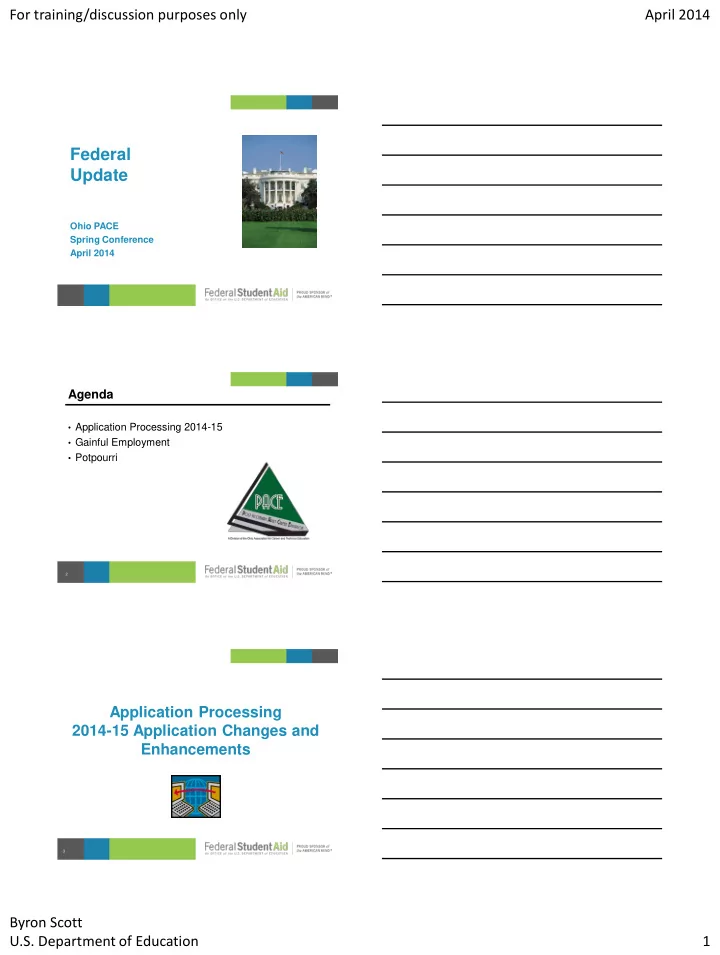
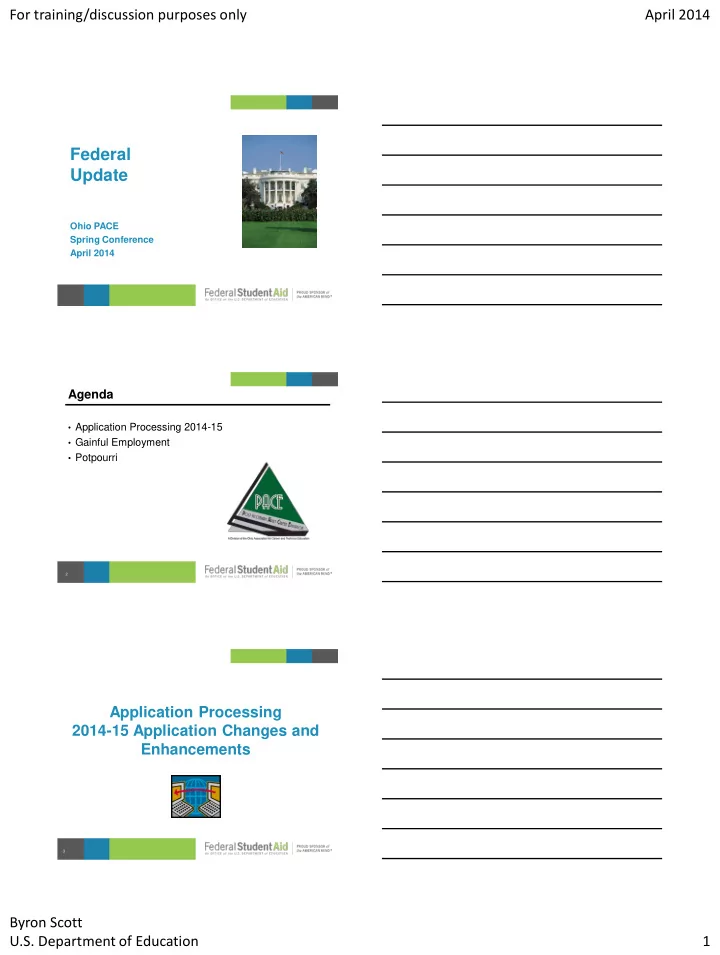
For training/discussion purposes only April 2014 Federal Update Ohio PACE Spring Conference April 2014 Agenda • Application Processing 2014-15 • Gainful Employment • Potpourri 2 Application Processing 2014-15 Application Changes and Enhancements 3 Byron Scott U.S. Department of Education 1
For training/discussion purposes only April 2014 FAFSA Completion Initiatives • Organizations working with students expressed interest in working with FSA to further simplify FAFSA completion process • Approved partners will offer students the opportunity to pre-populate data collected by the partner (for example, a VITA site) into FAFSA on the Web (FOTW) 4 Preventing Conflicting Asset Information Issue • Student or parent answers “yes” to the asset threshold question but then reports assets that total less than the Asset Protection Allowance • Appears on ISIR as conflicting information requiring resolution Solution • New edit to FAFSA on the Web to prevent this 5 Preventing Conflicting Asset Information 6 Byron Scott U.S. Department of Education 2
For training/discussion purposes only April 2014 Income Earned from Work Issue • Income earned from work does not transfer when students or parents use the IRS Data Retrieval Tool Challenges • Income earned from work is not reported separately when tax filers are married filing jointly, so we don’t know amount applicable to each spouse • Schedule K-1 (Form 1065) income must be reported as part of income earned from work on the FAFSA, but this information is not available for transfer from the IRS 7 Income Earned from Work Data Import • Solution • Marital status other than married and tax return type other than 1040 − Income earned from work will transfer from IRS • If married and/or tax return type is 1040 − Income earned from work will transfer and populate view-only field “Total Income Earned from Work” − New worksheet dynamically displays so student/parent can correct distribute income between spouses and/or add income from Schedule K-1 8 Income Earned from Work Data Import Married student filed a 1040 9 Byron Scott U.S. Department of Education 3
For training/discussion purposes only April 2014 2014-15 FAFSA Parental Information • Parental information collection changes • See GEN 13-12 April 29, 2013 • Applies to dependent students when legal parents live together − Legal means biological or adoptive − Both parents income and other data must be reported − Regardless of marital status or gender − Higher Education Act Section 475 includes the terms “parent” and “parents” and not gender - specific terms “mother” and “father” 10 Parent 1/Parent 2 11 2014-15 FAFSA Parental Information • New response of “Unmarried and both parents living together” will be included as response option for dependent student’s parents − If option selected, parents will not be presented option of using IRS Data Retrieval Tool • FOTW will have dynamic instructions regarding tax filing for applicants who select this option 12 Byron Scott U.S. Department of Education 4
For training/discussion purposes only April 2014 Defense of Marriage Act • 2014-15 FAFSA − Applicants and/or parents must respond in accordance with their legal marital status as of the date of FAFSA completion • 2013-14 FAFSA − New filers must respond in accordance with their legal marital status as of the date of FAFSA completion − Earlier filers may change marital status if as of the date the FAFSA was initially filed they were legally married 13 Tax Filing Status Issue • Unable to identify instances where the student or parent marital status conflicts with the tax filing status − May result in incorrect income amount reported on FAFSA Solution • Students and parents will begin reporting their tax filing status on the FAFSA • System will compare the tax filing status with the marital status to determine if potential discrepancies exist • Will message accordingly 14 Tax Filing Status Actual tax filing status will be imported from IRS! 15 Byron Scott U.S. Department of Education 5
For training/discussion purposes only April 2014 Tax Filing Status Discrepancy IRS Request Flag 06 – IRS data was transferred from the IRS, but a subsequent change made the student or parent ineligible to use the IRS Data Retrieval Tool 16 IRS Display Flags Issue • Some students and parents are not provided with the option to use the IRS DRT, and FAAs don’t know why − How do you know what documentation to ask for if the student is selected for verification? Solution • New IRS Display Flags on the ISIR − Flags will identify the specific reason why a student or parent was not eligible to use the IRS DRT 17 IRS Display Flags - Student • Blank = IRS DRT not available • A = Dependent student skipped the income and asset questions – IRS DRT was not displayed • B = IRS DRT was displayed to student • C = Tax return status not equal to “Already completed” – IRS DRT was not displayed • D = Marital status date greater than or equal to January 2014 – IRS DRT was not displayed • E = First three digits of SSN are 666 – IRS DRT was not displayed 18 Byron Scott U.S. Department of Education 6
For training/discussion purposes only April 2014 IRS Display Flags - Student • H = Student amended his/her tax return – IRS DRT was not displayed • J = Student filed a Puerto Rican or Foreign tax return – IRS DRT was not displayed • K = Student is married and tax return filing status is Married Filed Separate Return – IRS DRT was not displayed • L = Student is married and tax return filing status is Head of Household – IRS DRT was not displayed • M = Conflict between the student’s marital status and tax return filing status – IRS DRT was not displayed 19 IRS Display Flags - Parent • Blank = IRS DRT not available • A (if student is dependent) = Dependent student has special circumstances – IRS DRT was not displayed • A (if student is independent) = Independent student skipped the parent questions – IRS DRT was not displayed • B = IRS DRT was displayed to parent • C = Tax return status not equal to “Already completed” – IRS DRT was not displayed • D = Marital status date greater than or equal to January 2014 – IRS DRT was not displayed 20 IRS Display Flags - Parent • E = First three digits of SSN are 666 – IRS DRT was not displayed • F = Non-married parent or both married parents entered all zeroes in SSN – IRS DRT was not displayed • G = Neither married parent entered a valid SSN – IRS DRT was not displayed • H = Parent amended his/her tax return – IRS DRT was not displayed • J = Parent filed a Puerto Rican or Foreign tax return – IRS DRT was not displayed 21 Byron Scott U.S. Department of Education 7
For training/discussion purposes only April 2014 IRS Display Flag - Parent • K = Parents are married and tax return filing status is Married Filed Separate Return – IRS DRT was not displayed • L = Parents are married and tax return filing status is Head of Household – IRS DRT was not displayed • M = Conflict between the parents’ marital status and tax return filing status – IRS DRT was not displayed • N = Parents’ marital status is “Unmarried and both parents living together” – IRS DRT was not displayed 22 IRS Data Import Scenario Married parents who filed separately incorrectly 1. answer tax filing status question Parent cannot authenticate with IRS because tax 2. filing status brought over from FAFSA Parent changes response to tax filing status 3. question on IRS page and is able to authenticate with IRS Parent transfers tax data into FAFSA 4. When data transfers, correct filing status of married 5. filing separately replaces previously reported status of married filing jointly 23 IRS Data Import Scenario When data transfers, correct filing status of married 5. filing separately replaces previously reported status of married filing jointly Alert displays to tell parents of conflict between 6. marital status and tax filing status “Transferred from the IRS” labels are removed from 7. all fields that transferred IRS Request Flag is set to 06 to indicate data was 8. transferred but a subsequent change made parent ineligible to use DRT. IRS Display Flag is set to K 24 Byron Scott U.S. Department of Education 8
For training/discussion purposes only April 2014 Messaging for Corrections Issue • Students/Parents return to FOTW to use the IRS DRT or make other corrections but fail to submit those corrections Solution • Modify messaging that displays when a user returns to FOTW after transferring data from the IRS • System will send an e-mail to students with a saved correction after 7 days of inactivity to encourage them to return to FOTW to submit the corrections 25 Messaging for Corrections 26 Postscreening Reason Code 25 • Two new NSLDS fields in Financial Aid History section of 2014-15 ISIR − NSLDS subsidized usage limit applies (SULA) flag − NSLDS subsidized loan eligibility used flag • If the SULA flag changes from “Y” to “N” or vice versa, a system-generated ISIR will be produced with this postscreening reason code 27 Byron Scott U.S. Department of Education 9
Recommend
More recommend