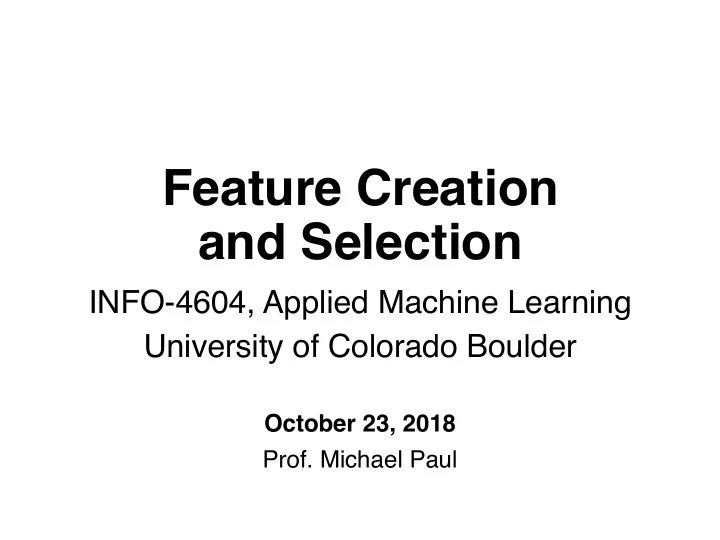
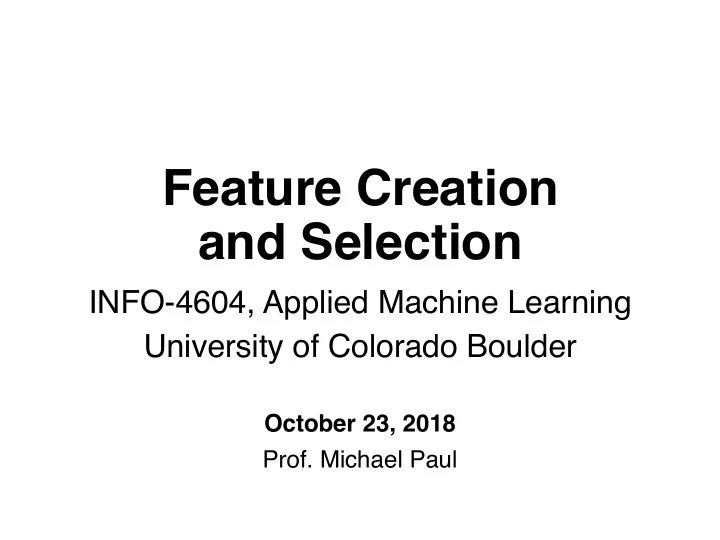
Feature Creation and Selection INFO-4604, Applied Machine Learning University of Colorado Boulder October 23, 2018 Prof. Michael Paul
Features Often the input variables ( features ) in raw data are not ideal for learning Last week we said that there is usually an additional step of defining and creating the features you will use in your predictor • This week we’ll see how
Feature Engineering Feature engineering refers to the process of designing the types of features that will be used in a classifier or predictor • In text, should you use the sequence of words? Counts of words? Counts of phrases? • In images, should you use the raw pixels? Counts of colors? Other characteristics? There are some standard types of features that are commonly used for various types of data, but sometimes it is appropriate to design your own • Requires thought – be creative!
Feature Extraction Feature extraction refers to the actual step of converting raw data into vector of feature values* Consider efficiency of extracting features: • When making a prediction on a new instance, you will need to extract the features from the instance • If you have complex features, it may be slow to make predictions * The textbook also uses “feature extraction” to refer to certain types of transformations of features
Feature Selection Feature selection refers to choosing a subset of specific features out of all the features you have engineered and extracted • Can reduce the complexity of the classifier (and therefore reduce risk of overfitting) • Can help with runtime/memory complexity with a large number of features Feature selection is a form of dimensionality reduction (the topic for next time)
Feature Engineering Certain types of data (text, images, video, audio, networks) will require specialized features specific to the data type We’ll look at a few examples • Ch. 8 of the book gives a good overview of features commonly used for text classification
Features: Text The most common feature encoding for text is called a bag of words representation • Describes which words are in an instance but not the order or position of the words • Useful because it can generalize better than specific word positions • If “river” is the 4th word in the document is treated as a distinct feature from “river is the 12th word in the document , it will be hard to get enough training examples to cover all the possible word positions, and it will be hard to learn
Features: Text In a bag of words representation, the set of features is the set of unique words that appear in the dataset (called the vocabulary ) The values of the features for each instance (each document) are typically the number of times the word appears in the document • e.g., a value of 16 for the feature “the” means “the” appeared in the document 16 times • A value of 0 means the word is not in the document • Most values will be 0: sparse features • Sometimes binary values are used (1 if present; 0 if not)
Features: Text Tokenization refers to splitting a text string into a sequence of words (word tokens ) Simple starting point: split string by whitespace (but this won’t work for languages that don’t use spaces, like Chinese) Usually there is additional preprocessing you’ll want to do to text
Features: Text With bag of words features, it is common to make all words lowercase so that different capitalizations are treated as the same feature Though sometimes capitalization is informative… “they went to the White House” vs “they lived in a white house”
Features: Text Also common to remove punctuation • Don’t want to treat “blue,” differently from “blue” Though sometimes punctuation is useful… • Ending punctuation can indicate type of statement (? or !) • Emoticons and emoji useful for sentiment • Apostrophes informative (“its” different from “it’s”) • Sometimes better to treat punctuation as its own token e.g., “blue ,” instead of “blue,”
Features: Text Stemming is a technique to convert a word to its “root” or “base” form • This forces different forms of a word to be treated as the same feature Word Stem fish fish fishes fish fished fish fishing fish
Features: Text Stemming is a technique to convert a word to its “root” or “base” form Useful when you have a small number of examples of each word, but has limitations as well: • Sometimes the tense/aspect of a word is important for the prediction task, and stemming loses that info • Common stemming algorithms can make mistakes • university, universe, universal
Features: Text Raw word counts can overemphasize uninteresting words • Common words like “the” and “and” will have a high count in most documents Common technique: reweight the counts using TF-IDF weighting • TF = term frequency • IDF = inverse document frequency
Features: Text where n d is the total number of documents, and df(d, t) is the number of documents that contain the term t. Basically: adjust the word count in a document by how common the word is in the entire dataset
Features: Text Generalizations of bag of words features are n-grams • Sequences of words of length n • For example, 2-gram features: count of every 2-word phrase in a text 1-grams are the same as “bag of words”
Features: Text “the quick brown fox jumped over the lazy dog” 1-grams (unigrams): the over quick lazy brown dog fox jumped
Features: Text “the quick brown fox jumped over the lazy dog” 2-grams (bigrams): the_quick jumped_over quick_brown over_the brown_fox the_lazy fox_jumped lazy_dog
Features: Text “the quick brown fox jumped over the lazy dog” 3-grams (trigrams): the_quick_brown jumped_over_the quick_brown_fox over_the_lazy brown_fox_jumped the_lazy_dog fox_jumped_over
Features: Text What size n-grams? • Too short: might miss important detail • Example: sentiment classification • “great” might indicate positive sentiment… …unless it was part of the phrase “not great” • 2-grams would capture this; 1-grams would not
Features: Text What size n-grams? • Too long: might not see enough examples • Example: sentiment classification • “the sausage was great” • “the cheese was great” • “the crust was great” Maybe you only see each of these phrases once • With 4-grams, hard to learn from these • With 2-grams, can learn that “was great” indicates positive sentiment
Features: Text What size n-grams? Good to include different sizes • e.g., both 1-grams and 2-grams in your feature set • 1 and 2 most common values of n • 4 and higher usually less helpful unless you have a lot of data
Features: Images Color histograms for images are analogous to “bag of words” counts in text • Number of times a color value appears, regardless of position in image • Unlike words, color values are continuous (or can be treated that way), so histogram might group into “bins” From: http://marvinproject.sourceforge.net/en/plugins/colorHistogram.html
Features: Images In text, n-grams give more information than individual words, but are still local • i.e., not the specific position in a document, but relative ordering within the n-gram Local context can also be characterized in images • e.g., if neighboring pixels have very different color values, this might indicate an edge Lots of features have been designed for images, but are beyond the scope of this class.
Features: Audio Audio data is somewhat similar to image data in that there are different intensities (amplitudes) at different positions (signal frequency and time)
Feature Engineering Think about other characteristics of your data that might be informative… • The length of a document? • The aspect ratio of image? These examples may or may not be useful for a particular task – but are features you could create that are separate from the content itself • If you were to classify your data, what would be helpful to know? • Be creative – don’t need to rely on standard features
Feature Engineering Features can be created from other features Examples: • x 3 = x 1 * x 2 • x 3 = x 1 XOR x 2 • x 1 = |x 1 | You might automatically add these features for all existing features if you think they might help, or manually add these types of rules for specific features that you think are important.
Feature Engineering Features can be created from other classifiers Examples: • Multiple labels (predict one first, use it to predict the other) • For text, natural language processing tools can predict characteristics of the language (e.g., grammatical relations between words) • For images/video, computer vision tools can detect characteristics (e.g., faces or objects)
Feature Selection Once you’ve generated all features you want, you may want to select only a subset of them Why? • Too many features may result in overfitting • Though regularization can address this • Too many features will make training and prediction slower • Efficiency is a big reason to do feature selection
Recommend
More recommend