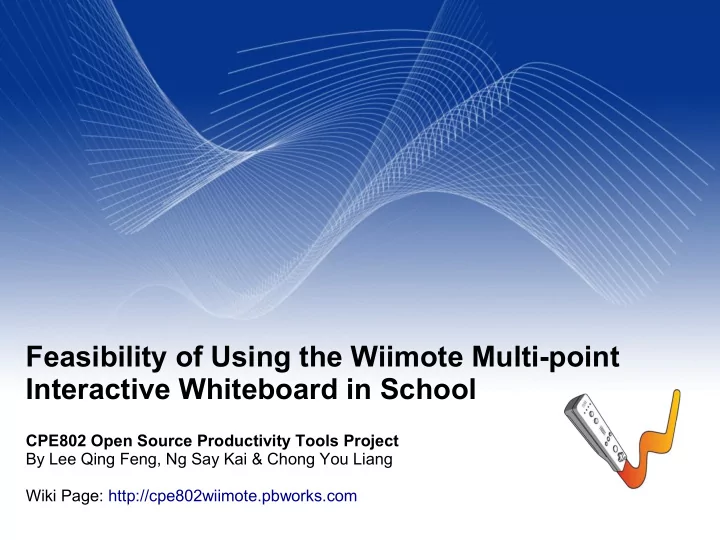
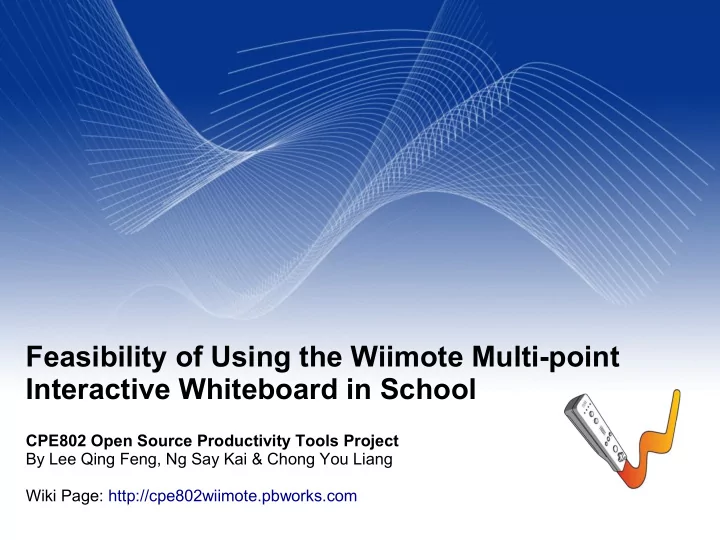
Feasibility of Using the Wiimote Multi-point Interactive Whiteboard in School CPE802 Open Source Productivity Tools Project By Lee Qing Feng, Ng Say Kai & Chong You Liang Wiki Page: http://cpe802wiimote.pbworks.com
Contents 1. Introduction ● Objective of our Project ● About the Wiimote Interactive Whiteboard ● About Johnny Chung Lee 2. How the Wiimote Interactive Whiteboard Works ● Equipment Required ● Setting Up 3. Project Developments 4. Supported Usages & its Application in School 5. Benefits of Using the Wiimote vs Commercial Products 6. Conclusion 7. Recommendations for Future Work 2
1. Introduction Objective of our Project Examine the development of the Free Software – Wiimote Whiteboard since its initial release by Johnny Chung Lee. Find out the feasibility of using it in schools such as NTU. Conclude whether releasing Free Software is indeed beneficial, like what Richard Stallman said. 3
1. Introduction About the Wiimote Interactive Whiteboard Originated from Johnny Chung Lee in 2007 Based on the high-performance infra-red camera at the tip of the Wiimote to track an infra-red source (infra-red pen) Cost of setup: $50!!! 4
1. Introduction About Johnny Chung Lee Researcher in Applied Sciences group at Microsoft Phd in Human-Computer interaction from Carnegie Mellon University, US Great interest in exploring interface technology that can influence the lives of people Project Natal with Xbox 5
2. How the Wiimote Whiteboard Works Main Components High performance Infra-Red camera of Wiimote An Infra-Red pen Calibration and mouse cursor emulation software Calibration and mouse cursor emulation software Written by Johnny Chung Lee Released source code with MIT license Half a million downloads within 3 months Technology Entertainment Design (TED) Talk 2008 6
2. How the Wiimote Whiteboard Works Equipment Required Wiimote Infra-Red Pen The calibration and mouse cursor emulation software A laptop/desktop with Bluetooth function Projector 7
2. How the Wiimote Whiteboard Works Setting-Up Place Wiimote 45 degrees facing the screen Connect Wiimote to laptop/desktop via Bluetooth Run the 'calibration and mouse cursor emulation' software Do 4-point touch calibration on the screen 8
3. Project Developments First released under MIT license Written in C#; Windows platform Versions released: Wiimote Whiteboard (original 12/19/07) Wiimote Whiteboard v0.2 (updated 3/27/08) Wiimote Whiteboard v0.3 (updated 8/20/08) Since the release of this Free Software , several Wiimote Project Developments have been made by others based on Johnny Chung Lee's Open Source code . 9
3. Project Developments (a) Wiimote Java Whiteboard V1.0.2 Open Source Software Latest version released 5 Feb 2010 Created by Uwe Schmidt, a Master’s student at the Computer Science Department at TUD Java-based allows for (some) platform-independence Runs on Mac OS X, Linux & Windows 10
3. Project Developments (a) Wiimote Java Whiteboard V1.0.2 Some features of this OSS program: Simple user interface & localisations Auto-connects up to 2 Wiimotes Better Wiimote placement IR Camera Monitor Calibration Details Granularity of mouse control 11
3. Project Developments (b) GTK Wiimote Whiteboard V1.3 Open Source Software Latest version released 18 June 2008 Stéphane Duchesneau ported Johnny Chung Lee’s Wiimote Whiteboard to Linux / Python Runs on Linux and Windows 12
3. Project Developments (b) GTK Wiimote Whiteboard V1.3 Some features of this OSS program: Controls connection to the Wiimote via Bluetooth Calibration on Start Touchpad mode or ‘light = click’ mode via on/off switch Customisable side clicks (up to 3 zones on each side of screen) Scrolling function 13
3. Project Developments (c) Wiimote Smoothboard V1.6.0.7 Proprietary Software Latest version released 8 September 2009 Developed by Goh Boon Jin, a first class graduate in Electrical and Electronic Engineering from NTU Commercial product of Smoothboard Tech Runs only on Windows 14
3. Project Developments (c) Wiimote Smoothboard V1.6.0.7 Some features of this Proprietary Software program: Auto-connect using SmoothConnect Multiple Wiimotes support Configurable screen area tracking Floating toolbar IR Calibration Integrated Wiimote Presenter Cursor smoothing 15
3. Project Developments (d) Pentabulous! V1.0 Freeware Latest version released 22 October 2009 Created by John Mitchell, a former math teacher Designed to be compatible with all components featured and sold by Penteractive.us, a division of Educon Tech Runs only on Windows 16
3. Project Developments (d) Pentabulous! V1.0 Some features of this Freeware program: Simple to use and understand IR Calibration Cursor control toolbar Cursor smoothing 17
3. Project Developments (e) MassiveBoard V1.3 Open Source Software Application (not Wiimote Controller) Latest version released 10 Dec 09 Developed by Gary Jones, member of Wiimote Project forum Java-based; light weight Suitable for presenters who do not need too much features 18
3. Project Developments (e) MassiveBoard V1.3 Some features of this OSS application: Supports variable-sized whiteboard; Up to 16 times the size of a screen Able to take snapshots and reload them anytime using a very simple preview panel to choose old boards Grids and guidelines on the screen to aid proper writing 19
4. Supported Usages & Application in School Can be used on any flat surface As long as calibrated correctly, it can function as a “tablet PC” anywhere. Annotation, drawing & painting + screen shot capability Effective presentation and project discussion Can be used with interactive multi-Physics simulation software such as Phun & Algadoo Makes the learning of Science much more interesting and efficient 20
4. Supported Usages & Application in School (a) Interactive Teaching Whiteboard Draw directly on projected screen Maintain students’ focus Avoid shifting attention to/from conventional whiteboard Deliver messages more effectively by annotating on the slides 21
4. Supported Usages & Application in School (b) Interactive Discussion Table Facilitates discussion (visual aid) Draw directly on the table Saves time by saving the information and sending to everyone electronically 22
5. Benefits of Using Wiimote vs Commercial Products Cost Savings Estimated cost: SGD 50 Cost of SMART SB 640 currently used in NTU: SGD 840 Save up to SGD 800 23
5. Benefits of Using Wiimote vs Commercial Products Do not need to buy new projectors Only need Wiimote, IR pen Commercial products usually come in a package that includes the board and projector Portable Only need wiimote, IR pen and portable projector Can be used anywhere with a flat surface Enhance outdoor learning 24
6. Conclusion Benefits of Free Software Advocated by Richard Stallman Wiimote Whiteboard released under MIT license Other developers build on it to create better versions Developments still going on even though Johnny Chung Lee has stopped updating since 2008 Feasibility of using Free Software to achieve similar result as proprietary software Smoothboard license: USD 29.99 The Wiimote Interactive Whiteboard: Free! 25
6. Conclusion Cost-efficient way to Improve learning environment Introduce interactive learning 26
7. Recommendations for Future Work Analyse the project developments since the release of Wiimote Whiteboard in greater detail Look into documentation of each version Test each version Actual comparison between each version Discuss the impact of this Free Software on current commercial products, e.g SMART Board Interview the companies for their opinions 27
Feasibility of Using the Wiimote Multi-point Interactive Whiteboard in School CPE802 Open Source Productivity Tools Project By Lee Qing Feng, Ng Say Kai & Chong You Liang Wiki Page: http://cpe802wiimote.pbworks.com
Recommend
More recommend