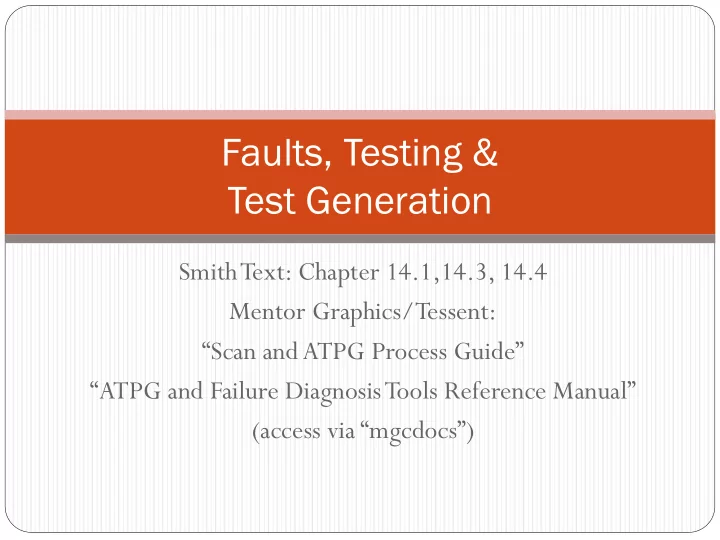
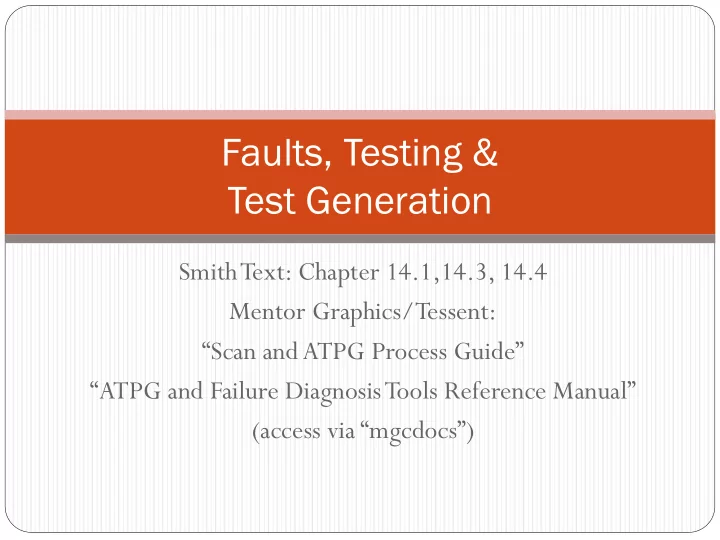
Faults, Testing & Test Generation Smith Text: Chapter 14.1,14.3, 14.4 Mentor Graphics/Tessent: “Scan and ATPG Process Guide” “ATPG and Failure Diagnosis Tools Reference Manual” (access via “mgcdocs”)
ASIC Design Flow Behavioral Verify Model Function VHDL/Verilog Synthesis DFT/BIST Gate-Level Verify & ATPG Netlist Function Full-custom IC Test vectors Transistor-Level Verify Function Standard Cell IC Netlist & Timing & FPGA/CPLD Physical DRC & LVS Verify Layout Verification Timing Map/Place/Route IC Mask Data/FPGA Configuration File
Importance of test (Ch. 14.1) ASIC defect Defective Total PCB Total level ASICs repair cost system repair cost 5% 5000 $1 million $5 million 1% 1000 $200,000 $1 million 0.1% 100 $20,000 $100,000 0.01% 10 $2,000 $10,000 Parts shipped: 100,000 @ part cost = $10 PCB cost: $200, System cost: $5,000, 100,000 systems shipped System repair/replace cost: $10,000 Q: What would it cost to reduce defect density from 5% to 1% ?
Top-down test design flow Source: ATPG Manual
Fault models (supported by FastScan) Map physical fault to a “logical” fault, i.e. faults that change the logic function of the circuit Stuck-at: net effectively stuck at a logic 0/1 Bridging: value on one net affects another net “Parametric” faults alter physical properties other than logic function Delay Transition IDDQ Voltage level Signal strength
Defects and physical faults nodes p5 & p6 shorted t1 gate open node n4 t3 gate open disconnected from output Z1 nodes n1 & VSS shorted t4 & t5 gates shorted Smith Text: Figure 14.11
Defects translated to logical faults (defects from previous slide) Simplified schematic Gate equivalent Functional level Smith Text: Figure 14.12
Stuck-at faults A Y B Fault Test (A,B) Y(good) Y(faulty) Resulting function A/0 11 1 0 Y= 0 A/1 01 0 1 Y= B B/0 11 1 0 Y= 0 B/1 10 0 1 Y= A Y/0 11 1 0 Y= 0 Y/1 01,10,00 0 1 Y= 1
Fault collapsing Fault A equivalent to fault B if every test for A is also a test for B and vice versa Faults are indistinguishable Group equivalent faults into a fault-equivalence class (FEC) Only one fault from a FEC needs to be tested Fault A dominates fault B if any test for B also detects A, but only some of A tests detect B Need only test dominated fault B/omit dominating fault A Testing B guarantees A also tested
Fault collapsing example A/0 = B/0 = Y/0 (remove B/0, Y/0) A A/1 dominated by Y/1 (remove Y/1) Y B/1 dominated by Y/1 (remove Y/1) B Collapsed fault set = { A/0, A/1, B/1} Min test set = { 11, 01, 10} Fault Test (A,B) Y(good) Y(faulty) Collapsing A/0 11 1 0 A/0 equiv to B/0, Y/0 A/1 01 0 1 A/1 dom by Y/1 B/0 11 1 0 B/0 equiv to A/0, Y/0 B/1 10 0 1 B/1 dom by Y/1 Y/0 11 1 0 Y/0 equiv to A/0, B/0 Y/1 01,10,00 0 1 Y/1 dom A/1, B/1
Fault collapsing example B1 B1 B2 B2 D1 D2 Fault dominance: (remove dominating) Equivalence classes: A/1 < - G/0 B1/1 < - G/0 { A/0, B1/0, G/1} – keep G/1 B2/1 < - F/0 C/1 < - H/0 { B2/0, C/0, F/1} – keep F/1 D2/1 < - J/0 E/1 < - J/0 { G/0, K/0, Y/0} – keep G/0 F/1 < - H/0 D1/1 < - H/0 { D2/0, E/0, J/1, H/1, K/1, F/0, D1/0} – keep F/0 H/0 < - K/0 J/0 < - K/0 G/1 < - Y/1 K/1 < - Y/1 Collapsed fault set = { A/1, B1/1, B2/1, C/1, D1/1, D2/1, E/1, G/1, F/1, K/1}
Test generation: D Algorithm Select a fault on net N (ex. sa0) Produce an error at N (ex. N=1) “D” denotes expected 1, actual 0 values “D*” denotes expected 0, actual 1 values Propagate D condition to primary output Set gate inputs to propage D “Justify” D condition from primary inputs Set gate inputs to create D condition
D Algorithm – tabular method sa0 F stuck-at-0 Step A B C D E F G H J K Y control D D D* observe 1 observe 1 D D* 0 D* observe 1 D 1 D* 0 D* D* Consistency - J 1 1 D 1 D* 0 D* D* x 0 1 Consistency - G 1 1 D D* 0 D* D* Consistency - F x 0 x 1 1 D 1 D* 0 D* D* Test vectors: ABCDE = { -0-11, 0-011} = { 00011,10011,00111,10111,01011}
Generate and verify a test set Collapse the fault set minimize fault set required for 100% fault coverage “coverage” = (# faults detected)/(# possible faults) Automatic test pattern generation (ATPG) apply D algorithm or other method to derive test patterns for all faults in the collapsed fault set “random patterns” detect many faults FastScan ATPG method: apply random patterns until new pattern detects < 0.5% of undetected faults apply deterministic tests to detect remaining faults Fault simulation verify fault coverage of test patterns simulate fault, apply test pattern, and observe output fault detected if output different from expected value repeat for each fault & test pattern combination
Mentor Graphics “Tessent” FastScan Perform design for testability (DFT), ATPG, and fault simulation FastScan: full-scan designs Legacy : FlexTest:non-scan through full-scan designs Typical flow: Implement DFT 1. Generate test patterns (ATPG) 2. Verify fault coverage of patterns 3. through fault simulation
Invoking FastScan Command> fastscan testckt.v –lib bicmos8hp.atpg –dofile dofile_name file.v cell_lib.atpg Verilog netlist (from synthesis) dofile_name External file or Internally generated Source: ATPG Manual
FastScan Flow Setup mode Flatten model Study circuit Perform DRC set system mode Good/Fault/ATPG Save patterns & fault lists Source: ATPG Manual
System mode = setup cmd> set system mode setup “Legacy” FastScan/FlexTest control panel Add to lists: clocks* primary inputs/outputs* scan chains RAMs * Normally found automatically Examples: add primary input /nx131 add clock X report primary inputs Other system modes: atpg – generate patterns fault – fault simulation good – fault-free simulation
Testability design rule checks When leaving setup: Check design issues that affect testability Example: synchronous circuit DRC: System has a minimum number of clocks—optimally only one. Register all design inputs and account for metastability. Treat metastability time as another delay in the path. If the propagation delay plus the metastability time is less than the clock period, the system is synchronous. If it is greater than or equal to the clock period, add an extra flip-flop to ensure the proper data enters the circuit. No combinational logic drives flip flop set/reset/clock inputs. No asynchronous signals set or reset the flip-flops. Buffers or other delay elements do not delay clock signals. Do not use logic to delay signals. Do not assume logic delays are longer than routing delays.
System mode = ATPG Command> set system mode atpg “Legacy” FlexTest ATPG control panel 2. Select auto test patterns 1. Select faults or external to be tested test pattern file 3. Run the ATPG and fault simulation 4. Report results
Select fault types/models set fault type Stuck (default) Fault model to be used for ATPG Also: Iddq, Toggle, Transition, Path_delay, Bridge Optionally specify “multiple detection” # to require multiple detections of each fault add faults –all add faults to current fault list, discarding all patterns and setting all faults to undetected options for each fault model; Ex. stuck_at 01 (or 1 or 0) set fault mode uncollapsed - include EQ faults set fault mode collapsed (don’t report EQ faults) load faults filename - load fault list from file write faults filename – write fault list to file report faults – print list of modeled faults
Select the test pattern source set pattern source Internal Generate and use ATPG patterns set pattern source External filename Load and use patterns from file User guide defines pattern file formats set pattern source Random Generate and use random patterns set pattern source Bist BIST circuit generates patterns create patterns –auto Perform ATPG to create patterns (-auto for stuck-at faults)
FastScan simulation modes Good – verify the simulation model Use ATPG algorithm to generate test patterns Apply patterns and capture outputs without simulating faults Produces expected output for each test pattern Fault – determine fault coverage of a set of patterns User provides a set of test patterns and fault list Perform fault simulation using these patterns and faults to determine coverage ATPG - Use ATPG algorithms to generate test patterns for given faults Perform fault simulation using generated patterns to determine coverage of the ATPG-produced test set
Fault Simulation (Chap. 14.4) Deliberately induce faults to determine what happens to circuit operation Access limited to primary inputs (PIs) & primary outputs (POs) Apply pattern to PIs at start of test cycle At end of test cycle, compare POs to expected values Fault detected if POs differ from correct values Fault coverage = detected faults/modeled faults
Recommend
More recommend