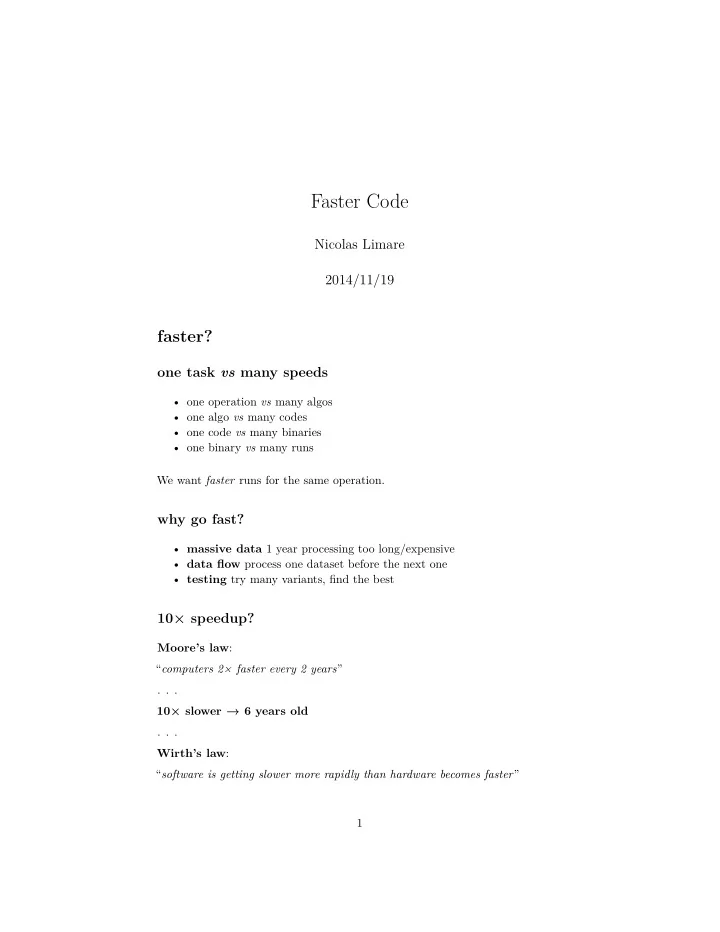
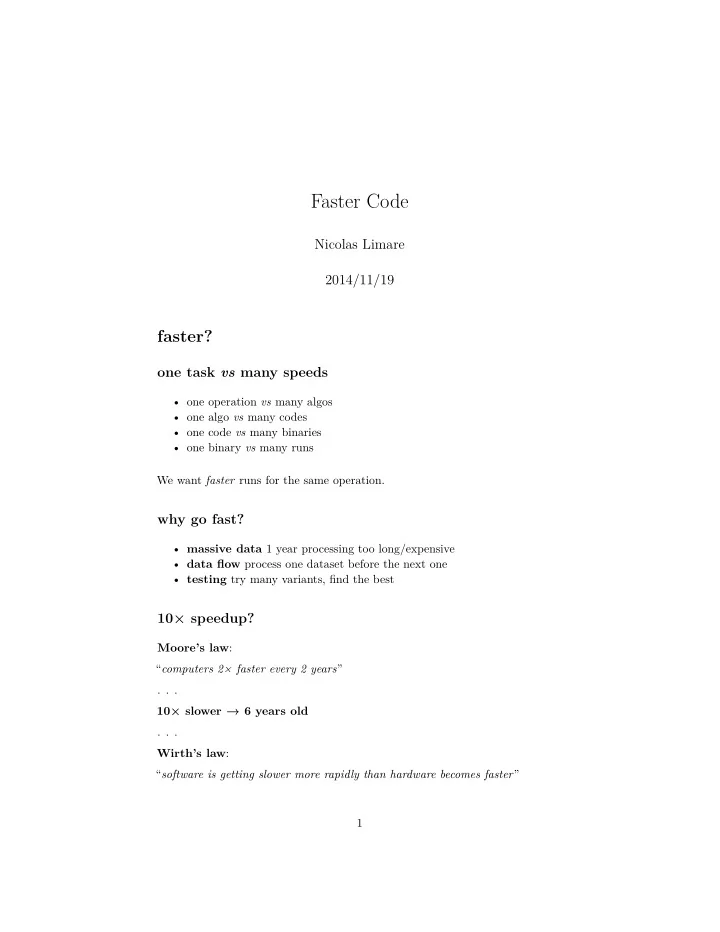
Faster Code Nicolas Limare 2014/11/19 faster? one task vs many speeds • one operation vs many algos • one algo vs many codes • one code vs many binaries • one binary vs many runs We want faster runs for the same operation. why go fast? • massive data 1 year processing too long/expensive • data flow process one dataset before the next one • testing try many variants, find the best 10× speedup? Moore’s law : “ computers 2× faster every 2 years ” . . . 10× slower → 6 years old . . . Wirth’s law : “ software is getting slower more rapidly than hardware becomes faster ” 1
cost of sluggishness • difficult to be “ as good as others, but faster ” or “ as fast as others, but better ” • can’t explore a new algorithm in detail • pay too much in computer hardware (or can’t pay) • can’t run all tests before deadline (or miss deadline) (or fake tests) disclaimers • only when limited by computation time • tradeoff, development time vs execution time • some hard science: how computers work • lots of know-how: read (good) books, read (good) web, try, retry, test and compare disclaimers • other good habits help: clean and correct code, well defined, well documented, meaningful units, . . . plan • general method • useful tools • hints & examples :( • Q: Nice presentation. How fast is your algorithm? • A: Well, now it’s very slow, but it could probably be faster, we didn’t try to be fast. . . 2
method work on stable algorithm perform the same task, but faster. • same task: can’t hit a moving target • alternate algo → opti → algo → opti → . . . • or work on stable subsystems it works, don’t break it • after every change, check you didn’t break the program • automated verification • small and fast (seconds) computation example • good example using every part of the code random number generator Add option for fake init. . . . parameter flag_random_init = true; /* global */ if (0 == strcmp(argv[i],"--no-random-init")) flag_random_init = false; .... srand(flag_random_seed ? time() : 0); $ progname --no-random-init ... . . . environment variable flag_random_init = true; /* global */ if (NULL == getenv("NO_RANDOM_INIT")) flag_random_init = false; .... srand(flag_random_seed ? time() : 0); $ NO_RANDOM_INIT=1 progname ... 3
$ export NO_RANDOM_INIT=1 $ progname ... same task, different same result The exact result may change: • different precisions • reordered operations • faster approximations May not be a problem, but need to be checked anyway. Set target max/mean/quantile error, check and review when needed. floating-point differences How accurate is your result? . . . ULPs: Units in the Last Place “ how many other floating-point numbers between our result and the correct result? ” Figure 1: IEEE754 format • difficult to compute distances correctly • what is the acceptable distance? floating-point differences Number of common digits def ndigits(x): return -int(round(log(abs(x))/log(10))) def precision(a, b): 4
if a * b < 0: return 0 if a == b: return 16 # or 8 if a == 0: return ndigits(b) else: return ndigits((b-a)/a) • simple txt output: float: "%+1.8e" , double: "%+1.16e" • precision target: maximum, mean, quantiles • check and adjust when needed good timer perform the same task, but faster . GHz frequency : 10ˆ9 cycles (ops) / sec • system/shell time low precision (msec) can’t measure a subset of the program need scripting to collect and process timing results • C clock() and time() low precision (msec) • UNIX clock_gettime() and gettimeofday() better precision (µsec) Windows equivalent wallclock time vs CPU time • wallclock time: elapsed in “real world” • CPU time: used for this process by every CPU . . . Ideal N CPU • CPU time = N × wallclock time • OMP_WAIT_POLICY . . . Ideal N→2N CPU 5
• CPU time unchanged • wallclock time / 2 good time measures • many measures, median (how many??) • stable CPU frequency ( laptops) echo performance | /sys/devices/system/cpu/cpu0/cpufreq/scaling_governor . . . or BIOS good time measures single (active) user, non-competing processes $ ./train TIME [loop ] cpu:0.051391 elapsed:0.025782 $ ./train & ./train TIME [loop ] cpu:0.201783 elapsed:0.202419 TIME [loop ] cpu:0.200949 elapsed:0.201396 → 10× slower!! . . . no “virtual” CPU echo 0 | /sys/devices/system/cpu/cpu0/online . . . or BIOS step by step • sum of small accelerations • 5% or 10% is worth taking (10× 10% speedup = 260%) • les meilleures accelerations viennent au début 6
Figure 2: HyperThreading don’t get lost • work on small and complete code changes one idea = one code version • store each of them with a description • check correctness and speed for every change • get back, test, correct, cancel, . . . automation makefile rules or scripts $ make lint # check language correctness $ make test # check result correctness $ make timing # look at the speed $ make profiling # find hotspots . . . including options $ make test $ make test-memory $ make test-regression $ make test-largedata $ make timing WITH_PRECISION=double 7
$ make timing WITH_BLAS=mkl $ OMP_NUM_THREADS=2 make timing . . . re-run every code version with git+make on new hardware/compiler/library tools basics shell and text processing (grep, sort, cut, sed, . . . ) make with variables and beyond compilation git commit, branch, rebase fast (re)compilation ccache “ ccache is a compiler cache. It speeds up recompilation by caching previous compilations and detecting when the same compilation is being done again. ” • https://ccache.samba.org/ • aptitude install ccache . . . $ ccache gcc ... $ alias gcc="ccache gcc"; gcc ... $ export PATH=/usr/lib/ccache/:$PATH; gcc ... . . . $ ccache -C Cleared cache $ time make -B 0m26.561s $ time make -B 0m0.706s 8
timing timing.c Macros to collect wallclock time and CPU time with µ sec precision (and count CPU cycles). Multiple counters, UNIX/Windows, activated by CPP macro ( -DUSE_TIMING ). • http://dev.ipol.im/~nil/tmp/timing_20141119.tgz . . . TIMING_WALLCLOCK_START(N) TIMING_WALLCLOCK_TOGGLE(N) TIMING_WALLCLOCK_S(N) TIMING_CPUCLOCK_... TIMING_CYCLE_... TIMING_PRINTF(...) Test and examples in timing-test.cpp . timing $ make timing ... TIME [mmprc] cpu:0.013982 elapsed:0.007003 TIME [mmT ] cpu:0.015627 elapsed:0.008811 TIME [mTma ] cpu:0.017627 elapsed:0.012130 TIME [tanh ] cpu:0.003602 elapsed:0.002116 TIME [sum ] cpu:0.002379 elapsed:0.001198 TIME [omsq ] cpu:0.002057 elapsed:0.001024 TIME [rand ] cpu:0.001104 elapsed:0.000552 TIME [patch] cpu:0.000595 elapsed:0.000308 TIME [axpb ] cpu:0.000029 elapsed:0.000014 TIME [crop ] cpu:0.000025 elapsed:0.000012 TIME [down ] cpu:0.000000 elapsed:0.000000 TIME [mosa ] cpu:0.000000 elapsed:0.000000 TIME [loop ] cpu:0.059324 elapsed:0.034330 TIME [gemm ] cpu:0.042940 elapsed:0.023993 9
profiling, single thread Google profiler Run the program in real-time, N times/sec look at which instruction is being executed, gather stats and analyze. • https://code.google.com/p/gperftools/ • aptitude install google-perftools . . . $ LD_PRELOAD=/usr/lib/libprofiler.so CPUPROFILE=train.pprof CPUPROFILE_FREQUENCY=1000 ./train ... $ pprof --text ./train train.pprof # sorted functions $ pprof --list=mtanh ./train train.pprof # source lines $ pprof --disasm=mtanh ./train train.pprof # assembly Compile with -g (larger, not slower). Optimize no more than -Og (don’t remove variables and functions). profiling, multi-thread Linux perf tools “ perf is a performance analyzing tool in Linux. ” • https://perf.wiki.kernel.org/ • aptitude install linux-tools . . . $ perf record -g -o train.perf -- ./train ... $ perf report -i train.perf Focus on one DSO (Dynamically Shared Object) Annotate per function (source/asm) 10
hints & examples use best (latest) CPU exact same code and compilation: • Xeon X7560 @2.27GHz 0.465s - 0.194s/GHz • Xeon E5 2650v2 @2.60GHz 0.192s - 0/073s/GHz use best (latest) CPU exact same code and compilation: • Xeon X7560 @2.27GHz : 2010, 24M cache, SSE4.2 0.465s - 0.194s/GHz • Xeon E5 2650v2 @2.60GHz : 2013, 25M cache, AVX 0.192s - 0/073s/GHz vector instructions (SIMD) • MMX , SSE , . . . • AVX (2011): 256-bit vector ops on floating-point (8 float, 4 double) • AVX2 (2013): 256-bit vector ops on integer (8 int, 4 long) • AVX512 (2015): 512-bit vector ops on floats, 2ˆx, 1/x, 1/sqrt(x) (16 float, 8 double) CPU cache data access latency L1 cache reference 0.5 ns Branch mispredict 5 ns L2 cache reference 7 ns Main memory reference 100 ns Read 1 MB from RAM 250,000 ns Disk seek 10,000,000 ns Read 1 MB from disk 20,000,000 ns 11
use best (latest) compiler exact same code and machine: gcc-4.4 gcc-4.9 tanh 0.00389s 0.00250s sum 0.00122s 0.00117s omsq 0.00120s 0.00118s rand 0.00118s 0.00097s compiler options? • -O2 / -O3 • -ffast-math • -ftree-vectorize • -march=native use best libraries example: linear algebra • Eigen vs BLAS • Eigen vs simple loops • Blas/OpenBLAS/Atlas/MKL 12 cost of simple ops # 100000x # Math ops, single precision f = .1 + fi 0.000004s (0.000796 - 0.000916) f = .1 * fi 0.000000s (0.000813 - 0.000945) f = .1 / fi 0.000044s (0.000868 - 0.000897) f = sqrtf(fi) 0.000058s (0.000882 - 0.000922)
Recommend
More recommend