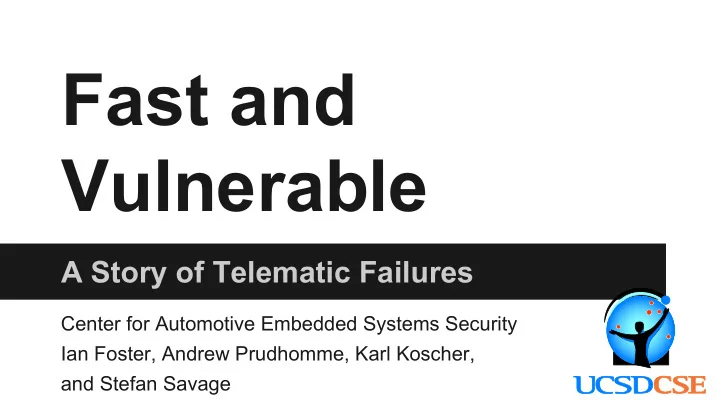
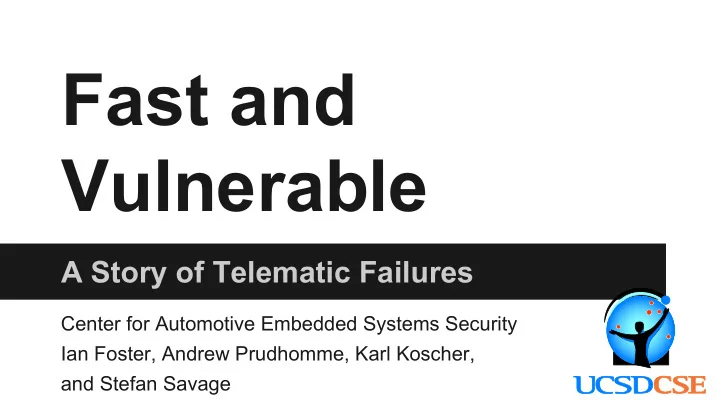
Fast and Vulnerable A Story of Telematic Failures Center for Automotive Embedded Systems Security Ian Foster, Andrew Prudhomme, Karl Koscher, and Stefan Savage
Telematic Control Units ● Connects to car’s OBD-II port ● Monitors vehicle state ● Local sensors ○ GPS ○ Accelerometers ● Transmits data off device ○ Cellular, WiFi, Bluetooth ● Common uses: ○ Fleet tracking ○ Remote diagnostics
Our TCU Mobile Devices Ingenierie - C4E (munic.box) ● ARM 11 500MHz CPU ● Communication ● 64 MB RAM ○ GSM modem ○ USB “Debug” port ● 256 MB Flash Storage ○ OBD Connector ● Sensors ○ GPS ○ 3D accelerometer ○ 3 axis gyroscope
Controller Area Network (CAN Bus) ● Connects various ECUs in cars ● Message based protocol ● Identifier for addressing destination ● Previously shown to be vulnerable ○ Charlie Miller and Chris Valasek ○ UCSD & UW image source: munic.io
CAN Frame Identifier Size Data can0 442 [8] 42 01 80 00 00 00 00 00 'B.......' can0 440 [8] 42 02 00 00 00 00 00 00 'B.......' can0 442 [8] 40 02 00 00 00 00 00 00 '@.......' can0 440 [8] 42 02 00 00 00 00 00 00 'B.......' can0 620 [8] 10 00 00 00 00 40 00 80 '.....@..' can0 442 [8] 40 02 00 00 00 00 00 00 '@.......'
Attack Surface Local Remote ● USB “debug” port ● SMS ● NAND flash ● 2G/3G Adversary has physical access to the Adversary does not have physical TCU. Do not consider the automobile access to the TCU, and may not communications in this model. even know where the TCU is geographically located.
Local Attacks
Debug Interface ● Exposes USB network ○ Web & Telnet server for debug “console” ○ SSH Server ○ FTP Server for log retrieval and update uploading
NAND Dump ● Filesystem layout pulled from debug logs ○ dmesg ● NAND flash removed and dumped ○ de-soldered & read using hardware reader ● NAND flash simulated from dump ○ nandsim Linux kernel module ● Partitions mounted for reading ○ Unsorted Block Image File System (UBIFS)
SSH Mounting the NAND flash dump revealed the private key for the root user.
SSH Mounting the NAND flash dump revealed the private key for the root user. The same private key worked on all C4 TCUs we tested.
SSH Mounting the NAND flash dump revealed the private key for the root user. The same private key worked on all C4 TCUs we tested. /etc/shadow was identical across devices and included weak passwords.
CAN Bus Capabilities ● PIC Coprocessor ○ Used by devices with older firmware. ○ Custom interface for sending & receiving can messages. ○ Required ACC or ignition to be on to function. ■ Bypassed by reflashing PIC firmware without this check. ● SocketCAN ○ Used on devices with newer firmware. ○ Exposes the CAN interface as a traditional network interface. ○ Shipped with can-utils package. ■ Supports reading, saving, creating, and replying CAN messages.
Local Access Summary ● No authentication for debug consoles ● USB provides root access via web, telnet console, and SSH. ● Can send and receive arbitrary CAN messages.
Remote Attacks
IP (2G) ● All services bound to all network interfaces. ○ web ○ telnet console ○ SSH ● Same local network attacks work over the internet. ● Some devices protected by wireless carrier’s NAT implementation.
SMS The device responds to SMS “commands” Examples: ● status ● gps position ● reset ● remote update
Normal Update Procedure 1. SCP UpdateFile.txt from update server to device 2. SCP new files from UpdateFile.txt from update server to temp folder 3. Move new files from temp folder to destination directory 4. Optionally perform an additional action a. clear b. identify c. status d. reset
Normal Update Procedure Problems 1. Updates are not cryptographically signed. 2. TCU does not authenticate the update server, instead the update server authenticates the TCU.
Exploiting Update Replaced a binary (console) that was called post update to execute commands: 1. Replace console with console.bak (original) 2. Start reverse SSH tunnel to update server 3. Send SMS notification when reverse shell is ready 4. Execute original console command
Remote Access Summary ● Same local debug consoles exposed remotely. ● SMS allows access if wireless carrier uses NAT. ● Can obtain root shell from IP or SMS. ○ Send arbitrary can packets remotely. ○ Get GPS coordinates remotly.
Finding Devices ● Need to know either IP address (without NAT) or SMS number. ● SMS numbers were found to be from the 566 area code, which is reserved for “personal communication devices” ● Numbers were not random; appeared to be sequentially assigned. ● Could likely enumerate them all by sending a “status” SMS request to all numbers.
Shodan Search SSH Server Fingerprint Telnet Console Prompt
Proof of Concept Attack
Proposed Solutions 1. Require update authentication 2. Disable remote SMS administration 3. Don’t distribute identical private keys 4. Use strong passwords 5. Disable WAN administration 6. Require debug console authentication 7. Maintain update server
Disclosure June 29 th - Reach out to Mobile Devices with details of vulnerabilities ● July 2 nd - Mobile-devices responds ● ○ Developer SIM ○ Advanced debug mode ○ Older software version July 8 th - Reach out to Metromile with details of vulnerabilities ● July 8 th - Metromile responds, will disable debug mode and disable SMS. ●
Disclosure - CERT July 12 th - Inform CERT of vulnerabilities found in C4 platform ● July 14 th - CERT responds, assigned vulnerability #209512 ● August 6 th - CERT assigned 5 CWEs: ● ○ CWE-306: Missing Authentication For a Critical Function ○ CWE-321: Use of a Hard-Coded Cryptographic Key ○ CWE-798: Use of Hard-Coded Credentials ○ CWE-285: Improper Authorization ○ CWE-345: Insufficient Verification of Data Authenticity ● Ongoing - Creating CVEs.
Thank You Questions? idfoster@cs.ucsd.edu
Recommend
More recommend