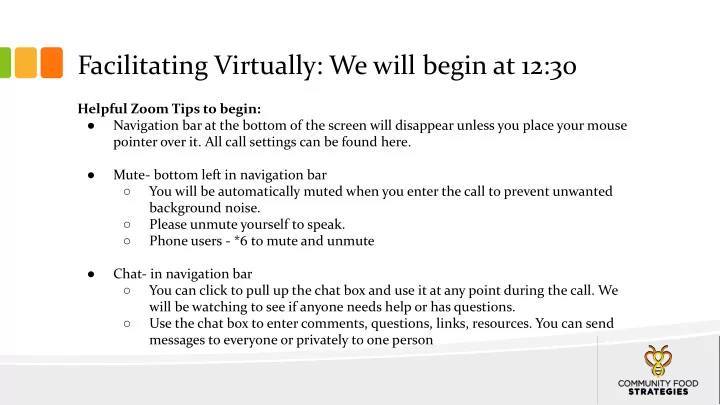
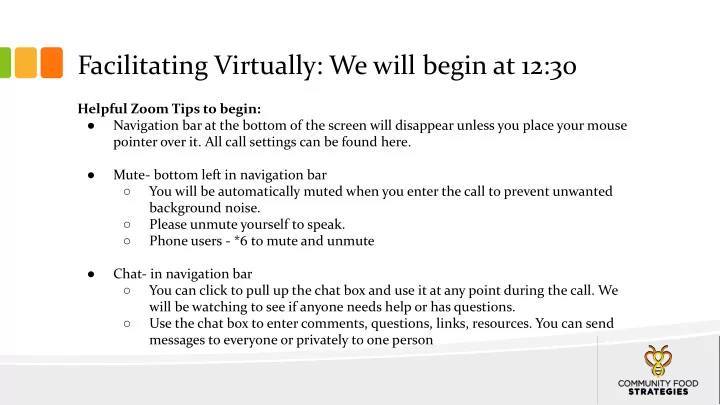
Facilitating Virtually: We will begin at 12:30 Helpful Zoom Tips to begin: ● Navigation bar at the bottom of the screen will disappear unless you place your mouse pointer over it. All call settings can be found here. ● Mute- bottom left in navigation bar ○ You will be automatically muted when you enter the call to prevent unwanted background noise. ○ Please unmute yourself to speak. ○ Phone users - *6 to mute and unmute ● Chat- in navigation bar ○ You can click to pull up the chat box and use it at any point during the call. We will be watching to see if anyone needs help or has questions. ○ Use the chat box to enter comments, questions, links, resources. You can send messages to everyone or privately to one person
Facilitating Virtually An interactive workshop to lead effective online meetings that are valuable for everyone. Led by the Community Food Strategies Team
Welcome! “ Ultimately, we have just one moral duty: to reclaim large areas of peace in ourselves, more and more peace, and to reflect it towards others. And the more peace there is in us, the more peace there will also be in ou r troubled world.” ~ Etty Hillesum
Desired outcomes for today ● Shared understanding of Zoom and useful components of most virtual platforms ● Understanding of techniques to engage attendees: specifically check-ins and using rounds for discussions
Check-ins Please share your: ○ Name ○ Food council and/or Affiliation ○ How you are doing in this moment?
Explanation of Importance of Check-ins • Engagement: Buy-in and Interest • Participants feel heard • Everyone’s voice is heard • Acknowledges people as individuals • Creates a culture of connection & relationship
Shared Agreements
Meeting “Netiquette” • We know working from home can lead to interruptions, and we understand if you need to step away. • During the meeting, give your undivided attention. • Try to minimize, if not eliminate, background distractions. • Please use the Mute & No Video share buttons located at the bottom of your screen when needed or not speaking, especially in large meetings • Just as you would in a face-to-face meeting, extend common courtesy to your fellow colleagues. • On Zoom, use emoticons, text chat, etc., appropriately. Be respectful of others’ viewpoints, which may differ from your own. • Welcome opportunities to share with and learn from others!
Ground Rules / Agreements ● Share the floor. Step up, Step back. ● Begin and adjourn on time. ● One speaker at a time. ● Stick to the tasks and topics on the agreed-upon agenda. ● Listen attentively. ● Honor our agreements about confidentiality. ● It is OK to disagree... please do so respectfully. ● Decide together. ● Share responsibility for success of the meeting
Notes about Virtual Meetings ● Virtual platforms drain your battery. Have your charger nearby. ● If your internet is unstable - try turning off your video ● Practice technology before you use it. Download it and test it. ● Having a team to facilitate is really helpful. ● You can broadcast your online meetings via Facebook Live as a way to engage another audience in your discussion. Zoom specific: ● Zoom plugin for google calendar ● Zoom video tutorials
Example of Host Zoom Screen & Zoom Features ● Sharing Screens ● Chat box ● Grid/Speaker View ● Recording Option: ● Polling: ● Breakout Rooms
Engaging Everyone in the Meeting. ● Create an agenda ● Use google documents for an agenda and notes ● Reminder for Check-ins/Closing. ● Tools & Tactics sheet ● Circle Forward ○ Share Roles: ○ Rounds
Wrap Up and Closing • Facilitating Virtually Session 2: April 2nd 12:30-2:00 • What learnings on virtual facilitation or supports would be helpful to you? • Closing Round: Share one word about how you are feeling leaving the call today.
Recommend
More recommend