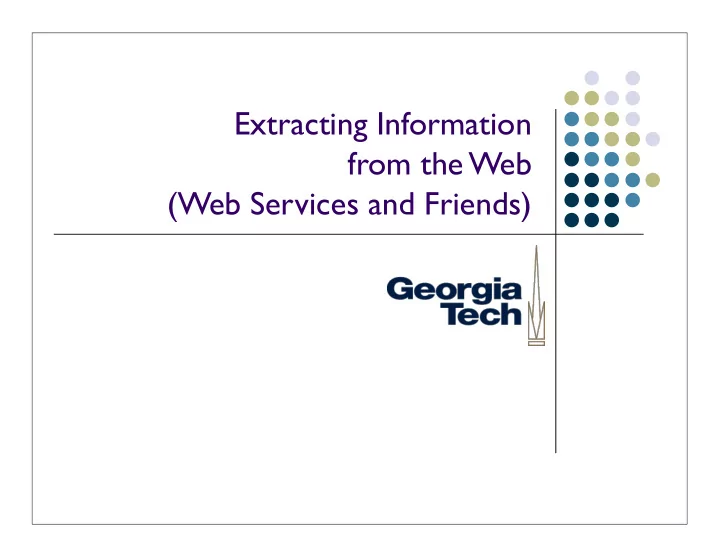
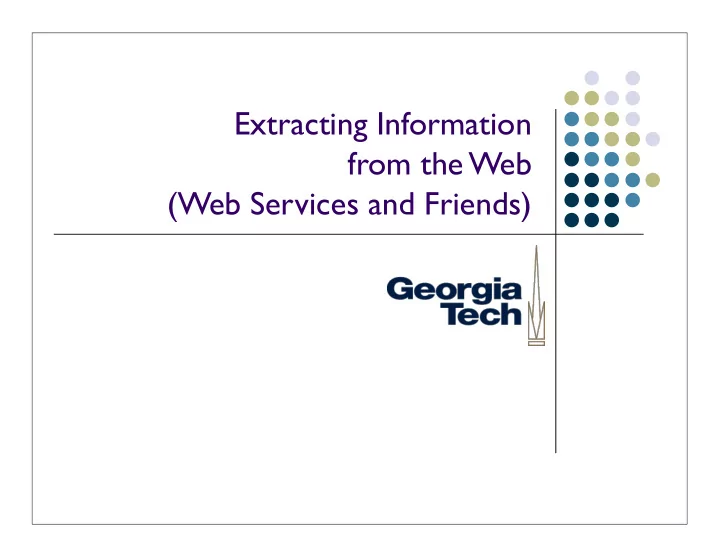
Extracting Information from the Web (Web Services and Friends)
Artificial Intelligence Variety of techniques for making machines able to achieve goals in the world in ways that mimic human abilities Techniques do not necessarily have to mimic the biological ways in which these abilities in humans work though Long a focus of study for CS Examples: Chess playing FPS games Speech recognition Image recognition Recommender systems (machine learning) Handwriting recognition systems (classifiers) One constant though: “As soon as you figure out how to do it, it’s no longer AI”
How to Exploit AI Techniques Find the algorithms, understand them, implement them! Many are math-intensive Wide variety of algorithms to cover: learning how to write classifiers doesn’t help you write game AI Find someone else’s code and integrate it All the usual problems of dealing with the idiosyncrasies of others’ code, Jython integration issues (a la Swing’s weirdness), etc.
Another Approach: Exploiting Human Intelligence There’s a lot of knowledge out there already Some of it is encoded in a way that machines can make sense of it If you’re really clever, you may be able to get people to help out directly Why? Humans are generally smarter than machines “Computers are worthless. They can only give you answers.” - Pablo Picasso “Computers are incredibly fast, accurate, and stupid. Human beings are incredibly slow, inaccurate, and brilliant.” - Albert Einstein
Exploiting Human Intelligence: Approach #1 Clever UI design: make the people do your work for you without them knowing it Example: the ESP game (http://www.espgame.org/) [Luis von Ahn and Laura Dabbish]
The ESP Game Two player web-based game You are randomly paired with an online partner Both see the same image Goal is to guess what your partner is typing about the image As soon as a guess of yours is equal to a guess that your partner has made you get a new image “Taboo words” can’t be used You get points each time you agree with your partner; number of points depends on number of taboo words More taboo words -> harder to guess -> more points
Behind the Scenes Guise: moderately entertaining game Real goal: label all images on the web Provide a textual search engine for images Provide meaningful alternative text to visually impaired users The ESP game is a front end to image tagging Annotate images with terms that describe them Human-provided information is more accurate, richer, more subtle than machine analysis of the image Most approaches don’t even do this: rely on text in <IMG> tags Taboo words are words tags that have already been found System rewards refinement of tags with more points Already collected 14M labels for approximately 7M images Doing this is more an art than a science, but it’s way cool...
Accessing Human Intelligence: Approach #2 Find latent knowledge embedded in the world and mine it The web makes this easier than it’s ever been before In all likelihood, this provides different sorts of knowledge than “traditional” AI (you probably couldn’t build opponents in a first- person shooter game using this technique)
Example Through the act of buying, people express their preferences, tastes, opinions Amazon has mountains of this data Not just who has bought what Similarities between books Confluences of interest among book buyers All of this encoded into the Amazon website, waiting to be used How might you use it? Social networking applications? Suggest dating opportunities based on overlap of Amazon recommendation lists? Visualize degree-of-separation between people, based on similarities of their book tastes?
Example People are very good at separating the wheat from the chaff when it comes to browsing web pages Some you consider authoritative, fun, etc., and may check on a day-by- day basis Some you may link to yourself Google knows how people rate pages on the web, by calculating how many people link to certain pages: PageRank algorithm Hard-core algorithmic work running on their servers...but results are sitting around, waiting for you to reap How might you use it? Build an app that provides easy access to authoritative information around you Example: ubicomp application that, as I walk around the city, gives me top-ranked info on the business I’m nearest (”how good is this restaurant?”)
Example People are very good at understanding relationships, subtle differences between words Thesaurus.com provides an expert-eye view of word similarity Massive lists of semantic relationships among words, waiting to be mined and extracted How might you use it? Creative writing app that provides built-in synonym lookup on every word Image tagger that uses synonyms of suggested words, to broaden search possibilities del.icio.us social bookmarks manager that automatically uses synonyms to provide search based on word similarity
Extracting Information from the Web Can be really really painful Mining nice looking page: Means parsing this: <style type="text/css"><!-- BODY { font-family: verdana,arial,helvetica,sans-serif; font-size: small; background-color: #FFFFFF; color: #000000; margin-top: 0px; } TD, TH { font-family: verdana,arial,helvetica,sans-serif; font-size: small; } a:link { font-family: verdana,arial,helvetica,sans-serif; color: #003399; } a:visited { font-family: verdana,arial,helvetica,sans-serif; color: #996633; } a:active { font-family: verdana,arial,helvetica,sans-serif; color: #FF9933; } .serif { font-family: times,serif; font-size: medium; } .sans { font-family: verdana,arial,helvetica,sans-serif; font-size: medium; } .small { font-family: verdana,arial,helvetica,sans-serif; font-size: small; } .h1 { font-family: verdana,arial,helvetica,sans-serif; color: #CC6600; font-size: medium; } .h3color { font-family: verdana,arial,helvetica,sans-serif; color: #CC6600; font-size: small; } .tiny { font-family: verdana,arial,helvetica,sans-serif; font-size: x-small; } .listprice { font-family: arial,verdana,helvetica,sans-serif; text-decoration: line-through; font-size: small; } .attention { background-color: #FFFFD5; } .price { font-family: arial,verdana,helvetica,sans-serif; color: #990000; font-size: small; } .tinyprice { font-family: verdana,arial,helvetica,sans-serif; color: #990000; font-size: x-small; } .highlight { font-family: verdana,arial,helvetica,sans-serif; color: #990000; font-size: small; } .alertgreen { color: #009900; font-weight: bold; } .topnav { font-family: verdana,arial,helvetica,sans-serif; font-size: 12px; text-decoration: none; } .topnav a:link, .topnav a:visited { text-decoration: none; color: #003399; } .topnav a:hover { text-decoration: none; color: #CC6600; } .topnav-active a:link, .topnav-active a:visited { font-family: verdana,arial,helvetica,sans-serif; font- size: 12px; color: #CC6600; text-decoration: none; } .eyebrow { font-family: verdana,arial,helvetica,sans-serif; font-size: 10px; font-weight: bold;text- transform: uppercase; text-decoration: none; color: #FFFFFF; } .eyebrow a:link { text-decoration: none; } .popover-tiny { font-size: x-small; font-family: verdana,arial,helvetica,sans-serif; } .popover-tiny a, .popover-tiny a:visited { text-decoration: none; color: #003399; } .popover-tiny a:hover { text-decoration: none; color: #CC6600; }
Strategies Some web sites try to make this easier for you http://en.wikipedia.org/wiki/jython? http://en.wikipedia.org/wiki/jython action=raw
Strategies There are tools to help with parsing DOM - the Document Object Model (and related tools) Makes HTML-formatted text (along with CSS, JavaScript, etc.) look like a tree data structure (Relatively) easy programmatic tools for walking through the structure, extracting key bits, etc. Many APIs and programming models, some simple, some not Caveat: if the page’s structure changes, you’re hosed
Example (Simple) DOM Usage httpunit: http://httpunit.sourceforge.net import com.meterware.httpunit as httpunit import sys class Test: def __init__(self, url): wc = httpunit.WebConversation() req = httpunit.GetMethodWebRequest(url) resp = wc.getResponse(req) page = wc.getCurrentPage() images = page.getImages() forms = page.getForms() links = page.getLinks() print "---- Images ----" for i in images: if i.link != None: print i.name, "(", i.link.getURLString(), ")" print "---- Forms ----" for f in forms: print f.action print "---- Links ----" for l in links: print l.text, "(", l.getURLString(), ")" if __name__ == "__main__": t = Test(sys.argv[1])
A Strategy Recap So far we have two strategies: Either get the site to return the least information possible (a la Wikipedia), and then parse it Or, get ready to do some heavy-duty HTML parsing (perhaps with the assistance of one of the many DOM libraries) Why so hard? Largely a mismatch in goals: The web is designed to provide information to people, not programs Writing a program to extract information from web content (as opposed to web structure) is both hard and fragile Is there an equivalent of the web designed for programs , not people?
Recommend
More recommend