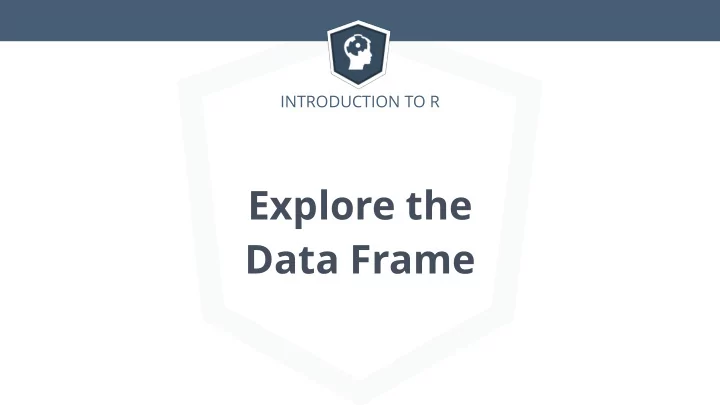
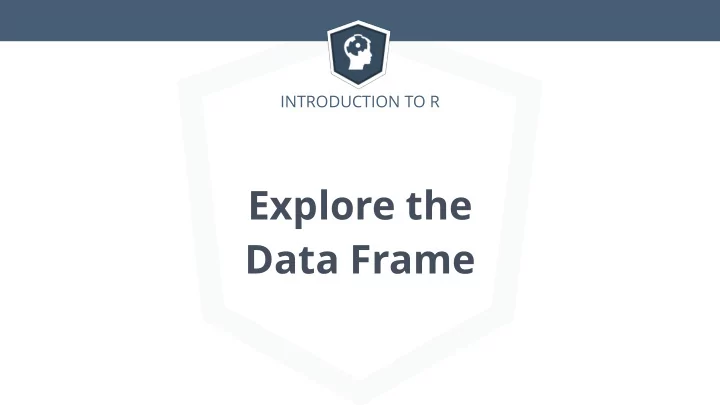
INTRODUCTION TO R Explore the Data Frame
Introduction to R Datasets name age child Anne 28 FALSE Observations Pete 30 TRUE ● Frank 21 TRUE Variables ● Julia 39 FALSE Cath 35 TRUE Example: people ● each person = observation ● properties (name, age …) = variables ● Need di ff erent types Matrix? ● Not very practical List? ●
Introduction to R Data Frame name age child Anne 28 FALSE Speci fi cally for datasets Pete 30 TRUE ● Frank 21 TRUE Rows = observations (persons) ● Julia 39 FALSE Cath 35 TRUE Columns = variables (age, name, …) ● Contain elements of di ff erent types ● Elements in same column: same type ●
Introduction to R Create Data Frame Import from data source ● CSV fi le ● Relational Database (e.g. SQL) ● Software packages (Excel, SPSS …) ●
Introduction to R Create Data Frame data.frame() > name <- c("Anne", "Pete", "Frank", "Julia", "Cath") > age <- c(28, 30, 21, 39, 35) > child <- c(FALSE, TRUE, TRUE, FALSE, TRUE) > df <- data.frame(name, age, child) column names match variable names > df name age child 1 Anne 28 FALSE 2 Pete 30 TRUE 3 Frank 21 TRUE 4 Julia 39 FALSE 5 Cath 35 TRUE
Introduction to R Name Data Frame > names(df) <- c("Name", "Age", "Child") > df Name Age Child 1 Anne 28 FALSE 2 Pete 30 TRUE ... 5 Cath 35 TRUE > df <- data.frame(Name = name, Age = age, Child = child) > df Name Age Child 1 Anne 28 FALSE 2 Pete 30 TRUE ... 5 Cath 35 TRUE
Introduction to R Data Frame Structure Factor instead of character > str(df) 'data.frame': 5 obs. of 3 variables: $ Name : Factor w/ 5 levels "Anne","Cath",..: 1 5 3 4 2 $ Age : num 28 30 21 39 35 $ Child: logi FALSE TRUE TRUE FALSE TRUE > data.frame(name[-1], age, child) Error : arguments imply differing number of rows: 4, 5 > df <- data.frame(name, age, child, stringsAsFactors = FALSE) > str(df) 'data.frame': 5 obs. of 3 variables: $ name : chr "Anne" "Pete" "Frank" "Julia" ... $ age : num 28 30 21 39 35 $ child: logi FALSE TRUE TRUE FALSE TRUE
INTRODUCTION TO R Let’s practice!
INTRODUCTION TO R Subset - Extend - Sort Data Frames
Introduction to R Subset Data Frame Subsetting syntax from matrices and lists ● [ from matrices ● [[ and $ from lists ●
Introduction to R people > name <- c("Anne", "Pete", "Frank", "Julia", "Cath") > age <- c(28, 30, 21, 39, 35) > child <- c(FALSE, TRUE, TRUE, FALSE, TRUE) > people <- data.frame(name, age, child, stringsAsFactors = FALSE) > people name age child 1 Anne 28 FALSE 2 Pete 30 TRUE 3 Frank 21 TRUE 4 Julia 39 FALSE 5 Cath 35 TRUE
Introduction to R Subset Data Frame > people name age child 1 Anne 28 FALSE 2 Pete 30 TRUE > people[3,2] 3 Frank 21 TRUE [1] 21 4 Julia 39 FALSE 5 Cath 35 TRUE > people[3,"age"] [1] 21 > people[3,] name age child 3 Frank 21 TRUE > people[,"age"] [1] 28 30 21 39 35
Introduction to R Subset Data Frame > people name age child 1 Anne 28 FALSE 2 Pete 30 TRUE > people[c(3, 5), c("age", "child")] 3 Frank 21 TRUE age child 4 Julia 39 FALSE 3 21 TRUE 5 Cath 35 TRUE 5 35 TRUE > people[2] age 1 28 2 30 3 21 4 39 5 35
Introduction to R Data Frame ~ List > people name age child 1 Anne 28 FALSE 2 Pete 30 TRUE > people$age 3 Frank 21 TRUE [1] 28 30 21 39 35 4 Julia 39 FALSE 5 Cath 35 TRUE > people[["age"]] [1] 28 30 21 39 35 > people[[2]] [1] 28 30 21 39 35
Introduction to R Data Frame ~ List > people name age child 1 Anne 28 FALSE 2 Pete 30 TRUE > people["age"] 3 Frank 21 TRUE age 4 Julia 39 FALSE 1 28 5 Cath 35 TRUE 2 30 3 21 4 39 5 35 > people[2] age 1 28 2 30 3 21 4 39 5 35
Introduction to R Extend Data Frame Add columns = add variables ● Add rows = add observations ●
Introduction to R Add column > height <- c(163, 177, 163, 162, 157) > people$height <- height > people[["height"]] <- height > people name age child height 1 Anne 28 FALSE 163 2 Pete 30 TRUE 177 3 Frank 21 TRUE 163 4 Julia 39 FALSE 162 5 Cath 35 TRUE 157
Introduction to R Add column > weight <- c(74, 63, 68, 55, 56) > cbind(people, weight) name age child height weight 1 Anne 28 FALSE 163 74 2 Pete 30 TRUE 177 63 3 Frank 21 TRUE 163 68 4 Julia 39 FALSE 162 55 5 Cath 35 TRUE 157 56
Introduction to R Add row > tom <- data.frame("Tom", 37, FALSE, 183) > rbind(people, tom) Error : names do not match previous names > tom <- data.frame(name = "Tom", age = 37, child = FALSE, height = 183) > rbind(people, tom) name age child height 1 Anne 28 FALSE 163 2 Pete 30 TRUE 177 3 Frank 21 TRUE 163 4 Julia 39 FALSE 162 5 Cath 35 TRUE 157 6 Tom 37 FALSE 183
Introduction to R Sorting > people name age child height 1 Anne 28 FALSE 163 2 Pete 30 TRUE 177 > sort(people$age) 3 Frank 21 TRUE 163 [1] 21 28 30 35 39 4 Julia 39 FALSE 162 5 Cath 35 TRUE 157 > ranks <- order(people$age) > ranks [1] 3 1 2 5 4 > people$age [1] 28 30 21 39 35 21 is lowest: its index, 3 , comes fi rst in ranks 28 is second lowest: its index, 1 , comes second in ranks 39 is highest: its index, 4 , comes last in ranks
Introduction to R Sorting > people name age child height 1 Anne 28 FALSE 163 2 Pete 30 TRUE 177 > sort(people$age) 3 Frank 21 TRUE 163 [1] 21 28 30 35 39 4 Julia 39 FALSE 162 5 Cath 35 TRUE 157 > ranks <- order(people$age) > ranks [1] 3 1 2 5 4 > people[ranks, ] name age child height 3 Frank 21 TRUE 163 1 Anne 28 FALSE 163 2 Pete 30 TRUE 177 5 Cath 35 TRUE 157 4 Julia 39 FALSE 162
Introduction to R Sorting > people name age child height 1 Anne 28 FALSE 163 2 Pete 30 TRUE 177 > sort(people$age) 3 Frank 21 TRUE 163 [1] 21 28 30 35 39 4 Julia 39 FALSE 162 5 Cath 35 TRUE 157 > ranks <- order(people$age) > ranks [1] 3 1 2 5 4 > people[order(people$age, decreasing = TRUE), ] name age child height 4 Julia 39 FALSE 162 5 Cath 35 TRUE 157 2 Pete 30 TRUE 177 1 Anne 28 FALSE 163 3 Frank 21 TRUE 163
INTRODUCTION TO R Let’s practice!
Recommend
More recommend