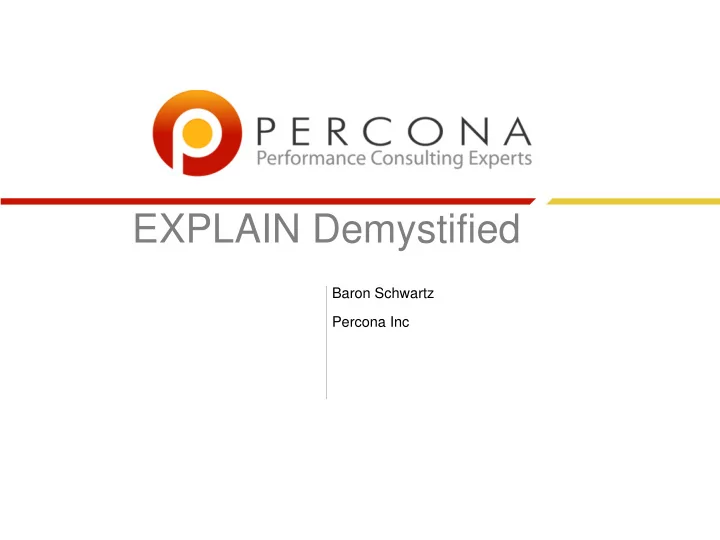
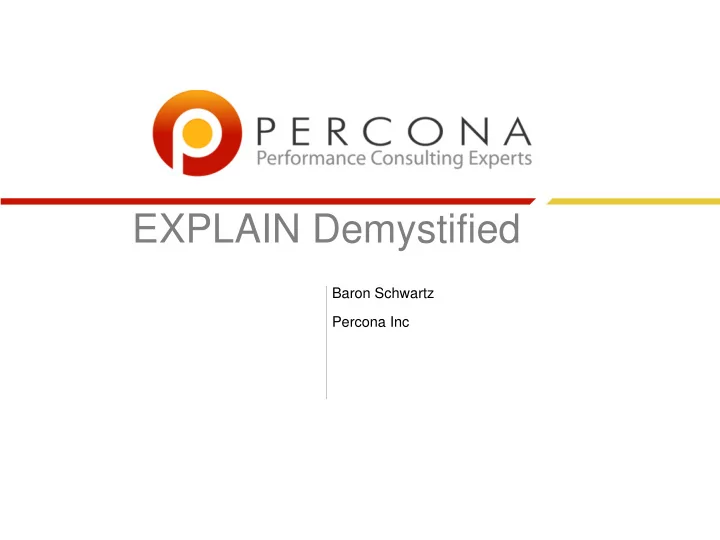
EXPLAIN Demystified Baron Schwartz Percona Inc
Outline • What is EXPLAIN? • How MySQL executes queries • How the execution plan becomes EXPLAIN • How to reverse-engineer EXPLAIN • Hopelessly complex stuff you'll never remember • Cool tricks EXPLAIN Demystified
What is EXPLAIN? • Shows MySQL's estimated query plan • Only works for SELECT queries mysql> explain select title from sakila.film where film_id=5\G *************************** 1. row *************************** id: 1 select_type: SIMPLE table: film type: const possible_keys: PRIMARY key: PRIMARY key_len: 2 ref: const rows: 1 Extra: EXPLAIN Demystified
But first... • How does MySQL execute queries? • SQL => Parse Tree => Execution Plan • Executioner looks at Execution Plan • Executioner makes calls to Storage Engines • MySQL does NOT generate byte-code! EXPLAIN Demystified
The Execution Plan • SELECT... sakila.film JOIN sakila.film_actor USING(film_id) JOIN sakila.actor USING(actor_id) One way to do it The MySQL Way (TM) JOIN JOIN JOIN actor film film_actor actor film film_actor EXPLAIN Demystified
Where EXPLAIN comes from EXPLAIN Demystified
Generating EXPLAIN • MySQL actually executes the query • But at each JOIN, instead of executing, it fills the EXPLAIN result set • What is a JOIN? – Everything is a JOIN, because MySQL always uses nested- loops – Even a single-table SELECT or a UNION or a subquery EXPLAIN Demystified
The Columns in EXPLAIN • id: which SELECT the row belongs to – If only one SELECT with no subquery or UNION, then everything is 1 – Otherwise, generally numbered sequentially – Simple/complex types • simple: there is only one SELECT in the whole query • 3 subtypes of complex: subquery, derived, union. – subquery: numbered according to position in SQL text – derived (subquery in the FROM clause): executed as a temp table – union: rows are spooled into a temp table, then read out with a NULL id in a row that says UNION RESULT EXPLAIN Demystified
The Columns in EXPLAIN • simple subquery mysql> EXPLAIN SELECT (SELECT 1 FROM sakila.actor LIMIT 1) FROM sakila.film; +----+-------------+-------+... | id | select_type | table |... +----+-------------+-------+... | 1 | PRIMARY | film |... | 2 | SUBQUERY | actor |... +----+-------------+-------+... EXPLAIN Demystified
The Columns in EXPLAIN • derived table mysql> EXPLAIN SELECT film_id FROM (SELECT film_id FROM sakila.film) AS der; +----+-------------+------------+... | id | select_type | table |... +----+-------------+------------+... | 1 | PRIMARY | <derived2> |... | 2 | DERIVED | film |... +----+-------------+------------+... EXPLAIN Demystified
The Columns in EXPLAIN • Union mysql> EXPLAIN SELECT 1 UNION ALL SELECT 1; +------+--------------+------------+... | id | select_type | table |... +------+--------------+------------+... | 1 | PRIMARY | NULL |... | 2 | UNION | NULL |... | NULL | UNION RESULT | <union1,2> |... +------+--------------+------------+... EXPLAIN Demystified
The Columns in EXPLAIN • select_type shows whether it's a simple or complex select, and which type of complex select (PRIMARY, SUBQUERY, DERIVED, UNION, UNION RESULT) • Special UNION rules: first contained SELECT has the same type as the outer context – e.g. the first row in a UNION contained within a subquery in the FROM clause says “DERIVED” • Dependences and uncacheability – {DEPENDENT,UNCACHEABLE} {SUBQUERY,UNION} – Uncacheable refers to the Item_cache, not query cache EXPLAIN Demystified
The Columns in EXPLAIN • table: the table accessed, or its alias • More complicated when there's a derived table – <derivedN>, where N is the subquery's id column – Always a forward reference: the child rows are later in the output • Also complicated by a UNION – <union1,2,3...> in the UNION RESULT, where the referenced ids are parts of the UNION – Always a backwards reference: the referenced ids are earlier in the output EXPLAIN Demystified
Are You Ready For This? +------+----------------------+------------+... | id | select_type | table |... +------+----------------------+------------+... | 1 | PRIMARY | <derived3> |... | 3 | DERIVED | actor |... | 2 | DEPENDENT SUBQUERY | film_actor |... | 4 | UNION | <derived6> |... | 6 | DERIVED | film |... | 7 | SUBQUERY | store |... | 5 | UNCACHEABLE SUBQUERY | rental |... | NULL | UNION RESULT | <union1,4> |... +------+----------------------+------------+... EXPLAIN Demystified
Are You Ready For This? +------+----------------------+------------+... | id | select_type | table |... +------+----------------------+------------+... | 1 | PRIMARY | <derived3> |... | 3 | DERIVED | actor |... | 2 | DEPENDENT SUBQUERY | film_actor |... | 4 | UNION | <derived6> |... | 6 | DERIVED | film |... | 7 | SUBQUERY | store |... | 5 | UNCACHEABLE SUBQUERY | rental |... | NULL | UNION RESULT | <union1,4> |... +------+----------------------+------------+... EXPLAIN Demystified
Are You Ready For This? ! Boundaries of UNION: +------+----------------------+------------+... first id, last id (back ref) | id | select_type | table |... ! Boundaries of +------+----------------------+------------+... | 1 | PRIMARY | <derived3> |... DERIVED: every | 3 | DERIVED | actor |... subsequent id (forward | 2 | DEPENDENT SUBQUERY | film_actor |... ref) | 4 | UNION | <derived6> |... ! >= to the DERIVED id | 6 | DERIVED | film |... | 7 | SUBQUERY | store |... | 5 | UNCACHEABLE SUBQUERY | rental |... | NULL | UNION RESULT | <union1,4> |... +------+----------------------+------------+... Huh? EXPLAIN Demystified
SQL, If You Want To Study EXPLAIN SELECT actor_id, (SELECT 1 FROM sakila.film_actor WHERE film_actor.actor_id = der_1.actor_id LIMIT 1) FROM ( SELECT actor_id FROM sakila.actor LIMIT 5 ) AS der_1 UNION ALL SELECT film_id, (SELECT @var1 FROM sakila.rental LIMIT 1) FROM ( SELECT film_id, (SELECT 1 FROM sakila.store LIMIT 1) FROM sakila.film LIMIT 5 ) AS der_2; EXPLAIN Demystified
The Columns in EXPLAIN • type: the “join type” • Really, the access type: how MySQL will access the rows to find results • From worst to best – ALL, index, range, ref, eq_ref, const, system, NULL mysql> EXPLAIN SELECT ... id: 1 select_type: SIMPLE table: film type: range EXPLAIN Demystified
The Columns in EXPLAIN • possible_keys: which indexes looked useful to the optimizer – the indexes that can help make row lookups efficient • key: which index(es) the optimizer chose – the index(es) the optimizer chose to minimize overall query cost – not the same thing as making row lookups efficient! – optimizer cost metric is based on disk reads EXPLAIN Demystified
The Columns in EXPLAIN • key_len: the number of bytes of the index MySQL will use – MySQL uses only a leftmost prefix of the index – multibyte character sets make byte != character mysql> EXPLAIN SELECT ... table: film type: range possible_keys: PRIMARY key: PRIMARY key_len: 2 EXPLAIN Demystified
The Columns in EXPLAIN • ref: which columns/constants from preceding tables are used for lookups in the index named in the key column mysql> EXPLAIN -> SELECT STRAIGHT_JOIN f.film_id -> FROM sakila.film AS f -> INNER JOIN sakila.film_actor AS fa -> ON f.film_id=fa.film_id AND fa.actor_id = 1 -> INNER JOIN sakila.actor AS a USING(actor_id); ...+-------+...+--------------------+---------+------------------------+... ...| table |...| key | key_len | ref |... ...+-------+...+--------------------+---------+------------------------+... ...| a |...| PRIMARY | 2 | const |... ...| f |...| idx_fk_language_id | 1 | NULL |... ...| fa |...| PRIMARY | 4 | const,sakila.f.film_id |... ...+-------+...+--------------------+---------+------------------------+... EXPLAIN Demystified
The Columns in EXPLAIN • rows: estimated number of rows to read – for every loop in the nested-loop join plan – doesn't reflect LIMIT in 5.0 and earlier • NOT the number of rows in the result set! mysql> EXPLAIN SELECT * FROM sakila.film WHERE film_id > 50 rows: 511 Extra: Using where EXPLAIN Demystified
The Columns in EXPLAIN • filtered: percentage of rows that satisfy a condition, in 5.1 only • in most cases will be 0 or 100 • too complicated to explain EXPLAIN Demystified
Recommend
More recommend