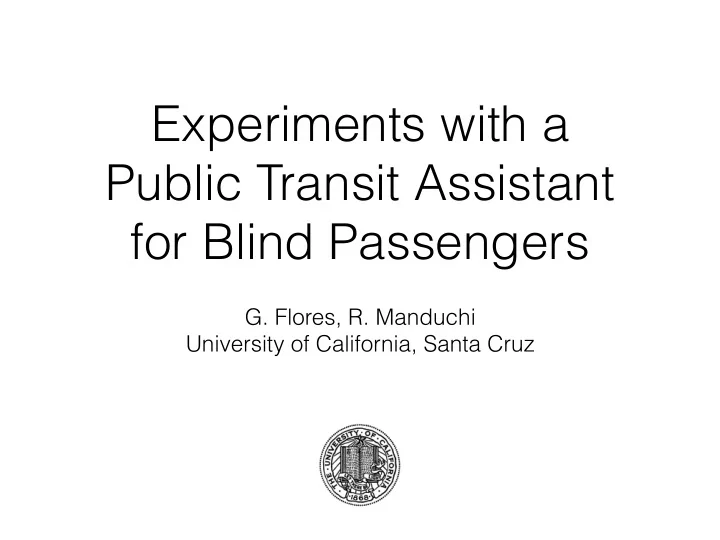
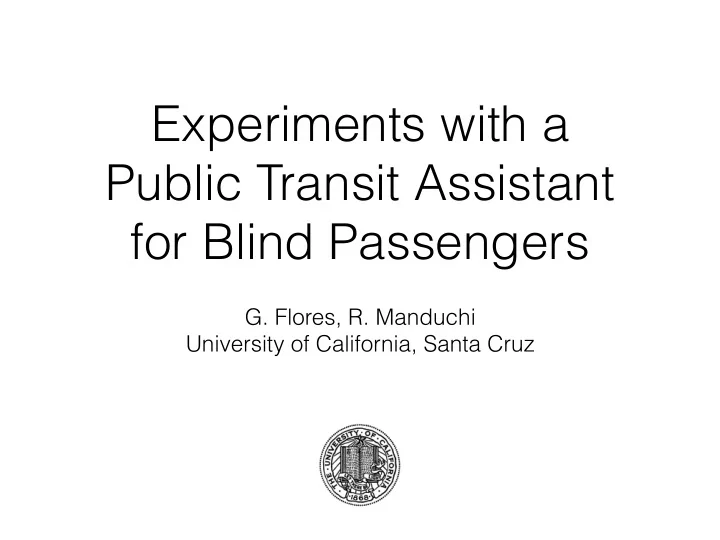
Experiments with a Public Transit Assistant for Blind Passengers G. Flores, R. Manduchi University of California, Santa Cruz
Why Public Transit? • Public transportation is a major key to independence , productivity , and community participation for people who are blind or severely visually impaired [American Foundation for the Blind]
Why Public Transit? • Yet independent use of public transportation is challenging for many potential users • E.g., people with visual or cognitive impairment • Difficulties include: • identifying the bus stop or train track • getting into the right bus/car • understanding when to disembark from bus/car
A Personal Travel Assistant • Idea: personalized travel information directly on the user’s cell phone • User can access customized, just-in-time information via multiple modalities • For example, users can: • be informed when a desired bus/train has arrived • obtain confirmation that they are on the right bus/car • specify the arrival bus stop/station, and be informed when the bus/train is approaching it
Previous Work • GPS localization + Internet access to bus information • (Banatre et al., 2004) • (Azenkot at al., 2011) Based on OneBusAway (Barbeau et al., 2010) • • (Harrington et all., 2012) Uses GTFS feeds • • Bluetooth beacons • (Lim et al., 2008)
Previos Work Bluetooth beacons for accessible crosswalks (Bohonos et al. 2008)
Bus PTA Configuration • Wi-Fi Access Points (AP) are placed at bus stations and • Buses stopping here inside bus vehicles • Bus routes/schedules • Arrival information • Bus stop AP communicates: High St. • Bus stop address and ID • Bus routes • Arrival times 16 • This is the 16 bus • In-bus AP communicates: • Arriving at High St. • No. of stops till destination • Alert before desired stop • Bus ID • Information about bus stops en route
Hardware Components • Server: • TP-LINK routers • Reprogrammed in OpenWrt • Routers configured as Wi-Fi AP with static IP address • Client: • Nexus 7 tablet • Android app in Java
Static and Mobile AP • Mobile in-bus APs may come within range of other in-bus APs or static bus stop APs • Client must be able to handle these situations, and to decide whether to remain connected to an AP or to switch over to a newly encountered one
Transmission Range • Transmission power: 500 mW • Actual range: 64 meters • Client can detect AP but is unable to connect or transmit information • Effective range: 50 meters • Client can connect, send information and remain connected
Connecting to an AP • Sequence of tasks to successfully initiate a data communication: • Scan for APs • Connect • Exchange handshake information and data request • Remain connected or start scanning again
User Interface • Input: multi-touch gesture interaction • Output: synthetic speech • During system-prompted interactions , user navigates through lists of items (choices) using right/left swipes, then selects item via single tap when user arrives at bus stop and needs to select AP • • During user-prompted interactions , user taps screen and holds for 3 seconds, after which list of items is presented when user wants to hear arrival times • when user is in bus an wants information about next stops • • Alerts: Bus at ~20 meters from stop • When bus is reaching destination (2 bus stops away) •
Info Exchange: Bus Stop • Upon arrival at bus stop: • Client detects all APs in range • Prompts user to select a specific AP if multiple in range • Bus stop AP transmits relevant info (AP location and bus routes) • User is prompted to select bus line • If available, arrival information is periodically transmitted • Upon arrival of bus of selected lines, client disconnects from bus stop AP and connects to in-bus AP • To do: deal with multiple buses arriving at the same time
Info Exchange: In Bus • User is informed that he/she is connected to in-bus AP • User is prompted to select a destination bus stop from a list • If desired, system may periodically update user about upcoming bus stops • Upon request, system can remind user of the last bus stop traversed • User is informed two stops in advance of arrival to destination bus stop, in time to get ready to exit the bus
User studies
Participants • Four blind participants tested the system in February and March of 2015 • Aged 55 – 64 • Some used public transit regularly, some never used it • Two participants decided to use earphone • Participants conducted two end-to-end transit tasks with assistance from our system • All participants completed tasks successfully • At the end of the trials, each participant participated in a semi-structured interview session
Interview with participants: Main accessibility issues • Finding which bus line to take and arrival times • Catching the correct bus • Determining when to exit the bus • Bus stops difficult to locate • Bus vehicles not pulling close enough to curb
Bus routes
Bus arriving at stop
Arriving at a bus stop
Interview with Participants: Comments and feedback • Generally positive comments • 2-stop-away warning appreciated by all participants • Arriving bus alert appreciated, but should be activated earlier (e.g. 30-40 seconds before arrival) • Tap-and-hold interface did not work well for two participants
Conclusions • Location-based transit information system that does not require continuous internet connection and GPS usage • Has potential for increasing independence and safety of travel for blind people • Is it sustainable? Burden is on transit companies… AP hardware is economical • Uses information readily available at bus and bus stop • No need to upload real-time info on internet • Could increase ridership • Can be useful for all passengers! •
Acknowledgments • Work sponsored by the Transportation Research Board under the IDEA program
Recommend
More recommend