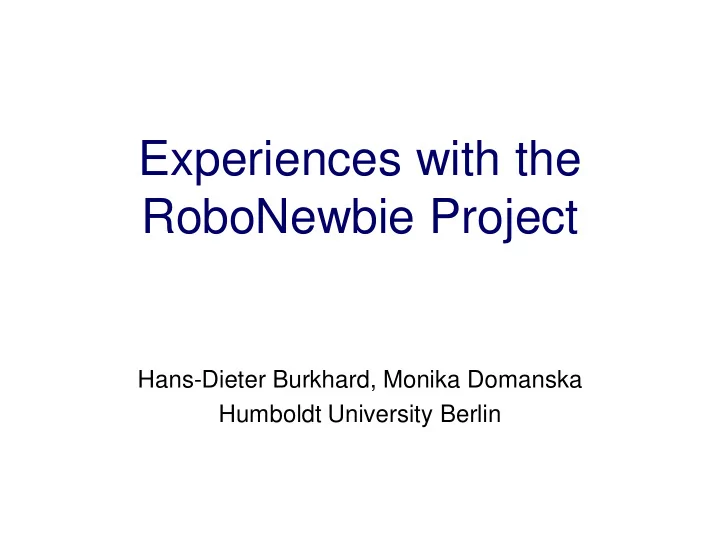
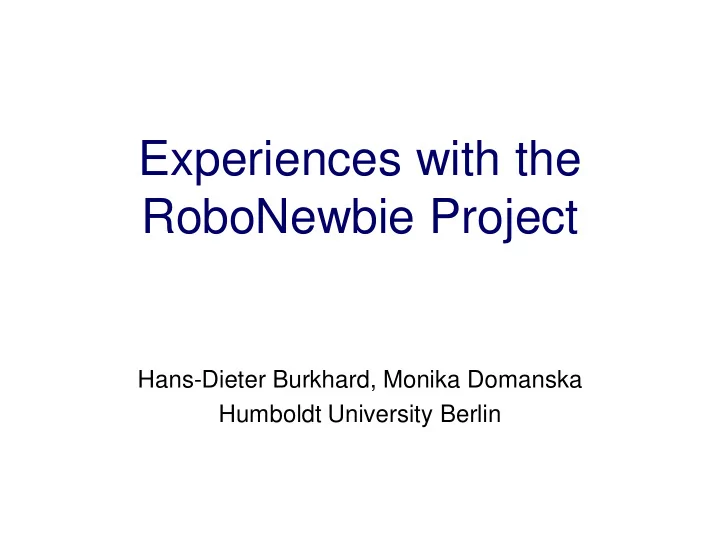
Experiences with the RoboNewbie Project Hans-Dieter Burkhard, Monika Domanska Humboldt University Berlin
Understanding Emerges by Doing The best way to understand Robotics is experimenting with robots. NaoTeamHumboldt with Robots Nao of French Company Aldebaran at Campusparty 2012 2 Bansko.26.8.2013 Burkhard/Domanska
Requirements for Education • Complex Robots (like Humanoids): Perception, Motion, Control. • Holistic View: Complete tasks using all robot parts. • Motivating Application: Known tasks like household, game playing, … • Scalable Tasks: Start with simple tasks (no special knowledge on Robotics). Extensions with challenging tasks. • Minimal costs: Resources, Maintenance, Guidance. 3 Bansko.26.8.2013 Burkhard/Domanska
Many Toolkits for Basic Experiments 4 Bansko.26.8.2013 Burkhard/Domanska
But more Complex Robots … … require high efforts for materials, construction, maintenance 5 Bansko.26.8.2013 Burkhard/Domanska
Simulation as Alternative Simulated Robots should • Behave like real robots • Have sensors, motors, controls like real robots 6 Bansko.26.8.2013 Burkhard/Domanska
Real Robot in Real World Sensors Control Actuators Robot signals actions Environment 7 Bansko.26.8.2013 Burkhard/Domanska
Simulation Simulation of User Physical World Program Control Sensors Actuators (“Agent”) Robot signals actions Environment 8 Bansko.26.8.2013 Burkhard/Domanska
RoboCup SimSpark Physical simulation by Open Dynamic Engine (ODE) for body dynamics of robot Nao and the soccer environment. • field and ball • bodies of players • soccer rules (“referee”) . Users can program own robot controls as “agents” which communicate with SimSpark by messages containing sensory information resp. action commands. 9 Bansko.26.8.2013 Burkhard/Domanska
Simulation 11 programs 11 programs Team 1 Team 2 by RoboCup SimSpark „Physical world“ Communication Simulation of action via protocols (TCP) and perception - Virtual playground - Virtual players Effector messages - Referee Motor commands Noise similar to real robot Control of Control of players players Perceptor messages Vision, acoustic, inertial, …. Server and Monitor developed by volunteers of RoboCup community 10 Filling the Gap between Simulation and Reality ICIT 2011 10 Burkhard/Domanska
The RoboNewbie Project: Support for Programming Soccer Robots Diploma Thesis by Monika Domanska at Humboldt University Framework based on Java and Netbeans. Hides non-robotics aspects (e.g. communication with Simspark) Provides basic examples/exercises for experiments. Users can concentrate on robot aspects: • Direct access to sensor/perceptor data. • Easy understandable structure (sense-think-act). • Basic motion skills. • Open for challenging extensions including Machine Learning. 11 Bansko.26.8.2013 Burkhard/Domanska
All programs and materials for download from our website http://www.naoteamhumboldt.de/projects/robonewbie/ 12 Bansko.26.8.2013 Burkhard/Domanska
All programs and materials for download from our website http://www.naoteamhumboldt.de/projects/robonewbie/ 13 Bansko.26.8.2013 Burkhard/Domanska
Resources General Resources • Windows XP or newer • Java Development Kit 7 • NetBeans (v. 7.1 or later, JavaSE or JavaEE) • JAVA 3D Project Resources for Download • SimSpark Soccer Server (executable file for simulation) • RoboNewbie frame work (communication, preprocessing, example programs) • Motion Editor • Information materials 14 Bansko.26.8.2013 Burkhard/Domanska
Download and Installation are guided by documents It usually takes less than 1 hour 15 Bansko.26.8.2013 Burkhard/Domanska
First Steps After download, first experiments are possible. Can be guided by instructor (1-2 hours). Support by detailed program documentation and by several documents: • “How to start” describes the usage of programs. • “SimSpark/SoccerServer RCSS as used for RoboNewbie” describes the simulator and its (soccer) rules. • “Motion Editor” describes the motion editor. 16 Bansko.26.8.2013 Burkhard/Domanska
The Quick Start Tutorial Leads through first experiments. Example programs can be modified by the users. First example: Let the robot raise its arms. 17 Bansko.26.8.2013 Burkhard/Domanska
Exercise 1: Change program Agent_BasicStructure 1) Open the RoboNewbie-Project in NetBeans. Make a new package for your own agents. Copy Agent_BasicStructure into your own package. 2) Start SimSpark with "[SimSpark root directory]/rcssserver3d.exe" Navigate at the monitor window with left mouse button, arrow keys, … 3) Run your class Agent_BasicStructure to test if everything works (in NetBeans: right click on the filename → Run File). 4) Try changes: ➔ Change initial position ➔ Change effector commands in method run(): Try other velocities (they range from -2 π to 2 π). Try other robot joints … 18 Bansko.26.8.2013 Burkhard/Domanska
19 Bansko.26.8.2013 Burkhard/Domanska
Support by Motion Editor Design Keyframes: Set of angles for special poses. 20 Bansko.26.8.2013 Burkhard/Domanska
Support by Logger Runtime debugging is difficult because of synchronization (simulator cycle lasts 20 msec). • Printout messages may take too much time. • Breakpoints stop the agent, but not the simulation. Debug messages are collected by the class Logger. Collected messages are printed out after finish. 21 Bansko.26.8.2013 Burkhard/Domanska
Further Examples Usage of Perceptors: Exercise 2: Lift an arm when it sees another robot. Motion: Exercise 3: Obstacle avoidance (using given skills). Exercise 4: Implement a skill for kicking the ball. Exercise 5: Improve the program agentSimpleSoccer Exercise 5 is used for a final competion. 22 Bansko.26.8.2013 Burkhard/Domanska
Course Competition Become the Soccer Champion of the Fast Scoring Competition ! The task is to score as soon as possible. The example agentSimpleSoccer pushes the ball towards the goal. During 10 minutes it almost reaches the goal with the ball. You can use this program as an inspiration for your task. You can modify and extend it with new motions, better perception and more intelligent behavior. You can even program a team of up to 4 robots which cooperatively perform the task. Example Robo1 by Luka Unuk (Rijeka) (on SimSpark Version Rijeka-Course) 23 Novi Sad 2013 Burkhard/Domanska
Courses (*): Funded by DAAD programs 5.-7.6. 2012, University of Novi Sad 4 hours, 12 participants. (*) (first test of the concepts) 12.-18.8.2012 Summer school Ohrid 30 hours, 23 participants. (*) Oct-Dec. 2012 Humboldt University Berlin, 32 hours, 10 participants. (part of regular Course "Cognitive Robotics“ for Diploma students) 25.2.-1.3.2013 Vistula University Warsaw, 30 hours, 30 participants. 12.-21.3.2013 University of Novi Sad, 32 hours, 9 participants. (*) 21.-29.5. 2013 University of Rijeka, 24 hours, 18 participants. (*) 24 Bansko.26.8.2013 Burkhard/Domanska
Courses 25 Bansko.26.8.2013 Burkhard/Domanska
Team Work 26 Bansko.26.8.2013 Burkhard/Domanska
Participants • Need programming skills with Java and Netbeans to understand and modify the agent programs. • Some physical and mathematical background is needed to understand the theoretical and practical issues of Robotics. • Preferably, participants should work in teams of 3-5 participants, mixed by different skills of its members. 27 Bansko.26.8.2013 Burkhard/Domanska
Technical Resources Preferable: Participants have individual computers (laptops) with installed programs. Alternative: Computers with installed programs in a lab. Needs a responsible administrator. Test of programs in advance. 28 Bansko.26.8.2013 Burkhard/Domanska
Organisational Issues • Early information for installation. • Lectures and exercises ae mixed. Exercises start on the first day. More exercises in the beginning to become familiar with the problems. Further exercises parallel to the courses. • Later exercises concentrate on the competition. Mostly by homework, but with common discussions about ideas. • Each participant prepares a written report on her/his efforts for the competition (ideas, implementations, results). 29 Bansko.26.8.2013 Burkhard/Domanska
Organisation of Competition as final event (Task: Improve agentSimpleSoccer for faster scoring.) Competition with tight schedule, strict and transparent rules: • Each team gives a presentation about its efforts. • Each team has only one trial of only 3 minutes. • Ranking by fastest scoring times resp. minimal distances to the goal after the 3 minutes. 30 Bansko.26.8.2013 Burkhard/Domanska
Competition 31 Bansko.26.8.2013 Burkhard/Domanska
Results of a competition: No team could score, But one team came close to the goal. 5 6 3 1 x x x x x 7 4 Award Ceremony 32 Bansko.26.8.2013 Burkhard/Domanska
Evaluation by Students 33 Bansko.26.8.2013 Burkhard/Domanska
Evaluation by Students 34 Bansko.26.8.2013 Burkhard/Domanska
Evaluation by Students 35 Bansko.26.8.2013 Burkhard/Domanska
Evaluation by Students 36 Bansko.26.8.2013 Burkhard/Domanska
Recommend
More recommend