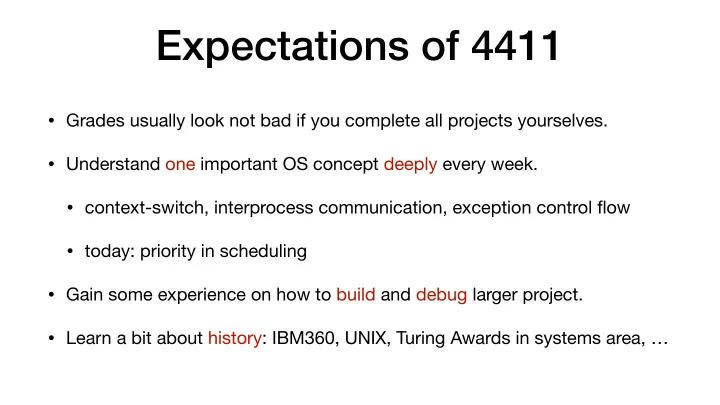
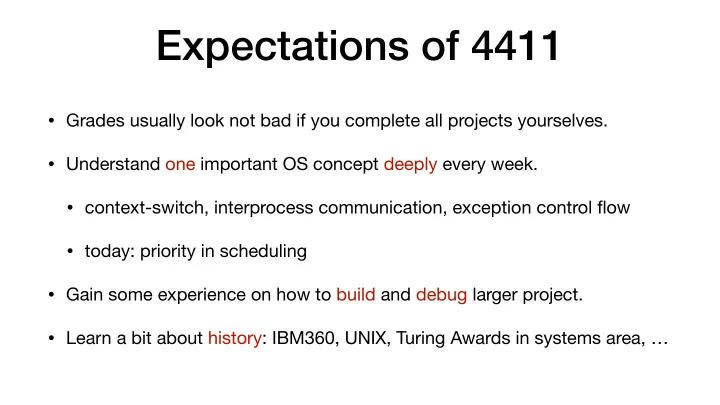
Expectations of 4411 • Grades usually look not bad if you complete all projects yourselves. • Understand one important OS concept deeply every week. • context-switch, interprocess communication, exception control flow • today: priority in scheduling • Gain some experience on how to build and debug larger project. • Learn a bit about history: IBM360, UNIX, Turing Awards in systems area, …
Review • First, operating systems solve time-sharing multi-tasking. • context = memory address space + stack pointer + instruction pointer • Second, operating systems solve interprocess communication (IPC). • AT&T UNIX V provides message queue, shared memory and semaphore • Third, operating systems handle exception control flow: exceptions can be generated by software or hardware and OS handles them. • Now, we are ready to paint a full picture of scheduling (today’s lecture)
A bit more on Exception Control
Why different on MacOS and Linux? void thread_create(){ … stack_start = malloc(stack_size); // the following line crashes ctx_start on MacOS // but it works on Linux stack_ptr = (address_t)(stack_start + stack_size - 1); ctx_start(&old_sp, stack_ptr); … }
Why different on MacOS and Linux? void thread_create(){ … stack_start = malloc(stack_size); // the following line crashes ctx_start on MacOS // but it works on Linux // stack_ptr = (address_t)(stack_start + stack_size - 1); // here is the fix stack_ptr = (address_t)(stack_start + stack_size - 16); ctx_start(&old_sp, stack_ptr); … Stack pointer needs to be 16-byte aligned! } This is described in the CPU manual.
Why different on MacOS and Linux? • If stack pointer is not 16-byte aligned, CPU will raise an exception to both MacOS and Linux. • For example, in RISC-V, this causes a “misaligned address exception” • CPU has many alignment constraints: instruction pointer, data address for atomic operations, etc. This is usually a concern in compilers but sometimes in OS as well.
One possibility • MacOS and Linux can handle the misaligned exception di ff erently: • MacOS decides to forward this exception to user application. If user application doesn’t handle this exception, it crashes. • Linux decides to mask this exception. Linux aligns the stack pointer for the user application and return to the user application normally. • In the real-world, di ff erent OS can have di ff erent behaviors. This is common in real-world software engineering.
Exceptions have priorities.
Priority in exception handling • OS can set the priority of exceptions by writing to registers of programmable interrupt controller hardware. • When multiple interrupts come at the same time, higher priority ones are delivered first by this piece of hardware. Intel 8259 interrupt controller https://en.wikipedia.org/wiki/Intel_8259
Exception handling priority in Linux Priority Exceptions 0 Handling tasklets (next slide) 1 Timer interrupt 2 Network card send interrupt 3 Network card receive interrupt 4 Block device (e.g., disk) interrupt … …
Why Tasklets in Linux? • Goal: exception handler in OS should be as fast as possible. • For example, if an exception handler for the disk runs very long time, it will block the pending exceptions from the network card for a long time. • Tasklets use the spirit of producer-consumer just like P1! Exception handler Tasklets (producer) (consumer) When the related process is Add a task in the queue scheduled, handle the tasks when exception happens. in the queue. shared queue
Exceptions have priorities. Process scheduling also has priorities.
Priority in process scheduling • We have seen single-queue scheduling in 4411 P1. • Multi-level feedback queue (MLFQ) is a scheduling algorithm that assign di ff erent priorities to di ff erent processes. • Demo of htop * OSTEP chapter8 is a good handout for understanding MLFQ
I/O-bound vs. CPU-bound • Key lesson for MLFQ: user applications can be I/O-bound or CPU-bound. • For example, • ls is an I/O-bound application, it reads a directory in the file system • loop is a CPU-bound application, it runs a loop • Your goal in P1 is to maintain ls a higher priority and loop a lower priority by detecting the I/O behaviors of the processes (i.e., OS does not know that they are ls and loop ) • Demo in EGOS
Full Picture of Scheduling
Take-aways • OS manages priorities for interrupts, processes scheduling, etc. • User applications can be categorized into CPU-bound and I/O-bound. • Scheduler can give di ff erent priorities to processes by detecting whether a process is CPU-bound or I/O-bound. • A full picture of scheduling is painted.
Homework • P2 is due on Oct 23. Implement the MLFQ scheduling algorithm (read OSTEP chapter 8). • Read src/apps/ls.c and src/apps/loop.c in EGOS and understand I/O-bound vs. CPU-bound. • No lecture on Oct. 14; next lecture on Oct. 21 introducing memory hierarchy
Recommend
More recommend